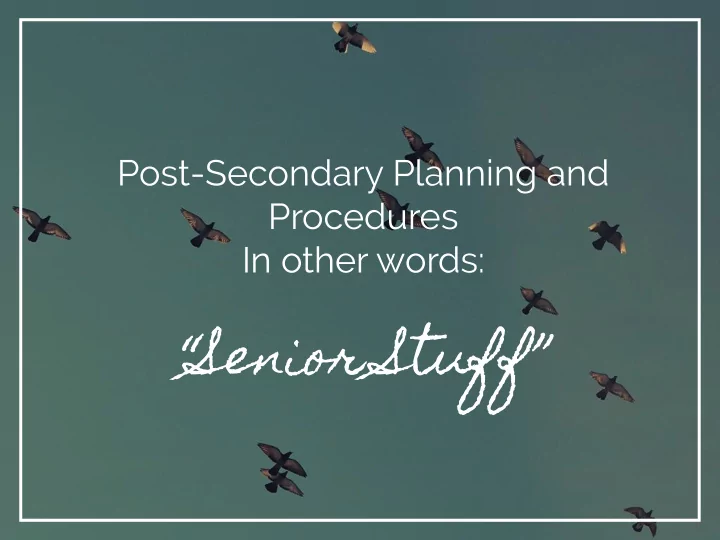
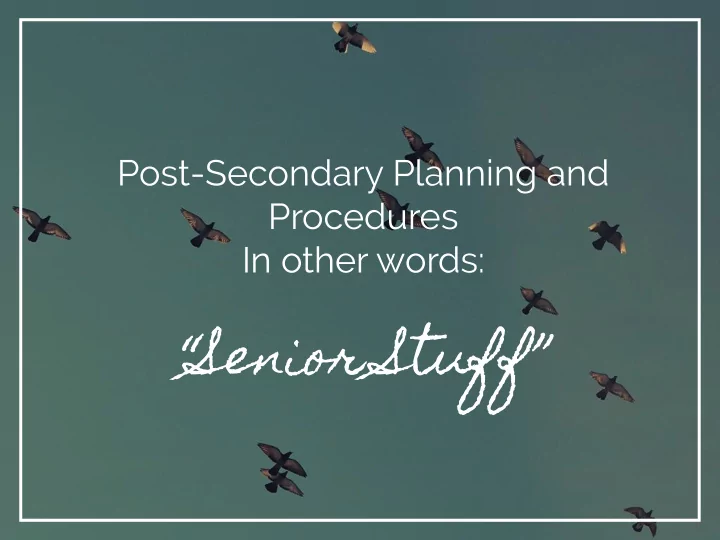
Post-Secondary Planning and Procedures In other words: “Senior Stuff”
The College Process Standardized College List & College Essay Tests Applications College App Teacher Recs Deadlines Request Form 2
The College Search Finalize your College List to 6-8 Schools: Likely Schools Target Schools Dream Schools Consider: GPA, SAT scores, class rank, rigor, etc. Resources: Naviance Google college name and “Common Data Set” or find similar information in Naviance SuperMatch NEBHE https://nebhe.org/ 3
College Rep Visits Begin on September 16 View all college rep visits in Naviance Student and Place your screenshot here register for the college rep that you want to meet. Use your confirmation email as a pass. Either print it or show it to your teacher on your phone. 4
Types of Applications The CommonApp The Universal App • Similar to the CommonApp • Undergraduate application that allows you to apply to several schools using just • Only 16 member colleges one application • Completely online • Almost 800 member colleges in every • Create an account at state (except North Dakota) www.universalcollegeapp.com • Completely online • Create an account at www.commonapp.org School’s Application • Some schools have their own The Coalition App individual applications with separate • The Coalition for Access, Affordability, requirements. and Success • Over 130 members • Completely online • Create an account at http:/ /coalitionforcollegeaccess.org/ 5
Naviance Understanding Naviance Submissions Symbols On your list of ‘colleges I’m applying to’ in the column labeled ‘Submissions,’ you will see one of five symbols identifying the following: School-specific application; accepts paper transcripts only School-specific application or Coalition Application; accepts online transcripts Common Application; accepts online transcripts College accepts Common Application or school-specific application; student has indicated using school-specific application College accepts Common Application or school-specific application; student must indicate which application will be used 6
Standardized Tests Research which standardized tests your schools require (SAT, SAT Subject Tests, ACT, TOEFL) Register and take tests this Fall Must send scores directly from the testing agency. (You must link your SAT School Day scores to your CollegeBoard account. Contact CollegeBoard if you need assistance with this). Resources: www.collegeboard.org www.act.org www.ets.org/toefl
The Essay Get started as soon as possible. Leave time to revise/edit Let your voice be heard. Ask for support and guidance, but do not let adults over-edit your responses Be unique and express yourself in creative ways Resources: College Essay Guy Google “College Essays that Worked” 8
Recommendations Determine how many recommendations you will need and from whom: Counselors: Ask counselor in person Allow 2-3 weeks notice Brag sheet – Complete in Naviance Teachers: Ask teacher in person FIRST before sending online request. Allow 2-3 weeks notice Resume – Complete in Naviance Request all letters via Naviance to be added to your application submission. 9
Transcript Requests Complete one College Must request college App Request form and transcripts from any one Transcript Release college from which you form earned college credit. Parent must sign Official transcripts must Transcript Release if be sent from institution under 18. to institution. If applying to any school that requires documents to be mailed, you must provide envelope and stamps. 10
Deadlines Early Early Regular Rolling Action Decision Decision Admission 11
The voice that tells you “you can’t” is usually lying. The one that says “you can’t do it all at once” usually isn’t. -Marsha Wright (Entrepreneur and Influencer) 12
To Do List Attend College Fair Attend College Rep Visits Update your Resume Complete Brag Sheet Create Common App Account Decide on Application Types Ask for Recommendations Finish Your Essay Register with NCAA Eligibility Center Register for SAT/ACT Request SAT/ACT Scores be Sent Complete College App Request Form Have Parent Sign Transcript Release Form 13
You are the driving force Stay organized and ask for help if you need it. Meet your deadlines. Spend 10 minutes a day on your “senior stuff” 14
Dates to Remember Financial Aid Night Thursday, September 19 in LMC @ 6PM Torrington College Fair Wednesday, October 2 in THS Gym @ 6:30-8:00PM Other College Fairs Litchfield High School, Sept. 12 @6:30-8:00PM Thomaston High School, Sept 18 @6:00-8:00 PM Lewis Mills High School, Oct. 24 @ 6:30-8PM 15
Non-Stressful Reminders: Apply as soon as you can Ask your teachers in person before requesting recommendations online from them If you need materials processed by Winter break, you must have everything to your School Counselor by December 1 Have an appropriate email address and monitor your social media 16
Resources THS Guidance website: www.torrington.orghttp:/ /torringtonths.ss16.sharpschool.com/departments/guidance Naviance: https:/ /student.naviance.com/torringtonhs NCAA Eligibility Center: https:/ /web3.ncaa.org/ecwr3/ College Essay Guy: www.collegeessayguy.com/ College Essays that Worked (google search): https:/ /www.google.com/search?q=college+essays+that+worked&ie=utf-8&oe=utf-8&client= firefox-b-1-ab CollegeBoard: www.collegeboard.org ACT: www.act.org TOEFL: www.ets.org/toefl NEBHE : https://nebhe.org/ New England Board of Higher Education Tuition Break: http:/ /www.nebhe.org/info/pdf/tuitionbreak/2018-19/brochure/2018-19_Tuition_Break_ Connecticut-Residents.pdf FAFSA: https:/ /fafsa.ed.gov/ CommonApp: www.commonapp.org Coalition App: www.coalitionforcollegeaccess.org ZeeMee: www.zeemee.com 17
QUESTIONS Follow us on Twitter and Instagram @THS_Guidance4 18
Naviance Instructions In order to have your transcript sent to colleges, please complete the following steps: 1. Create or log into your Common Application account at www.commonapp.org. 2. In the Education section, select THS as your current school. 3. Add at least one college to your ‘My Colleges’ list. 4. In ‘My Colleges,’ under any one college’s section, click on ‘Recommenders and FERPA’ on the left of the page, then the blue underlined ‘release authorization’ link in the center of the page under the FERPA heading. This will lead you through a series of questions to answer. Colleges prefer that you waive your right to access so that more credibility is given to the letters of recommendation. 5. Log into Naviance, click on ‘colleges,’ then ‘colleges I’m applying to.’ 6. Click on ‘Match Accounts’ on the right of the pink banner across the top of the screen. 7. Enter the same email address being used for your Common Application Account and your date of birth, then click ‘Match Accounts.’ Once you match accounts, it is very difficult to change your FERPA status and you cannot unmatch your account. 19
Recommend
More recommend