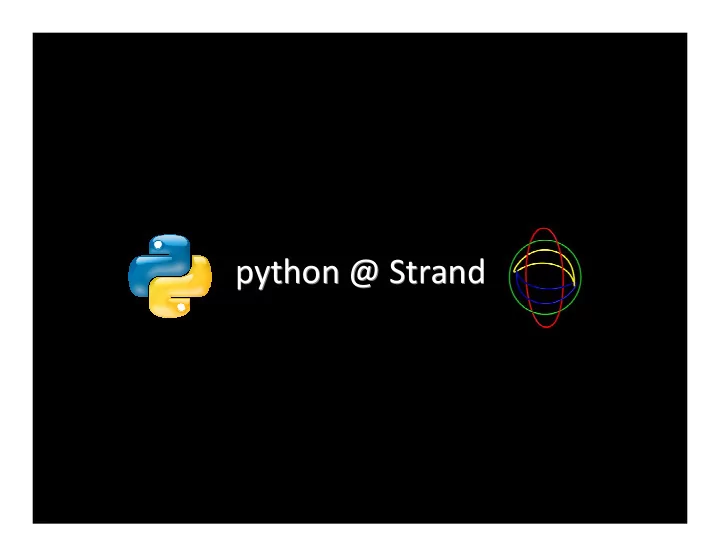
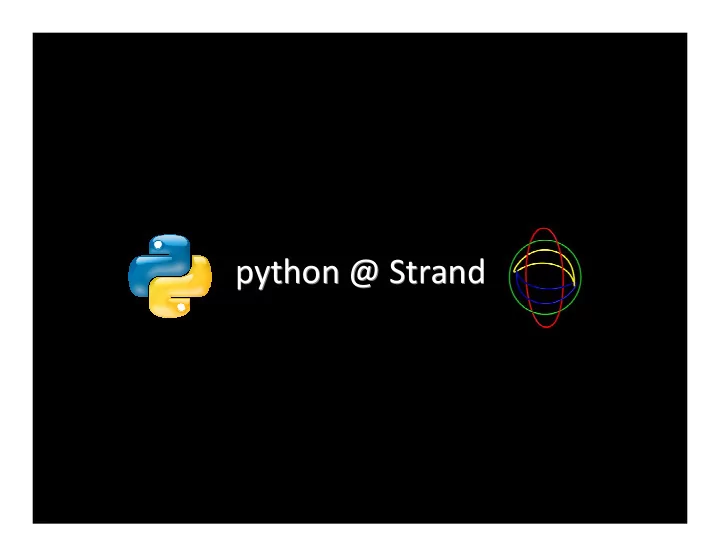
python @ Strand python @ Strand
Overview • Strand’s avadis TM platform • Used in several verticals: � Microarray expression (GeneSpring) � Chemical structure descriptor (Sarchitect) � Next gen sequencing (faNGS) � stock market, semiconductor (potential) • Data analysis and visualization: � Import tabular data � Perform visualizations and preprocessing � Execute analysis algorithms � Visualize results leading to discovery ��������������������������� ������ �
Examples ��������������������������� ������ �
Architecture • Python: � Rapid development Python � Mix and match features � Fast debugging Jython • JAVA: JAVA � Core pluggable framework � User interface JNI � Several algorithms • C++: C++ � Core/Legacy algorithms ��������������������������� ������ �
avadis in action # generic python code … url = “http://in.pycon.org/2009/delegates/” # python code to download and parse URL # say using sgmllib.py # to get lists of ids, names, occupation, city, etc. tableData = extractTableData (url) # avadis code starts here … # create the dataset from script.dataset import createStringColumn, createDataset columns = [] for (name, data) in tableData: columns.append (createStringColumn (name, data) d = script.dataset.createDataset (“delegates”, columns) # launch a view on the dataset view = script.view.Histogram (dataset=d, xLabelOrientation=“Slanted”) view.show() ��������������������������� ������ �
avadis in action But that’s already available at http://in.pycon.org/2009/statistics/ So, lets do something a little more interesting. ��������������������������� ������ �
avadis in action view = script.view.Histogram (dataset=d, xLabelOrientation=“Slanted”) view.colorBy.columnIndex = 4 view.show() ��������������������������� ������ �
The Law of Choices • Give a man a single choice, and he will gladly take it. • Give a man two choices, and he will be confused. • Give a man three choices, and he will run to his wife. • Give a man multiple choices, and he will be doomed. • Give a man infinite choices, and YOU are doomed. ��������������������������� ������ �
python - JAVA interface • Jython : used for the python – JAVA interface. • Jython is Python. • Install Jython from http://www.jython.org/ • Use jython command line tool to execute Jython scripts. • All JAVA classes are instantly accessible from within the Jython script. • Additional JAVA classes are also accessible once the CLASSPATH variable is set. ��������������������������� ������ �
Example moksha:jython2.5.1rc2$ ./jython import javax.swing.JFrame; >>> from javax.swing import JFrame, JLabel import javax.swing.JLabel; >>> f = JFrame ('Hello') import java.awt.Dimension; >>> t = 'From within Jython : Hello pycon.in' >>> l = JLabel (t, JLabel.CENTER) public class Test { >>> f.contentPane.add (l) >>> f.size = (300, 50) public static void main (String[] args) >>> f.defaultCloseOperation = f.EXIT_ON_CLOSE { >>> f.visible = 1 JFrame f = new JFrame ("Hello"); String s = "From within JAVA : Hello pycon.in"; JLabel l = new JLabel (s, JLabel.CENTER); f.getContentPane().add (l); f.setSize (new Dimension (300, 50)); f.setDefaultCloseOperation (f.EXIT_ON_CLOSE); f.setVisible (true); } } javac Test.java java –cp . Test ��������������������������� ������ ��
Charming Jython • Can nicely mix Python and JAVA code: moksha:jython2.5.1rc2$ ./jython >>> import random >>> l = [random.randint (0, 100) for i in xrange (50)] >>> from java.util import Collections >>> Collections.sort (l) • or, extend JAVA classes in Python: moksha:jython2.5.1rc2$ ./jython >>> from java.io import FileOutputStream >>> class UppercaseFileOutputStream (FileOutputStream): ... def write (self, text): ... text = text.upper() ... FileOutputStream.write (self, text) ... >>> fos = UppercaseFileOutputStream ('out.txt') >>> [fos.write ('This is line number ' + str(i) + '\n') for i in xrange(10)] >>> fos.close() • and more http://wiki.python.org/jython/LearningJython ��������������������������� ������ ��
Jython from JAVA • PyInterpreter class (org.python.util package) � interp.exec (code) � interp.set (name, value) � interp.setOut (outstream) � interp.setErr (outstream) • avadis has a thin layer of JAVA on top of Jython, which essentially does the above (JAVA6 has a better way of doing this – JAVA Scripting API). • most of the user interaction with the application begins with python scripts. ��������������������������� ������ ��
An example <object type="spring.resource.menu.menuItem" version="1.0"> <key>name</key> <string>K-Means</string> <key>mnemonic</key> <string>K</string> <key>accelerator</key> <string></string> <key>tooltip</key> <string>K-means</string> <key> action </key> <string >script.algorithm.KMeans().execute() </string> </object> <object type="spring.resource.menu.menuItem" version="1.0"> <key>name</key> <string>Exit</string> <key>mnemonic</key> <string>X</string> <key>accelerator</key> <string>X</string> <key>tooltip</key> <string>Exit</string> <key> action </key> <string> java.lang.System.exit(0) </string> </object> ��������������������������� ������ ��
Another example from script.omega import createComponent, showDialog c = script.project.getActiveDataset().getColumn ('Occupation') occupations = [c.getCategoryValue(i) for i in xrange (c.getCategoryCount())] c1 = createComponent (id='rid', type='int', description='pycon Registration ID') c2 = createComponent (id='name', type='string', description='Name') c3 = createComponent (id='occ', type='enum', description='Occupation', options=occupations) c4 = createComponent (id='place', type='string', description='Town/City') c5 = createComponent (id='talk', type='string', description='Talk', value='pycon@strand') c6 = createComponent (id='fb', type='enum', description='Talk feedback', options=['', 'Stinks']) c = createComponent (id='x', type='group', description='', components=[c1,c2,c3,c4,c5,c6]) v = showDialog (c) print v ��������������������������� ������ ��
Debugging – differently • The script editor and its beauty for debugging, and quickly trying out code. ��������������������������� ������ ��
Issues • Started as a light wrapper, going on to become the heavyweight in the code base. • Jython uses reflection internally => efficiency issues in making large number of JAVA calls from Jython – say within a for loop. • Unlike JAVA, OOPS is not enforced => issues when programming in a larger software group. • Compilation doesn’t capture JAVA compile errors, only syntax errors. ��������������������������� ������ ��
Take homes • The Law of Choices ☺ • A Scripting Engine for JAVA applications. • Script Editor. • Moderation ☺ Thank you ��������������������������� ������ ��
Recommend
More recommend