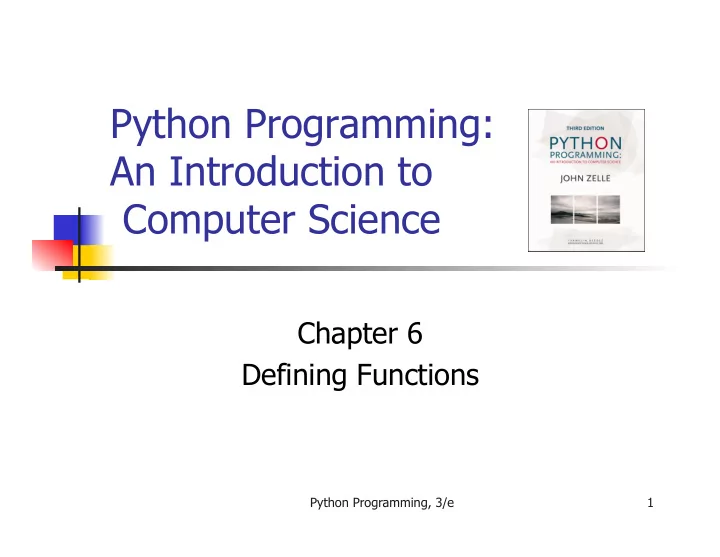
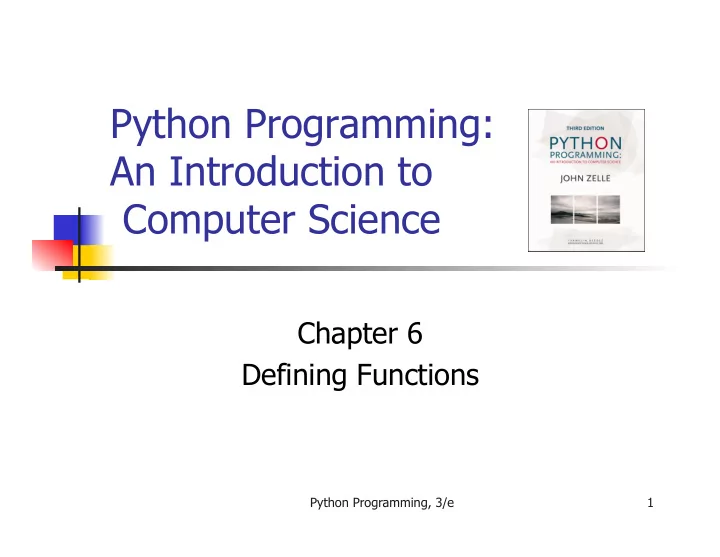
Python Programming: An Introduction to Computer Science Chapter 6 Defining Functions Python Programming, 3/e 1
Objectives n To understand why programmers divide programs up into sets of cooperating functions. n To be able to define new functions in Python. n To understand the details of function calls and parameter passing in Python. Python Programming, 3/e 2
Objectives n To write programs that use functions to reduce code duplication and increase program modularity. Python Programming, 3/e 3
The Function of Functions n So far, we ’ ve seen four different types of functions: n Our programs comprise a single function called main() . n Built-in Python functions ( print, abs ) n Functions from the standard libraries ( math.sqrt ) n Functions from the graphics module ( p.getX() ) Python Programming, 3/e 4
The Function of Functions n Having similar or identical code in more than one place has some drawbacks. n Issue one: writing the same code twice or more. n Issue two: This same code must be maintained in two separate places. n Functions can be used to reduce code duplication and make programs more easily understood and maintained. Python Programming, 3/e 5
Functions, Informally n A function is like a subprogram , a small program inside of a program. n The basic idea – we write a sequence of statements and then give that sequence a name. We can then execute this sequence at any time by referring to the name. Python Programming, 3/e 6
Functions, Informally n The part of the program that creates a function is called a function definition . n When the function is used in a program, we say the definition is called or invoked . Python Programming, 3/e 7
Functions, Informally n Happy Birthday lyrics … def main(): print("Happy birthday to you!" ) print("Happy birthday to you!" ) print("Happy birthday, dear Fred...") print("Happy birthday to you!") n Gives us this… >>> main() Happy birthday to you! Happy birthday to you! Happy birthday, dear Fred... Happy birthday to you! Python Programming, 3/e 8
Functions, Informally n There ’ s some duplicated code in the program! ( print("Happy birthday to you!") ) n We can define a function to print out this line: def happy(): print("Happy birthday to you!") n With this function, we can rewrite our program. Python Programming, 3/e 9
Functions, Informally n The new program – def happy(): print("Happy birthday to you!") def singFred(): happy() happy() print("Happy birthday, dear Fred...") happy() n Gives us this output – >>> singFred() Happy birthday to you! Happy birthday to you! Happy birthday, dear Fred... Happy birthday to you! Python Programming, 3/e 10
Functions, Informally n Creating this function saved us a lot of typing! n What if it ’ s Lucy ’ s birthday? We could write a new singLucy function! def singLucy(): happy() happy() print("Happy birthday, dear Lucy...") happy() Python Programming, 3/e 11
Functions, Informally n We could write a main program to sing to both Lucy and Fred def main(): singFred() print() singLucy() n This gives us this new output >>> main() Happy birthday to you! Happy birthday to you! Happy birthday, dear Fred.. Happy birthday to you! Happy birthday to you! Happy birthday to you! Happy birthday, dear Lucy... Happy birthday to you! Python Programming, 3/e 12
Functions, Informally n This is working great! But … there ’ s still a lot of code duplication. n The only difference between singFred and singLucy is the name in the third print statement. n These two routines could be collapsed together by using a parameter . Python Programming, 3/e 13
Functions, Informally n The generic function sing def sing(person): happy() happy() print("Happy birthday, dear", person + ".") happy() n This function uses a parameter named person. A parameter is a variable that is initialized when the function is called. Python Programming, 3/e 14
Functions, Informally n Our new output – >>> sing("Fred") Happy birthday to you! Happy birthday to you! Happy birthday, dear Fred. Happy birthday to you! n We can put together a new main program! Python Programming, 3/e 15
Functions, Informally n Our new main program: def main(): sing("Fred") print() sing("Lucy") n Gives us this output: >>> main() Happy birthday to you! Happy birthday to you! Happy birthday, dear Fred. Happy birthday to you! Happy birthday to you! Happy birthday to you! Happy birthday, dear Lucy. Happy birthday to you! Python Programming, 3/e 16
Future Value with a Function n In the future value graphing program, we see similar code twice: # Draw bar for initial principal bar = Rectangle(Point(0, 0), Point(1, principal)) bar.setFill("green") bar.setWidth(2) bar.draw(win) bar = Rectangle(Point(year, 0), Point(year+1, principal)) bar.setFill("green") bar.setWidth(2) bar.draw(win) Python Programming, 3/e 17
Future Value with a Function n To properly draw the bars, we need three pieces of information. n The year the bar is for n How tall the bar should be n The window the bar will be drawn in n These three values can be supplied as parameters to the function. Python Programming, 3/e 18
Future Value with a Function n The resulting function looks like this: def drawBar(window, year, height): # Draw a bar in window starting at year with given height bar = Rectangle(Point(year, 0), Point(year+1, height)) bar.setFill("green") bar.setWidth(2) bar.draw(window) n To use this function, we supply the three values. If win is a Graphwin, we can draw a bar for year 0 and principal of $2000 using this call: drawBar(win, 0, 2000) Python Programming, 3/e 19
Functions and Parameters: The Details n It makes sense to include the year and the principal in the drawBar function, but why send the window variable? n The scope of a variable refers to the places in a program a given variable can be referenced. Python Programming, 3/e 20
Functions and Parameters: The Details n Each function is its own little subprogram. The variables used inside of a function are local to that function, even if they happen to have the same name as variables that appear inside of another function. n The only way for a function to see a variable from another function is for that variable to be passed as a parameter. Python Programming, 3/e 21
Functions and Parameters: The Details n Since the GraphWin in the variable win is created inside of main , it is not directly accessible in drawBar . n The window parameter in drawBar gets assigned the value of win from main when drawBar is called. Python Programming, 3/e 22
Functions and Parameters: The Details n A function definition looks like this: def <name>(<formal-parameters>): <body> n The name of the function must be an identifier n Formal-parameters is a (possibly empty) list of variable names Python Programming, 3/e 23
Functions and Parameters: The Details n Formal parameters, like all variables used in the function, are only accessible in the body of the function. Variables with identical names elsewhere in the program are distinct from the formal parameters and variables inside of the function body. Python Programming, 3/e 24
Functions and Parameters: The Details n A function is called by using its name followed by a list of actual parameters or arguments . <name>(<actual-parameters>) n When Python comes to a function call, it initiates a four-step process. Python Programming, 3/e 25
Functions and Parameters: The Details n The calling program suspends execution at the point of the call. n The formal parameters of the function get assigned the values supplied by the actual parameters in the call. n The body of the function is executed. n Control returns to the point just after where the function was called. Python Programming, 3/e 26
Functions and Parameters: The Details n Let ’ s trace through the following code: sing("Fred") print() sing("Lucy") n When Python gets to sing("Fred") , execution of main is temporarily suspended. n Python looks up the definition of sing and sees that it has one formal parameter, person . Python Programming, 3/e 27
Functions and Parameters: The Detail n The formal parameter is assigned the value of the actual parameter. It’s as if the following statement had been executed: person = "Fred" Python Programming, 3/e 28
Functions and Parameters: The Details Note that the variable person has just been initialized. Python Programming, 3/e 29
Functions and Parameters: The Details n At this point, Python begins executing the body of sing . n The first statement is another function call, to happy . What happens next? n Python suspends the execution of sing and transfers control to happy . n happy consists of a single print , which is executed and control returns to where it left off in sing . Python Programming, 3/e 30
Recommend
More recommend