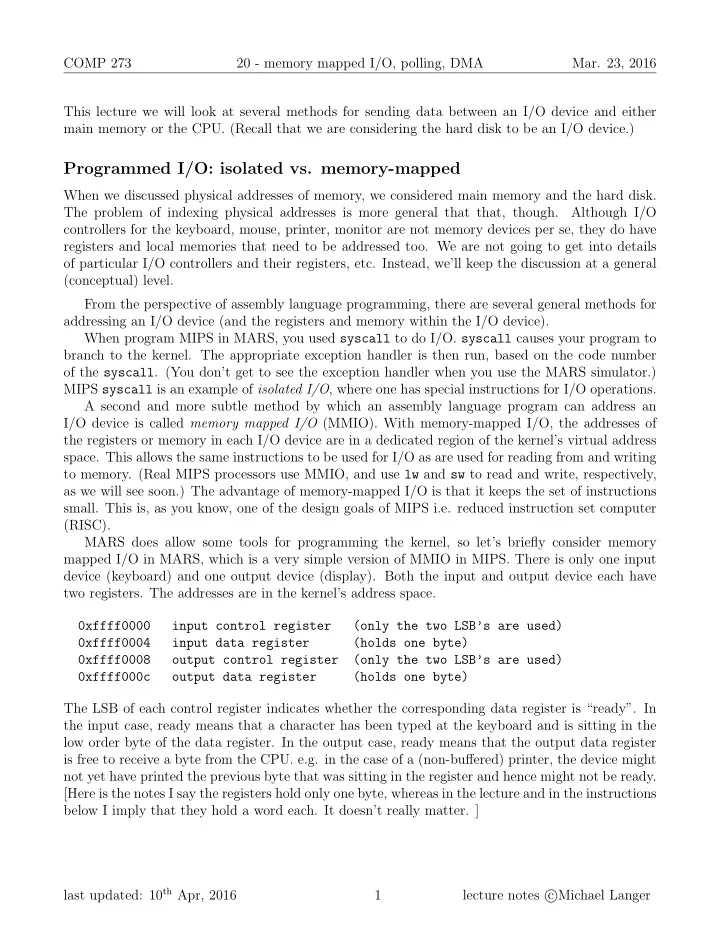
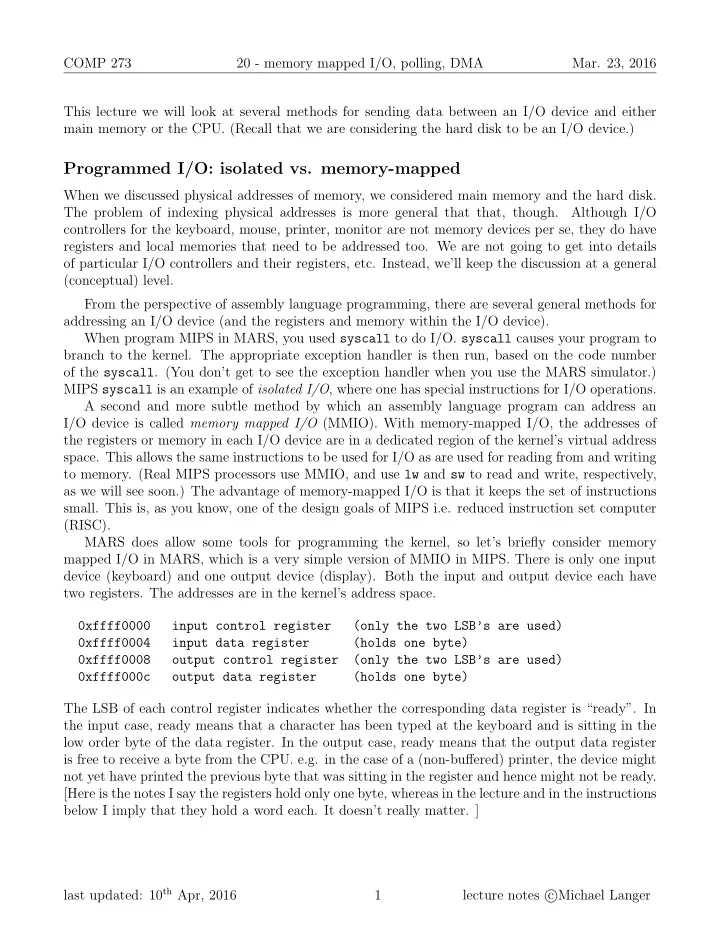
COMP 273 20 - memory mapped I/O, polling, DMA Mar. 23, 2016 This lecture we will look at several methods for sending data between an I/O device and either main memory or the CPU. (Recall that we are considering the hard disk to be an I/O device.) Programmed I/O: isolated vs. memory-mapped When we discussed physical addresses of memory, we considered main memory and the hard disk. The problem of indexing physical addresses is more general that that, though. Although I/O controllers for the keyboard, mouse, printer, monitor are not memory devices per se, they do have registers and local memories that need to be addressed too. We are not going to get into details of particular I/O controllers and their registers, etc. Instead, we’ll keep the discussion at a general (conceptual) level. From the perspective of assembly language programming, there are several general methods for addressing an I/O device (and the registers and memory within the I/O device). When program MIPS in MARS, you used syscall to do I/O. syscall causes your program to branch to the kernel. The appropriate exception handler is then run, based on the code number of the syscall . (You don’t get to see the exception handler when you use the MARS simulator.) MIPS syscall is an example of isolated I/O , where one has special instructions for I/O operations. A second and more subtle method by which an assembly language program can address an I/O device is called memory mapped I/O (MMIO). With memory-mapped I/O, the addresses of the registers or memory in each I/O device are in a dedicated region of the kernel’s virtual address space. This allows the same instructions to be used for I/O as are used for reading from and writing to memory. (Real MIPS processors use MMIO, and use lw and sw to read and write, respectively, as we will see soon.) The advantage of memory-mapped I/O is that it keeps the set of instructions small. This is, as you know, one of the design goals of MIPS i.e. reduced instruction set computer (RISC). MARS does allow some tools for programming the kernel, so let’s briefly consider memory mapped I/O in MARS, which is a very simple version of MMIO in MIPS. There is only one input device (keyboard) and one output device (display). Both the input and output device each have two registers. The addresses are in the kernel’s address space. 0xffff0000 input control register (only the two LSB’s are used) 0xffff0004 input data register (holds one byte) 0xffff0008 output control register (only the two LSB’s are used) 0xffff000c output data register (holds one byte) The LSB of each control register indicates whether the corresponding data register is “ready”. In the input case, ready means that a character has been typed at the keyboard and is sitting in the low order byte of the data register. In the output case, ready means that the output data register is free to receive a byte from the CPU. e.g. in the case of a (non-buffered) printer, the device might not yet have printed the previous byte that was sitting in the register and hence might not be ready. [Here is the notes I say the registers hold only one byte, whereas in the lecture and in the instructions below I imply that they hold a word each. It doesn’t really matter. ] last updated: 10 th Apr, 2016 1 lecture notes c � Michael Langer
COMP 273 20 - memory mapped I/O, polling, DMA Mar. 23, 2016 Let’s look at an example. Suppose your program should read bytes from the input device and load each byte into register $s2 . Here’s how the kernel might try to do it. lui $t0, 0xffff lw $s2, 4( $t0) # load from address 0xffff0004 From the kernel programmer’s perspective, this is quite simple. However, from the underlying hardware perspective, it is more complicated. The MIPS hardware must recognize that the address is in the memory mapped I/O region and handle it properly. In particular, when the kernel program executes the above lw instruction, the hardware must detect that the desired address does not correspond to an item in the data cache but rather is some word in the I/O device’s memory. This result is similar to a cache miss, in that the process must stop and the kernel must use the system bus to get something. But now it must get the desired word from the I/O device (input) instead of a block from main memory (cache refill). The CPU puts an address on address line of the system bus, e.g. the address of the I/O device 1 and sets certain control lines on the system bus to indicate that the CPU wants to read from that device. The I/O device controller reads the bus (always) and sees the address and control and then puts the requested data item onto the data bus. I emphasize: this is the same general mechanism that would be used for a main memory access in the case of a cache miss. Now it is an I/O device that provides the data to the CPU. Similarly, for an output, the sw instruction would be used and the address where the word should be stored would be within a reserved (memory mapped) region of the kernel’s address space. The CPU would put that address on the bus (after translating this virtual address into a physical address that indicates the I/O device number ) and set a write control signal on the control bus. Again, the mechanism is similar to storing a word to main memory. The main difference is that the addresses on the address bus indicates that the CPU is communicating with the I/O controller, not with main memory. Polling One issue that arises with the above example is that it only makes sense to read from the input device when the input device is ready, e.g. when there is a byte of data to be read. (This issue is independent of whether one uses isolated I/O or memory mapped I/O.) To solve this problem, one can use a method called polling . Before the CPU can read from the input device, it checks the status of the input device and see if it is “ready,” meaning that the CPU checks the “ready” bit in the input control register 0xffff0000 , which is bit 0 (the least significant bit). In particular, the CPU needs to wait until this bit has the value 1. This can be implemented in MIPS with a small polling loop . lui $t0, 0xffff Wait: lw $t1, 0($t0) # load from the input control register andi $t1, $t1, 0x0001 # reset (clear) all bits except LSB beq $t1, $zero, Wait # if not yet ready, then loop back lw $s2, 4( $t0) # input device is ready, so read 1 and/or some register number or some offset within the local memory of that device last updated: 10 th Apr, 2016 2 lecture notes c � Michael Langer
COMP 273 20 - memory mapped I/O, polling, DMA Mar. 23, 2016 A similar polling loop is used for the output device: lui $t0, 0xffff Wait: lw $t1, 8($t0) # load the output control register andi $t1, $t1, 0x0001 # reset all bits except LSB beq $t1, $zero, Wait # if not ready, then loop back sw $s2, 12( $t0 ) # output device is ready, so write Obviously polling is not an efficient solution. The CPU would waste many cycles looping and waiting for the ready bit to turn on. Imagine the CPU clock clicking along at 2 GHz waiting for a human to respond to some prompt and press < ENTER > . People are slow; the delay could easily be several billion clock pulses. This inefficiency problem is solved to some extent by limiting each process to some finite stretch of time. There are various ways to implement it. The simplest would just be to use a finite for-loop, instead of an infinite loop. The number of times you go through the loop might depend on various factors, such as the number of other processes running and the importance of having the I/O done as soon as the device is available. I emphasize that, while this polling example uses memory-mapped I/O, it could have used isolated I/O instead. i.e. Polling isn’t tied to one of these methods. Example: buffered input with a keyboard [ Added April 10: While I am presenting this example of buffered input in the context of polling, there is nothing in this example that restricts it to polling per se . Rather, the example illustrates what buffering is, and why it is useful when there is a bus that is being shared. Buffering can be used for other I/O schemes as well, e.g. DMA and interrupts. ] Suppose a computer has a single console display window for the user to enter instructions. The user types on a keyboard and the typed characters are echoed in the console (so that the user can see if he/she made typing mistakes). The user notices that there sometimes there is a large time delay between when the user enters characters and when the characters are displayed in the console but that the console eventually catches up. What is happening here? First, assume that the keyboard controller has a large buffer – a circular array 2 – where it stores the values entered by the user. The controller has two registers, front and back , which hold the numbers of characters that have been entered by the user and the number of characters that have been read by the CPU, respectively. Each time a character is entered or read, the registers are incremented. Certain situations have special status, which could be detected (see slides for details) : • The character buffer is ”full” when the difference of these two indices is N and in this case keystrokes are ignored. • The keyboard controller is “ready” to provide a character to the CPU when the difference of the two indices is greater than 0. 2 In case you didn’t cover it in COMP 250, a circular array is an array of size N where the index i can be any positive integer, and the index is computer with i mod N . last updated: 10 th Apr, 2016 3 lecture notes c � Michael Langer
Recommend
More recommend