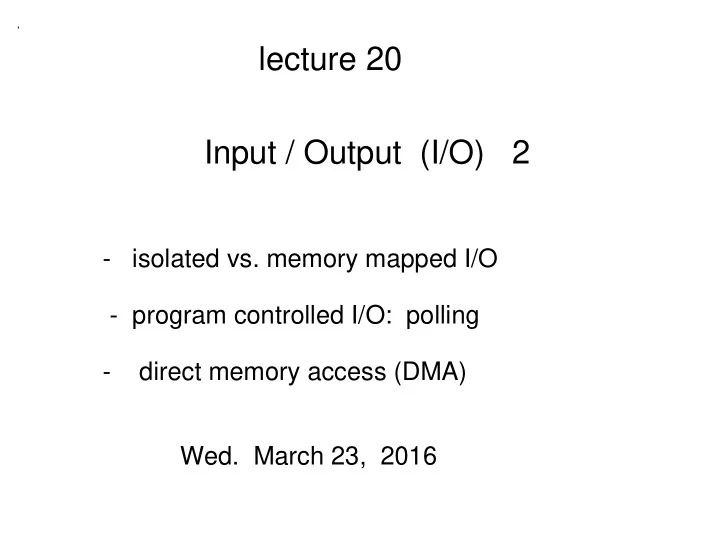
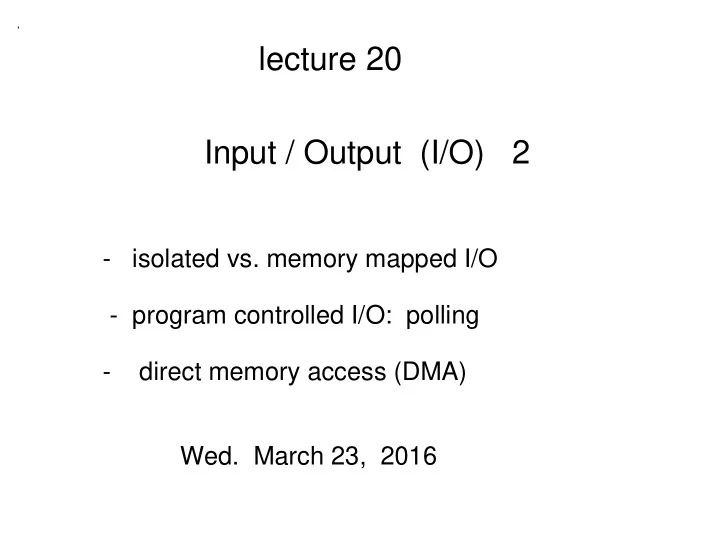
lecture 20 Input / Output (I/O) 2 - isolated vs. memory mapped I/O - program controlled I/O: polling - direct memory access (DMA) Wed. March 23, 2016
Isolated I/O In MARS simulator of MIPS, we uses syscall for I/O e.g. reading from keyboard, printing to console. Conceptually, what happens there? You can think of MARS as pausing, and your computer's operating system performing the requested operation. Real MIPS processors do not use syscalls for I/O. Isolated I/O is a more general and common approach. The processor has special instructions for specific I/O operations e.g. which refer to specific I/O registers.
Memory Mapped I/O "Memory mapped" I/O (MMIO) is a different approach. MMIO is used in real MIPS processors. It uses addresses from 0xffff0000 to 0xffffffff (in kernel). (64 KB ~ 2^16 bytes) MARS can be configured to use MMIO.
console output data register console output control register console input data register console input control register
It only loads a byte, but let's ignore that detail. console input data register What happens physically ? There is a circuit that detects that this is a memory mapped address, and that loads the word from the register instead....
Rather than reading from memory in the usual way, there would be a branch to the I/O exception handler.
Let's examine this in more detail (AND MORE GENERAL). (console input = keyboard)
- branch to kernel's I/O exception handler - CPU translates virtual address 0xffff0004 to I/O device address, namely keyboard ID (details not specified. hardware implementation dependent) - CPU write I/O device address on the address bus and sets ReadIO control to 1 - keyboard controller puts byte onto the data bus (last lecture) - CPU reads data bus - kernel jumps back to user program, which continues execution (and byte is loaded into register)
Note similarity to TLB or instruction/data cache miss. Addresses, data, controls need to be put on bus.
We sort of skipped an issue: CPU to device : "Ready or not ? " - Does input device have a (new) input ? - Has output device displayed the previous output (s) ?
Program contolled I/O: Polling (Are you ready? Are you ready? .....) console input control register console input data register lui $t0, 0xffff Wait: lw $t1, 0($t0) # load from the input control register andi $t1, $t1, 0x0001 # reset (clear) all bits except LSB beq $t1, $zero, Wait # if not ready, then loop back lw $s2, 4( $t0) # input device is ready, so read
Kernel would only let a process run for a limited number of clock cycles before pausing and giving control to another process, and later returning. So, no worries about an infinite loop. In principle, polling can be done with isolated IO or memory mapped IO. (The concept is general.) We cannot say how MIPS implements polling. MIPS is specified at the assembly language level.
Polling (e.g. output) console output data register console output control register lui $t0, 0xffff Wait: lw $t1, 8($t0) # load the output control reg andi $t1, $t1, 0x0001 # reset all bits except LSB beq $t1, $zero, Wait # if not ready, then loop back sw $s2, 12( $t0 ) # output device ready, so write
User types on keyboard and characters are echoed in display window. But sometimes the echoed characters are delayed (CPU or bus is busy). Then a burst occurs as the CPU catches up. What's going on (with the burst) ?
(Sketch only) Suppose the keyboard controller has a buffer which is a circular array. Assume front and back counters have enough bits that we don't need to worry about overflow of these counter registers, and can reset them to 0 whenever front = back.
User presses a key: if (front - back < N) // buffer is not full front = front + 1 buffer[ front mod N] = key CPU reads a character: buffer[ back mod N] is put onto data bus back = back + 1 Burst is due to CPU rapidly reading a sequence of characters from the buffer, once system bus is free. (Assume CPU echos each character right away to the console.)
lecture 20 Input / Output (I/O) 2 - isolated vs. memory mapped I/O - program controlled I/O: polling - direct memory access (DMA) Wed. March 23, 2016
Suppose page fault occurs. Then, kernel must coordinate a page swap. How ? (sketch)
Direct Memory Access (DMA)
DMA (for page fault): Step 1 CPU writes onto system bus - HDD controller's address (device ID) (on address bus) - instruction for HDD controller (on control bus) - physical *address* of pages (on *data* bus)
DMA (for page fault): Step 2 (desired)
HDD controller takes over.
HDD controller - gets write access to system bus (How?) - instructs main memory to write on the system bus, and reads the page word by word, storing in local memory ("disk cache" on previous slide) on the HDD controller (How ?) - transfers the page from disk cache to the hard disk when the HD is at the right physical position
How does the DMA (HDD) controller gets write access to system bus, after it has retrieved a page from disk ? If it doen't currently have access to the bus, then how can it tell the CPU that it wants access ?
DMA controller (i.e. HDD controller) instructs main memory to write on the system bus. DMA controller then reads the page word by word, storing the words in its local memory. Here is pseudocode sketching what the DMA controller needs to do. initialize baseReg to the address where the page will be go in the local memory ("disk cache") of the HDD controller while offset = 0 to pagesize -1 { put control signals on the control bus so main memory writes a word onto data bus, and put address AddrMainMem on address bus read word from data bus and put it into disk cache at address (baseReg + offset) AddrMainMem = AddMainMem + 4 // 1 word }
Similar steps for transferring page from HDD to main memory.
ASIDE: Improving HDD performance ? read/write multiple pages at a time - good if neighboring physical pages correspond to neighboring virtual pages (disk fragmentation issue) - order list of physical pages that have been requested
Recommend
More recommend