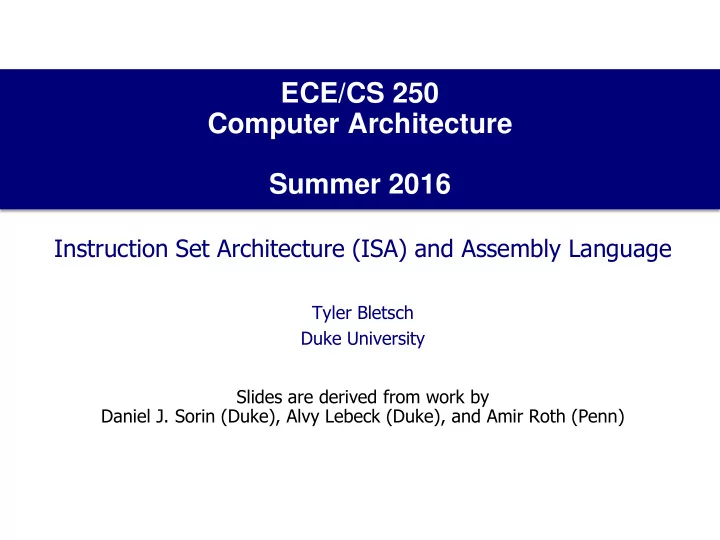
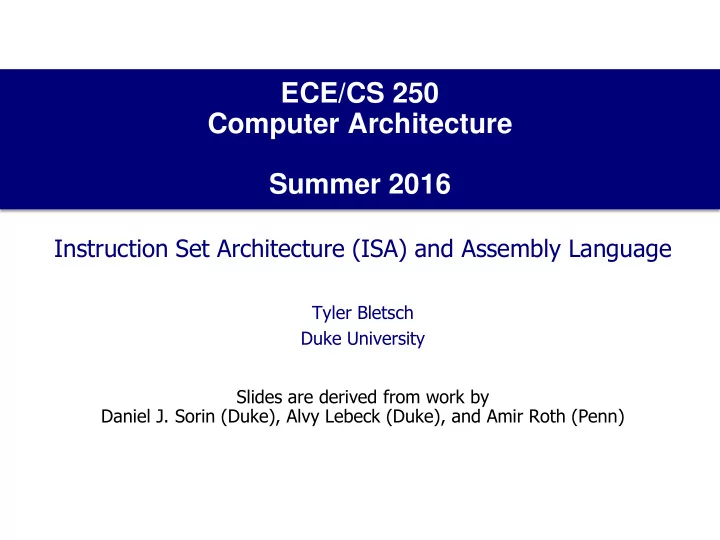
ECE/CS 250 Computer Architecture Summer 2016 Instruction Set Architecture (ISA) and Assembly Language Tyler Bletsch Duke University Slides are derived from work by Daniel J. Sorin (Duke), Alvy Lebeck (Duke), and Amir Roth (Penn)
Instruction Set Architecture (ISA) • ISAs in General Application • Using MIPS as primary example OS • MIPS Assembly Programming Compiler Firmware • Other ISAs CPU I/O Memory Digital Circuits Gates & Transistors 2
Readings • Patterson and Hennessy • Chapter 2 • Read this chapter as if you’d have to teach it • Appendix A (reference for MIPS instructions and SPIM) • Read as much of this chapter as you feel you need 3
Outline • What is an ISA? • Assembly programming (in the MIPS ISA) • Other ISAs 4
What Is a Computer? • Machine that has storage (to hold instructions and data) and that executes instructions • Storage (as seen by each running program) • Memory: • 2 32 bytes for 32-bit machine • 2 64 bytes for 64-bit machine [[ impossible! mystery for later… ]] • Registers: a few dozen 32-bit (or 64-bit) storage elements • Live inside processor core • Instructions • Move data from memory to register or from register to memory • Compute on values held in registers • Switch to instruction other than the next one in order • Etc. 5
What Is An ISA? • Functional & precise specification of computer • What storage does it have? How many registers? How much memory? And how do we specify • What instructions does it have? these in bits? • How do we specify operands for instructions? • ISA = “contract” between software and hardware • Sort of like a “hardware API” • Specifies what hardware will do when executing each instruction 6
Architecture vs. Microarchitecture • ISA specifies WHAT hardware does, not HOW it does it • No guarantees regarding these issues: • How operations are implemented • Which operations are fast and which are slow • Which operations take more power and which take less • These issues are determined by the microarchitecture • Microarchitecture = how hardware implements architecture • Can be any number of microarchitectures that implement the same architecture (Pentium and Core i7 are almost the same architecture, but are very different microarchitectures) • Strictly speaking, ISA is the architecture, i.e., the interface between the hardware and the software • Less strictly speaking, when people talk about architecture, they’re also talking about how the architecture is implemented 7
Von Neumann Model of a Computer • Implicit model of all modern ISAs • “von NOY - man” (German name) Fetch *PC • Everything is in memory (and perhaps elsewhere) Decode • instructions and data Read Inputs • Key feature: program counter (PC) Execute • PC is the memory address of the currently executing instruction Write Output • Next PC is PC + length_of_instruction unless Next PC instruction specifies otherwise • Processor logically executes loop at left • Instruction execution assumed atomic • Instruction X finishes before insn X+1 starts 8
An Abstract 64-bit Von Neumann Architecture Processor Memory (32-bit) PC Core 2 32 bytes registers (each Holds register holds one 32-bit instructions 32-bit operand) address of and data current • instruction Fetch instruction from PC • Decode instruction • Execute instruction • Read input operand(s) (registers and/or memory locations and/or “ immediates ”) • Perform operation on input operands • Write result, if any, in output operand (register or memory location) • Change PC to next instruction 9
Outline • What is an ISA? • Assembly programming (in the MIPS ISA) • Other ISAs 10
Simple, Running Example // silly C code // equivalent MIPS assembly code Memory references int sum, temp, x, y; loop: lw $1, Memory[1004] don’t quite work like this…we’ll while (true){ lw $2, Memory[1008] correct this later. temp = x + y; add $3, $1, $2 sum = sum + temp; add $4, $4, $3 } j loop OK, so what does this assembly code mean? Let’s dig into each line … 11
Simple, Running Example loop: lw $1, Memory[1004] lw $2, Memory[1008] add $3, $1, $2 add $4, $4, $3 j loop NOTES “loop:” = line label (in case we need to refer to this instruction’s PC) lw = “load word” = read a word (32 bits) from memory $1 = “register 1” put result read from memory into register 1 Memory[1004] = address in memory to read from (where x lives) Note: almost all MIPS instructions put destination (where result gets written) first (in this case, $1) 12
Simple, Running Example loop: lw $1, Memory[1004] lw $2, Memory[1008] add $3, $1, $2 add $4, $4, $3 j loop NOTES lw = “load word” = read a word (32 bits) from memory $2 = “register 2” put result read from memory into register 2 Memory[1008] = address in memory to read from (where y lives) 13
Simple, Running Example loop: lw $1, Memory[1004] lw $2, Memory[1008] add $3, $1, $2 add $4, $4, $3 j loop NOTES add $3, $1, $2= add what’s in $1 to what’s in $2 and put result in $3 14
Simple, Running Example loop: lw $1, Memory[1004] lw $2, Memory[1008] add $3, $1, $2 add $4, $4, $3 j loop NOTES add $4, $4, $3= add what’s in $4 to what’s in $3 and put result in $4 Note: this instruction overwrites previous value in $4 15
Simple, Running Example loop: lw $1, Memory[1004] lw $2, Memory[1008] add $3, $1, $2 add $4, $4, $3 j loop NOTES j = “jump” loop = PC of instruction at label “loop” (the first lw instruction above) sets next PC to the address labeled by “loop” Note: all other instructions in this code set next PC = PC++ 16
Assembly Code Format • Every line of program has: label (optional) – followed by “:” instruction comment (optional) – follows “#” loop: lw $1, Memory[1004] # read from address 1004 lw $2, Memory[1008] add $3, $1, $2 add $4, $4, $3 j loop # jump back to instruction at label loop Note: a label is just a convenient way to represent an address so programmers don’t have to worry about numerical addresses 17
Assembly Machine Code • Every MIPS assembly instruction has a unique 32-bit representation add $3, $2, $7 00000000010001110001100000100000 • lw $8, Mem[1004] 10001100000010000000001111101100 • • Computer hardware deals with bits • We find it easier to look at the assembly • But they’re equivalent! No magical transformation. • So how do we represent each MIPS assembly instruction with a string of 32 bits? 18
MIPS Instruction Format opcode operands (6 bits) (26 bits) • opcode = what type of operation to perform • add, subtract, load, store, jump, etc. • 6 bits how many types of operations can we specify? • operands specify: inputs, output (optional), and next PC (optional) • operands can be specified with: • register numbers • memory addresses • immediates (values wedged into last 26 bits of instruction) 19
MIPS Instruction Formats • 3 variations on theme from previous slide • All MIPS instructions are either R, I, or J type • Note: all instructions have opcode as first 6 bits R-type Op(6) Rs(5) Rt(5) Rd(5) Sh(5) Func(6) I-type Op(6) Rs(5) Rt(5) Immed(16) J-type Op(6) Target(26) 20
MIPS Format – R-Type Example R-type Op(6) Rs(5) Rt(5) Rd(5) Sh(5) Func(6) • add $1, $2, $3 # $1 = $2 + $3 Note: the MIPS • add Rd, Rs, Rt # d=dest, s=source, t=?? architecture has 32 registers. Therefore, it • Op = 6- bit code for “add” = 000000 takes log 2 32=5 bits to • Rs = 00010 specify any one of them. • Rt = 00011 • Rd = 00001 • don’t worry about Sh and Func fields for now opcode Rs Rt Rd Sh and Func 000000 00010 00011 00001 00000100000 21
Uh-Oh opcode operands (6 bits) (26 bits) • Let’s try a lw (load word) instruction • lw $1, Memory[1004] • 6 bits for opcode • That leaves 26 bits for address in memory • But an address is 32 bits long! • What gives? 22
Memory Operand Addressing (for loads/stores) • We have to use indirection to specify memory operands • Addressing mode : way of specifying address • (Register) Indirect: lw $1,($2) # $1=memory[$2] • Displacement: lw $1,8($2) # $1=memory[$2+8] • Index-base: lw $1,($2,$3) # $1=memory[$2+$3] • Memory-indirect: lw $1,@($2) # $1=memory[memory[$2]] • Auto-increment: lw $1,($2)+ # $1=memory[$2++] ^ Last three not supported in MIPS • ICQ: What HLL program idioms are these used for? 23
MIPS Addressing Modes • MIPS implements only displacement addressing mode • Why? Experiment on VAX (ISA with every mode) found distribution • Disp: 61%, reg-ind: 19%, scaled: 11%, mem-ind: 5%, other: 4% • 80% use displacement or register indirect (=displacement 0) • I-type instructions: 16-bit displacement • Is 16-bits enough? • Yes! VAX experiment showed 1% accesses use displacement >2 15 I-type Op(6) Rs(5) Rt(5) Immed(16) 24
Back to the Simple, Running Example • assume $6=1004=address of variable x in C code example • and recall that 1008=address of variable y in C code example loop: lw $1, Memory[1004] lw $1, 0($6) # put val of x in $1 lw $2, Memory[1008] lw $2, 4($6) # put val of y in $2 add $3, $1, $2 add $4, $4, $3 j loop 25
Recommend
More recommend