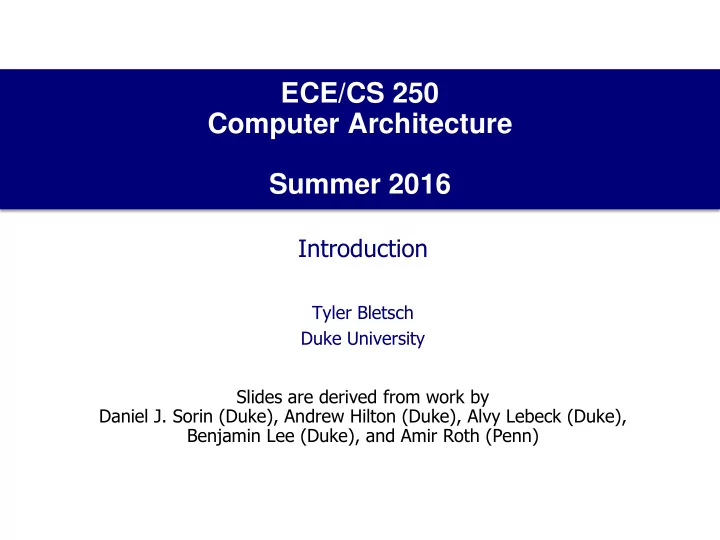
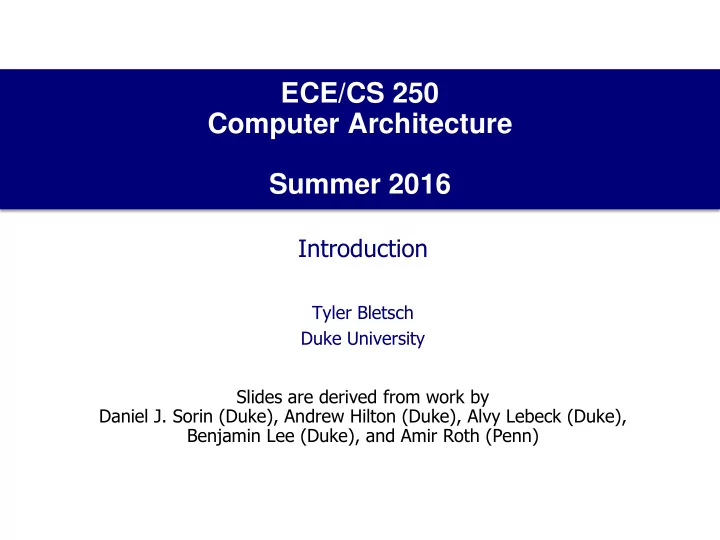
ECE/CS 250 Computer Architecture Summer 2016 Introduction Tyler Bletsch Duke University Slides are derived from work by Daniel J. Sorin (Duke), Andrew Hilton (Duke), Alvy Lebeck (Duke), Benjamin Lee (Duke), and Amir Roth (Penn)
Course objective: Evolve your understanding of computers Before Input Good stuff Also bad stuff And weird stuff Also it hangs some times I dunno wtf is up with that 2
Course objective: Evolve your understanding of computers After Input Output 3
Instructor and TAs • Professor: Tyler Bletsch • Office: Hudson Hall 106 • Email: Tyler.Bletsch@duke.edu • Office Hours: TBD • Undergraduate TAs: • Helen Murphy (Helen.A.Murphy@duke.edu) 4
Undergrad Teaching Assistants • Undergraduate TAs (UTAs) • Awesome undergrads who aced this class • Will help with • Answering email questions about homeworks • Holding office hours to help with tools and software • Will NOT bail you out at 3am when deadline is at 10am 5
Getting Info • Course Web Page: static info http://people.duke.edu/~tkb13/courses/ece250/ • Syllabus, schedule, slides, assignments, rules/policies, prof/TA info, office hour info • Links to useful resources • Piazza: questions/answers • Post all of your questions here • Questions must be “public” unless good reason otherwise • No code in public posts! • Sakai: just assignment submission and gradebook 6
Getting Answers to Questions • What do you do if you have a question? 1. Check the course website 2. Check Piazza • If you have questions about homeworks, use Piazza – then everyone can see the answer(s) posted there by me, a TA, or your fellow classmate • Professor and TAs will NOT answer direct emails about homeworks or anything that pertains to more than 1 student • Contact TA directly if: grading issue • Contact professor directly if issue that is specific to you and that can’t be posted on Piazza (e.g., missing exam) 8
Textbook • Text: David A. Patterson and John L. Hennessy. Computer Organization and Design: The Hardware/Software Interface, 5th edition, Morgan-Kaufmann. • Not the “ARM edition” or “Revised Printing” or whatever • We will not cover material in the textbook in a strictly linear fashion If you go to addall.com , you can search all online booksellers at once. Amazon price for text: $66.50 used. Addall found it for $56. 9
Other Resources • There are many online resources, including: • Unix tutorials • C programming tutorials • Videos of Prof. Sorin (Duke ECE/CS) teaching this course • Videos of Prof. Hilton (Duke ECE/CS) teaching C programming • Coursera course on computer architecture • Etc. • Many useful links on course website • Feel free to use these materials, but none are required 10
Workload • Homework assignments – done individually • Pencil and paper problems • Programming problems in C and assembly • Digital logic design problems (like designing a computer) • Recitations – done with partners • During recitations, work on exercises to help you learn skills necessary for homeworks and exams. Can also get homework help once done • UTAs will help students during recitations • Bring a laptop to work on – if you don’t have one, please with a partner who has one or contact me about getting a loaner 11
Lecture vs. Recitation • Lecture: • Learning the theory the underlies computers • Necessary to achieve understanding and do well in the course • Attendance expected but not tracked • Recitation: • Learning practical skills needed to understand and design computers • Necessary to achieve understanding and do well in the course • Attendance required (with one exception). Grading: • Students attending and making good faith effort will receive full credit for the day. • You may miss a week's recitation if the exercise for that week is completed and submitted by 8am on the morning of the recitation. Good faith effort is required. 12
Lecture vs. Recitation • If you attend lecture but not recitation: • You won’t know how to do the assignment 13
Lecture vs. Recitation • If you attend recitation but not lecture: • You won’t know how to do the assignment 14
Lecture vs. Recitation • If you attend recitation AND lecture: • Your hands will turn into creepy robot hands but you’ll probably get a good grade 15
Grading Breakdown Assignment % Homeworks 55% Recitation 5% Exam 1 15% Final Exam 25% Partial credit is available – provide detail in your answers to seek it! Late homework submissions incur penalties as follows: • Submission is 0-24 hours late: total score is multiplied by 0.9 • Submission is 24-48 hours late: total score is multiplied by 0.8 • Submission is more than 48 hours late: total score is multiplied by the Planck constant (in J·s) NOTE: If you feel in advance that you may need an extension, contact the instructor. These assignments are looooooooooong. START EARLY. 16
Grade Appeals • All regrade requests must be in writing • Email the UTA who graded the question (we’ll indicate who graded what) • After speaking with the TA, if you still have concerns, contact the instructor • All regrade requests must be submitted no later than 1 week after the assignment was returned to you. 17
Academic Misconduct • Academic Misconduct • Refer to Duke Community Standard • Homework is individual – you do your own work • Common examples of cheating: • Running out of time and using someone else's output • Borrowing code from someone who took course before • Using solutions found on the Web • Having a friend help you to debug your program • I will not tolerate any academic misconduct! • Software for detecting cheating is very, very good … and I use it • 8 students were busted on Homework #1 in spring 2013, and 2 of them were referred to the Office of Student Conduct • “But I didn’t know that was cheating” is not a valid excuse 18
MOSS: Measure of Software Similarity Doesn’t care about: • Comments • Whitespace • Naming • Values Only cares about code structure. How to beat it? Write your own code 19
Goals of This Course • By end of semester: • You will know how computers work • What’s inside a computer? • How do computers run programs written in C, C++, Java, Matlab, etc.? • You will design hardware that computers use • You will understand the engineering tradeoffs to be made in the design of different types of computers • You will know how to program in C • If, at any point, it’s not clear why I’m talking about some topic, please ask! 20
Our Responsibilities • The instructor and TA will… • Provide lectures/recitations at the stated times • Set clear policies on grading • Provide timely feedback on assignments • Be available out of class to provide reasonable assistance • Respond to comments or complaints about the instruction provided • Students are expected to… • Receive lectures/recitations at the stated times • Turn in assignments on time • Seek out of class assistance in a timely manner if needed • Provide frank comments about the instruction or grading as soon as possible if there are issues • Assist each other within the bounds of academic integrity 21
Advice from past students I have to tell you about the future!! From a survey given at the end of Spring 2016. Unedited. • “ Get started on the homework early .” • “Start homework 1 early because the language is very different .” • “ start every assignment early! TA hours get so crowded the week before it's due and they are super helpful .” • “ Start every homework as early as possible. It is almost impossible to judge how long they are going to take until you are a decent way through them. By starting early, you'll relieve some stress, and be able to approach teachers/TA's with tangible progress and questions early on. This makes the whole assignment go faster .” • “ To go to office hours (usually early, they're really crowded) and to start on homeworks early too” • More... • “ Don't be intimidated if the information makes no sense at first. Be patient, use your resources, and take your time. It'll make sense. Going hand in hand with this, if you're going to take your time, start early on assignments to make sure you have that time .” • “ Watch out for the first assignment it seems like its doable but there is a REALLY steep learning curve for C. Same goes for MIPS but you definitely see that coming. Actually listen when they tell you to start homework 4 early. The textbook is actually really helpful, like definitely make an effort to read the pages that they assign. They explain things for the homework in more detail .” See all submitted quotes on the response spreadsheet here: http://tinyurl.com/hebtnv6 22
Outline of Introduction • Administrivia • What is a computer? • What is computer architecture? • Why are there different types of computers? • What does the rest of this course look like? 23
What is a Computer? • A machine that follows simple instructions deterministically. • It just does what software tells it to do • Software is a series of these instructions • What instructions does a computer need? 24
Recommend
More recommend