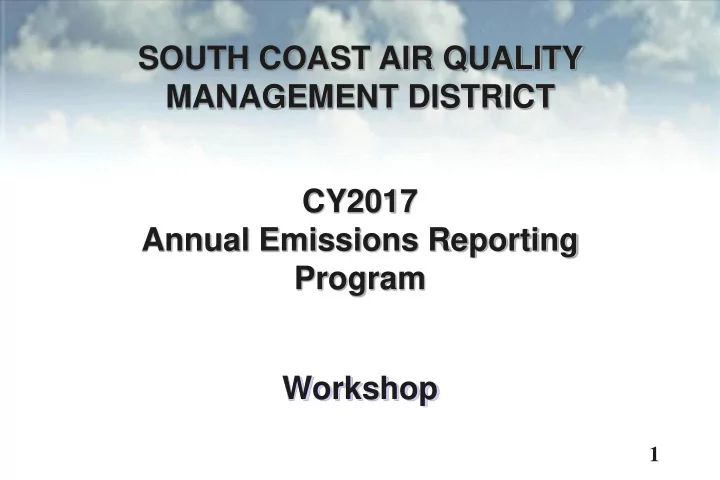
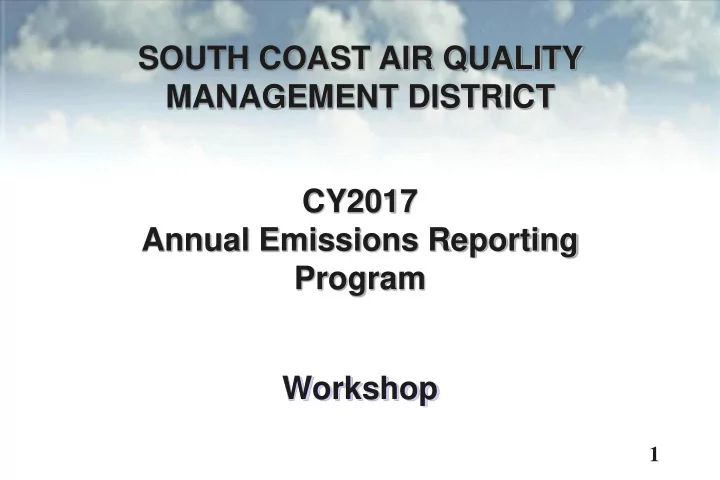
SOUTH COAST AIR QUALITY MANAGEMENT DISTRICT CY2017 Annual Emissions Reporting Program Workshop 1
Agenda Program Overview What’s New This Year Reporting Process Frequently Asked Questions 2
Agenda (cont.) New AER Reporting Tool Questions & Answers Hands On Training 3
Program Overview 4
Annual Reporting Program AQMD Rule 301(e) Report annual emissions from permitted and non- permitted equipment / processes Pay emission fees for total emissions that exceeded the thresholds for: Criteria Pollutants 24 Toxic Air Contaminants and Ozone Depleting Compounds (TACs and ODCs) 5
AB-2588 Facilities Annual Emissions Reporting AB2588 Program Criteria pollutants, 24 toxics Public right-to-know program and ODCs Approximately 177 toxics Annual reporting Once Every 4-year reporting Fees based on annual Fees based on risks emissions 6
2017 2017 2 7
Fee Exemption for TAC/ODC Small dry cleaners < 2 tons/year of Perchloroethylene Other small facilities < 2 tons/year (Formaldehyde, Perchloroethylene or Methylene Chloride) Need to file exemption Definition of Small Business : 10 or less employees and $500,000 or less in annual gross receipts) 8
What are the Annual Emissions Reports For? Criteria and toxics emissions inventory AQMP and rule development Compliance verification Title V and RECLAIM Programs Revenue projection 9
Who Should File the Report? Notified by a letter Identified as AB2588 Facility Phase 2 Emitted: 4 tons/year of VOC, SPOG, NOx, SOx, or PM, or 100 tons/year of CO. 10
When is the Due Date? March 16, 2018 Data must be electronically submitted on or before due date Official Reports with signature must be Postmarked by March 16, 2018 OR Date stamped by the District as Received by 5:00 PM on March 16, 2018 11
Where Should I Submit My Report? Mail - Use pre-printed return envelope and include: Fees Due Summary, Toxic Air Contaminants and Ozone Depleting Compounds Emissions/Fee Summary, Signature Sheet , and Facility Status Update (if applicable) On-Line Submittal Confirmation Check payable to SCAQMD for all fees due (if applicable) Mail to SCAQMD Annual Emissions Report File No. 54493 Los Angeles, CA 90074-4493 12
Where Should I Submit My Report? (cont.) Drop-Off – Messenger or Courier Service SCAQMD Annual Emissions Report Attn: Finance Cashier 21865 Copley Drive Diamond Bar, CA 91765-4178 13
What’s New This Year? 14
What is New This Year? Emission Fee Rates in Rule 301(e) • Submittal Due Date – Extended for additional 15 days • AB2588 Quadrennial Reporting – Phase 2 • Updated Guidelines – Few guidelines are updated • Refer to AER Web-Site at http://www.aqmd.gov/aer/aer.html • for more details 15
What is New This Year? (cont.) Few Reminders Emission Data Must Be Received Electronically (Press the submit Button) Mail in: Signature Sheet Data Submittal Confirmation Emission Fees (if any) Other Submittal Sheets 16
What is New This Year? (cont.) Reminder for TACs/ODCs Reporting Requirements: Must be reported from all equipment and processes (e.g., combustion, material usage/handling/processing, fugitives) On-Line Emission Fee Payment 17
Reporting Process 18
Reporting Process Read the Instructions – AER Web-Site at http://www.aqmd.gov/aer/aer.html Complete Facility Information List Combustion Fuels Define all Emission Sources Report all Processes and Associated Emissions 19
Reporting Process (cont.) Review input data and calculations Uploading supporting documentation Run data validation Submit report and fees Keep copies of the completed submittal for your records 20
Frequently Asked Questions 21
What Emissions Should I Report? All Emissions from Stationary/Portable Sources Permitted Non-Permitted 22
What Emissions Should I Report? (cont,) Do Not Report: On-Road and Off-Road Motor Vehicles (e.g., cars, trucks, fork lifts, construction equipment) State-Registered Portable Equipment Architectural Coatings (R1113: buildings, pavement, curb – if used in manufacturing not exempt-have to be reported) Utility Equipment (e.g., lawn mowers) Clean Air Solvents Non-combustion charbroilers and deep fat fryers operated by restaurants and eatery establishments directly servicing consumers Do Not Report as VOC: Exempt Materials per Rule 102 (e.g., acetone, ethane) 23
What Should I Submit? Signature Sheet Fees Due Summary Toxic Air Contaminants and Ozone Depleting Compounds Emissions/Fee Summary On-Line Submittal Confirmation Check payable to SCAQMD for all fees due (if applicable) Facility Status Update (if applicable) 24
Can I pay My Emission Fee On-Line? Here are steps to follow: Send an image of Fee Summary to SCAQMD Billing Services at billingservices@aqmd.gov and inquire about an invoice for emission fees Billing services will generate an invoice and return information back to you Upon received Invoice Number, user can pay fees on-line at: https://xappprod.aqmd.gov/CC_OnlinePayment/onlineinvoicepayment/invoicep ayment_collect_fac_info Include Fee Payment Confirmation generated with your Submittal Package in lieu of a check 25
What Supporting Documentation Do I Need? References for non-default emission factors: – CEMS Summary Data – Approved Source Test – Material Safety Data Sheet (MSDS) – Documentation for TAC emission factors – Other References (e.g, EPA AP-42) Control efficiency documentation (e.g. Source test) Other documentation (Refer to Help & Support Section) 26
How Long Should I Keep My Records? Minimum of 5 Years Maintain copies of: Completed report Fuel/material use records Throughput records Source Test Reports Other supporting documentation 27
What Are the Program Supports? All Instructions Available On-Line District Web Site for Program Materials http://www.aqmd.gov/aer/aer.html Link for Help & Support Manual http://www3.aqmd.gov/webappl/help/newaer/index.html AER E-mail: aer@aqmd.gov AER Hotline: (909) 396-3660 AB-2588 E-mail: ab2588@aqmd.gov AB-2588 Hotline: (909) 396-3616 28
AER Reporting Tool 29
AER Reporting Procedure “Device” Level Reporting [Device = Emission Source (ES)] Example 1: A permitted unit (one Application Number) consisting of a dryer and a printing press = 2 devices (2 ES) Example 2: A non-permitted boiler = 1 device (1 ES) Permit Profile Preloaded for Each Facility If device is not available in the AQMD database, the user must add the device (ES) with emissions 30
Main Sections The main sections have to be completed in the following order: 1. Facility Information 2. Build Reporting Structure 3. Report Process/Emissions 4. Data Validation and Summaries 5. Report Submission 31
Emission Source Classifications External Combustion Boilers, ovens, dryers, heaters, furnaces, space heaters, afterburners, kilns, incinerator, flares Internal Combustion Internal Combustion Engines (ICEs), turbines, micro turbines, engine test cells Spray Coating/ Spray Booth Spray coating (open and spray booth) Other Use of Organics Use of organics except in spray coating (e.g., coating, printing, adhesive application ,…) 32
Emission Source Classifications (cont.) Storage Tanks Storage tank and dispensing, small above and underground tanks (<10,000 gallons), tanks imported from EPA TANKS Program Fugitive Components Applicable only if reporting fugitive emissions per R1173 and R1176 (e.g., valves , flanges, connectors,…) Other Processes All Processes not specifically addressed by other worksheets Process Upset Applicable for non-routine operations such as Upsets, Break-downs, Start- ups, Shut-downs, Turn-around and Spills 33
Process/Emissions Data Entry Data must be completed in the following specific order: 1) Identify Process 2) Enter Throughput 3) Select Pollutant and Enter Emission Factors 34
AER Tool Features Import Last Year data from Home Page Based on ES classification, at least one process is generated, User can add processes for multiple component devices, Ability to classify permitted and non-permitted emission sources, Intuitive in converting and displaying combustion fuel throughputs, All emissions (Criteria, TAC/ODC and optional GHGs) are displayed on the same screen, Built-in parameters for unique emission calculation methodologies, 35
AER Tool Features (cont.) Upload supporting documentation, Import EPA TANK results, Data sorting, User comment fields, Saving of partial data, Option for GHG calculation (Tier 1), Conversion calculator, References for summaries. 36
AER Reporting Tool Demonstration 37
AER Home New user: One time registration Registered User: Login or Reset Password 38
Recommend
More recommend