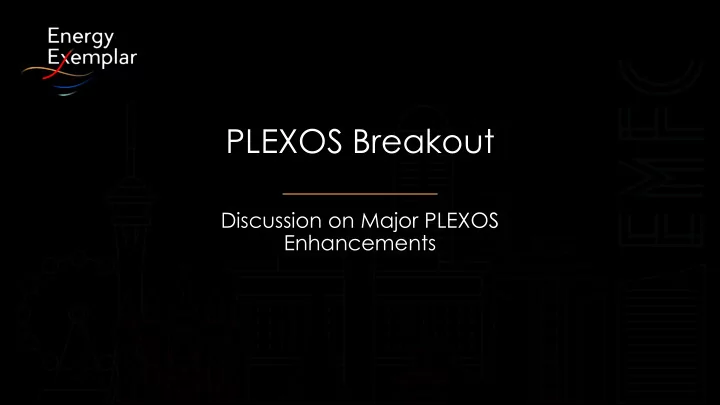
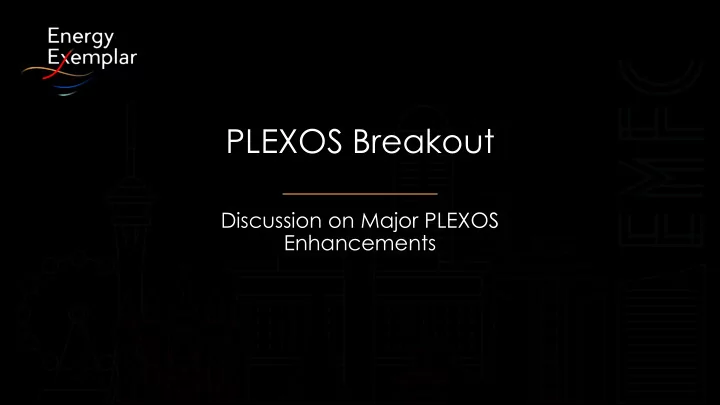
PLEXOS Breakout Discussion on Major PLEXOS Enhancements
Why Parallelize? • Faster, because it will… use more of the available CPU • utilize cloud compute resources • • Simulation speed a function of computer specification: number of cores • amount of memory • rather than simply clock speed. • • Can utilize cheaper computing resources e.g. many parallel small Linux-based compute nodes, rather than expensive desktops 2 2
What can/cannot be parallelized? Models Model Batch/Connect Phases LT/MT/ST must run in Phase sequence Steps Steps This is the new feature! Samples Samples Monte Carlo samples and scenarios trees Solvers Solver Use multiple threads 3
How can steps be parallelized? • New option: ST Schedule [Step Link Mode] = “Parallel” • No overall loss of functionality • Greater use of MT Schedule solution: • Storage start points • Storage targets • Constraint decomposition • Minor loss of fidelity e.g. initial generator positions, constraint “roll over” • Huge potential speed up • Very cloud friendly and cost effective 4
Step Link Mode = “Link” (default mode) MT Schedule Reoptimize Target 1 Target 2 Target 3 Target 4 Target N ST Schedule Step 1 Step 2 Step 3 Step 4 Step N Setup Solve Setup Solve Setup Solve Setup Solve Setup Solve 5
Step Link Mode = “Break” MT Schedule Start Point 4 Start Point N Start Point 2 Start Point 3 Reoptimize Target 1 Target 2 Target 3 Target 4 Target N ST Schedule Step 1 Step 2 Step 3 Step 4 Step N Setup Solve Setup Solve Setup Solve Setup Solve Setup Solve 6
Step Link Mode = “Parallel” • Same MT/ST Setup Solve coordination approach as “Break” links mode, Setup Solve but Setup Solve • steps execute asynchronously. Setup Solve • Slower steps do not hold up faster ones • Solution written as it becomes available Available CPU resources distributed between multiple steps Can utilize remote compute nodes for unlimited parallelization 7
Maximizing Performance • New option • New method! • Can ‘bloat’ the Unserved & Dump Energy Limit Filtering Transmission Iterations Transmission [Limit model making it • Line, Transformer, Filtering]: very slow to solve, Interface, so… • Use MT Schedule Contingency to estimate flows solved using • New method primal feasibility • Filter out • Initially keep these test constraints + terms out of the (decomposition) contingencies formulation, and unlikely to bind • Work done at • do dual feasibility solver layer not in test business logic • determines when variables needed 8
Ngrid Pan-European Model - 5 Years, Hourly Resolution, Weekly Optimization Step Time Memory (MB) Memory (MB)/CPU Objective Sequential (8.2) 03:24:45 14,447.56 300.99 -3.17E+11 Parallel (8.2) 00:21:10 44,239.10 921.65 -3.17E+11 Change 9.7 × faster 3.1 × more -0.0012% Fortum Pan-European Model - 36 Years, Hourly Resolution, Weekly Optimization Step Time Memory (MB) Memory (MB)/CPU Objective Sequential (8.2) 68:57:26 27,924.85 581.77 3.39E+15 Parallel (8.2) 06:01:11 173,829.92 3,621.46 3.39E+15 11.5 × Change faster 6.2 × more -0.0016% PLEXOS World - 1 Year, Hourly Resolution, Daily Optimization Step Benchmarks Time Memory (MB) Memory (MB)/CPU Objective Sequential (8.2) 31:23:52 31,021.96 646.29 2.29E+13 Parallel (8.2) 02:56:51 116,826.34 2,433.88 2.28E+13 10.7 × Change faster 3.8 × more -0.7253% Eastern Interconnect (MMWG) - 1 Year, Hourly Resolution, Daily Optimization Step Time Memory (MB) Memory (MB)/CPU Objective Sequential (7.5) 11:34:18 39,368.74 820.18 1.50E+10 Parallel (8.2) 02:08:18 89,787.43 1,870.57 1.55E+10 Change 5.4 × faster 2.3 × more 3.1606% Eastern Interconnect (Full) - 1 Year, Hourly Resolution, Daily Optimization Step Time Memory (MB) Memory (MB)/CPU Objective Sequential (8.2) 152:53:03 36,888.50 768.51 5.32E+10 Parallel (8.2) 08:12:45 174,939.11 3,644.56 5.32E+10 18.6 × Change faster 4.7 × more -0.0001% 9
Getting Started with PLEXOS 8.2 Transmission [Limit Filtering] Reduce ST Schedule runtime (for Nodal customers) ST Schedule [Step Link Are you happy with the results Mode] = “Break” compared to “Link” mode? ST Schedule [Step Link Same results as “Break” but much faster Mode] = “Parallel” Correct balance of CPU and memory Compute Hardware for your case Cloud compute Practically unlimited parallelization environment 10
Recommend
More recommend