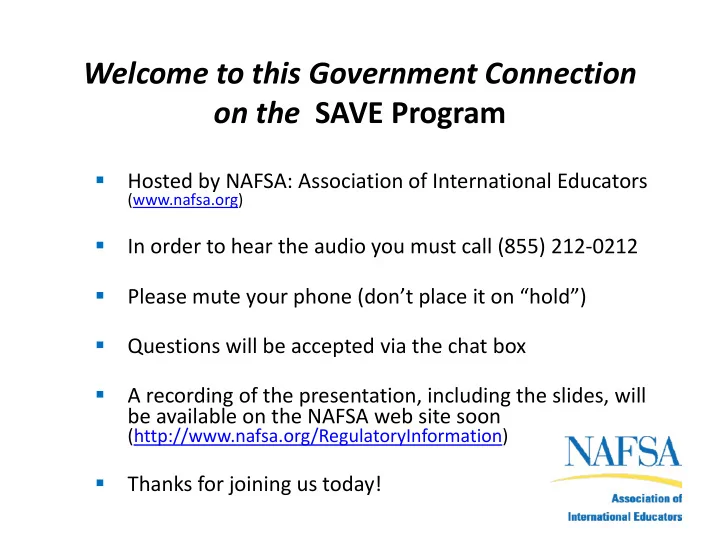
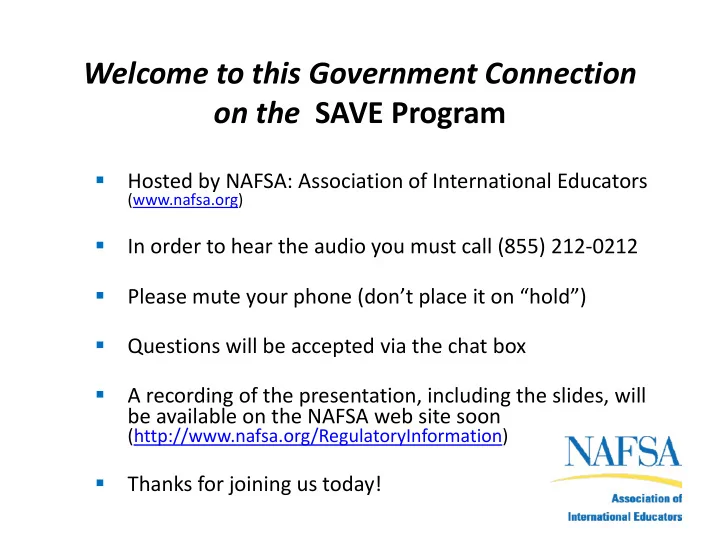
Welcome to this Government Connection on the SAVE Program Hosted by NAFSA: Association of International Educators (www.nafsa.org) In order to hear the audio you must call (855) 212 ‐ 0212 Please mute your phone (don’t place it on “hold”) Questions will be accepted via the chat box A recording of the presentation, including the slides, will be available on the NAFSA web site soon (http://www.nafsa.org/RegulatoryInformation) Thanks for joining us today!
Systematic Alien Verification for Entitlements (SAVE) Program Program Overview
Agenda Welcome and Introductions SAVE Promotional Video Purpose and History Program Requirements Program Highlights Customer Support Questions
Purpose and History
What is the SAVE Program? The Systematic Alien Verification for Entitlements (SAVE) Program is an information service for authorized federal, state and local benefit-issuing agencies to verify their applicants’ immigration status. Registered agencies use SAVE to determine applicants’ eligibility for benefits they administer. The SAVE Program verifies: Immigrant status Non-Immigrant status U.S. citizenship for naturalized and derived citizen status The SAVE Program does not make determinations on any applicant's eligibility for a specific benefit or license
Governing Laws Immigration Reform and Control Act (IRCA) 1986 Illegal Immigration Reform & Immigrant Responsibility Act (IIRIRA) 1996 Real ID Act of 2005, Pub. L. No.109-13 The Patient Protection and Affordable Care Act (ACA) 2010
SAVE Participants Occupational & Education Grants State Driver’s Licenses Professional Social Security Benefits and Assistance State ID Cards Licenses Number of agencies participating in the SAVE Program: 1,111* Department of Motor Vehicles (DMV) - 53 Federal Government Agencies - 27 State Government Agencies - 329 Local Government Agencies – 702 *as of 09/29/2014 Current number of active users: More than 69,000
Verification Methods The SAVE Program offers an electronic and a paper-based method for verifying an applicant’s status. Electronic Access Methods Web-based Access — uses a web browser to access the SAVE System Web Services — supports a system-to-system network connection VLS (SAVE via AAMVAnet) – enables DMVs to use AAMVAnet’s single point of entry Paper-based Access Method Form G-845, Document Verification Request – a USCIS form requiring manual processing – special charges apply.
The Verification Process Verification Process Initial Submit : Initial request based upon the document or information provided by the applicant. Response : SAVE returns the applicant’s current status in seconds or prompts the agency to Institute Additional Verification. Retry Initial If mismatched data fields are returned, SAVE provides the option to correct the information and retry the initial verification request. Submit : Retry an initial request to correct the information in the data fields displayed. Response : SAVE returns the applicant’s current status in seconds or prompts the agency to Institute Additional Verification Additional Submitting Additional Information Submit : Additional request based upon additional applicant information. Response : SAVE returns the applicant’s current status in 3 to 5 federal working days or prompts the user to Resubmit with Document. Submitting Copy of Applicant’s Document Submit : Additional request and attach a scanned copy of the applicant’s document (front & back). If unable to attach a scanned copy of the applicant’s document, print and mail the pre-populated Form G-845 with a copy of the applicant’s document to the designated Status Verification Office. Response : SAVE will provide the applicant’s current status in 10-20 federal working days
Program Requirements
Eligibility Federal, state, or local benefit-granting agencies with appropriate legal authority may register with the SAVE Program to gain access to our verification services. To begin the registration process, agencies must provide legal authority for: administering the benefit/s verifying immigration status of their applicants to determine eligibility Businesses, companies, organizations, and/or individuals cannot register with SAVE.
SAVE Program Transaction Charges The SAVE Program charges a fee for status verification services Charge per transaction: Automated Verification Requests - $0.50 for an Initial Query - $0.50 for Initial Retry Query - $0.50 for Additional Query - No charge for an automated Third Step G-845 Verification Request Paper-based Verification Requests - $2.00 Form G-845 Verification Request (Agencies without access to a computer may submit a paper-based verification request using Form G-845 )
Billing and Payment Information USCIS’s Burlington Finance Center will send an invoice to the Agency’s financial Point of Contact. A minimum monthly service transaction charge of $25.00 is automatically billed to the agency account for all query volume under $25.00. When query volume exceeds $25.00, the user agency will be charged for only the actual query volume. If there are no queries during the month, the service transaction charge will not be applied. Methods of payment include: Credit Card Check
SAVE Registration: Memorandum of Agreement (MOA ) The Agency must enter into a standard MOA for federal, state or local government agencies with USCIS outlining the terms, conditions, and guidelines for participating in the SAVE Program. Sample MOA The MOA includes financial and billing terms and conditions. The MOA must be signed by the following representatives: Agency’s appointed representative SAVE Program designated representative
SAVE Registration Anticipated Collections Addendum (ACA) The Anticipated Collection Addendum establishes the financial obligation of your agency. Sample ACA The ACA includes the following: The billing POC information The Agency’s Tax Identification Number (TIN) Payment method Amount obligated (budgeted) Funds expiration date
System Access Upon signing the MOA and ACA, SAVE will grant you access to the SAVE System. SAVE will send you: An account number A username Temporary password Instructions for accessing the online system Training materials on running verification queries
SAVE Program Highlights
SAVE Program Highlights SAVE Case Check - An online service that provides benefit applicants with the progress of their SAVE verification case. Scan and Upload - Provides scan and upload functionality for agencies to electronically attach scanned copies of immigration documents to cases. SAVE Photo Tool - Allows users to compare photo on the screen with photo on the immigration document presented by the applicant.
SAVE Program Highlights (Cont’d) Employment Authorization History – SAVE system will provide employment history to agencies requiring this information to determine benefit eligibility. (Dept. of Labor only) Grant Date and Affidavit of Support - Grant date and sponsorship information will be returned for selected statuses and responses for Initial, Second and Third step verification processing. (Dept. of Health & Human Services only)
How Does SAVE CASE Check Work? Agency submits a If the applicant’s status cannot request to verify be verified initially, SAVE applicant’s current requests the agency to Agency provides the immigration status “Institute Additional Verification” applicant with a Case Check Notice Case Check allows applicant to find out when the SAVE verification process is complete and returns to Applicant monitors the agency to continue the progress of their the benefit application verification case using Case Check
Scan and Upload Allows agencies to electronically attach scanned copies of immigration documents to cases. Cases with a copy of the immigration document are not required to send in a paper Form G-845. This feature has decrease the number of cases requiring Third Step verification due to adding applicant’s documents during Additional Verification (2 nd Step).
Photo Tool SAVE has added photo matching feature for: Form I-551, Legal Permanent Resident Card Form I-766, Employment Authorization Card When available, the SAVE Verification System will display a photo image of the applicant. This feature allows users to compare the image displayed by the verification system against the immigration document presented by the applicant.
Employment Authorization History SAVE has added Employment Authorization History feature for: Form I-551, Legal Permanent Resident Card Form I-766, Employment Authorization Card When available, the SAVE Verification System will display 18 months employment authorization history.
Grant Date & Affidavit of Support Select benefits require grant date information. Grant date will be returned for selected statuses and responses for Initial, Second and Third step verification processing. Select benefits require that sponsorship information be verified. Sponsorship information will be determined through an automated query and returned as part of the Initial verification results.
Recommend
More recommend