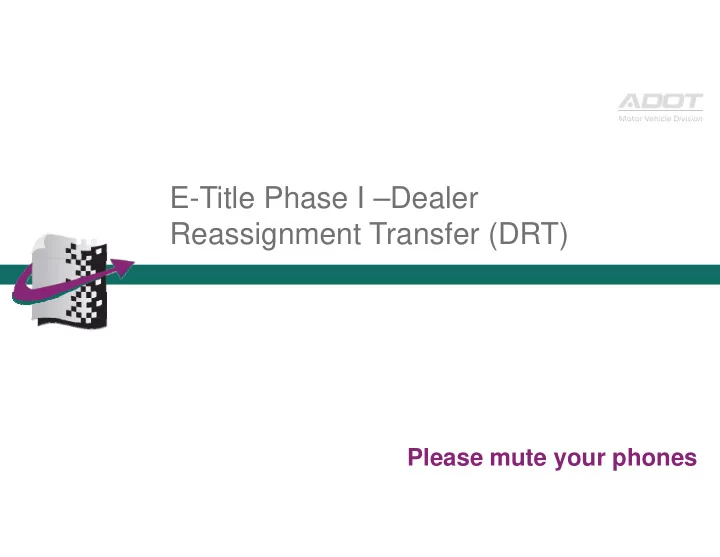
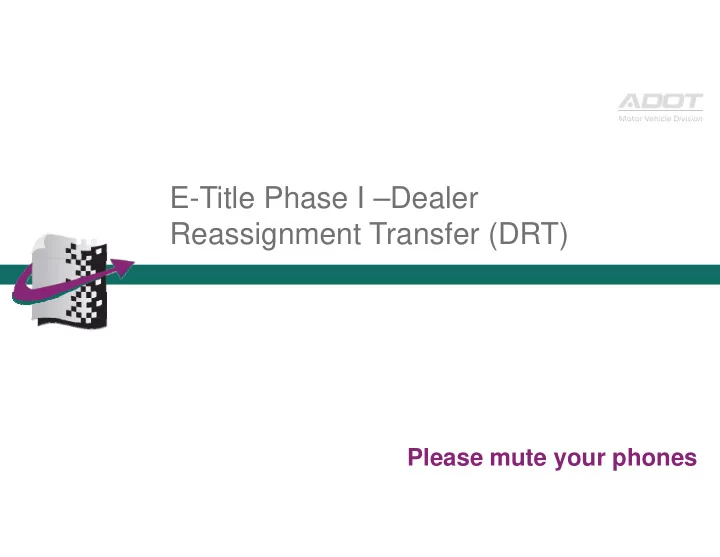
Motor Vehicle Division E-Title Phase I –Dealer Reassignment Transfer (DRT) Please mute your phones
What is E-Title? Motor Vehicle Division Arizona is moving to a fully electronic titling process for the transfer of ownership of vehicles within the state. Once fully implemented, no paper titles will be used for titling transactions within Arizona—ownership will be documented in MVD’s systems.
E-Title Timeline Motor Vehicle Division June 18, 2017 2018 Phase I Phase II Customer-to-Dealer (selling/trade-in) Dealer-to-Customer Dealer-to-Dealer reassignments Customer-to-Customer Jun 2017 Jul 2017 Aug 2017 Sep 2017 Oct 2017 Nov 2017 Dec 2017 Jan 2018 E-Title Viewer* Available September 2017 *E ‐ Title Viewer is a web application that will allow citizens to view vehicle ownership (E ‐ Titles) online. There will be various levels of what information can be viewed.
How Does this Benefit My Dealership? Motor Vehicle Division Simple electronic It’s free! Saves Money! Saves Time! reassignment process that Don’t need to obtain a duplicate immediately reflects the when an owner lost their title owner of record for the Don’t need to obtain a duplicate vehicle…the dealership! after the ELT is released to avoid Ability to offer vehicles for the mail time sale in a more expeditious Completing the DRT makes manner. Eliminate the wait titling the vehicle in the dealer’s time to receive a title after name unnecessary to ensure the ELT is released they have a clear title for transfer
What’s Needed To Get Started? Motor Vehicle Division Web Browser Firefox version 30 (most current version) Google Chrome 36.0.1985.125 (most current version) Internet Access Scanner Internet Explorer 11.0
E-Title Phase I – What’s Changing Motor Vehicle Division Phase I is the implementation of an electronic Dealer Reassignment Transfer (DRT) process which applies to the following transactions: A customer selling or trading in a vehicle Dealer ‐ to ‐ dealer reassignments to a dealer (customer ‐ to ‐ dealer) Dealer Dealer Customer (s) Dealer Dealers can record customer ‐ to ‐ dealer and dealer ‐ to ‐ dealer vehicle reassignments electronically which creates a DRT record on MVD’s title and registration database to accurately reflect the actual owner of record for the vehicle.
DRT Process Flow - Customer to Dealer Motor Vehicle Division Customer (s) Dealer ELT Lien Pending ELT Lien Release No Lien Lien/Paper Title Lien Release
DRT Process Flow - Dealer to Dealer Motor Vehicle Division Dealer Dealer
What is a Dealer Reassignment Transfer (DRT) Motor Vehicle Division It’s an electronic version of the Dealer Reassignments on the back side of a paper title It is completed using a web application accessible to Arizona licensed motor vehicle dealer users Upon completion it will reflect the owner of record in MVD’s systems It’s completed by the dealer accepting a customer trade ‐ in, or by the selling dealer in a dealer ‐ to ‐ dealer reassignment There is no limit to the number of DRT reassignments Just like paper reassignments today, there are no reassignment fees
What are the Documentation Requirements? Motor Vehicle Division Documentation requirements depend on the scenario. The application will prompt you for required documents. Some documents are optional based on the scenario and involve the dealer to determine if they are needed based on policy. All necessary documents must be scanned before the DRT can be completed (or put into status of “Pending” waiting for ELT release).
New Forms Motor Vehicle Division Dealer Reassignment Arizona Dealer Retail Bill of Transfer (DRT) (38 ‐ 1304) Sale (38 ‐ 1305)
HERO MAX What Should You Do…? Motor Vehicle Division Dealer Sales Dealer Purchases Out of State Title Applying Brands Wh What if if a custom stomer er wa want nts a tit title What if Wh if the the tit title is is be being What if Wh if we we wa want nt to to tit title the the What if Wh if the the deale dealer ne needs to to apply apply for a ve fo vehi hicle tha that a deale dealer has has sold sold re reassi signed ed to to som someone who who will will ve vehi hicl cle in in our our de dealership’s or cha or change a br brand on on a tit title? them? them name? nam be titling be tling the the vehicle vehicle out out of of state state? The dealer would apply for a title For transactions that involve a Process as a normal title The dealer would apply for a title only in the dealer’s name using dealer selling a used car to a transaction. Applicable title only in the dealer’s name using the dealer’s organization customer, there may not be a fees apply. the dealer’s organization customer record (“E” Customer paper title—check to see if the customer record (“E” Customer Number) and add/change the vehicle record is a DRT. Number) so they can assign the brand during that transaction. title to the buyer. Applicable title Applicable title fees would apply. If it is a DRT, the dealer will fees would apply. provide a customer an Arizona Dealer Retail Bill of Sale (#38‐ 1305) and that document will allow the vehicle title to be transferred to the customer.
HERO MAX How Do I Correct…? Motor Vehicle Division Correction “Unwind” If an error is made and the DRT is “completed” with If a dealer needs to unwind a transaction, this is that error, Dealer’s will need to send a request to not a correction and can be done by the dealer. have the vehicle record corrected: The vehicle would need to be transferred back to Examples where this would apply: the customer that traded it in using the existing VS. paper title process. • Incorrect odometer • Reassigned to wrong dealer If a correction is needed, a request will need to be sent to MVDLU. A template with required information will be provided to you prior to launch.
Third Party/MVD Involvement Motor Vehicle Division Can my third party or Can a third party or MVD office process a DRT MVD office still on behalf of my complete title work for dealership? a dealer? Arizona licensed motor vehicle dealers Yes, Phase I only involves customer to establish who their “users” are that dealer vehicle assignments and dealer can process DRTs for their dealership. to dealer reassignments (MVD is not eligible to be set up as a user)
Quick Recap Motor Vehicle Division Questions? Starting on June 19, 2017, Licensed Arizona Vehicle Dealers can use the ADOT MVD Dealer Reassignment Transfer application to process Customer ‐ Helpful references on to ‐ Dealer and Dealer ‐ to ‐ Dealer reassignments (DRTs) www.azdot.gov: E-Title Phase I FAQ If you have questions about this process, please refer to the user guide available on the ADOT MVD Dealer Reassignment web application. If you DRT Documentation still have questions, please contact the Dealer Licensing Unit Requirements Quick (MVDLU@azdot.gov or 602.712.7571) Reference Helpful references on the When processing work that involves a customer buying a car from a dealer DRT web application: there may not be a paper title, only an electronic DRT. You’ll use the Arizona Dealer Retail Bill of Sale in place of the reassigned title Video Tutorial User Guide Phase II will be coming in 2018 and will be electronic titles for all Arizona E-Title Phase I FAQ title transactions
Log In Motor Vehicle Division Initial Log In Dealer Admins Credentials The activation email will contain a Admin users will be added to Username will be the users link to set up a password for the the new web application on email address DRT system. the morning of June 19th and receive an activation email. Password requirements: This link will expire after 1 hour. A minimum of 8 characters At least 1 capital letter Your Admin(s) will be those If the link expires, follow these At least 1 lower case email addresses on your steps: Passwords are required to be dealer license record Go to the DRT website reset every 30 days. The Click on ‘Forgot Password’ Admins will be responsible for system will prompt you to do Enter your username (email adding all other users to the this address) If a user has not logged in for system. A new activation email will be 45 days, they will sent automatically be deactivated.
DRT System Demonstration Motor Vehicle Division Welcome to the ADOT Dealer Reassignment Transfer Application
Recommend
More recommend