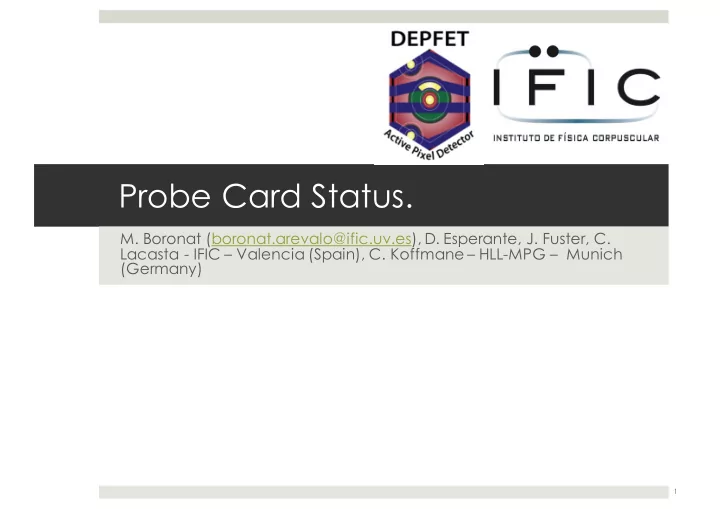
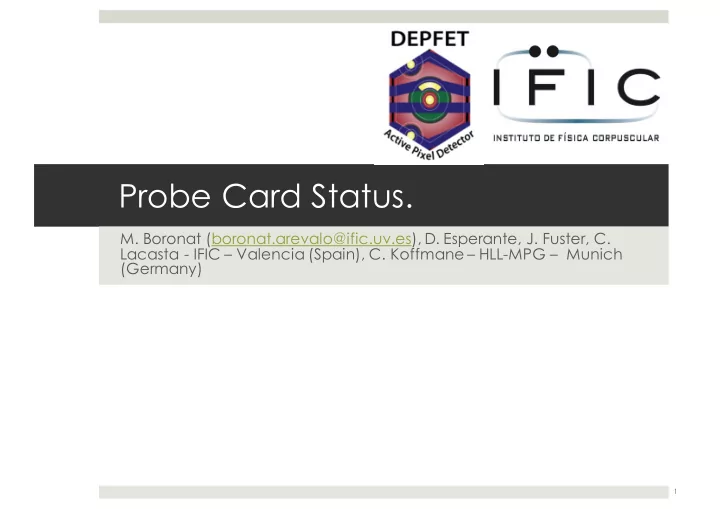
Probe Card Status. M. Boronat (boronat.arevalo@ific.uv.es), D. Esperante, J. Fuster, C. Lacasta - IFIC – Valencia (Spain), C. Koffmane – HLL-MPG – Munich (Germany) 1
DEPFET pre-test ¤ The DEPFET modules, full assembled, will include the “kapton” cable attached. ¤ After attaching the “kapton” cable, reworking may be impossible. ¤ The idea is to pre-test the modules before attaching the kapton cable. ¤ A needle card is required. 2
PXD9 & Needle Card Pad distribution PXD9 ¤ 59 small aluminium pads, 4 big copper pads. ¤ 8 pads for high speed differential lines. Solutions: ¤ 114 needles were required (multiple needles in the big pads). ¤ PCB size was limited by connectors (Power + Infiniband). ¤ Design priority: rather simple and passive PCB, minimizing the path length of the high speed signals 3
EMCM Needle Card EMCM (electrical module without active area): ¤ A probe-card for the EMCM has been build. ¤ The results prove the feasibility of testing with a needle-card. ¤ The PXD9 pads layout is slightly different from the EMCM pads layout, a new needle card design is required. 4
EMCM Design Needles - Vision hole JTAG Ifiniband Power Connector High Speed Sensor hole Ifiniband 5
EMCM Needle Card JTAG High Speed Power Voltages Ifiniband Needles Ifiniband Connector EMCM Monitor – hole W17-4 Not Used 6
EMCM Needle Card Test & Performance ¤ Voltages applied and current consumptions measured. ¤ Slow control and boundary scan. ¤ High speed link stability. 7
Voltages and Current Consumptions ¤ Planarity test (needles – pads). Test with a non populated ¤ EMCM (Voltage connections sensed). ¤ Test with populated EMCM – Check of the current consumption values. 8
Slow Control and Boundary Scan. ¤ Using the automatic configuration script, configure the chips. Change, write & read some parameters via JTAG i.e: ¤ pll_ser_clk_sel (1 è 3). ¤ Infrastructure test. ¤ Interconnection test. 9
Boundary Scan – EMCM W17-4 ¤ Measurements with the hardware provided by Goepel ============================================================================= 6/15/2015 ¡ 3:53:14 ¡ PM ¡ ¡UUT: ¡EMCM-‑P6-‑1 ¡ ¡ ¡Start Test: ¡Infrastructure ============================================================================= Testing boundary register SWITCHER_5 ¡ ...Ok ¡ Testing boundary register SWITCHER_4 ¡ ...Ok ¡ Testing boundary register SWITCHER_3 ¡ ...Ok ¡ Testing boundary register SWITCHER_2 ¡ ...Ok ¡ Testing boundary register SWITCHER_1 ¡ ...Ok ¡ Testing boundary register SWITCHER_0 ¡ ...Ok ¡ Testing boundary register DCD3 ¡...Ok ¡ Testing boundary register DHP3 ¡...Ok ¡ Testing boundary register DCD2 ¡...Ok ¡ Testing boundary register DHP2 ¡...Ok ¡ Testing boundary register DCD1 ¡...Ok ¡ Testing boundary register DHP1 ¡...Ok ¡ Testing boundary register DCD0 ¡...Ok ¡ Testing boundary register DHP0 ¡...Ok ¡ ============================================================================= 3:53:14 ¡ PM ¡ ¡P ¡A ¡S ¡S ¡ ¡Elapsed Time ¡ ¡00:00:00.111 ============================================================================= Infrastructure test PASS 10
Boundary Scan – EMCM W17-4 ============================================================================= 6/15/2015 ¡ 3:54:33 ¡ PM ¡ ¡UUT: ¡EMCM-‑P6-‑1 ¡ ¡ ¡Start ¡Test: ¡Interconnection ============================================================================= DHP2:DI0_0(#28) ¡ ¡ ¡ ¡ ¡ ¡EH ¡ML DHP2:DI0_1(#20) ¡ ¡ ¡ ¡ ¡ ¡EH ¡ML DHP2:DI0_2(#16) ¡ ¡ ¡ ¡ ¡ ¡EH ¡ML DHP2:DI0_3(#24) ¡ ¡ ¡ ¡ ¡ ¡EH ¡ML Fault found in all digital DHP2:DI0_4(#30) ¡ ¡ ¡ ¡ ¡ ¡EH ¡ML DHP2:DI0_5(#22) ¡ ¡ ¡ ¡ ¡ ¡EH ¡ML connection between DCD2 DHP2:DI0_6(#18) ¡ ¡ ¡ ¡ ¡ ¡EH ¡ML DHP2:DI0_7(#26) ¡ ¡ ¡ ¡ ¡ ¡EH ¡ML and DHP2 DHP2:DI1_0(#27) ¡ ¡ ¡ ¡ ¡ ¡EH ¡ML … … … -‑ 1-‑ Line ¡NET0141_0 ¡ defective: -‑73-‑ 1. ¡pin ¡<: ¡OUT ¡DCD2:DO7_7(#P79) ¡ ¡ ¡ ¡ ¡{BScan } ¡DCD_FOOTPRINT ¡ ¡ ¡ ¡ ¡ ¡ ¡ ¡ ¡ ¡ ¡ ¡ ¡ ¡NET0141_0 -‑73-‑ 2. ¡pin ¡>: ¡In ¡ ¡DHP2:DI7_7(#99) ¡ ¡ ¡ ¡ ¡ ¡{BScan } ¡DHP10_FOOTPRINT ¡ ¡ ¡ ¡ ¡ ¡ ¡ ¡ ¡ ¡ ¡ ¡NET0141_0 -‑ 8-‑ Stuck ¡at ¡Low ¡of ¡the ¡line -‑24-‑ Test ¡step ¡table ¡of ¡the ¡line ¡NET0141_0: -‑25-‑ Expected ¡ ¡ ¡ ¡ ¡ ¡ ¡ ¡ ¡ ¡ ¡ ¡ ¡ ¡ ¡ ¡ ¡ ¡ ¡ ¡H ¡L ¡L ¡L ¡H ¡L ¡H ¡L ¡H ¡L ¡L ¡H ¡H ¡L ¡H ¡L ¡H ¡L ¡H ¡H -‑28-‑ Measured ¡ <Stuck ¡at ¡low> -‑30-‑ Output ¡pin ¡ ¡DCD2:DO7_7(#P79) ¡ ¡H ¡ L ¡L ¡L ¡H ¡L ¡H ¡L ¡H ¡L ¡L ¡H ¡H ¡L ¡H ¡L ¡H ¡L ¡H ¡H -‑31-‑ Input ¡pin ¡ ¡ ¡DHP2:DI7_7(#99) ¡ >L ¡ L ¡L ¡L>L ¡L>L ¡L>L ¡L ¡L>L>L ¡L>L ¡L>L ¡L>L>L … … … ============================================================================= 3:54:35 ¡ PM ¡ ¡F ¡A ¡I ¡L ¡ ¡Elapsed ¡ Time ¡ ¡00:00:01.702 ============================================================================= Stuck in low level. 11
High Speed Link Stability (Half Rate). ¤ Test the High Speed link stability with the DHE software. ¤ Measure the eye diagram. ¤ Test the High Speed link stability with the random pattern. ¤ Readout Data. Script to optimize the HSL – blue region means the link is up. 12
High Speed Link Stability. HSL Eye Diagram at Half Rate – DHP 0 13
Reading out Data Pedestals read out form DCD1 Delay Settings Optimization Results 14
EMCM Needle Card - Summary If the contact between the needles and the module pads is good enough, there is no problem to operate the module, even to get stable high speed links. 15
PXD9 Needle Card Modifications ¤ Needle card for PXD9 è two new designs are required. ¤ Design A: outer-bwd, inner-fwd modules è Status: PCB fabricated. ¤ Design B: outer-fwd, inner-bwd modules è Status: Modification of the PCB not finished. ¤ Adapt the PCB to the new DHE è RJ45 added ¤ High Speed Link optimization ¤ Reduce length of HSL needles ¤ Reduce length of the HSL PCB paths. ¤ To reduce the damage è new needles contact distribution ¤ To avoid unexpected increments of the voltages due to bad contact in needles of the sense lines è pull up resistors. 16
PXD9 Needle Card PCB A RJ45 connector Pull-Up Resistors Shorter HSL paths 17
PXD9 Needles A HSL Needle Needles contact point è linear distribution attaching hole 18
Based on the results… Based on the results a preliminary testing protocol can be proposed: Visual Inspection. ¤ Check of Voltages & Currents ¤ Chip Configuration: JTAG Write & Read ¤ Boundary Scan ¤ High Speed Link Stability ¤ Delays & Test Injection ¤ Check of Voltages & Currents (DCDB Analogic Part) ¤ Read DCDB Pedestals ¤ Check of Voltages & Currents (Matrix) ¤ Read Matrix Pedestals ¤ Modification of Switcher Sequence: Matrix Saturation ¤ 19
Testing Protocol Visual Inspection Visual Inspection over SMDs and the rest of • the components. Tested: • Visual quality of the SMDs soldering. • Any visual inconvenience in the module. • 20
Testing Protocol Check of Voltages & Currents Tested: • Proper connection between • the ASICs and the Power Supply Expected current • consumption è Normal behaviour of the ASICs Chip Configuration: JTAG Write & Read Use the automatic configuration • script & Change, Write & Read some parameters Tested: • Proper slow control • connection. Proper ASICs response • 21
Testing Protocol Boundary Scan Tested: • Proper boundary cell • structure, chip ID & communication with JTAG controller Check of the digital • connections between boundary cells. High Speed Link Stability DHE software to establish the • links IBERT & Random pattern to • debug Tested: • Quality of the data transfer • connection 22
Testing Protocol Delays & Test Injection Use the delays optimization script • Quality of the data transferred using the Injection Pattern • Check of Voltages & Currents (DCDB Analogic Part) Read DCDB Pedestals Check of Voltages & Currents (Matrix) 23
Testing Protocol Read Matrix Pedestals Modification of Switcher Sequence: Matrix Saturation Change the Switcher sequence, removing • clean process to saturate the matrix Tested: • Response of the matrix • Proper operation of the Switcher • 24
Summary ¤ The pre-test of the modules, with the needle card, is an important step to ensure the viability of the rework in case of ASIC problems. ¤ The test performed with the EMCM needle card prove its feasibility. ¤ The PCB design has been modified to suit the PXD9 pad layout A, to improve the stability of the HSL and reduce the damage on the module pads. Currently the PCB has been fabricated and is ready for the component assembly. ¤ A second design is required for the PXD9 pad layout B. The PCB modification is being performed. ¤ With the testing protocol, all the ASIC aspects are covert. But further studies are required to ensure the safety in all the steps. 25
Thank you THANK YOU 26
Recommend
More recommend