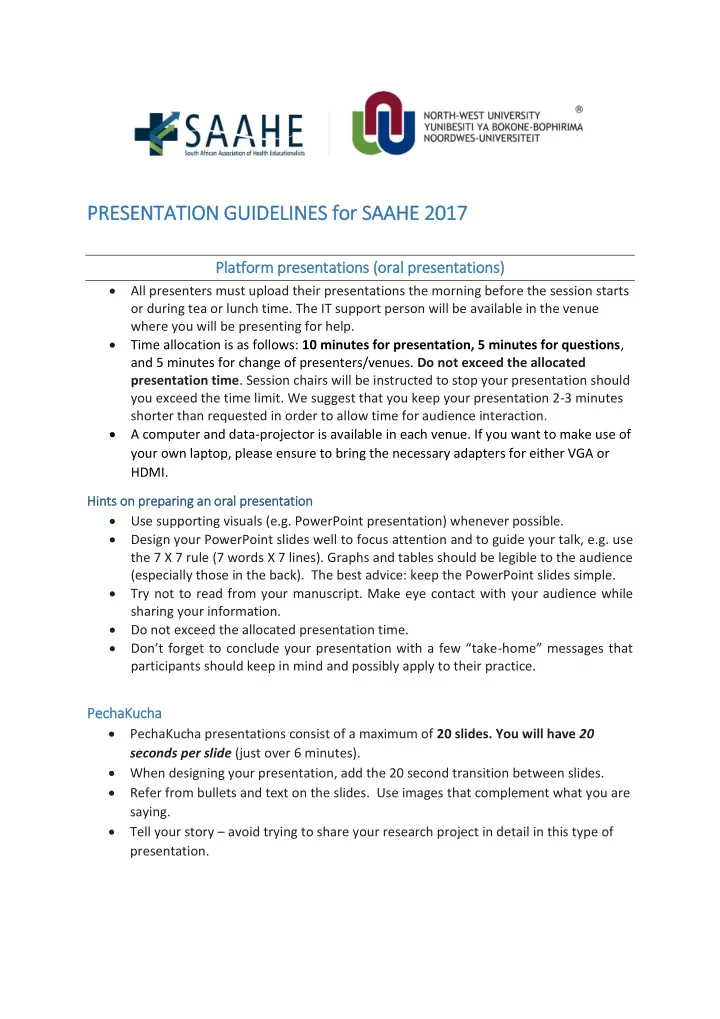
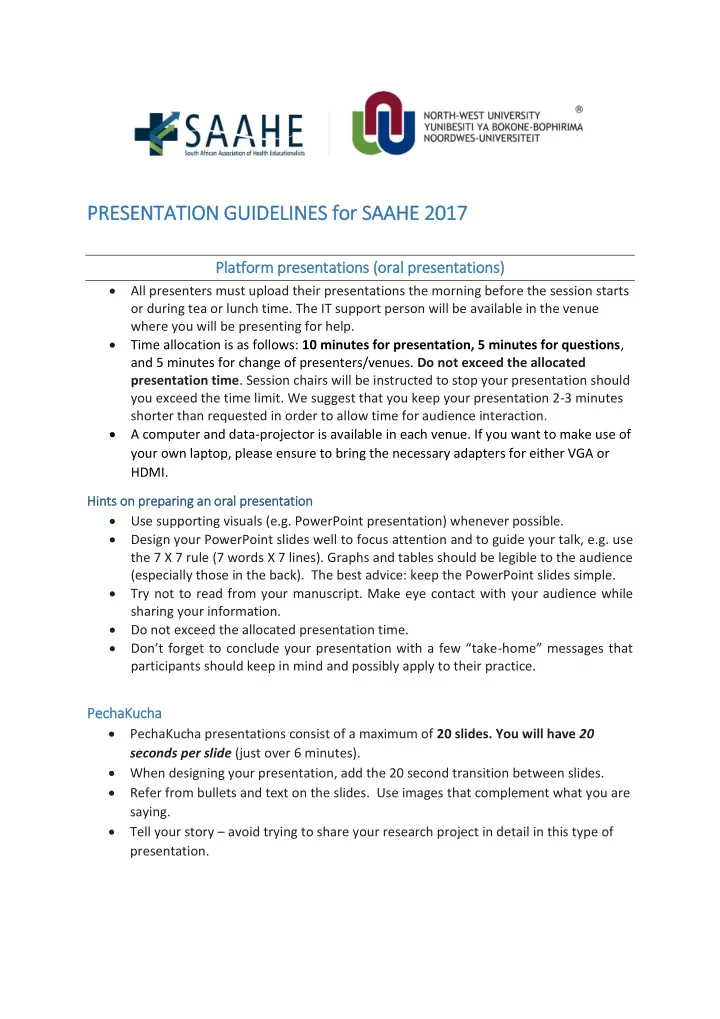
PRESENTATION GUIDELINES for SAAHE 2017 Platform presentations (oral presentations) All presenters must upload their presentations the morning before the session starts or during tea or lunch time. The IT support person will be available in the venue where you will be presenting for help. Time allocation is as follows: 10 minutes for presentation, 5 minutes for questions , and 5 minutes for change of presenters/venues. Do not exceed the allocated presentation time . Session chairs will be instructed to stop your presentation should you exceed the time limit. We suggest that you keep your presentation 2-3 minutes shorter than requested in order to allow time for audience interaction. A computer and data-projector is available in each venue. If you want to make use of your own laptop, please ensure to bring the necessary adapters for either VGA or HDMI. Hin ints ts on on prepar arin ing an an or oral l presentati tion on Use supporting visuals (e.g. PowerPoint presentation) whenever possible. Design your PowerPoint slides well to focus attention and to guide your talk, e.g. use the 7 X 7 rule (7 words X 7 lines). Graphs and tables should be legible to the audience (especially those in the back). The best advice: keep the PowerPoint slides simple. Try not to read from your manuscript. Make eye contact with your audience while sharing your information. Do not exceed the allocated presentation time. Don’t forget to conclude your presentation with a few “take - home” messages that participants should keep in mind and possibly apply to their practice. Pe PechaK aKucha PechaKucha presentations consist of a maximum of 20 slides. You will have 20 seconds per slide (just over 6 minutes). When designing your presentation, add the 20 second transition between slides. Refer from bullets and text on the slides. Use images that complement what you are saying. Tell your story – avoid trying to share your research project in detail in this type of presentation.
Poster presentations Presenters will have the opportunity to share their research via poster presentations within similarly themed poster sessions. Presenters and participants will meet in groups where presenters will give a 3 minute overview of his/her poster with 2 minute discussion/question time . At the end of the poster sessions, the session chair will invite participants to ask questions and share experiences pertinent to themes brought up in the posters, followed by a conclusion. Size : Posters must be size A0 (118,9cm x 84,1 cm) in Portrait layout ( NOT Landscape as it will not fit on the presentation boards). When to erect your poster : Posters should arrive with the participants. Posters should be mounted in the venue on the morning of your presentation. Please see the final program (available on the website from June 2017) for details of the session and location in which your poster will be presented. Each board will be labelled with the identification number, poster title and name of author(s). Fixing materials will be provided. Availability of poster presenters : In addition to the formal poster presentation session, presenters are encouraged to be available by their poster at some time during lunch time. It is helpful if presenters can have the following additional information available by the poster board: Printouts of their posters or handouts of the key points, and contact details, for participants to take away. Around 35-50 copies would be appropriate; A note on their poster board of the time(s) they will be available by the board for those who would like to discuss the poster outside the formal presentation time. Hin ints ts on on prepar arin ing pos osters “The following suggestions and recommendations have been compiled and published on the AMEE website, based on published literature and by reference to various websites. It has been copied here as a guide to assist you and in no way to be prescriptive or limiting your initiative.” (SAAHE 2015) General A successful poster provides just enough information to convey the key point(s) clearly and succinctly. It is important to get the message across quickly – you may only have a short time to capture the viewer’s attention. Too much information on a poster causes confusion and will be time-consuming to read. It may be better to focus on one key point, unless subsidiary points are essential to its understanding. Those sufficiently interested can always request further information via the contact details given, or discuss the work at the poster session. The poster should be attractively laid out, and logically sequenced, with visual representation preferable to large chunks of text. Thinking of a poster as an “illustrated abstract” (Hess and Liegel, 2004) may help. Careful use of colour and size of text is important.
Question and answer type posters work well, and interactive posters are frequently well- rated by participants. Content Guidelines Posters may report research results, or may be descriptive, e.g. presenting a theory, a new curriculum/course or teaching method. Research posters The following components are usually included: Introduction and identification of need; Objective(s), purpose(s), research questions(s); Methodology (sample(s), methods for data collection and evaluation): It is more important to communicate the results and conclusions than to go into detail about the methods. If participants show a particular interest in the methodology they can always request further details to be sent, e.g. a copy of a questionnaire used in the study; Data analysis; Results/Discussion: It may be appropriate to report only some of the more important results, in the interests of space. Complex argument is not appropriate for a poster. Tables and figures are a good way of communicating results rather than blocks of text as they are frequently easier to understand, visually more attractive and less space- consuming. Conclusion(s)/Take home message(s): It is recommended that only conclusions clearly supported by the results are displayed on the poster, and more speculative conclusions should not be included. Descriptive posters The content and structure of descriptive posters are more flexible and will largely be decided by the purpose of the poster. It is suggested however that the following aspects should be considered in relation to content: Introduction to the topic/identification of need; Objectives/purposes of the work; Description of what was done; Discussion of what was achieved and how the work has advanced understanding of the topic; Conclusions/take-home messages. Style Guidelines Layout The title of the poster, name(s) of authors, address where the work was carried out and contact details should be prominently displayed, together with a logo if appropriate; It is not necessary to cover the whole poster with information – use of ‘white space’ provides a pleasing contrast, particularly where a large amount of colour is used on the poster; “Reader gravity” – the natural way in which the reader’s eye is drawn to look at the poster, suggests that information should be laid out either from top to bottom, or left to right; Small blocks of text of up to 75 words are recommended, and use of appropriate level of headings makes the poster easier to read;
Abbreviations should be explained the first time they are used; Bulleted lists are frequently a good alternative to blocks of text; Visual representation is preferable to text wherever possible. Diagrams, tables, photographs, arrows etc. can aid readability and add to the attractiveness. Font and colour Sans serif fonts such as Arial or Helvetica are generally considered to aid legibility for posters. Font size 20-28 point is recommended for text and at least 72 point for the title. The title should span the width of the poster. Font should be consistent throughout the poster, and appropriate levels of headings should be used. References should be limited to 5, and the font size should be smaller than the poster text. Judicious use of colour is recommended, with a maximum of two or three primary colours (e.g. red, blue, green or yellow) introduced (however some shades of yellow may be difficult to read). Black type on a white background is standard practice, and patterned backgrounds should be used with care. Figures and graphics Figures and graphics should be of good quality and should be appropriately labelled with short legends; Graphs and charts should have an appropriate scale and labelled axes. In In-Conference Workshops Workshop presenters are responsible for their own material and resources to be used or shared with the participants. The purpose of a workshop is to share expertise in an interactive and supportive manner. Presenters should avoid using a workshop as a platform for an elaborate oral presentation. Participants should be engaged in activities where they will gain knowledge and skills on the specific workshop theme. Bibliography Durai R and Venkatraman R (2005) How to prepare a good poster. Hospital Doctor, 19 May, p38; Hess G and Liegel L (2004) Creating Effective Poster Presentations. http://www.ncsu.edu/project/posters (accessed 02 June 2004); Nicol A A M and Pexman P M (2003). Displaying Your Findings: a practical guide for creating figures, posters and presentations. Washington DC: American Psychological Association.
Recommend
More recommend