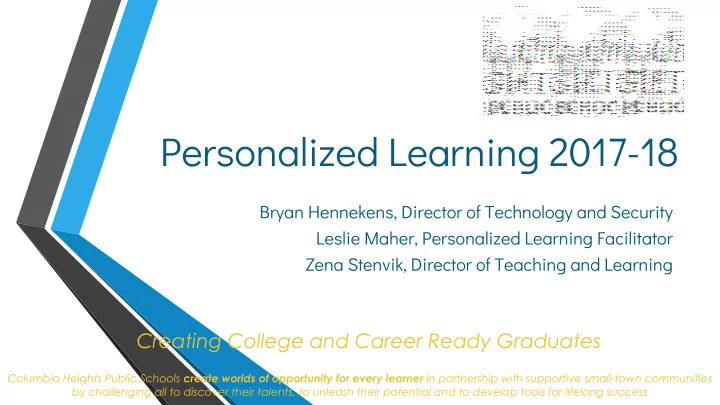
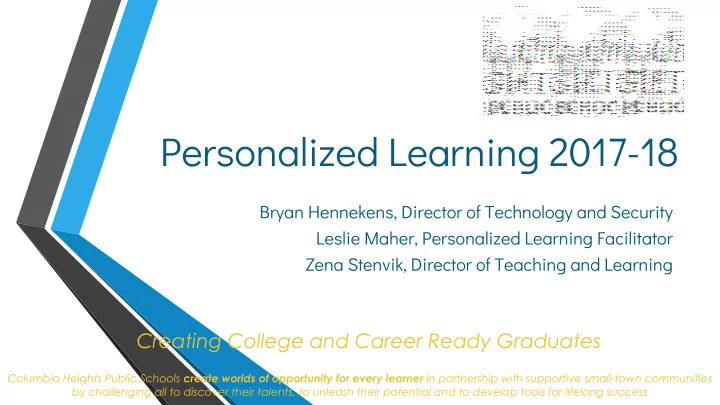
Personalized Learning 2017-18 Bryan Hennekens, Director of Technology and Security Leslie Maher, Personalized Learning Facilitator Zena Stenvik, Director of Teaching and Learning Creating College and Career Ready Graduates Columbia Heights Public Schools create worlds of opportunity for every learner in partnership with supportive small-town communities by challenging all to discover their talents, to unleash their potential and to develop tools for lifelong success
Columbia Heights Public Schools create worlds of opportunity for every learner in partnership with supportive small-town communities by challenging all to discover their talents, to unleash their potential and to develop tools for lifelong success
Columbia Heights Public Schools create worlds of opportunity for every learner in partnership with supportive small-town communities by challenging all to discover their talents, to unleash their potential and to develop tools for lifelong success
Personalized Learning in CHPS • What is personalized learning? • Shift from whole-group, one-size-fits-all, teacher-directed → individualized, student-centered approach • Individualization through pace, path, mode, choice, data • What is our district doing to work towards personalized learning? • 1:1 device program • Technology integration support • Professional development • Measurement of progress using Bright Bytes data collection each spring
Choice Choice includes giving options to Pace Personalized Learning students based on their needs, Related to the timing of interests and abilities. It also includes content, students move at Instructionally, personalized learning giving students some level of control a pace that is appropriate over the pace, path, and product of prompts a shift from whole-group, their learning for their readiness levels one-size-fits-all, teacher-directed Data instruction to a student-centered and needs. approach that balances group Teachers use both online and instruction and individualized offline tools to gather data on learning. student learning, which allows them to adjust instruction to better personalize learning. Mode Path Students learn and Students will master the same demonstrate mastery in a standards, but have structured way that is optimized for choices about the order of the their learning. content.
What is BrightBytes? • Survey that uses the CASE (Classroom, Access, Skills, Environment) framework to measure progress of technology implementation in the district • Examines the 4 C’s • Examines life skills • Examines access to technology and technology-related skill education • Survey over 4 years
CASE Framework: 2018
BrightBytes Survey Participation • 2018 Results • Elementary Schools • 84 staff • 371 students grades 3-5 • Columbia Academy • 37 staff • 391 students grades 6-8 • Columbia Heights High School • 28 staff • 368 students grades 9-11
Data Focus • 4 C’s and tech use in the classroom • Are students using technology? • Are teachers gathering data using technology? • Are students collaborating, critically thinking, creating, and communicating using tech? • Technology skills • Do our teachers and students feel equipped to use technology effectively? • Are we preparing students for college and career? • Professional development • Do teachers feel supported? • What do teachers need next for technology PD?
CASE Framework: 2018 Overall growth as a district!
This year in personalized learning... • Increase and change in technology integration support • Reboot of technology district leadership committee • Revision and expansion of K-12 Technology Outcomes • Teacher goal-setting and technology integration workshops
Elementary
Overview Maintained 1:1 devices in grades 4-5 Increase in student digital citizenship Increase in teacher online skills
Social: Elementary students are taught how to share information about themselves online Academic: Elementary students are taught how to cite online information
Teacher-reported frequency of student computer use in the classroom Teachers administer digital or online assessments to a majority of their students
Area for Growth: Teachers ask students to use an online space for documents
Area for Growth: Teachers ask students to develop or present multimedia presentations
Looking ahead for our elementary schools Need for teacher training in fostering ● technology fluency in students (communication, collaboration, critical thinking, creativity) Professional development ● Classroom Management in ○ Tech-Rich Environment Online Tools for Critical Thinking ○ Online Collaboration ○ Multimedia Skills ○
Columbia Academy
Overview • 3rd year with all grades 1:1 • Designated technology integration support • Transition from tablets to Chromebooks
Overview Increase in teacher use of 4 C’s Increase in teacher online skills Increase in support
Student-reported frequency of computer use in the classroom Teachers ask students to collaborate online with classmates
Teachers administer digital or online assessments to a majority of their students
Area for growth: Students asked to write online
Area for growth: Students are asked to use an online space for documents
Looking ahead for Columbia Academy Device uniformity across grade levels ● Continued technology integration support ● PD asks and plans: ● Classroom management in a ○ tech-rich environment Online Tools for Critical Thinking ○ Multimedia Skills ○ Online Writing ○
Columbia Heights High School
Overview • Second year 1:1 in the building (9th-11th grades) • Second year with tech integration support
2018 Data Snapshot Increase in student access Decrease in teacher use of 4 C’s Increase in teacher digital citizenship and assessment Increase in teacher foundational skills Decrease in professional learning
Social: Teacher knowledge of creating an online presence Academic: Teacher knowledge of the legal use of web content
Teachers administer digital or online assessments to a majority of their students
Student-Reported Frequency of Computer Use in the Classroom Students are asked to collaborate with others online
Area for growth: Students are asked to use an online space for documents
Looking ahead for CHHS 1:1 expansion to grade 12 (18-19) ● Continued dedicated tech integration support ● PD efforts ● Multimedia skills ○ Classroom management ○ Critical Thinking ○ Online collaboration ○
Looking ahead for CHPS 2018-19 1:1 personalized learning expansion ● to grade 12 Professional Development ● District Technology Leadership Team ● District Technology Goal ● ○ For all buildings and teachers to “level up” their technology fluency and/or technology integration strategy. Collaboration with Technology Department, ● Teaching and Learning, Peer Reviewers Leveraging teacher goal-setting with ○ peer reviewers
Questions?
Recommend
More recommend