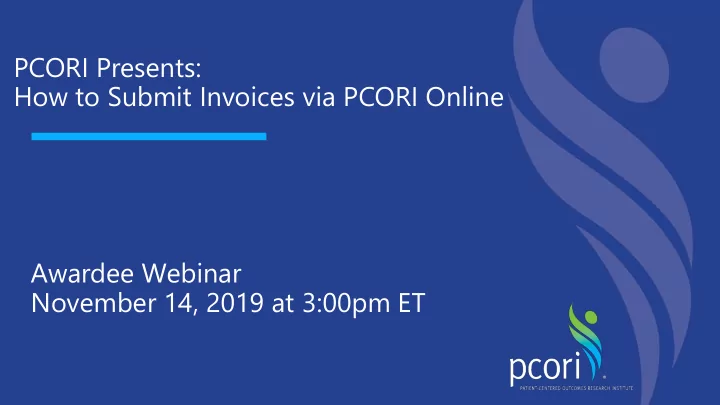
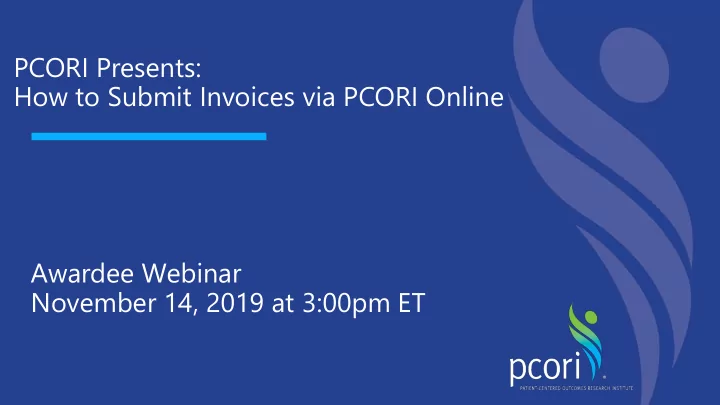
PCORI Presents: How to Submit Invoices via PCORI Online Awardee Webinar November 14, 2019 at 3:00pm ET
Today’s Presenters Brian Soule, CPA, CFE, CFRA Glenn Popson IT Business Analyst Financial Compliance Manager
Finance Invoicing Team Ying Nan Christian Onwudiegwu Augustin Kamongi
Agenda • Creating a PCORI Online account • Recent System Updates • Submitting invoices through PCORI Online (Live Demo) • Frequently asked invoicing related questions • Common reasons invoices are rejected • Contract closeout • PCORI Helpdesk information www.pcori.org
Getting Started Creating a PCORI Online Account
Creating a PCORI Online Account Accessing the System Users can locate the PCORI Online Login Page system two ways: • Direct login by visiting: https://pcori.force.com • Through the PCORI website by visiting the “Funding Opportunities” page Open a PCORI Funding Announcement Click on the “Apply Now” button located on the page 6
Creating a PCORI Online account Common Issues • Certain browsers do not show the full setup page, and certain checkboxes may not be visible. We recommend Google Chrome if issues are experienced using other browsers. • If a user already has a Salesforce account unrelated to PCORI, an error message may state that the email address provided is already in the system. The user should email help@pcori.org so they can create a username unique to PCORI but using the same email address. • After registering, a user does not automatically have access to projects. The Administrative Official must email fundedpfa@pcori.org or fundedea@pcori.org to request project level access for the Financial Officer. 7
Creating a PCORI Online account Getting Help If you need help, we recommend: • Visiting the “Awardee Resources” page to access training materials and user manuals, including a Financial Officer Welcome Guide located within the Contracts & Compliance Section. • E-mail the technical helpdesk at help@pcori.org. 8
Recent System Updates What’s New?
Submitting the Invoice Previous System View Previously, invoice amounts were entered into PCORI online separately by funding type as well as by budget category. 10
Submitting the Invoice Updated System View In the new system, research, peer-review and supplemental funding budgets are combined. As such, research, peer-review and supplemental funding expenses should be combined on the invoice. 11
Submitting Invoices Live Demo of the PCORI Online Invoice Submission Process
Submitting the Invoice A Two-Step Process To recap, to submit an invoice for payment by PCORI, the Financial Officer must do the following: Provide information for each field within PCORI Online. Upload a physical invoice and labor detail (if required) per the contract terms and conditions. Research, peer-review and supplemental funding budgets and expenses should be combined on all future invoices submitted to PCORI. 13
Submitting invoices through PCORI Online Tips and Reminders: General • Institutions are not required to use the PCORI Invoice Template, but invoices must contain all the required information stated in the contract. • The updated PCORI cost-reimbursable invoice template and firm fixed price invoice template can be found on the Awardee Resources page of PCORI’s website. Awardees may also email invoice@pcori.org to request a copy. 14
Submitting invoices through PCORI Online Tips and Reminders: Warning & Error Messages PCORI Online provides error or warning messages when it detects missing or inaccurate information or to alert the Financial Officer of a potential issue. Such alerts include: • Warning – Current invoice period overlaps with prior invoices. • Error – The “Total Current Period Expenses” amount does not match the calculated “Grand Total.” A warning message will not prevent you from submitting an invoice. An error message indicates required information is missing and will prevent you from submitting an invoice. 15
Submitting a Compliant Invoice Common Questions & Items to Note
Submitting a Compliant Invoice Invoice Frequency Cost-reimbursable Awards • Every 30-90 days depending on your cash-flow needs • Final invoice due within 90-days of the contract term date • Submit a $0 invoice even if no costs were incurred during the billing period Firm-Fixed Price • Within 30-days of completing the associated milestone/deliverable 17
Submitting a Compliant Invoice Deviations from the approved budget • Budgets should only be updated based on fully executed contract modifications. • While PCORI allows for certain budget adjustments without prior approval, the invoice budget should reflect the most recent fully executed budget from the original contract or a contract modification. 18
Submitting a Compliant Invoice Final expenditure report and refunds • PCORI does not require a final expenditure report. The final invoice serves as the final expenditure report and is due within 90-days of the contract term date. • If necessary, refunds may be submitted to PCORI in the form of a credit on an invoice, provided that the net invoice value is still positive, or by a negative invoice accompanied by a check made payable to PCORI. Please Contact invoice@pcori.org for specific instructions on where refund checks should be mailed. 19
Invoice Rejections Common Reasons Invoices are Returned
Most common reasons for an invoice rejection 1. Cumulative Discrepancies 2. Total Award Budget overspent 3. PCORI Online discrepancies 4. Missing Invoices / Gaps in Invoicing 5. Missing Labor Detail (Research Awards only) 6. Labor Detail does not Match the Invoice (Research Awards only) Note: If an invoice is rejected, the Financial Officer will receive a system generated e-mail and a draft invoice will be created in PCORI Online. The rejected invoice will be noted as “rejected” in PCORI Online. 21
Contract Closeout Submitting the Final Invoice
Contract Closeout Important Things to Know 1. The Contract Term Date can be found in the Milestone Schedule of the fully executed contract or latest contract modification. Note: Not all contract modifications include a Milestone Schedule. Refer to the • latest fully executed modification that includes a Milestone Schedule or the fully executed contract if no modifications include a Milestone Schedule to locate the Contract Term Date. 2. PCORI does not require a Final Expenditure Report; however, the Final Invoice is due to PCORI within 90 days of the Contract Term Date. 3. Only one Final Invoice should be submitted. PCORI does not require a Final Invoice at the end of each budget year. 23
Contract Closeout Notifications/Reminders Sent by PCORI 1. Final Invoice Paid or Missing Notification 90 days after the Contract Term Date PCORI Finance will send a • notification to the Financial Contact as well as the Administrative Official stating that PCORI has paid an invoice marked “Final” or that no invoice marked “Final” was received, and therefore the last invoice submitted to PCORI will be considered the Final Invoice. 2. Contract Closed Notification Approximately two weeks after the Final Invoice Paid or Missing Notification • is sent, PCORI Contract Management will send a Final Closeout Letter indicating that the award is officially administratively and financially closed. 24
PCORI Helpdesk information For technical support email help@pcori.org • For non-technical invoice related questions, • email invoice@pcori.org or call us at (202) 370- 9315 For financial compliance related questions, • email fincompliance@pcori.org or call us at (202) 780-2278
Additional Resources Refer to the User Guides on Submitting Invoices through PCORI Online • Cost Reimbursable Research Award User Guide • Cost Reimbursable Engagement Award User Guide • Firm Fixed Price Award User Guide • Watch a recording of this webinar including the live demo to be posted • within 2 weeks to the Contracts & Compliance page within the Awardee Resources portal.
Live Chat If we are unable to address your question during this session, e-mail us at invoice@pcori.org.
Recommend
More recommend