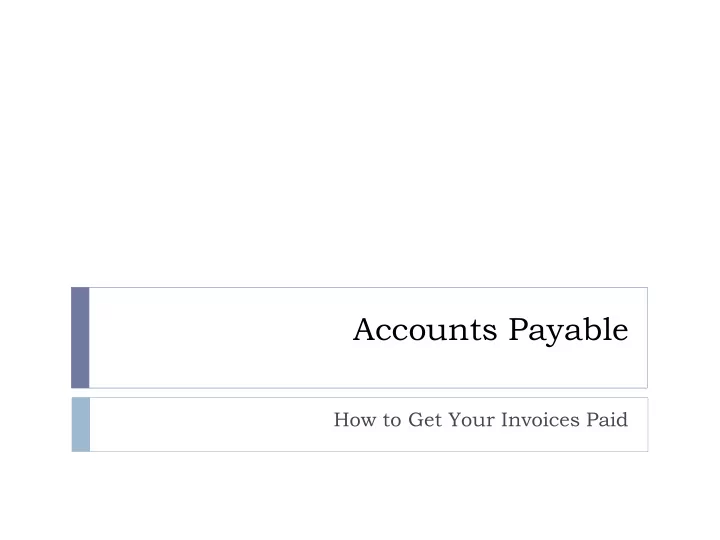
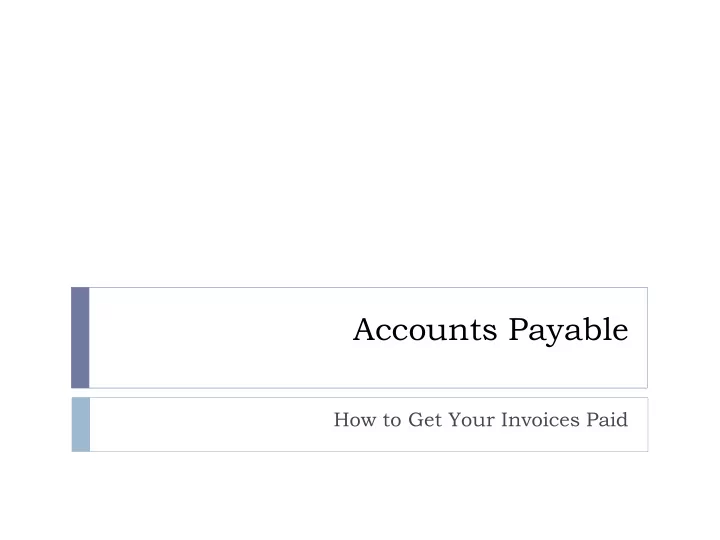
Accounts Payable How to Get Your Invoices Paid
Accounts Payable Team and Process Three processors Student Employees Lawson: Clinical invoices Banner: Academic invoices
Purchasing and A/P: Teamwork Any questions regarding purchasing items BEFORE invoicing should be addressed to purchasing Patty Owsley is a great resource for purchasing questions Procurement Manual on Purchasing website- outlines basic rules of procurement of goods and services for the University Remember that purchasing MUST approve all documents with contractual language to ensure compliance with University policy.
How to Purchase and Pay Items Under $5,000 should be paid by departmental p- card if possible P-card exclusions: hospital inventory, medical devices/small equipment, radioactive items, lab items with protocol numbers, services requiring insurance liability, consulting contracts, service/maintenance of software/equipment When in doubt, ask purchasing
Direct Pays Must have requestor and approver, supporting documentation, correct index/fund and account Account code definitions are available on the Controller’s website Examples of acceptable direct pay requests: fees, dues, conference registrations, honorariums, royalties, government payments, cash advance, UT Foundation payments, taxes, legal services, clinical rotations, advertising, post office costs Reimbursements: Employee: Use module Student Non-Employee: Use IRR form (available on website) Non-employee, non-student: Use direct pay form
Travel and Expense New report in Web Report Library to review Public Folders\Finance\Departments\Travel and Expense Document Summary When setting up new user, create profile tab first Make sure report date is in the correct period
Requesting Payment Preferred method: Send invoice to APInvoices@utoledo.edu Can send via intercompany mail For questions and journal entries: Send inquiry to acctspayable@utoledo.edu If vendor payment can be sent ACH or wire, send completed direct pay form with bank information to ACHWirePaymentRequests@utoledo.edu ACH Payment is a preferred payment method in Banner
Is My Invoice Paid? Expect a three week turnaround for payment See if the expense has hit your index/fund Via WRL Via Banner (FGIBDST, FGITRND, FGITBAL) Via SSB Via MySP (for grants)
Banner and Lawson Screens Invoices for a vendor: Banner: FAIVNDH Lawson: AP90 Check Information: Banner: FAICHKH Lawson: AP90.5 Invoices on a PO: Banner: FOIDOCH Lawson: PO54 Invoice Information: Banner: FAIINVE Lawson: Drill on invoice in AP90
Questions? Contact Megan Lindsey Contact Patty Owsley
Recommend
More recommend