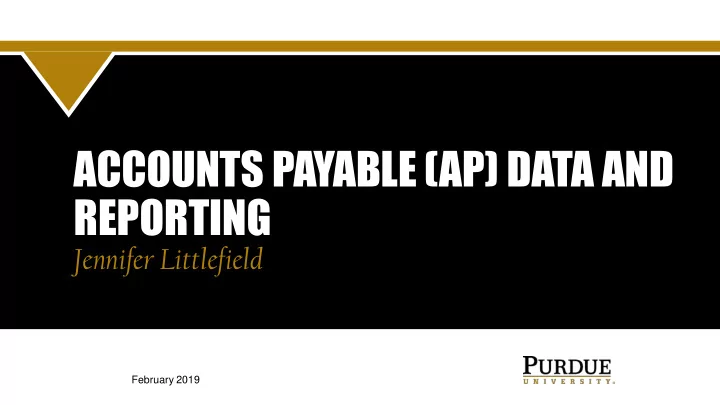
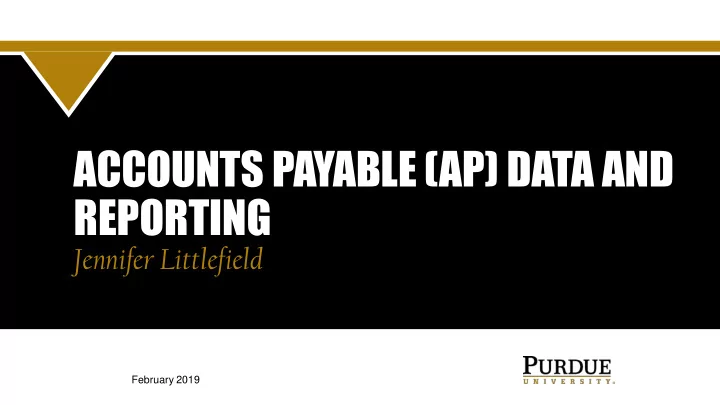
ACCOUNTS PAYABLE (AP) DATA AND REPORTING Jennifer Littlefield February 2019
AP REPORTS Circumstances Currently an AP star is on the BICCs project list, so certain fields are available in Cognos but relationships have not been established in the system All the fields are available in SAP but some of the fields are not accessible through a standard tcode Both central and business offices would need access to different reports Reports were needed as soon as possible 2
REPORT REQUIREMENTS AP Held Check Field Desc To check no# Year Needs to be used by users in the Period Doc# Type Doc# Date central and business offices Parked By Vendor Number Name of the payee Name of the payee1 Must include fields from multiple Payment document no. (ClrngDocNo) FI Acctg Document Number PM (Payment Method) locations Payment Block HeldCheck (Pmt meth. supplement=01) Payment terms User should be able to see the Check encashment date Pstng Date User Who Carried Out Printing data by fiscal period and year, Reference Document Header Text vendor number and vendor name, Line Item Text Balance sheet account Business Area as well as by check number Funded Program Check Amount Paid Invoice Amount 3
DATA MODELING Know your data and the relationships Map out how your data is related 4
DATASETS Datasets are a way to group a customized collection of items from Boiler Insight Package or other Data Modules 5
DATASETS 6
UPLOADED FILES Uploaded Files for this report are APReference and HeldCheck both are files from SAP 7
DATA MODULES AND DATA SOURCES Data Modules are source objects that contain data from data servers, uploaded files, or other data modules, and are saved in My content or Team content . 8
DATA MODULES AND JOINS Joins in Data Modules allow standard relationships to be established 9
QUERIES Joins in the data module are being used so they don’t need to be added to the queries in the report itself. 10
HELD CHECK REPORT A prompt page with the five filters from the requirements was added, as well as grouping on the vendor number so a reprompt could be added into the report itself . 11
Contact Information: JENNIFER LITTLEFIELD Accounting Services, Purdue University Office telephone (765) 494-0986 jlittlef@purdue.edu 12
Recommend
More recommend