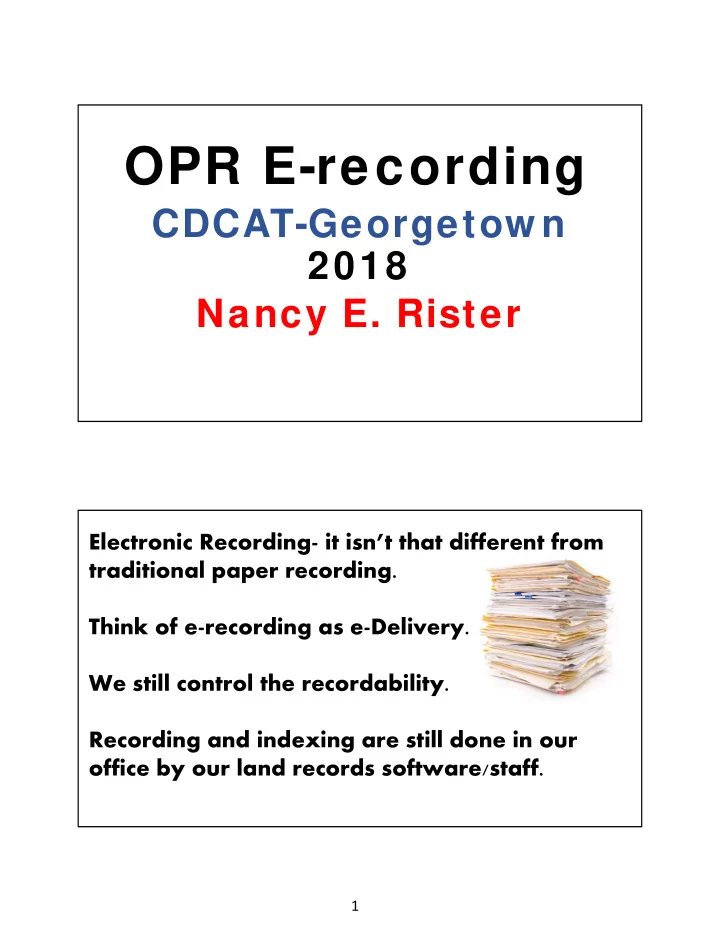
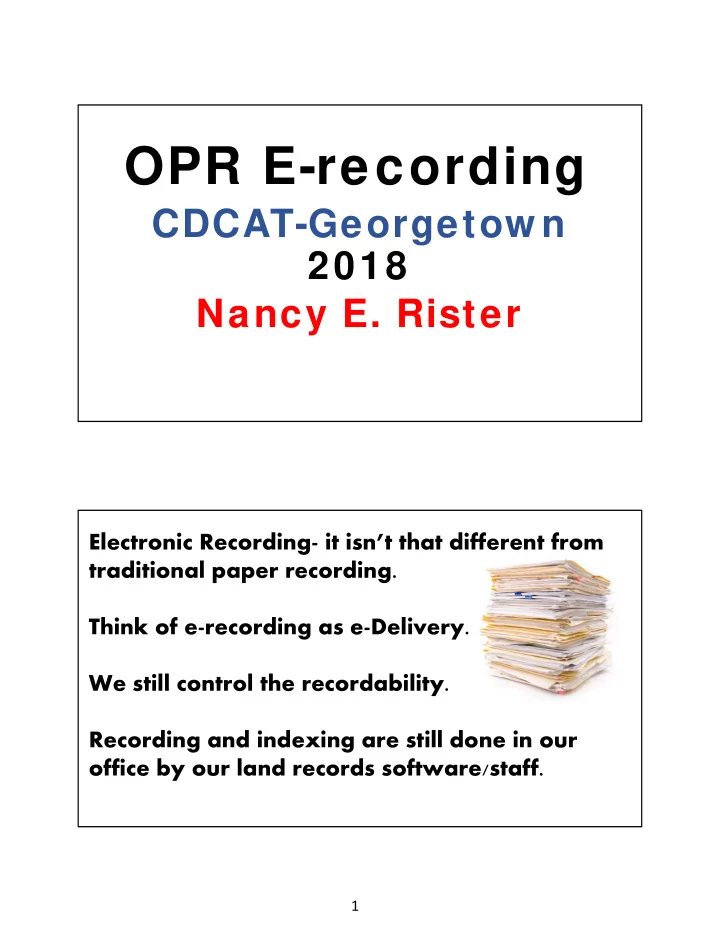
OPR E-recording CDCAT-Georgetow n 2018 Nancy E. Rister Electronic Recording- it isn’t that different from traditional paper recording. Think of e-recording as e-Delivery. We still control the recordability. Recording and indexing are still done in our office by our land records software/staff. 1
When a title company needs a document, they prepare the document. If it is a paper document: the document is printed, the parties sign in ink, the notary signs in ink and seals, then sends to be recorded in the County Clerk’s office. If it is an electronic document: the document is created, the parties sign electronically(may be w et), the notary signs and seals electronically (maybe), image is then generated OR the signed document is scanned and sent electronically via a provider to the County Clerk’s office. Electronic documents are submitted to an eRecording vendor just like- a paper document is delivered by courier service. 2
Paper or Electronic: The County Clerk’s office review s the document for recordability and if it is OK, affixes the seal, date, time, county name, Clerk’s signature/name, & deducts the recording fee from the escrow account. If the document is not recordable, then a rejection reason is returned to the submitter. Indexing-w ho does it : Electronic Document Level 2 suggests that the submitter indexes the first grantor and first grantee. Experience teaches that they assign the duty to someone w ho doesn’t know a grantor from a grantee so don’t even bother. Let your staff do the indexing-NOT the submitter. “But how do I know if it is an original that they are sending?” That burden is no longer the clerk’s as UETA places it on the parties. (Uniform Electronic Transactions Act-2001 SB393) 3
Show me the What about payment? How is that handled? The e-recording vendor and their clients work all of that out. If the e-recording vendor has an escrow account w hich they should set up before you give them your softw are folk’s phone #, then the system w ill deduct the fee from the escrow account. If there isn’t enough $ in the account, documents shouldn’t even get to you. Three Levels of e-Recording Level 1: Scanned paper originals that had w et ink signatures. No indexing provided. Level 2: Could be paper originals or electronic that had w et ink signature for notary. Some indexing data-normally incorrect. Level 3: Fully electronic including signatures and notary. No indexing. DO NOT ACCEPT ANY DOCUMENT BY E-MAIL, accept only through your softw are. 4
Submitter Benefits of e-Recording 1. Speed (Turnaround time) 2. Low er Costs (no courier fees/USPS) 3. Document Control and Tracking 4. Fee Rejections eliminated due to escrow account w ith ample money 5. Rejection Resolution 6. Reporting from e-Recording vendor Recorder Benefits of e-Recording 1. Speed 2. Low er cost due to less scanning of documents, less paper handling 3. Rejection Resolution (normally) 4. No more mounds of checks to enter or refunds or unsigned checks or.... 5. Returned documents in hours not days to submitter 5
OK! I’m in. How do I get started? Step 1 Check w ith your softw are provider to make sure they have an e-recording package that w ill need to integrate documents sent into your database. If you are w anting to scan and transition from recording manually to electronic, make sure they have an e-recording package. Most vendors do. Step 2 Give your softw are company a copy of the Memo of Understanding to sign. Some w ill, some won’t. Then approach the e-recording providers and tell them you are going to be e-recording. Give them a copy of the MOU and tell them that you require their customers also sign an MOU w ith you. It is a public document. 6
Step 3 Let your title companies know that you w ill be e-recording soon to see if they are interested. If they are, make sure they have a list of e- recording providers to use if they w ish. Some may already have that function available. Step 4 Review w ho can and cannot record in Texas electronically by statute. Become familiar w ith the w ebsite of the Texas Insurance Commission that w ill show w hich title companies are approved to do business in the State of Texas. Become familiar w ith the State Bar of Texas w ebsite so you are able to look up an attorney or firm licensed to practice in Texas. SHOW ME THE LAW 7
Local Government Code 195.003 Those AUTHORIZED to file ELECTRONICALLY (a) The follow ing persons may file electronic documents or other documents electronically for recording w ith a county clerk w ho accepts electronic filing and recording under this chapter: (1) an attorney licensed in TEXAS; (2) a bank, savings and loan association, savings bank, or credit union doing business under law s of the United States or TEXAS; (3) a federally chartered lending institution, a federal government-sponsored entity, an instrumentality of the federal government, or a person approved as a mortgagee by the United States to make federally insured loans; (4) a person licensed to make regulated loans in TEXAS; (5) a title insurance company or title insurance agent licensed to do business in TX; (6) an agency of the state of TEXAS; or (7) a municipal clerk . THE MEMO OF UNDERSTANDING THE MEMO OF UNDERSTANDING The most important document in your office! • It defines how they will record with you. • It defines the size of the font! • It defines the DOTS PER INCH that the documents must be scanned. • It eliminates hot checks or too little money in their escrow account . 8
Keep a list of those w ho have signed up w ith w hich e-recording provider and the date the MOU w as signed. Choose one title company to use as a test subject w ith your softw are company. Make sure the transaction has integrated into your database. The image should show so indexing can take place. Have phone#s of the e-recording provider and your title company computer person handy. TEST!! TEST!! TEST!! You w ill need to give your fee list to your softw are folks, agree on the w ay the recording stamp is show n & location on the page by statute and the receipt heading. Bumps in the road.. 9
Bumps in the road...... Simplifile does not monitor their customer types to match Texas law s. They are from Utah. You w ill get law yers not licensed in Texas w ho w ant to e-Record. You w ill get title companies not insured to operate in Texas. You w ill get lumber companies, researchers, rental companies, collection agencies, drilling companies, property management companies, private lenders,plumbing companies, document processing companies, tow er communication, timeshares, oil& gas companies, loan service. E-Recording providers: ACS E-Recording Partners Network Ingeo/CSC Simplifile Indecomm 10
What the law says..... "The county clerk shall record, exactly, without delay ... and shall keep the records properly indexed and arranged ... " LGC 191.001 Control your records ‐ LGC 191.006 & 205.009 ‐ Records belong to the County Clerk (LGC 191.006) ‐ Establish a Records Retention Schedule and Process " As an elected officer, the county clerk occupies a sphere of authority within which another elected officer may not interfere. The clerk's sphere of authority encompasses authority over both 1) records in the clerk's office and 2) resources in and personnel employed in the clerk's office." {Attorney General opinion GA ‐ 0203 issued 2004} PRIA-Best Practices for eRecording • Memo of Understanding-w ith each provider and require that they have one w ith their customers(they won’t so you must) • Recording fees accepted by ACH.(ask your Treasurer- escrow works best for us for each provider) • Accept all document types-NOT BY TEXAS LAW you can’t • Simple process w ith fee no greater than paper-FEES SAME • Indexing still done by clerk • Images in a TIFF standard format w ith no lines dow n middle • Work w ith multiple e-Recording vendors or providers • No voiding of documents allow ed (duh!) • May limit the # of pages submitted in a single package • No duplicate recordings-We can in TEXAS! 11
QUESTIONS???? 12
Recommend
More recommend