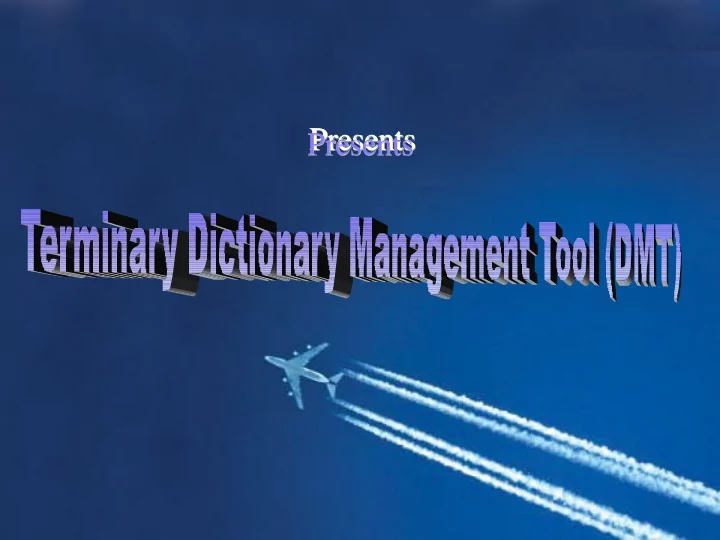
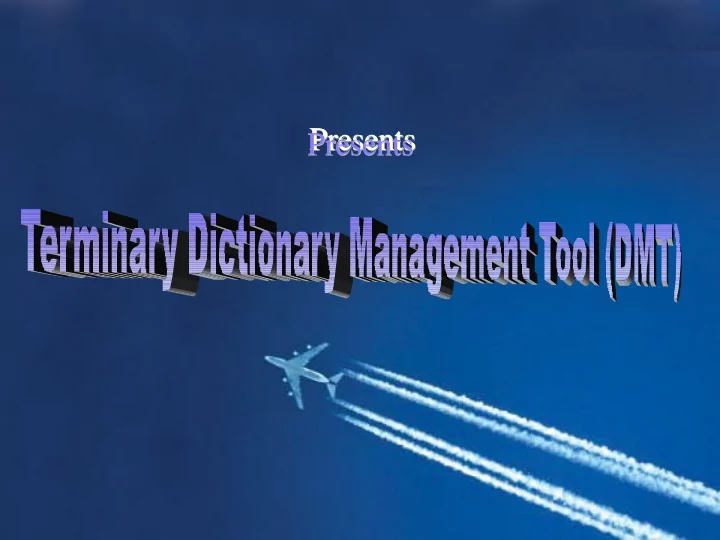
Presents Presents Presents Presents Presents
Background History/Future • History of the TERMinator • Concept, ROI. • Development Cycle. • Business Units involved. • Future of the TERMinator. – International deployment? – TERMninator Goals?
Requirements-Challenges • The ability to modify the TERMinary Libraries • READ-Read, Edit, Add, Delete or full editing capabilities for Library and Dictionary • Test the newly created TERMinary library prior to deployment. – Ability to compile/encrypt library. – Test within Word and PowerPoint environments • Ability to import/upload Terminary from and to multiple file formats. • i.e..Excel.xls, Word.txt, Excel.csv. • Generate a TERMinary Report for export. • i.e..Excel.xls, Word.txt, Excel.csv. • Stealth Install for TERMinary Library Update.
The DMT is a full-featured Client Server Terminary Dictionary Management System (DMT) that is designed to be run on the WindowsTM environment. DMT is compatible with WindowsTM, 98, NT, 2000, XP. The application layer runs locally on individual workstations and the database server runs either on the same machine as a non- dedicated workstation or as a dedicated server. Workstation Printer Workstation Server End End
The DMT is designed using Microsoft WindowsTM EXCEL Visual Basic with Apllication (VBA) standards and concepts to provide an intuitive and consistent Graphical User Interface (GUI). Toolbars and representative icons are used throughout the software to promote ease of use for users. The DMT supports a wide range of custom interface options available to better suit the clients needs to provide full Microsoft Office integration with direct links to ie. WordTM and ExcelTM. WindowsTM desk top tools are used by the system for storing Dictionary files. ExcelTM DMT Export WordTM
The Client Server architecture provides the power and security of a minicomputer or Intel (XP) based server with the flexibility and ease of use provided by Microsoft WindowsTM. DTM currently utilizes the MSADO Connectivity Standard to provide communication between clients and the database server. The ability to adherence to the ODBC standard means that DMT has the ability to utilize databases including: OracleTM and SQLServerTM. The DTM is designed for use on the lastest version of Microsoft's WindowsTM operating system.
ER Diagram Logical DMT ER Diagram tblDictionary tblSecurity tblLibrary PK,FK2,I1 Library_ID PK,I1 User_ID PK Library_ID PK,I1 Dictionary_ID User_Name Language Original Name Label_Name OriginalEncoded Group Word_Count Reason Access Version ReasonEncoded Date Date Suggested Comments Comments SuggestedEncoded Region DateTime Author Active Version FK1 User_ID
Data Flow Diagram Terminary Data Flow Diagram Data Source WEB Terminary Interface SQL Server Access Oracle Flat File Export VBA Local Terminary Interface Excel File Export Export Export Excel .TXT File Excel.CSV File Export Export Email List File linked to mailing list File linked to mailing list File linked to mailing list Update A1 Email distribution/ Outlook Master Source Intranet Audit
Menu-Terminary View English Terminary Select Library for Update or Management of New Dictioinary View French Terminary Update Dictionary or Management or Create New View German Terminary Setup Directory and File Paths and Table Management View Spanish Mexican Terminary Import/Export Files in multiple formats View Spanish Generate Reports European Terminary Configure Security View Japanese Terminary
Terminary-Library Management Export Selected Export Selected Library as CSV Export Selected Library as Excel File Library as Text File File Full Library Editing Library Selection Capabilities Full Attribute Pulldown Editing Capabilities Viewable Library Attribute Display
Terminary Dictionary Management Export Viewed Export Viewed Export Viewed Dictionary as CSV Full Library Editing Dictionary as Text Dictionary as File Capabilities File Excel File Encode Dictionary Full Field editting Select capabilities Export Dictionay Dictioonary to XML.dll Record Navigation Viewable Dictionary Data
View English U.S. Terminary Export Dictionary Export Dictionary as TXT File as CSV File Viewable Navigation to Export Dictionary Dictionary Data Menu as Excel File Viewable Viewable Encoded Data Encoded Data
Setup Interface Database Mapped Path Export.TXT File Mapped Path Export.CSV File Mapped Path Export Excel File Mapped Path Clear DB Dictionary Table
Terminary Security Interface User Name Select Pull Down Full Editing Capabilities Editable test Menu box entry Viewable Custom Custom Attributes GUI GUI
Update Deployment Task Flow Intranet/ Internet Request application save, shutdown, then update. Is there an update available? Terminary
Questions ?
Recommend
More recommend