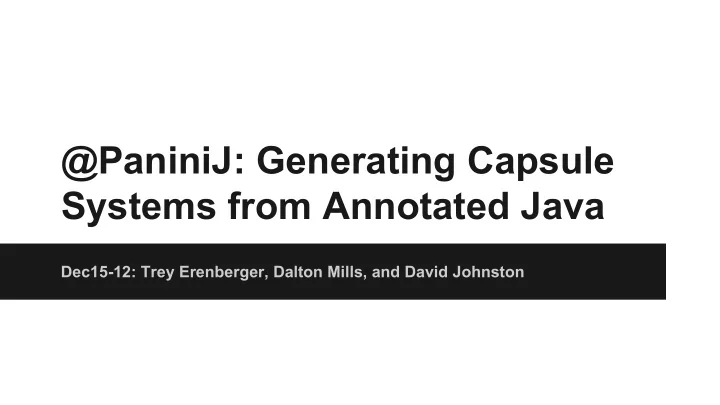
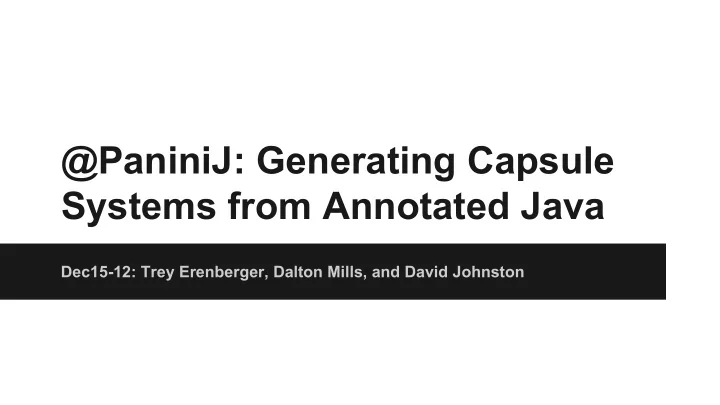
@PaniniJ: Generating Capsule Systems from Annotated Java Dec15-12: Trey Erenberger, Dalton Mills, and David Johnston
Overview ● Project Foundations: Capsule Oriented Programming ● Goals of @PaniniJ ● How It Works ● Usability and Maintainability Improvements
Project Goal Make Capsule Oriented Programming more accessible to Java programmers
Concurrent Programming Concurrent Programming in Java is Hard
Capsule Oriented Programming One can think of it like a design pattern. ● Capsule: Like an object with a thread inside. ● System of Capsules: A collection of capsules sending requests to each other. ● Write sequential code; asynchronous code. ● String s = fooCapsule.bar(“Hello, world!”);
PaniniJ: The Existing Solution ● PaniniJ is a capsule-oriented language. ● Language is similar to Java. ● Modified Java compiler ( panc ) compiles PaniniJ code. ● Auto-generate boilerplate concurrent capsule code. ● Correct by construction concurrency.
The Problem With PaniniJ: Few Development Tools
Initial Project Specification Build an Eclipse Plugin for PaniniJ to: ● Fix red squiggles ● Provide useful compilation errors & warnings ● Enable code completion & IDE features
Eclipse Plugin Pro: It would work. Con: IDE lock in Con: Maintainability hurdles Con: Usability hurdles
Client Goals Capsule Oriented Programming shall be: ● More usable by Java programmers. ● More compatible with existing Java tools. ● Less complex to use within Java projects.
Alternative: Compiler Plugin Pro: Core Java Feature (Annotation Processor) Pro: IDE Independent Con: Required Reimplementation Functionality of PaniniJ
Deciding Factor: Use Standard Tools Standard compiler plugin strategy met all 3 goals. Bring panini to tools rather than tools to panini.
@PaniniJ: Our Solution ● The user defines a set of capsule templates as Java classes. ● Each template describes properties and behavior of the desired capsule. ● @PaniniJ generates the concurrent Java code required for such a capsule.
Code Generation
Annotation Processing Pipeline User’s Capsule Auto-Generated Executable Templates Source Artifacts Capsule System (.java files) (.java files) (.class files)
@PaniniJ Java Compiler Annotation Processor Capsule Interface Capsule Template Executable Capsule$Thread .class files Inter-Capsule Messages Many Artifacts are Generated From One Capsule Template
Capsule System Includes Many Artifacts From Many Capsule Templates
User’s Capsule Template
Capsule Interface Capsule$Thread Inter-Capsule Messages User’s Capsule Template
Generated Capsule Interface
Capsule Interface Capsule$Thread Inter-Capsule Messages User’s Capsule Template
Generated Multithreaded Wrapper
Capsule Interface Capsule$Thread Inter-Capsule Messages User’s Capsule Template
Generated Message Wrapper
Capsule Interface Capsule$Thread Inter-Capsule Messages User’s Capsule Template
Static Checks
Static Checking Exposing Panini Model via IDE ● Rules identified and implemented as checks. ● Reported from annotation processor ● Violations displayed in context ● 45 checks implemented
Static Checking in Eclipse
Static Checking in NetBeans
Improving Maintainability and Usability
Annotation Processor @Capsule Template Capsule ( .java ) Model Capsule Capsule Capsule Template Artifact Artifacts ( .java ) Checks Factories Procedure Models Message Message Artifact Artifacts Return Param ( .java ) Factories Type Type Models Models PaniniProcessor : Refactored Capsule Processing Dataflow
Improving Testing Testing Methods ● Invoke compiler with Maven ● Programmatically invoke compiler with javax.tools ● Unit testing with Google’s compile-testing
Getting Started Website
Usability: Documentation Annotation Processor Javadoc
Client Goals Capsule Oriented Programming shall be: ● More usable by Java programmers. ● More compatible with existing Java tools. ● Less complex to use within Java projects.
Questions?
Questions?
Spring Semester ● Background: Capsules and PaniniJ ● Identify (specific) client goals ● Reformulated project as @PaniniJ ● Built working prototype
Fall Semester ● Refine Prototype into Product ○ Processor Refactor ○ Unit & Integration Tests ● Documentation ● Usability Enhancements ○ Static Checks ○ Setup/Compile/Run Ease ● v0.1.0 release
Example Program: “Hello, World!”
“Hello World” Example Greeter Stores and sends a greeting HelloWorld Creates and drives activity Console Writes a string
“Hello World” Example Greeter greet() HelloWorld run() Console write(String)
“Hello World” Example Greeter { @Imports Stream s HelloWorld { } @Local Greeter g; @Local Console c; } Console
Greeter HelloWorld Console @Capsule ● ● User-defined procedure “Hello World”: Capsule Template Syntax
TODO: Change annotations! Greeter HelloWorld Console @Wired ● init() ● ● User-defined procedure “Hello World”: Capsule Template Syntax
TODO: Change annotations! Greeter HelloWorld Console @Local ● design() ● run() ● imports() ● “Hello World”: Capsule Template Syntax
Designing Capsule Artifact Inheritance
Designing Additional Message Types
Background: Our Client ● ISU Laboratory For Software Design ● Advisor: Dr. Hridesh Rajan ● Research: ○ Software Engineering ○ Programming Language Design ● Collaborators: Panini Project Grad Students
Background: Panini Project Vision Make efficient programming abstractions which increase productivity and decrease maintenance costs by making concurrent programming less error-prone. Make concurrency less complicated.
Development Process ● Rapid Application Development ○ Many prototypes which tackle small problems ○ Documentation along the way ● Tools Used ○ git , GitHub, GitHub Issues, GitHub wiki ○ Eclipse, Maven
Recommend
More recommend