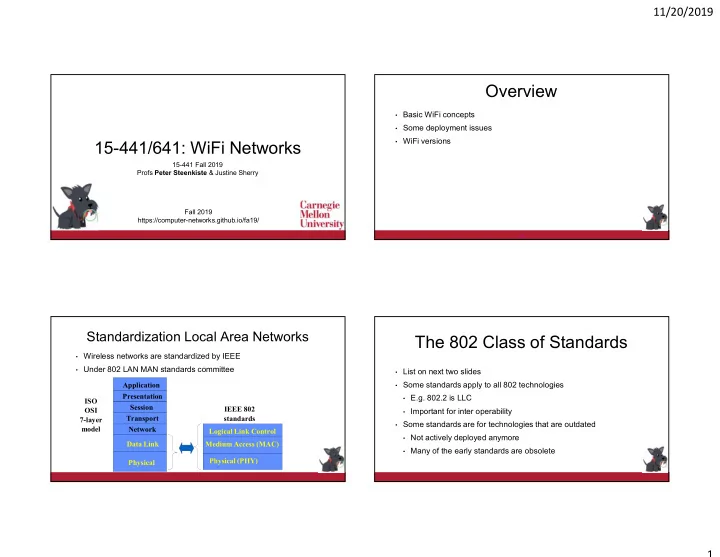
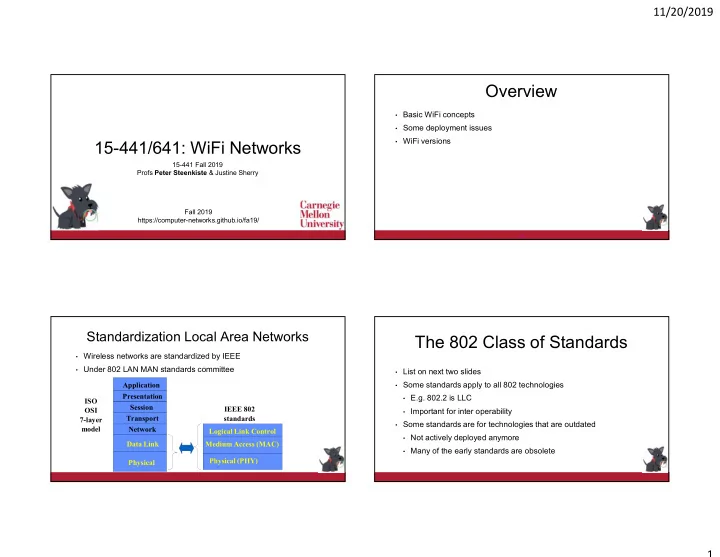
11/20/2019 Overview • Basic WiFi concepts • Some deployment issues • WiFi versions 15-441/641: WiFi Networks 15-441 Fall 2019 Profs Peter Steenkiste & Justine Sherry Fall 2019 https://computer-networks.github.io/fa19/ 2 Standardization Local Area Networks The 802 Class of Standards • Wireless networks are standardized by IEEE • Under 802 LAN MAN standards committee • List on next two slides • Some standards apply to all 802 technologies Application Presentation • E.g. 802.2 is LLC ISO Session IEEE 802 OSI • Important for inter operability Transport standards 7-layer • Some standards are for technologies that are outdated model Network Logical Link Control • Not actively deployed anymore Data Link Medium Access (MAC) • Many of the early standards are obsolete Physical (PHY) Physical 1
11/20/2019 802 Standards – Part 1 802 Standards – Part 2 Some IEEE 802.11 Standards Frequency Bands IEEE 802.11a • PHY Standard : 8 channels : up to 54 Mbps : widely deployment • IEEE 802.11b Industrial, Scientific, and Medical (ISM) bands • • PHY Standard : 3 channels : up to 11 Mbps : widely deployed. • IEEE 802.11d Generally called “unlicensed” bands • • MAC Standard : support for multiple regulatory domains (countries) • IEEE 802.11e • Short Wave Radio FM Broadcast Infrared wireless LAN MAC Standard : QoS support : supported by many vendors • AM Broadcast Television IEEE 802.11f • Cellular (840MHz) Inter-Access Point Protocol : deployed NPCS (1.9GHz) • IEEE 802.11g • PHY Standard: 3 channels : OFDM and PBCC : widely deployed (as b/g) • Medium High Very Super Millimeter Infrared Visible Ultra- Ultra IEEE 802.11h • Low violet X-Rays High High wave Light 60 GHz High Suppl. MAC Standard: spectrum managed 802.11a (TPC, DFS): standard • IEEE 802.11ad IEEE 802.11i • Suppl. MAC Standard: Alternative WEP : standard • IEEE 802.11n • MAC Standard: MIMO : significant improvements in throughput • IEEE 802.11ac • 902 - 928 MHz 2.4 - 2.4835 GHz 5 GHz Support for multi-user MIMO • IEEE 802.11ad • 26 MHz 83.5 MHz IEEE 802.11a WiFi in the 60 GHz band • (IEEE 802.11b and later IEEE 802.11ax • and later) Improved version of 802.11ac • IEEE 802.11ay • Improved version of 802.11ad • 2
11/20/2019 Features of 802.11 MAC protocol IEEE 802.11 Overview • Supports MAC functionality • Adopted in 1997 with goal of providing • Addressing – based on 48-bit IEEE addresses • Giving wireless users access to services in wired networks • CSMA/CA • High throughput and reliability • Continuous network connection, e.g. while mobile • Error detection (checksum) • The protocol defines • Error correction (ACK frame) • MAC sublayer • Flow control: stop-and-wait • MAC management protocols and services • Fragmentation (More Frag) • Several physical layers: IR, FHSS, DSSS, OFDM • Wi-Fi Alliance is industry group that certifies • Collision Avoidance (RTS-CTS) interoperability of 802.11 products Infrastructure and Ad Hoc Mode 802.11: Infrastructure Mode • Infrastructure mode: stations communicate with one or more • Station (STA) 802.11 LAN 802.x LAN access points which are connected to the wired infrastructure terminal with access mechanisms to the wireless • medium and radio contact to the access point What is deployed in practice • STA 1 • Access Point BSS 1 • Two modes of operation: Portal station integrated into the wireless LAN and the Access Our Focus • Distributed Control Functions - DCF Point • distribution system Point Control Functions – PCF Distribution System • Basic Service Set (BSS) • Access group of stations using the same AP PCF is rarely used - inefficient • • ESS Point • Portal • Alternative is “ad hoc” mode: multi-hop, assumes no BSS 2 bridge to other (wired) networks infrastructure • • Distribution System Rarely used, e.g. military • interconnection network to form one logical • Hot research topic! • network (ESS: Extended Service Set) STA 2 STA 3 802.11 LAN based on several BSS 3
11/20/2019 Wireless Collision Avoidance Collision Avoidance: RTS-CTS Exchange Problem: two nodes, hidden from each other, transmit complete frames to Explicit channel reservation • • base station Sender: send short RTS: request to send • Collision detection not reliable: “listen before talking” canfail • Receiver: reply with short CTS: clear to send • Solution: rely on ACKs instead to detect packet loss • CTS reserves channel for sender, notifying • Collisions waste bandwidth for long duration ! (possibly hidden) stations • RTS and CTS are short: Plus also exponential back off before retransmissions – collisions are expensive! • • Solution: “CA” using small reservation packets collisions are less likely, of shorter duration • • end result is similar to collision detection • Nodes track reservation interval with internal “network allocation vector” (NAV) • Avoid hidden station collisions This is called “virtual carrier sense” • • Note that nodes still do “physical” carrier sense Not widely used (not used really) • • Overhead is too high! “Listen before you talk” often works and is cheap • • Not a serious problem in typical deployments • 13 14 DCF mode transmission IEEE 802.11 MAC Protocol without RTS/CTS RTS/CTS implemented using NAV : • Network Allocation Vector NAV is also used with data packets • DIFS Data 802.11 data frame has transmission time source • SIFS field Ack destination Others (hearing data header) defer access Congestion • for NAV time units Window DIFS NAV But why do you need NAV if you can hear other • Must defer access Random backoff the header? Fading? • Not used in Ethernet Header is sent at lower bit rate – more • likely to be correctly received WiFi is more concerned 15 about collisions 4
11/20/2019 Exponential Backoff How About Exposed Terminal? Force stations to wait for random amount of time to reduce the chance of • collision • Exposed terminals result in a lost transmission opportunity Backoff period increases exponential after each collision • Similar to Ethernet Exposed • • Reduces capacity – no collisions Also used when the medium is sensed as busy : • A • Exposed terminals are difficult to deal with Wait for medium to be idle for a DIFS (DCF IFS) period • Pick random number in contention window (CW) = backoff counter • • Even hard to detect them! B Decrement backoff timer until it reaches 0 • • Good news – they are very rare! But freeze counter whenever medium becomes busy C • When counter reaches 0, transmit frame • • So we live with them If two stations have their timers reach 0 at same time; collision will occur; • D After every failed retransmission attempt: • increase the contention window exponentially • 2 i –1 starting with CW min up to CW max e.g., 7, 15, 31 , … • 17 PCF Operation Overview What about PCF? • IEEE 802.11 combines random access with a “taking turns” protocol • PC – Point Coordinator • DCF (Distributed Coordination Mode) – Random access Uses polling – eliminates contention • CP (Contention Period): CSMA/CA is used Polling list ensures access to all registered stations • • • PCF (Point Coordination Mode) – Polling Over DCF but uses a PIFS instead of a DIFS – gets priority • • CFP – Contention Free Period CFP (Contention-Free Period): AP polls hosts • • Basestation can control who access to medium Alternate with DCF • • Periodic Beacon – contains length of CFP Can offer bandwidth guarantees • NAV prevents transmission during CFP • Rarely used in practice • CF-End – resets NAV • • CF-Poll – Contention Free Poll by PC CP Stations can return data and indicate whether they have more data CFP Frame CFP • CF-ACK and CF-POLL can be piggybacked on data • Super-frame 5
11/20/2019 Overview Association Management Stations must associate with an AP before they can use the • Basic WiFi concepts wireless network • Some deployment issues AP must know about them so it can forward packets • • WiFi versions Often also must authenticate • Association is initiated by the wireless host – involves multiple steps: 1. Scanning: discover available access points based on periodic beacons 2. Selection: deciding what AP (or ESS) to use 3. Association: protocol to “sign up” with AP – share configuration info 4. Authentication: needed to gain access to secure APs – many options Disassociation: station or AP can terminate association 21 “Static” Channel – Bitrate Adaptation Mobile Channel – Pedestrian 54 Mbps 11 Mbps 5.5 Mbps 48 Mbps 2 Mbps 36 Mbps 24 Mbps 18 Mbps 1 Mbps 11 Mbps 5.5 Mbps 2 Mbps Lower signal rates enable 1 Mbps coverage of large additional area 6
Recommend
More recommend