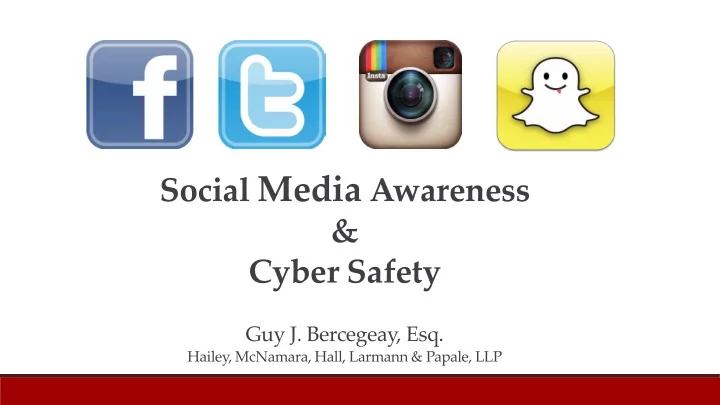
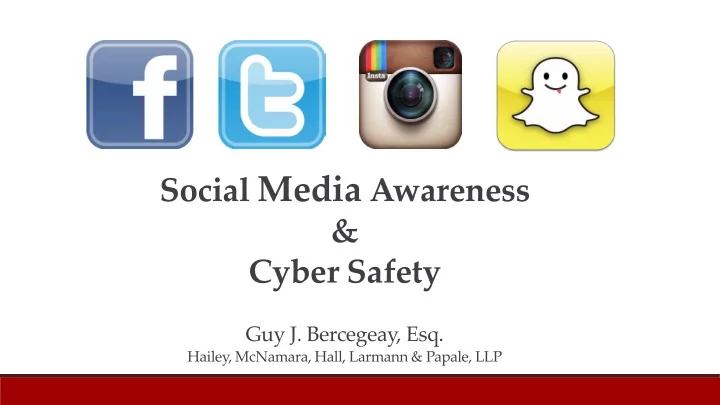
Social Media Awareness & Cyber Safety Guy J. Bercegeay, Esq. Hailey, McNamara, Hall, Larmann & Papale, LLP
Overview • Social Media • Cyber Bullying • Image Sharing • October is National Cybersecurity Awareness Month!
Social Media • How many of you are on the following social networks? 1) Facebook 2) Instagram 3) Twitter 4) Snapchat 5) WhatsApp • Who is friends on social media with someone they don’t know or have never met? • Can you trust everyone you meet on social media/online? Hint: No! Anyone can pretend to be someone else •
Social Media Saints fans may be familiar with Manti Te’o and the tragic story of his • unfortunate “girlfriend”, Lennay Kekua:
Social Media Timeline : • 2009 – Te’o meets his future “girlfriend” 2010-2011 – Te’o and Kekua become good friends and talk frequently on the phone/online Early 2012 – Te’o and Kekua become a couple April-July of 2012 – Kekua is allegedly involved in a serious accident Sept.-Dec. of 2012 – Se veral charities and donation funds are started at Notre Dame in Kekua’s name However . . . . •
Social Media • Lennay Kekua was actually a 22-year-old man named Ronaiah Tuiasosopo, who created a fake virtual identity through Facebook, Twitter and Instagram. • “To realize that I was the victim of . . . someone's sick joke and constant lies was, and is, painful and humiliating . . . . I obviously should have been much more cautious. I hope that others will be far more guarded when they engage with people online.” – Manti Te’o, Jan. 16, 2013 • This is a high-profile example, but this kind of identity fraud happens all the time.
Social Media • How many of you use security settings on Facebook to protect your information? If not, why should you? • Facebook allows you to make the information you share “private” to some degree: You can share every status update with all your friends; You can use the “customize” sharing option for each status update, which lets you share the status update or photo with certain people, but not others; and You can control what information your friends can share about you. • What can you do that makes security settings pointless? • “Checking in”, or posting personal information on a public internet forum • Posting images or videos with “location tagging”
Social Media • Who is the one “person” that can always see the information you put on Facebook, regardless of your security settings? • Facebook’s Terms of Service state: • “We use the information we receive about you in connection with the services and features we provide to you and other users like your friends, our partners, the advertisers that purchase ads on the site, and the developers that build the games, applications and websites you use.” • Bottom Line: • Social-media platforms like Facebook, Twitter and Instagram are not really “free” because they collect your information and sell it to advertisers. You are trading access to your identity in order to use these services.
Social Media • Also, hackers: - The Verge, Sept. 28, 2018 - N.Y. Post, Oct. 28, 2018 - N.Y. Times, Sept. 28, 2018
Cyberbullying What does the law say? La. R.S. § 14:40.7 – Cyberbullying “Cyberbullying is the transmission of any electronic textual, visual, written, or oral communication with the malicious and willful intent to coerce, abuse, torment, or intimidate a person under the age of eighteen.” If you’re charged with cyberbullying, you face a potential $500 fine and/or six (6) months in prison. Parents : You are responsible for the damage caused by your minor child.
Cyberbullying • Unlike physical bullying, there is no escape from cyberbullying. It can ruin lives. • We live in a digital world, and the internet tends to encourage rude and inappropriate behavior. • Think first before you act and don’t send anything that you wouldn’t say in person. • Support those who are affected and take cyberbullying claims seriously. This applies equally to the parents of the victim and the cyberbully.
Image Sharing What are the dangers? Once you send a picture or video, it’s gone and out of your control. • Bullies go for it and it could be used for blackmail. • Can you trust people? Will it stay private? Where could it end up? • SnapChat – what happens to pictures or videos? • Recipients can easily take a screenshot of pictures and record videos. It's illegal. •
Image Sharing What does the law say about “sexting”? La. R.S. § 14:81.1.1 – "Sexting"; prohibited acts; penalties “No person under the age of [17] shall knowingly and voluntarily use a computer or telecommunication device to transmit an indecent visual depiction of himself to another person. “No person under the age of [17] shall knowingly possess or transmit an indecent visual depiction that was transmitted by another under the age of seventeen years. If you’re charged with “sexting”, you face a potential fine of $100-$250 fine and/or ten (10) days in prison. Parents: If you knowingly allow your child to keep indecent images of another child on a device or computer network that you own, you could be charged with a much-more serious offense.
Image Sharing Camouflage or Ghost Apps: Kids can download so-called camouflage or ghost apps to hide pictures and videos (and even other apps) • they don’t want you to see. These apps are usually disguised as normal apps on a child’s phone. Ways to identify camouflage or ghost apps: • 1. Check your child’s phone for duplicate apps, such as two (2) calculators. 2. Go to the Google Play or Apple Store on your child’s phone and do a couple searches, such as “hidden apps”, “vault apps”, or even “private photos”. “Spy Calc” and “Hide It Pro” are the names of some common camouflage apps, but there are several others. 3. If the word “GET” appears next to the app in the search results, it means the app is not on your child’s phone. However, if the word “OPEN” appears next to the app, it means the app has already been downloaded to the device.
Conclusion • Top 10 Tips for Internet & Social Media Awareness: 1. If you accidentally come across something inappropriate, tell an adult. Parents, if you find something inappropriate on your child’s device, talk to the school or seek legal counsel (if you think it’s serious). 2. Not everything you read online is true, and no one is fact-checking the internet for accuracy. 3. Don’t say or post things online that you wouldn’t say to someone’s face. Don’t be a cyberbully. 4. Don’t click on the “stuff” on the sides of webpages, like ads or off-site links, without permission (although it’s generally not a good idea anyway).
Conclusion • Top 10 Tips for Social Media Awareness (cont.): 5. Only chat with people online that you know and trust in real life. 6. If you get an e-mail or message from someone you don’t know, don’t respond and don’t click on any attachments. 7. Always ask permission before downloading or uploading anything. 8. Don’t write about yourself where anybody can see it. Set privacy settings tightly and don’t give out your name, age, school, address, birthday, or any other personal information, in a public internet forum.
Conclusion • Top 10 Tips for Social Media Awareness (cont.): 9. Keep your passwords to yourself. Don’t share with anyone (except a parent or trusted adult) and change them often. 10. Whatever you send or post online is permanent . Even if you later delete them, images, text and videos can “live forever”. Think before you post . . . .
Conclusion Finally, please remember that it’s not all bad. Social • media is a great thing for society, but we have to be aware of the risks involved. You’re allowed to be a kid and have fun. • Just be smart and, when in doubt, ask an adult. •
Recommend
More recommend