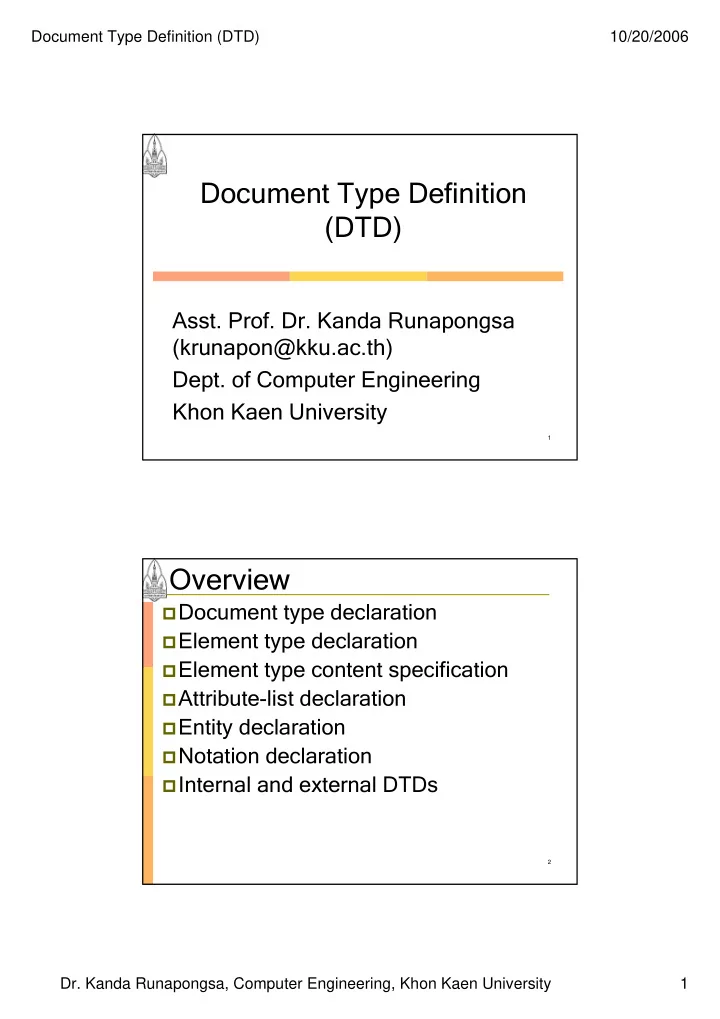
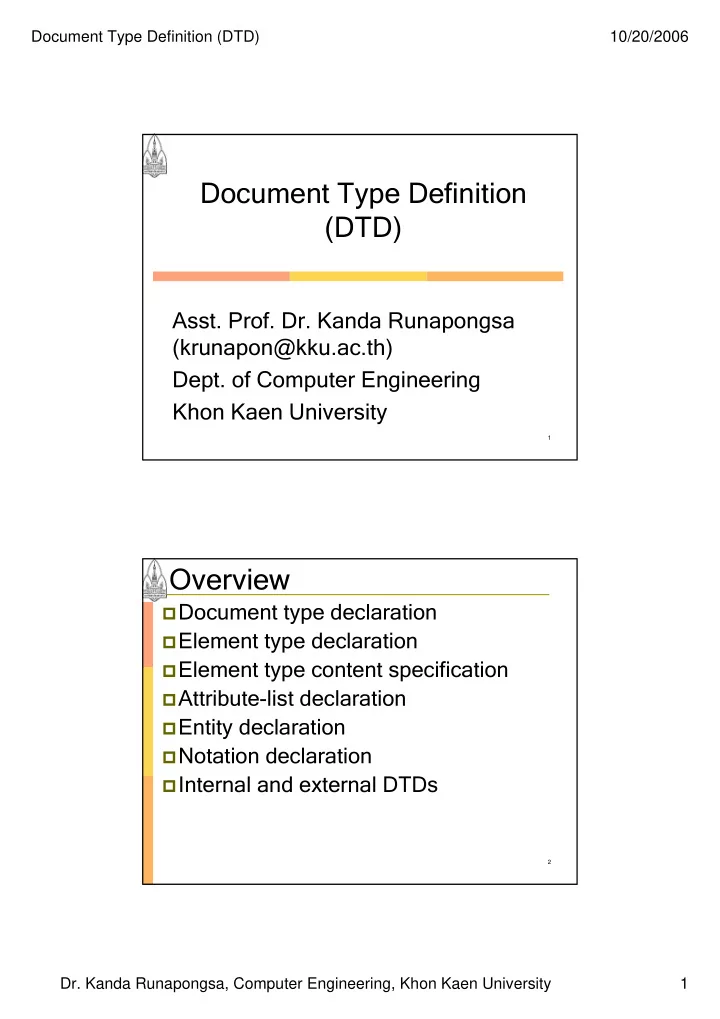
Document Type Definition (DTD) 10/20/2006 Document Type Definition (DTD) Asst. Prof. Dr. Kanda Runapongsa (krunapon@kku.ac.th) Dept. of Computer Engineering Khon Kaen University 1 Overview � Document type declaration � Element type declaration � Element type content specification � Attribute-list declaration � Entity declaration � Notation declaration � Internal and external DTDs 2 Dr. Kanda Runapongsa, Computer Engineering, Khon Kaen University 1
Document Type Definition (DTD) 10/20/2006 Document Type Declaration (1/3) � Document type declaration declares the document type that is in use in the document � We use the <!DOCTYPE> element to create a document type declaration � It should be placed before the root element 3 Document Type Declaration (2/3) � The element <!DOCTYPE> can take many different forms � <!DOCTYPE rootname [DTD]> � <!DOCTYPE rootname SYSTEM URI > � <!DOCTYPE rootname PUBLIC FPI URI > 4 Dr. Kanda Runapongsa, Computer Engineering, Khon Kaen University 2
Document Type Definition (DTD) 10/20/2006 Document Type Declaration (3/3) � With the SYSTEM keyword, the DTD is for private use by an organization of individuals � With the PUBLIC keyword, the DTD is for public use which needs a formal public identifier (FPI) � To use the PUBLIC keyword, we must also create a FPI 5 Rules for FPIs (1/3) � FPIs must follow a specific syntax. This syntax is “Owner//Keyword Description//Language” � Owner � This indicates the owner of the FPI � If this string start with “ISO” then this is an ISO owned FPI. For example, ISO:8879:1986 is the ISO number of the SGML standard � Otherwise, this string will either look like -//Owner or +//Owner 6 Dr. Kanda Runapongsa, Computer Engineering, Khon Kaen University 3
Document Type Definition (DTD) 10/20/2006 Rules for FPIs (2/3) � FPIs must follow a specific syntax. This syntax is “Owner//Keyword Description//Language” � Owner � If the string starts with – then the owner information is unregistered � If the string starts with + then the owner information identifies it as being registered 7 Rules for FPIs (3/3) � FPIs must follow a specific syntax. This syntax is “Owner//Keyword Description//Language” � Keyword � It indicates the type of document � Description � Any description you want to supply for the contents of this file. This may include version numbers or any short text that is meaningful to you 8 Dr. Kanda Runapongsa, Computer Engineering, Khon Kaen University 4
Document Type Definition (DTD) 10/20/2006 FPI Examples � <!DOCTYPE DOCUMENT PUBLIC "-//abc//MyXML Version 1.0//EN" "http://www.abc.com/MyXML.dtd"> � <!DOCTYPE HTML PUBLIC "-//W3C//DTD HTML 4.0//EN" “http://www.w3.org/TR/REC- html4.0/strict.dtd"> 9 XML with Document Type Declaration <?xml version=“1.0” standalone=“yes”?> <!DOCTYPE nation [ <!ELEMENT nation (name, location)> <!ATTLIST nation id ID #REQUIRED> <!ELEMENT name (#PCDATA)> <!ELEMENT location (#PCDATA)> ]> <nation id=“th”> <name>Thailand</name> <location>Southeast Asia</location> </nation> 10 Dr. Kanda Runapongsa, Computer Engineering, Khon Kaen University 5
Document Type Definition (DTD) 10/20/2006 Document Type Declaration Examples � With the document type definition in an external file � In file “nation.xml” <!DOCTYPE nation SYSTEM “nation.dtd”> <nation>…</nation> � In file “nation.dtd” <!ELEMENT nation (name, location)> … <!ELEMENT location (#PCDATA)> 11 Element Type Declaration � Element type declaration must � Start with the string “<!ELEMENT” � Followed by the name � Then followed by content specification � Element type names are XML names � Each element type declaration must use a different name � Because a particular element type cannot be declared more than once 12 Dr. Kanda Runapongsa, Computer Engineering, Khon Kaen University 6
Document Type Definition (DTD) 10/20/2006 Element Type Content Specification � EMPTY content � May not have content � ANY content � May have any content � Mixed content � May have character data or a mix of character data and sub-elements � Children content � May have only sub-elements 13 EMPTY Content � For an element type that can never have any content, we would give it a content specification of EMPTY � In DTD: <!ELEMENT br EMPTY> � In XML: <br/> 14 Dr. Kanda Runapongsa, Computer Engineering, Khon Kaen University 7
Document Type Definition (DTD) 10/20/2006 ANY Content � For an element with the content model of ANY, the declared element can contain any type of content � In DTD: <!ELEMENT misc ANY> � In XML: <misc>car</misc> <misc><house/></misc> 15 Mixed Content � Element types with mixed content are allowed to hold � Character data alone � Character data with child elements interspersed � A paragraph is a good example of a typical mixed content element � It might have character data with some mixed in emphasis and quotation sub- elements 16 Dr. Kanda Runapongsa, Computer Engineering, Khon Kaen University 8
Document Type Definition (DTD) 10/20/2006 Mixed Content with Only Characters � The simplest mixed content specifications allow data only and start with “(“ followed by the string #PCDATA and ended with a “)” � In DTD <!ELEMENT emph (#PCDATA)> � In XML < emph> Thailand< / emph> � The declaration above create element types that cannot contain sub-elements 17 Mixed Content (Elements and Character Data) � We can extend the DTD to allow a mix of elements and character data by using * and | � <!ELEMENT paragraph (#PCDATA|emph)*> � The * (0 to many) is required to allow a mix of character data and elements � The | is required to indicate “or” operation between items � The format of the mixed content element declaration must be (#PCDATA|e1|e2)* 18 Dr. Kanda Runapongsa, Computer Engineering, Khon Kaen University 9
Document Type Definition (DTD) 10/20/2006 Mixed Content Element Example < paragraph> We live in < emph> Thailand< / emph> which is located in Asia< br/ > We use < emph> Thai< / emph> language as a national language < / paragraph> 19 Children Content Model: Single � A simple children content model could have a single sub-element type � <!ELEMENT book (title)> � The above declaration indicates that a book must have a single title within it � “book” must have one and only one “title” 20 Dr. Kanda Runapongsa, Computer Engineering, Khon Kaen University 10
Document Type Definition (DTD) 10/20/2006 Related XML Examples � Invalid XML � Valid XML < book> < book> < title> XML and < title> XML and Web Web Services< / title> Services< / title> < title> PHP Web < / book> Services< / title> < / book> 21 Children Content Model: Sequence � To indicate multiple sub-elements while the order among those elements are important, we use “,” between them � <!ELEMENT memo (from, to, subject, body)> � The above memo element consists of a sequence of elements 22 Dr. Kanda Runapongsa, Computer Engineering, Khon Kaen University 11
Document Type Definition (DTD) 10/20/2006 Related XML Examples � Invalid XML � Valid XML < memo> < memo> < to> Students< / to> < from> Teachers < from> Teachers < / from> < / from> < to> Students< / to> < subject> Greeting < subject> Greeting < / subject> < / subject> < body> Hello< / body> < body> Hello< / body> < / memo> < / memo> 23 Children Content Model: Choice � Sometimes we want to have a choice rather than a sequence. In this case we use “|” which indicates that the author can choose between the element types � <!ELEMENT figure (graphic|code)> � A figure can contain either a graphic element or a code element 24 Dr. Kanda Runapongsa, Computer Engineering, Khon Kaen University 12
Document Type Definition (DTD) 10/20/2006 Related XML Examples � Invalid XML � Valid XML < figure> < figure> < graphic> < code> flower.jpg 123456 78910 < / graphic> < / code> < / figure> < / figure> 25 Children Content Model: Combine � We may also combine choices and sequences using parenthesis � <!ELEMENT figure (caption, (table|flow- chart))> � The above figure element is made up of a sequence of two content particles 26 Dr. Kanda Runapongsa, Computer Engineering, Khon Kaen University 13
Document Type Definition (DTD) 10/20/2006 Related XML Examples � Invalid XML � Valid XML <figure> <figure> <caption>Fig 1 <caption>Fig 1 </caption> </caption> <table>t1 <table>t1 </table> </table> <flow-char>f1 </figure> </flow-chart> </figure> 27 Occurrence Indicators (1/4) � XML allows us to specify that a content participle is optional or repeatable using an occurrence indicators � ? Optional (0 or 1 time) � * Optional and repeatable (0 or more times) � + Required and repeatable (1 or more times) 28 Dr. Kanda Runapongsa, Computer Engineering, Khon Kaen University 14
Recommend
More recommend