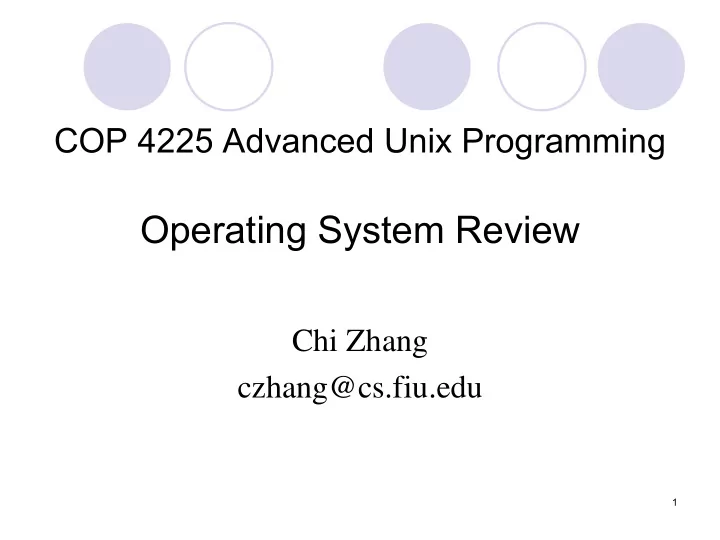
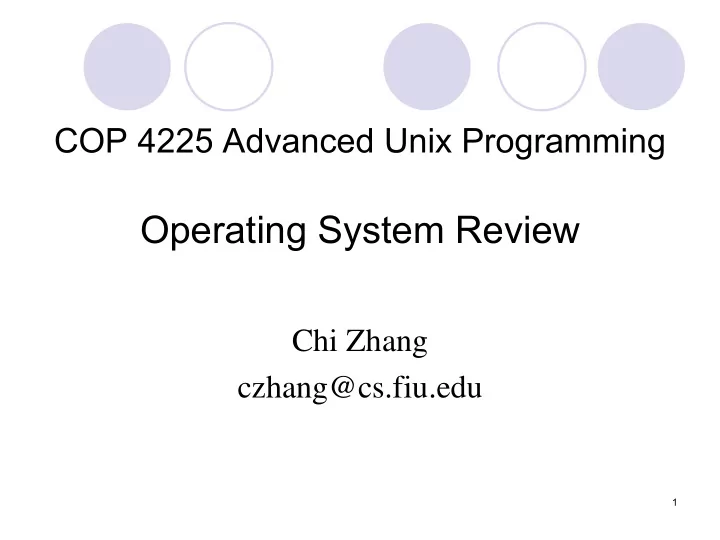
COP 4225 Advanced Unix Programming Operating System Review Chi Zhang czhang@cs.fiu.edu 1
About the Course � Prerequisite: COP 4610 � Concepts and Principles � Programming � System Calls � Advanced Topics � Internals, Structures, Details � Unix / Linux 2
What is an Operating System? � A general purpose software that acts as an intermediary between users of a computer and the computer hardware. � Encapsulates hardware details. � Controls and coordinates the use of the hardware among the various application programs for the various users. � Use the computer hardware in an efficient manner. 3
Abstract View of O.S. 4
OS Features Needed for Multiprogramming � CPU scheduling – the system must choose among several jobs ready to run. � Memory management – the system must allocate the memory to several jobs. � I/O routine supplied by the system. � Allocation of devices (e.g. Disk usage). 5
Parallel Systems � Multiprocessor systems with more than one CPU in close communication. � Tightly coupled system – processors share memory and a clock; communication usually takes place through the shared memory. � Advantages of parallel system: � Increased throughput � Economical � Increased reliability 6
Parallel Systems (Cont.) � Symmetric multiprocessing (SMP) � Each processor runs an identical copy of the operating system. � Many processes can run at once without performance deterioration. � Most modern operating systems support SMP 7
Computer-System Architecture 8
Computer-System Operation � I/O devices and the CPU can execute concurrently, competing for memory accesses. � Memory controller synchronizes accesses. � Each device controller has a local buffer. � CPU moves data between main memory and local buffers of controllers. � I/O is from the device to local buffer of controller. � The buffer size varies � Device controller informs CPU that it has finished its operation by causing an interrupt . 9
Common Functions of Interrupts � Interrupt transfers control to the interrupt service routine generally, through the interrupt vector , which contains the addresses of all the service routines. � The operating system preserves the state of the CPU before the interrupt by storing registers and the program counter. � Incoming interrupts are disabled while another interrupt is being processed to prevent a lost interrupt . � A trap is a software-generated interrupt caused either by an error or a user request. 10
I/O Structure � Device-status table contains entry for each I/O device indicating its type, address, and state. � Operating system indexes into I/O device table to determine device status and to modify table entry to include interrupt. � After I/O starts, control returns to user program only upon I/O completion (Synchronous I/O). � System call – request to the operating system to allow user to wait for I/O completion. � Wait instruction idles the CPU (could be used by other processes) until the next interrupt � Wait loop (contention for memory access and CPU). � Poll the device status if it does not support interrupt � At most one I/O request is outstanding at a time, no simultaneous I/O processing. � After I/O starts, control returns to user program without waiting for I/O completion (Asynchronous I/O). 11
Device-Status Table 12
Direct Memory Access Structure � Used for high-speed I/O devices able to transmit information at close to memory speeds. � Device controller transfers blocks of data from buffer storage directly to main memory without CPU intervention. � Direct I/O: Device ↔ CPU Register ↔ Mem � Only one interrupt is generated per block, rather than the one interrupt per byte. 13
Storage Hierarchy � Storage systems organized in hierarchy. � Speed / Cost / Volatility � Caching – copying information into faster storage system � Consistency and Coherency (Multiple CPUs): guaranteed by the hardware. � main memory can be viewed as a last cache for secondary storage (e.g. Hard disk). 14
Moving-Head Disk Mechanism Disk surface is logically divided into tracks , which are subdivided into sectors . The disk controller determines the logical interaction between the device and the computer. 15
Storage Structure � Memory-mapped I/O � Physical memory is only part of the entire address space. � Each location on the screen is mapped to a memory location in the address space. � Electronic Disk (Non-Volatile Memory) � DRAM array + battery-backed magnetic hard disk (small) � If external power is off, the data are copied from RAM to the disk � When the external power is restored, the data are copied back to the RAM. � ROM 16
Hardware Protection � Sharing system resources requires operating system to ensure that an incorrect program cannot cause other programs to execute incorrectly. � Dual-Mode Operation � I/O Protection � Memory Protection � CPU Protection (Time-Sharing) 17
Dual-Mode Operation � Provide hardware support for two modes of operations. 1. User mode – execution done on behalf of a user. Monitor mode (also kernel mode or system mode ) – 2. execution done on behalf of operating system. • Privileged instructions can be issued only in monitor mode . � Mode bit added to computer hardware to indicate the current mode: monitor (0) or user (1). � associated with each memory segment 18
Dual-Mode Operation (Cont.) � OS boots in monitor mode. � OS starts user processes in user mode. � When an interrupt or fault occurs hardware switches to monitor mode. � trap for system calls Interrupt/fault monitor user set user mode Privileged instructions can be issued only in monitor mode . 19
I/O Protection � All I/O instructions are privileged instructions. � Must ensure that a user program could never gain control of the computer in monitor mode (loaded by OS). 20
Memory Protection � In order to have memory protection, add two registers that determine the range of legal addresses a program may access: � Base register – holds the smallest legal physical memory address. � Limit register – contains the size of the range � In user mode, memory outside the defined range is protected. � Attempts trap to error 21
Hardware Protection � When executing in monitor mode, the operating system has unrestricted access to both monitor and user’s memory. � The system call implementation can write back to buffers in user processes. � The load instructions for the base and limit registers are privileged instructions. 22
CPU Protection � Timer – interrupts computer after specified period to ensure operating system maintains control. � Timer is decremented every clock tick. � When timer reaches the value 0, an interrupt occurs and control transfers to OS � OS performs various housekeeping tasks and switch context if necessary. � Load-timer is a privileged instruction. 23
Common System Components � Process Management � Main Memory Management � File Management � I/O System Management � Secondary Management � Networking � Protection System � Command-Interpreter System 24
Process Management � A process is a program in execution. A process needs certain resources, including CPU time, memory, files, and I/O devices, to accomplish its task. � program counter: the next instruction to execute. � OS is responsible for the following activities in connection with process management. � Process creation and deletion. � process suspension and resumption. 25
Main-Memory Management � Memory is shared by the CPU and I/O devices. � Main memory is a volatile storage device. � The operating system is responsible for the following activities in connections with memory management: � Keep track of which parts of memory are currently being used and by whom. � Decide which processes to load when memory space becomes available. � Allocate and deallocate memory space as needed. 26
File Management � The operating system is responsible for the following activities in file management: � File creation and deletion. � Directory creation and deletion. � Mapping files onto nonvolatile storage. � File backup on stable (nonvolatile) storage media. 27
Secondary-Storage Management � The operating system is responsible for the following activities in disk management: � Free space management � Storage allocation � Disk scheduling 28
I/O System Management � The I/O system consists of: � A buffer-caching system � A general device-driver interface � Drivers for specific hardware devices 29
Command-Interpreter System � The program that reads and interprets control statements is called variously: � command-line interpreter � shell (in UNIX) � Its function is to get and execute the next command statement. � process creation and management, I/O handling, secondary-storage management, main-memory management, file-system access, protection, networking 30
Recommend
More recommend