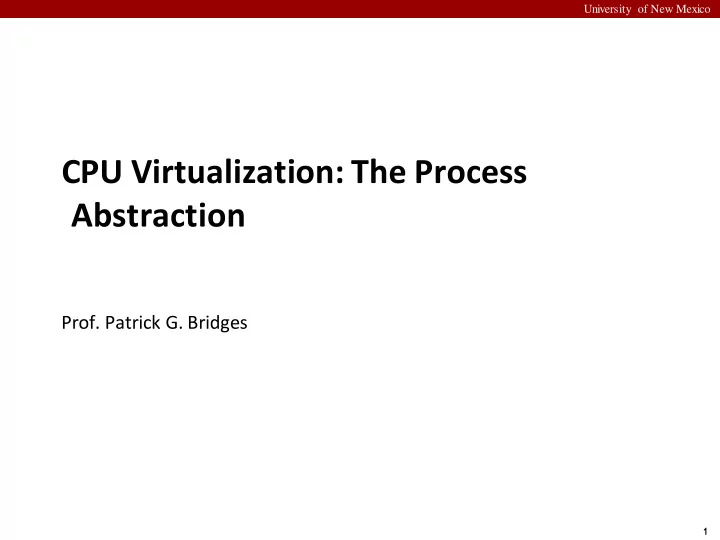
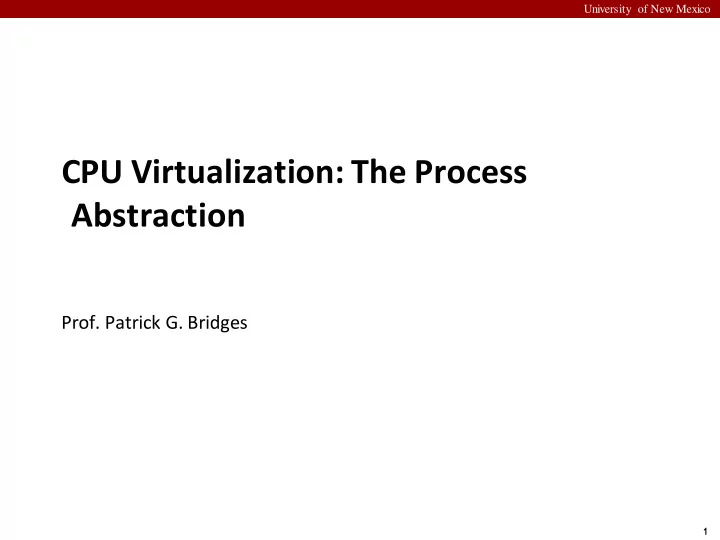
University of New Mexico CPU Virtualization: The Process Abstraction Prof. Patrick G. Bridges 1
University of New Mexico How to provide the illusion of many CPUs? CPU virtualizing ▪ The OS can promote the illusion that many virtual CPUs exist. ▪ Time sharing : Running one process, then stopping it and running another ▪ The potential cost is performance. 2
University of New Mexico A Process A process is a running program. Comprising of a process: ▪ Memory (address space) ▪ Instructions ▪ Data section ▪ Registers ▪ Program counter ▪ Stack pointer 3
University of New Mexico Process API These APIs are available on any modern OS. ▪ Create ▪ Create a new process to run a program ▪ Destroy ▪ Halt a runaway process ▪ Wait ▪ Wait for a process to stop running ▪ Miscellaneous Control ▪ Some kind of method to suspend a process and then resume it ▪ Status ▪ Get some status info about a process 4
University of New Mexico Process Creation Load a program code into memory, into the address 1. space of the process. ▪ Programs initially reside on disk in executable format . ▪ OS perform the loading process lazily. ▪ Loading pieces of code or data only as they are needed during program execution. The program’s run -time stack is allocated. 2. ▪ Use the stack for local variables , function parameters , and return address . ▪ Initialize the stack with arguments → argc and the argv array of main() function 5
University of New Mexico Process Creation (Cont.) The program’s heap is created. 3. ▪ Used for explicitly requested dynamically allocated data. ▪ Program request such space by calling malloc() and free it by calling free() . The OS do some other initialization tasks. 4. ▪ input/output (I/O) setup ▪ Each process by default has three open file descriptors. ▪ Standard input, output and error Start the program running at the entry point, namely 5. main() . ▪ The OS transfers control of the CPU to the newly-created process. 6
University of New Mexico Loading: From Program To Process CPU Memory code static data heap stack Process Loading: Takes on-disk program code and reads it into the static data heap address space of process Program Disk 7
University of New Mexico Process States A process can be one of three states. ▪ Running ▪ A process is running on a processor. ▪ Ready ▪ A process is ready to run but for some reason the OS has chosen not to run it at this given moment. ▪ Blocked ▪ A process has performed some kind of operation. ▪ When a process initiates an I/O request to a disk, it becomes blocked and thus some other process can use the processor. 8
University of New Mexico Process State Transition Descheduled Running Ready Scheduled I/O: initiate I/O: done Blocked 9
University of New Mexico Data structures The OS has some key data structures that track various relevant pieces of information. ▪ Process list ▪ Ready processes ▪ Blocked processes ▪ Current running process ▪ Register context PCB(Process Control Block) ▪ A C-structure that contains information about each process. 10
University of New Mexico Example) The xv6 kernel Proc Structure // the registers xv6 will save and restore // to stop and subsequently restart a process struct context { int eip; // Index pointer register int esp; // Stack pointer register int ebx; // Called the base register int ecx; // Called the counter register int edx; // Called the data register int esi; // Source index register int edi; // Destination index register int ebp; // Stack base pointer register }; // the different states a process can be in enum proc_state { UNUSED, EMBRYO, SLEEPING, RUNNABLE, RUNNING, ZOMBIE }; 11
University of New Mexico Credits Disclaimer: This lecture slide set was initially developed for Operating System course in Computer Science Dept. at Hanyang University by Youjip Won. This lecture slide set is for the OSTEP book written by Remzi and Andrea at the University of Wisconsin. 12
Recommend
More recommend