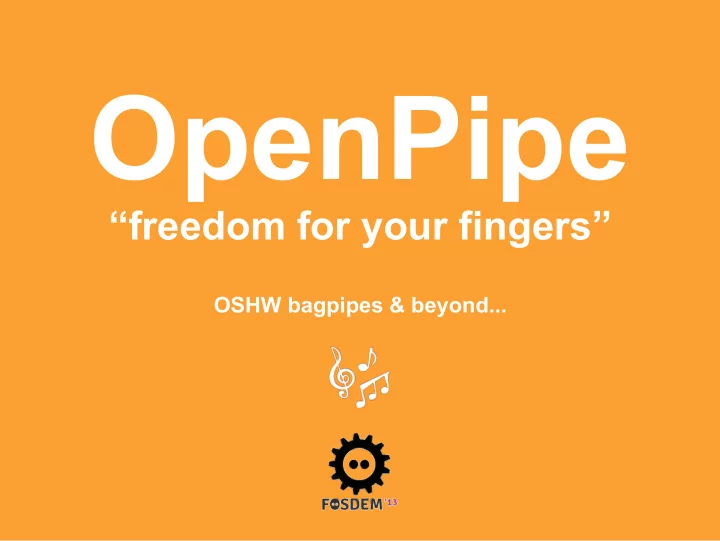
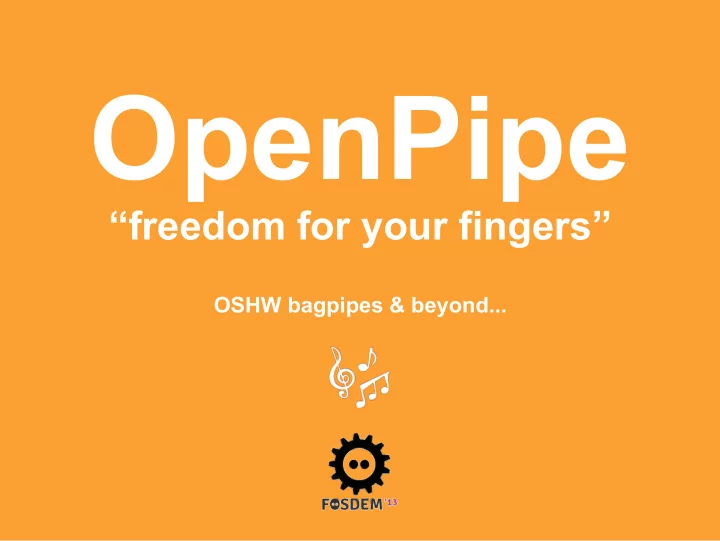
OpenPipe “freedom for your fingers” OSHW bagpipes & beyond...
A bit of history Back in 20 th century (year 2000) Galician Bagpipes MIDI controller PIC16F84 μC (code in ASM) Resistive interface (ON/OFF) (pins & screws) 5 pin DIN MIDI connector (standard MIDI) Only one unit produced (2 HMI) OSHW was not mainstream
Back to the present Winter 2011 Arduino & DIY & MAKER & OSHW MPR121 Capacitive Touch Sensor Controller SparkFun Breakout Board PWM sound generation VIDEO
The OpenPipe Breakout MPR121 works great! (low latency, continuos sensing, easy, ...) We would like to learn Eagle PCB, assembly process, etc., from a DIY approach SMD homemade soldering (toaster reflow station) RESULT: The OpenPipe Breakout Board layout works!
The OpenPipe Breakout
OpenPipe Breakout & Arduino PWM sound WaveTable Synthesis 44100 Hz @ 8bit Additive Synthesis (more later...) PROS: Easy setup CONS: “Low” sound quality VIDEO, VIDEO with RC LPF
OpenPipe Breakout & Arduino Audio Codec Shield PWM sound is not amazing :( How to improve sound quality? Audio Codec OpenMusicLabs Wolfson WM8731 Shield PROS: Improved sound quality CONS: Still “short” samples VIDEO
OpenPipe Breakout & Arduino Music Instrument Shield Arduino based samples too short How to improve sound quality? MIDI Synthesis Sparkfun Music Instrument Shield (VS1053) PROS: Simple Arduino code, multiple instruments CONS: Still “low” bagpipes sound quality VIDEO
OpenPipe Breakout & MIDI output How to improve sound quality? Connecting to a “computer” Arduino & MIDI choices: Arduino MIDI Shield Serial to MIDI conversion MIDI over USB Tweaking Arduino OpenPipe USB-MIDI Shield !!! LUFA, OpenMoko USB ID, DFU, HW compatible Compatible with iOS & Android !!! VIDEO, VIDEO
The APPS Synthesizers GarageBand (Mac), FluidSynth (Lin,Win,Mac), any MIDI synth. Keyboard Sounds (Android) & bs-16i (iOS) UPiper (Mac, Win, iOS) bs-16i with Bagpipes SoundFonts Latency, Jailbreak and Lightning issues WIP Custom xplatform desktop app (FluidSynth + RTMidi + QT) WIP Custom mobile app (FluidSynth for iOS and Android)
OpenSource Bagpipes Samples We need good sound samples for feeding hungry Synthesizers Good samples are expensive or require hard studio work Let's take a simpler approach and see what happens... FFT for partial power measurement of medium-quality recorded samples Additive Synthesis for virtual sample generation Python powered
The OpenPipe ONE Everything inside the pipe AT90USB1286 (128K FLASH, 8K RAM) MPR121 Capacitive Sensor Controller MICRO USB I2C & ADC expansion Haptic feedback
The OpenPipe future Several OpenPipe Breakouts all over the world Some early contributors Some people interested in musical aspects Some people interested in educational aspects More Arduino shields (integrated RAM or FLASH?) OpenPipe ONE Work In Progress Currently beta-testing Planning first production OpenPipe Apps for desktop & mobile OpenPipe TWO?
Thanks & Happy OpenPiping!!! @xulioc xulioc@gmail.com @openpipe www.openpipe.cc
Recommend
More recommend