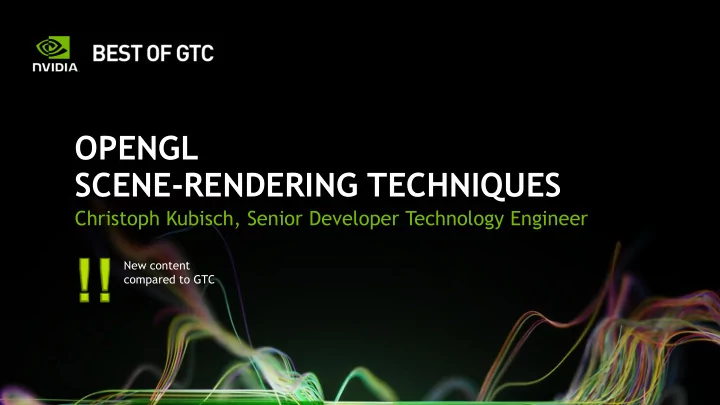
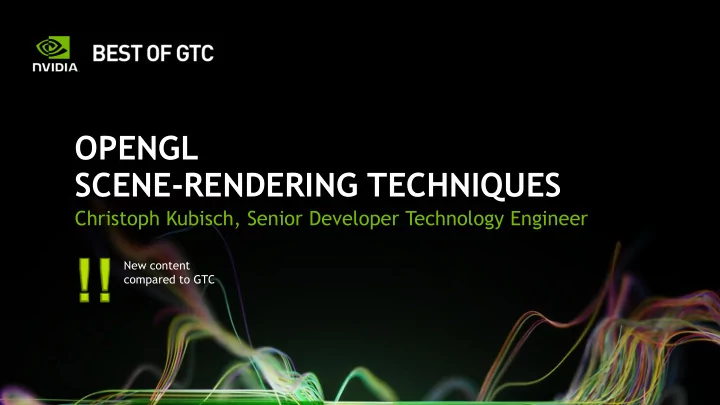
OPENGL SCENE-RENDERING TECHNIQUES Christoph Kubisch, Senior Developer Technology Engineer New content compared to GTC
SCENE RENDERING Scene complexity increases – Deep hierarchies, traversal expensive – Large objects split up into a lot of little pieces, increased draw call count – Unsorted rendering, lot of state changes CPU becomes bottleneck when rendering those scenes Removing SceneGraph traversal: – http://on-demand.gputechconf.com/gtc/2013/presentations/S3032-Advanced- Scenegraph-Rendering-Pipeline.pdf models courtesy of PTC 2
CHALLENGE NOT NECESSARILY OBVIOUS Harder to render „Graphicscard“ efficiently than „Racecar“ CPU GPU App/GL GPU idle 650 000 Triangles 3 700 000 Triangles 68 000 Parts 98 000 Parts ~ 10 Triangles per part ~ 37 Triangles per part 3
ENABLING GPU SCALABILITY Avoid data redundancy – Data stored once, referenced multiple times – Update only once (less host to gpu transfers) Increase GPU workload per job (batching) – Further cuts API calls – Less driver CPU work Minimize CPU/GPU interaction – Allow GPU to update its own data – Low API usage when scene is changed little – E.g. GPU-based culling 4
RENDERING RESEARCH FRAMEWORK Same geometry Avoids classic multiple objects SceneGraph design Geometry – Vertex & Index-Buffer (VBO & IBO) – Parts (CAD features) Material Matrix Hierarchy Object References Geometry, Matrix, Materials Same geometry (fan) multiple parts 5
PERFORMANCE BASELINE Benchmark System – Core i7 860 2.8Ghz – Kepler Quadro K5000 – 340.xx driver variant used 110 geometries, 66 materials Showing evolution of techniques 2500 objects – Render time basic technique 32ms (31fps), CPU limited – Render time best technique 1.3ms (769fps) – Total speedup of 24.6x 6
BASIC TECHNIQUE 1: 32MS CPU-BOUND Classic uniforms for parameters VBO bind per part, drawcall per part, 68k binds/frame foreach (obj in scene) { setMatrix (obj.matrix); // iterate over different materials used foreach (part in obj.geometry.parts) { setupGeometryBuffer (part.geometry); // sets vertex and index buffer setMaterial_if_changed (part.material); drawPart (part); } 7 }
BASIC TECHNIQUE 2: 17 MS CPU-BOUND Classic uniforms for parameters VBO bind per geometry, drawcall per part, 2.5k binds/frame foreach (obj in scene) { setupGeometryBuffer (obj.geometry); // sets vertex and index buffer setMatrix (obj.matrix); // iterate over parts foreach (part in obj.geometry.parts) { setMaterial_if_changed (part.material); drawPart (part); } 8 }
DRAWCALL GROUPING Parts with different materials in geometry Combine parts with same state a b c d e f – Object‘s part cache must be rebuilt based on material/enabled state a d b+c f e foreach (obj in scene) { Grouped and „grown“ drawcalls // sets vertex and index buffer setupGeometryBuffer (obj.geometry); setMatrix (obj.matrix); // iterate over material batches: 6.8 ms -> 2.5x foreach (batch in obj.materialCache) { setMaterial (batch.material); drawBatch (batch.data); } 9 }
MULTIDRAWELEMENTS (GL 1.4) Index Buffer Object glMultiDrawElements supports a b c d e f multiple index buffer ranges a d b+c f e offsets[] and counts[] per batch drawBatch (batch) { // 6.8 ms for glMultiDrawElements foreach range in batch.ranges { glDrawElements (GL_.., range.count, .., range.offset); } } drawBatch (batch) { // 6.1 ms -> 1.1x glMultiDrawElements (GL_.., batch.counts[], .., batch.offsets[], batch.numRanges); } 10
VERTEX SETUP foreach (obj in scene) { setupGeometryBuffer (obj.geometry); setMatrix (obj.matrix); // iterate over different materials used foreach (batch in obj.materialCache) { setMaterial (batch.material); drawBatch (batch.geometry); } } 11
VERTEX FORMAT DESCRIPTION Attribute Buffer=Stream Name Index Type Offset Stream Stride position 0 float3 0 0 24 normal 1 float3 12 1 8 texcoord 2 float2 0 12
VERTEX SETUP VBO (GL 2.1) One call required for each attribute and stream Format is being passed when updating ‚streams‘ Each attribute could be considered as one stream void setupVertexBuffer (obj) { glBindBuffer (GL_ARRAY_BUFFER, obj.positionNormal); glVertexAttribPointer (0, 3, GL_FLOAT, GL_FALSE, 24, 0); // pos glVertexAttribPointer (1, 3, GL_FLOAT, GL_FALSE, 24, 12); // normal glBindBuffer (GL_ARRAY_BUFFER, obj.texcoord); glVertexAttribPointer (2, 2, GL_FLOAT, GL_FALSE, 8, 0); // texcoord } 13
VERTEX SETUP VAB (GL 4.3) ARB_vertex_attrib_binding separates format and stream void setupVertexBuffer(obj) { if formatChanged(obj) { glVertexAttribFormat (0, 3, GL_FLOAT, false, 0); // position glVertexAttribFormat (1, 3, GL_FLOAT, false, 12); // normal glVertexAttribFormat (2, 2, GL_FLOAT, false, 0); // texcoord glVertexAttribBinding (0, 0); // position -> stream 0 glVertexAttribBinding (1, 0); // normal -> stream 0 glVertexAttribBinding (2, 1); // texcoord -> stream 1 } // stream, buffer, offset, stride glBindVertexBuffer (0 , obj.positionNormal, 0 , 24 ); glBindVertexBuffer (1 , obj.texcoord , 0 , 8 ); 14 }
VERTEX SETUP VBUM NV_vertex_buffer_unified_memory uses buffer addresses glEnableClientState (GL_VERTEX_ATTRIB_UNIFIED_NV); // enable once void setupVertexBuffer(obj) { if formatChanged(obj) { glVertexAttribFormat (0, 3, . . . // stream, buffer, offset, stride glBindVertexBuffer (0, 0, 0, 24); // dummy binds glBindVertexBuffer (1, 0, 0, 8); // to update stride } // no binds, but 64-bit gpu addresses stream glBufferAddressRangeNV (GL_VERTEX_ARRAY_ADDRESS_NV, 0, addr0, length0); glBufferAddressRangeNV (GL_VERTEX_ARRAY_ADDRESS_NV, 1, addr1, length1); } 15
VERTEX SETUP – Framework uses only one stream and three attributes – VAB benefit depends on vertex buffer bind frequency CPU speedup High binding frequency 1.8 1.6 1.4 1.2 1 0.8 0.6 0.4 0.2 0 VBO VAB VAB+VBUM 16
PARAMETER SETUP foreach (obj in scene) { setupGeometryBuffer (obj.geometry); setMatrix (obj.matrix); // once per object // iterate over different materials used foreach (batch in obj.materialCaches) { setMaterial (batch.material); // once per batch drawBatch (batch.geometry); } } 17
PARAMETER SETUP Group parameters by frequency of change Generate GLSL shader parameters Effect "Phong" { Group "material" { OpenGL 2 uniforms vec4 "ambient" vec4 "diffuse" OpenGL 3.x, 4.x buffers vec4 "specular" } Group "object" { mat4 "world" mat4 "worldIT" } Group "view" { vec4 "viewProjTM" } ... Code ... } 18
UNIFORM // matrices glUniform (2.x) uniform mat4 matrix_world; uniform mat4 matrix_worldIT; – one glUniform per parameter // material (simple) uniform vec4 material_diffuse; uniform vec4 material_emissive; – one glUniform array call for all ... parameters (ugly) // material fast but „ugly“ uniform vec4 material_data[8]; #define material_diffuse material_data[0] ... 19
UNIFORM TO UBO TRANSITION Changes to existing shaders are minimal – Surround block of parameters with uniform block – Actual shader code remains unchanged Group parameters by frequency // matrices layout(std140,binding=0) uniform matrixBuffer { uniform mat4 matrix_world; mat4 matrix_world; uniform mat4 matrix_worldIT; mat4 matrix_worldIT; }; // material layout(std140,binding=1) uniform materialBuffer { uniform vec4 material_diffuse; vec4 material_diffuse; uniform vec4 material_emissive; vec4 material_emissive; ... ... }; 20
UNIFORM foreach (obj in scene) { ... glUniform (matrixLoc, obj.matrix); glUniform (matrixITLoc, obj.matrixIT); // iterate over different materials used foreach ( batch in obj.materialCaches) { glUniform (frontDiffuseLoc, batch.material.frontDiffuse); glUniform (frontAmbientLoc, batch.material.frontAmbient); glUniform (...) ... glMultiDrawElements (...); } 21 }
BUFFERSUBDATA glBindBufferBase (GL_UNIFORM_BUFFER, 0, uboMatrix); glBindBufferBase (GL_UNIFORM_BUFFER, 1, uboMaterial); foreach (obj in scene) { ... glNamedBufferSubDataEXT (uboMatrix, 0, maSize, obj.matrix); // iterate over different materials used foreach ( batch in obj.materialCaches) { glNamedBufferSubDataEXT (uboMaterial, 1, mtlSize, batch.material); glMultiDrawElements (...); } 22 }
PERFORMANCE Good speedup over multiple glUniform calls Efficiency still dependent on size of material Technique Draw time Uniform 5.2 ms BufferSubData 2.7 ms 1.9x 23
BUFFERSUBDATA Use glBufferSubData for dynamic parameters Restrictions to get effcient path – Buffer only used as GL_UNIFORM_BUFFER – Buffer is <= 64kb – Buffer bound offset == 0 (glBindBufferRange) – Offset and size passed to glBufferSubData are multiple of 4 glBufferSubData Speedup 340.52 332.21 314.07 0 2 4 6 8 10 12 14 16 24
BINDBUFFERRANGE UpdateMatrixAndMaterialBuffer(); foreach (obj in scene) { ... glBindBufferRange (UBO, 0, uboMatrix, obj.matrixOffset, maSize); // iterate over different materials used foreach ( batch in obj.materialCaches) { glBindBufferRange (UBO, 1, uboMaterial, batch.materialOffset, mtlSize); glMultiDrawElements (...); } } 25
Recommend
More recommend