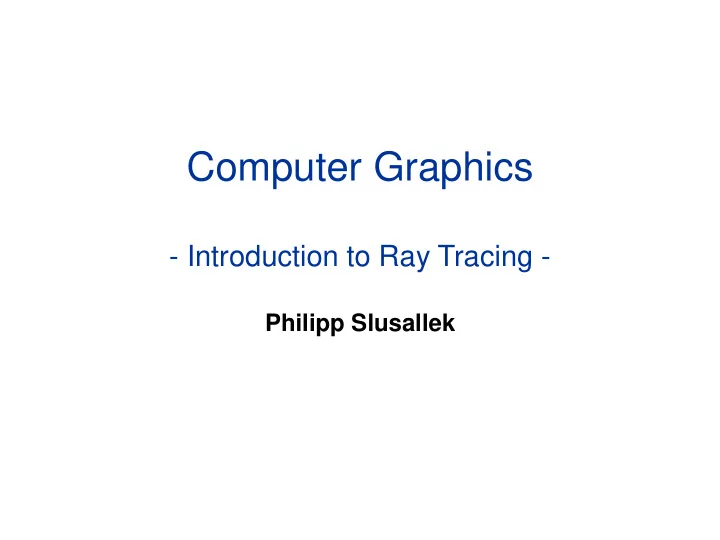
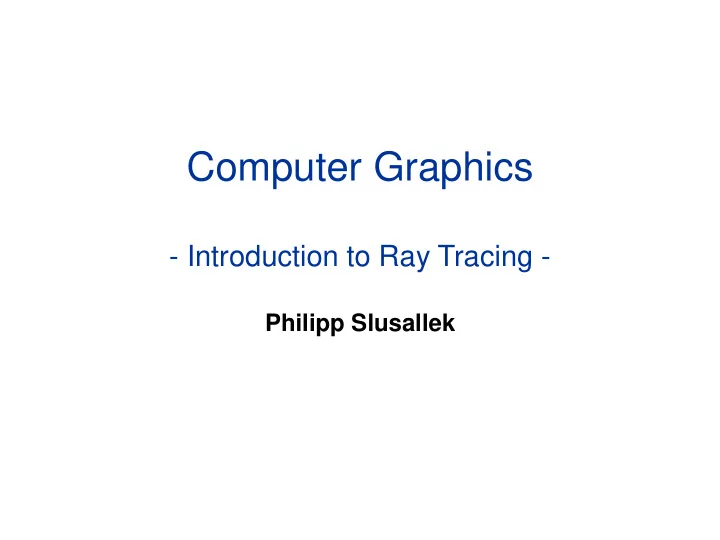
Computer Graphics - Introduction to Ray Tracing - Philipp Slusallek
Rendering Algorithms • Rendering – Definition: Given a 3D scene as input and a camera, generate a 2D image as a view from the camera of the 3D scene • Algorithms – Ray Tracing • Declarative scene description • Physically-based simulation of light transport – Rasterization • Traditional procedural/imperative drawing of a scene content
Scene • Surface Geometry – 3D geometry of objects in a scene – Geometric primitives – triangles, polygons, spheres, … • Surface Appearance – Color, texture, absorption, reflection, refraction, subsurface scattering – Mirror, glass, glossy, diffuse, … • Illumination – Position and emission characteristics of light sources – Note: Light is reflected off of surfaces! • Secondary/indirect/global illumination – Assumption: air/empty space is totally transparent • Simplification that excludes scattering effects in participating media volumes • Later also volume objects, e.g. smoke, solid object (CT scan), … • Camera – View point, viewing direction, field of view, resolution, …
OVERVIEW OF RAY-TRACING
Ray Tracing Can… • Produce Realistic Images – By simulating light transport
Light Transport (1)
Light Transport (2) • Light Distribution in a Scene – Dynamic equilibrium • Forward Light Transport – Shoot photons from the light sources into scene – Reflect at surfaces and record when a detector is hit • Photons that hit the camera produce the final image • Most photons will not reach the camera – Particle Tracing • Backward Light Transport – Start at the detector (camera) – Trace only paths that might transport light towards it • May try to connect to occluded light sources – Ray Tracing
Ray Tracing Is… • Fundamental rendering algorithm • Automatic, simple and intuitive – Easy to understand and implement – Delivers “correct“ images by default • Powerful and efficient – Many optical global effects Perspective Machine, Albrecht Dürer – Shadows, reflections, refractions, … – Efficient real-time implementation in SW and HW – Can work in parallel and distributed environments – Logarithmic scalability with scene size: O(log n) vs. O(n) – Output sensitive and demand driven • Concept of light rays is not new – Empedocles (492-432 BC), Renaissance (Dürer, 1525 ), … – Uses in lens design, geometric optics, …
Fundamental Ray Tracing Steps • Generation of primary rays – Rays from viewpoint along viewing directions into 3D scene – (At least) one ray per picture element (pixel) • Ray casting – Traversal of spatial index structures – Ray-primitive intersection • Shading the hit point – Determine pixel color • Energy (color) travelling along primary ray – Needed • Local material color, object texture and reflection properties • Local illumination at intersection point – Compute through recursive tracing of rays – Can be hard to determine correctly
Ray Tracing Pipeline (1) Ray Generation Ray Generation Ray Traversal Ray Traversal Intersection Shading Pixel Color
Ray Tracing Pipeline (2) Ray Generation Ray Traversal Ray Traversal Intersection Intersection Shading Pixel Color
Ray Tracing Pipeline (3) Ray Generation Ray Traversal Ray Traversal Intersection Intersection Shading Pixel Color
Ray Tracing Pipeline (4) Ray Generation Ray Generation Ray Generation Ray Traversal Ray Traversal Intersection Intersection Shading Shading Pixel Color
Ray Tracing Pipeline (5) Ray Generation Ray Generation Ray Generation Ray Traversal Ray Traversal Intersection Intersection Shading Shading Pixel Color
Ray Tracing Pipeline (6) Ray Generation Ray Generation Ray Generation Ray Traversal Ray Traversal Intersection Intersection Shading Shading Pixel Color
Ray Tracing Pipeline (7) Ray Generation Ray Traversal Intersection Shading Shading Pixel Color Pixel Color
Recursive Ray Tracing • Searching recursively light source for paths to light sources – Interaction of light & shadow material at intersections rays – Recursively trace new rays in reflection, refraction, and light direction reflected ray refracted ray Eye pixel image plane Cube primary ray Reflected Refracted viewpoint Cylinder Sphere
Ray Tracing Algorithm • Trace(ray) – Search the next intersection point (hit, material) – Return Shade(ray, hit, material) • Shade(ray, hit, material) – For each light source • if ShadowTrace(ray to light source, distance to light) – Calculate reflected radiance (i.e. Phong) – Adding to the reflected radiance – If mirroring material • Calculate radiance in reflected direction: Trace(R(ray, hit)) • Adding mirroring part to the reflected radiance – Same for transmission – Return reflected radiance • ShadowTrace(ray, dist) – Return false, if intersection with distance < dist has been found – Can be changed to handle transparent objects as well • But not with refraction
Shading • Intersection point determines primary ray’s “color” – Diffuse object: color at intersection point • No variation with viewing angle: diffuse (Lambertian) – Perfect reflection/refraction (mirror, glass) • Only one outgoing direction → Trace one secondary ray – Non-Lambertian Reflectance • Appearance depends on illumination and viewing direction • Local Bi-directional Reflectance Distribution Function (BRDF) • Illumination – Point/directional light sources – Area light sources • Approximate with multiple samples / shadow rays – Indirect illumination • See Realistic Image Synthesis (RIS) course in next semester • More details later
Common Approximations • Usually RGB color model instead of full spectrum • Finite # of point lights instead of full indirect light • Approximate material reflectance properties – Ambient: constant, non-directional background light – Diffuse: light reflected uniformly in all directions – Specular: perfect reflection, refraction • Reflection models are often empirical
Ray Tracing Features • Incorporates into a single framework – Hidden surface removal • Front to back traversal • Early termination once first hit point is found – Shadow computation • Shadow rays/ shadow feelers are traced between a point on a surface and a light sources – Exact simulation of some light paths • Reflection (reflected rays at a mirror surface) • Refraction (refracted rays at a transparent surface, Snell’s law) • Limitations – Many reflections (exponential increase in number of rays) – Indirect illumination requires many rays to sample all incoming directions – Easily gets inefficient for full global illumination computations – Solved with Path Tracing ( later)
Ray Tracing Can… • Produce Realistic Images – By simulating light transport
What is Possible? • Models Physics of Global Light Transport – Dependable, physically-correct visualization
VW Visualization Center
Realistic Visualization: CAD
Realistic Visualization: VR/AR
Lighting Simulation
What is Possible? • Huge Models – Logarithmic scaling in scene size 12.5 Million ~1 Billion Triangles Triangles
Outdoor Environments • 90 x 10^12 (trillion) triangles
Boeing 777 Boeing 777: ~350 million individual polygons, ~30 GB on disk
Volume Visualization • Iso-surface rendering
Games?
Ray Tracing in CG • In the Past – Only used as an off-line technique – Was computationally far too demanding (minutes to hours per frame) – Believed to not be suitable for a HW implementation • More Recently – Interactive ray tracing on supercomputers [Parker, U. Utah‘98] – Interactive ray tracing on PCs [Wald‘01] – Distributed Real-time ray tracing on PC clusters [Wald’01 ] – RPU: First full HW implementation [Siggraph 2005] – Commercial tools: Embree/OSPRey (Intel/CPU), OptiX (Nvidia/GPU) – Complete film industry has switched to ray tracing (Monte-Carlo) • Own conference – Symposium on Interactive RT, now High-Performance Graphics (HPG) • Ray tracing systems – Research: PBRT (offline, physically-based, based on book, OSS), Mitsuba renderer (EPFL), imbatracer (SB ), … – Commercial: V-Ray (Chaos Group), Corona (Render Legion), VRED (Autodesk), MentalRay/iRay (MI), …
Ray Casting Outside CG • Tracing/Casting a ray – Type of query • “Is there a primitive along a ray” • “How far is the closest primitive” • Other uses than rendering – Volume computation – Sound waves tracing – Collision detection – …
RAY-PRIMITIVE INTERSECTIONS
Basic Math - Ray • Ray parameterization 𝑝 + 𝑢 𝑝, 𝑒 ∈ ℝ 3 : origin and direction – 𝑠 𝑢 = 𝑒 , t ∈ ℝ; • Ray – All points on the graph of 𝑠 𝑢 , with t ∈ ℝ 0+ t=3 t=2 d t=1 o
Recommend
More recommend