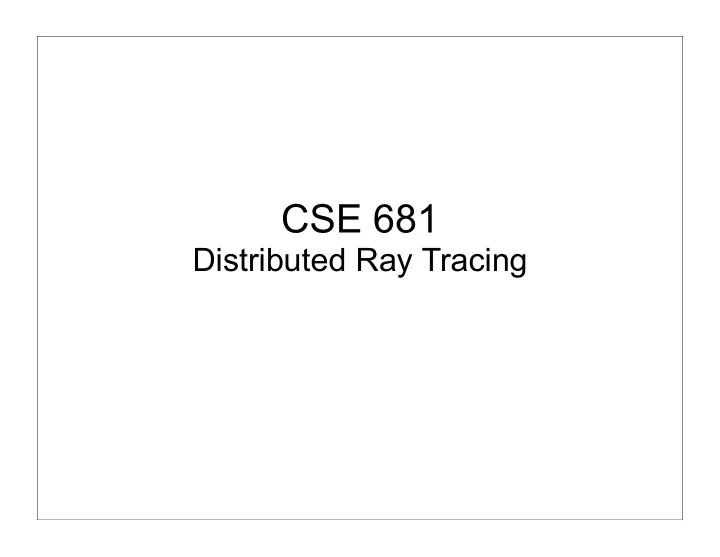
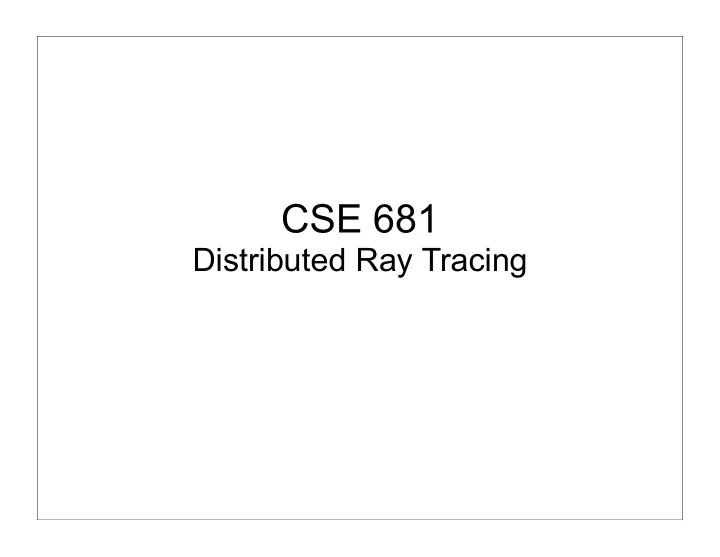
CSE 681 Distributed Ray Tracing
Shadows • Assumption: The light source is a point – Realistic: Soft shadows Point Light Source Area Light Source
Reflections • Assumption: The surface is a perfect mirror, so the only reflection on a surface comes from the reflection vector – Realistic: Glossy reflection Justin Legakis Andrew Zaferakis - http://www.cs.unc.edu/~andrewz/comp236/hw1/index.html
Refraction • Assumption: Perfectly clear material, so the only refraction contribution comes from the transmittance vector – Realistic: “Blurry” refraction
Depth of Field • Assumption: Pinhole camera model – Realistic: Focus depends upon focal length of a “real” camera lens wikipedia.com
Motion Blur • Assumption: Exposure time is instantaneous – Realistic: Integrate (average?) frames over time
Distributed Ray Tracing (DRT) • Improvements to this image: – Anti-aliased edges – Soft shadows – Glossy reflection – “Glossy” translucency – Objects in/out of focus according to a lens – Motion blur of fast moving objects (not shown here) • Main idea : Replace our single ray approximations with a distribution of rays
DRT: Supersampling • Anti-aliasing: remove jagged edges One sample/pixel Multiple samples/pixel
DRT: Soft Shadows • Problem : Point light source – Only send a single shadow ray
DRT: Soft Shadows • Solution : Use area light source and trace rays back to some point on the light’s surface – Soft shadow = umbra + penumbra • Umbra results from total occlusion of a light source • Penumbra results from a partially occluded. light source – The distribution of the shadow rays is proportional to the energy intensity
Sampling the Area Light • Stochastic sampling on the light source’s surface provides anti- aliasing in the penumbra • The light source may be treated as a sphere and random positions chosen on the sphere’s surface to send a population of shadow rays • Usually, the light source is modeled as a plane oriented towards the scene
Soft Shadows (Penumbras) 1 Ray 10 Rays 20 Rays 50 Rays Allen Martin - http://www.cs.wpi.edu/~matt/courses/cs563/talks/dist_ray/dist.html
DRT: Glossy Reflections • Problem : Mirror-like reflections – Contribution only comes from the reflection vector R R R R R θ θ perfect mirror Discrete/abrupt Δ in illumination
DRT: Glossy Reflections • Solution : Glossy (“blurred”) reflections – Integrate over additional rays defined about the reflection vector R Justin Legakis θ θ polished surface Smooth/blurred Δ in illumination
DRT: Glossy Reflection • Sampling: define a population of rays about r – Define each ray r’ as a perturbation from r – To do this: • create an orthonormal uvw basis with w = r • create a random point in the 2D square with side length a centered at the origin • create u , v : u = -a/2 + ε a; v = -a/2 + ε ’ a with random ε and ε ’ in [0,1] • Then r ’ = r + u u + v v 15
Sampling: A Population of Reflection • Define a tangent plane to ray R – Let vectors u and v be orthonormal vectors that are perpendicular to ray R a – blur control ξ - random value
Integrate Over the Population of Reflection • Let’s utilize the same function used when determining specular highlight intensity • Weight the each ray R ’ according to a lobe, i.e. the cosine of the angle between R and R ’ R Glossy Reflection
DRT: Glossy Reflections 1 Ray 10 Rays 20 Rays 50 Rays Allen Martin - http://www.cs.wpi.edu/~matt/courses/cs563/talks/dist_ray/dist.html
DRT: Translucency • Solution : Same solution as glossy reflection, except use the transmittance vector T and integrate over the hemisphere behind the surface
DRT: Translucency 1 Ray 10 Rays 20 Rays Allen Martin - http://www.cs.wpi.edu/~matt/courses/cs563/talks/dist_ray/dist.html
DRT: Depth Of Field • Problem : Pinhole camera model keeps the entire scene in focus Pinhole camera Depth of Field
Pinhole Camera • When using pinhole camera, the “lens” is just a point to project light from the scene onto the image plane Image plane
Thin-lens Camera • Depth-of-field can be simulated using a thin-lens camera • A thin-lens camera replace the pinhole by a disk-shaped thin-lens 1/s+1/i = 1/f f: focal length when s = infinity s f = i i
Lens Model • A lens lets in more light into the camera Image plane Focal plane lens
Changing the Focal Length Pinhole Camera .25 m Focal Length Mike Stark - http://www.cs.utah.edu/~shirley/classes/cs684_98/students/mstark/hw4/hw4.html
Changing the Focal Length 0.5 m Focal Length 1 m Focal Length
Changing the Focal Length 2 m Focal Length Infinite Focal Length
Circle Of Confusion • The circle of confusion determines a scene point’s contribution to the image plane Image plane Focal plane lens
Circle of Confusion: Out-of- focus • Closer object Image plane Focal plane lens c D f
Circle of Confusion: Out-of- focus • Further object Image plane Focal plane lens c D f D r
Summary film focal length
Implementation • Place your image S distance away, where you have the complete focus • Assume the radius of the lens is R, for each pixel, randomly select N points within a disk around the camera (the disk is perpendicular to the camera view direction). Use those N points as your camera position and shoot rays • Average the N colors from the rays and assign it to the pixel s For objects at the focal plane, the jittered camera positions have no effect. Other objects will become blurred
Depth Of Field Example Vince Scheib - http://www.cs.unc.edu/~scheib/school/238/imoire/index.html
DRT: Motion Blur • Problem : Object (or camera) motion requires an exposure (samples over time or shutter speed) rather than a single sample in time
DRT: Motion Blur • Solutions • Quick fix: Post-process blurring (i.e. render and blur in 2D) – Two objects moving so that one always obscures the other • Can’t render and blur objects separately – A spinning top with texture blurred but highlights sharp • Don’t want to blur the highlight – The blades of a fan creating a blurred shadow • Must consider the movement of other objects
DRT: Motion Blur • Solutions … contd. • Sample objects temporally – Distribute rays over time – T= T 0 + ξ (T 1 -T 0 ) time Jitter in time Jitter in space
Shutter Functions • Supersample on each pixel • Sample the scene at different time samples • What Reconstruction Filter should we use? – The reconstruction filter controls the shutter speed length – Box filter – fast shutter – Triangle filter – slow shutter I ( x , y , t ) r ( t ) f ( x , y , t ) s ( t ) = ∗ shutter animated temporal shutter animated temporal function continuous samples function continuous samples image function image function
Temporal Jittered Sampling • Stochastically sample in the time domain as well as in the spatial domain 7 11 3 14 4 15 13 9 16 1 8 12 6 10 5 2
Another Example 400 samples per pixel Greg Coombe - http://www.cs.unc.edu/~coombe/cs6620/2.5/prog10.html
Recommend
More recommend