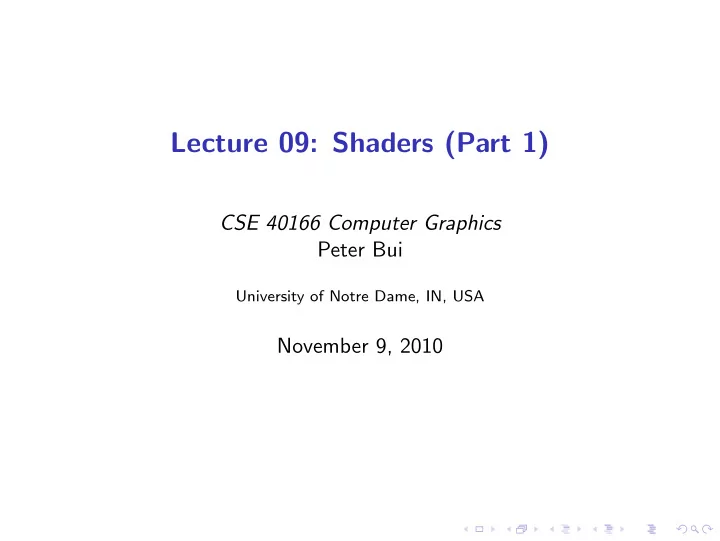
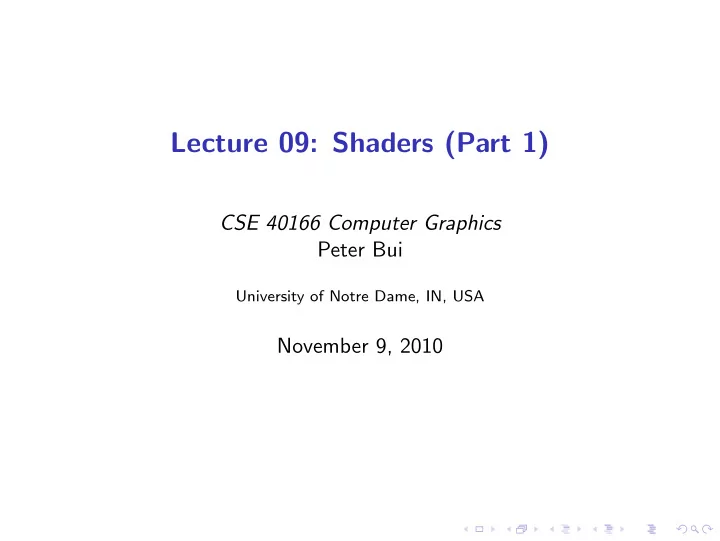
Lecture 09: Shaders (Part 1) CSE 40166 Computer Graphics Peter Bui University of Notre Dame, IN, USA November 9, 2010
OpenGL Rendering Pipeline
OpenGL Rendering Pipeline (Pseudo-Code) 1 f o r gl_Vertex in GL_VERTICES : 2 // Process v e r t i c e s 3 gl_Position = gl_ModelViewProjectionMatrix * gl_Vertex 4 gl_FrontColor = gl_Color; 5 6 // C l i p and assemble 7 primitive = Assemble(gl_Position , gl_FrontColor ) 8 i f not Clipped(primitive ): 9 PRIMITIVES .append(primitive) 10 11 // R a s t e r i z e p r i m i t i v e s i n t o fragments 12 FRAGMENTS = Rasterize(PRIMITIVES ) 13 14 f o r fragment in FRAGMENTS: 15 // Process fragments 16 gl_FragColor = ApplyLighting (gl_Color)
OpenGL Rendering Pipeline (Pros and Cons) Pros Has the following features: ◮ Concurrency : Each vertex and fragment can be processed in parallel. ◮ Fast : Hardware implements of common functions. ◮ Good Enough : Modified Phong lighting model yields adequate images. Cons Hard to achieve the following: ◮ Photorealism : Skin, fabrics, fluids, translucent materials, refraction. ◮ Non-photorealism : Simulate brush strokes or cartoonlike shading effects.
Difficult to Render
From Fixed to Programmable (Problem) Problem Although OpenGL pipeline is fast it is limited due to its fixed functionality.
From Fixed to Programmable (Solution) Solution Allow developers to replace fixed functions with their own programmable shaders . ◮ Vertex Shader : Replace for vertex transformation stage. ◮ Fragment Shader : Replace fragment texturing and coloring stage.
From Fixed to Programmable (Responsibilities) Vertex Shader ◮ Vertex position using ModelView and Projection matrices. ◮ Lighting per vertex or per pixel. ◮ Color and texture computation. ◮ Must at least set gl Position variable. Fragment Shader ◮ Computing colors, texture coordinates per pixel. ◮ Texture application. ◮ Fog computation. ◮ Output result by setting gl FragColor . If we use a shader we must re-program ALL functionality .
From Fixed to Programmable (Architecture) Observation Vertex and Fragment processor is a parallel computing unit. ◮ Data Parallelism : Each data item can be processed independently. ◮ SPMD : Single Program Multiple Data. ◮ Stream Processors : Many simple processors attached to fixed computational units.
GLSL: OpenGL Shading Language ◮ Based on the C programming language (with some C++isms). ◮ Shader application is run per vertex or per fragment with results set in particular global variables. Example: Pass through vertex shader 1 void main () 2 { 3 gl_Position = gl_ModelViewProjectionMatrix * gl_Vertex; 4 } Example: Pass through fragment shader 1 void main () 2 { 3 gl_FragColor = gl_Color; 4 }
GLSL: Data Types Data Types ◮ Scalar : Floating point ( float ), integer ( int ), boolean bool ). ◮ Vectors : One dimensional arrays with swizzling operator . ◮ Matrices : Square two-dimensional arrays with overloaded operators. ◮ Arrays and Structs : Same as in C. Example: Data types 1 void main () 2 { 3 f l o a t f[16]; 4 i n t i = 0; 5 vec4 red = vec4 (1.0 , 0.0, 0.0, 1.0); 6 mat4 m = gl_ProjectionMatrix ; 7 f l o a t r, g, b; 8 9 r = red.r; 10 g = red.g; 11 b = red.b; 12 red.rgb = vec3 (0.5 , 0.0, 0.0); 13 }
GLSL: Data Qualifiers ◮ const : Variable is unchangeable by the shader. ◮ attribute : Variable changes at most once per vertex in vertex shader. ◮ uniform : Variable set in application program for an entire batch of primitives. ◮ varying : Provide mechanism for conveying data from a vertex shader to fragment shader. Example: scaling vertex shader 1 uniform f l o a t ElapsedTime ; 2 3 void main () 4 { 5 f l o a t s; 6 7 s = 1.0 + 0.5* sin (0.005* ElapsedTime ); 8 9 gl_Position = gl_ModelViewProjectionMatrix *( vec4(s, s, s, 1.0)* gl_Vertex ); 10 gl_FrontColor = gl_Color; 11 }
GLSL: Operators and Functions ◮ Matrix-vector operations behave as expected. ◮ Swizzling operator allows for convenient access to elements of a vector: x,y,z,w; r,g,b,a; s,t,p,q . ◮ Can access built-in functions: ◮ Trigonometric : asin, acos, atan . ◮ Mathematical : pow, log2, sqrt, abs, max, min . ◮ Geometric : length, distance, dot, normalize, reflect . ◮ Fixed : ftransform . ◮ Can make your own functions, but must qualify variables as in , out , inout . Example: Pass through vertex shader (ftransform) void 1 main () 2 { 3 gl_Position = ftransform (); 4 }
GLSL: Attaching, Compiling, and Linking Shaders To use shaders in an OpenGL program, we need to load them into memory, attach them, compile them and link the program.
GLSL: GLEW In order to load, compile, and use shaders, we must use OpenGL extensions. To manage the use of these extensions, we use the GLEW library. // I n c l u d e GLEW b e f o r e GLUT 1 #i n c l u d e 2 <GL/glew.h> #i n c l u d e 3 <GL/glut.h> 4 5 initialize () 6 { 7 GLenum result; 8 // Note : Must have OpenGL context f i r s t ! 9 10 // I n i t i a l i z e and check GLEW 11 result = glewInit (); 12 i f (result != GLEW_OK) { 13 fprintf(stderr , "unable to initialize glew: %s\n", 14 glewGetErrorString (result )); 15 exit( EXIT_FAILURE ); 16 } 17 // GLSL r e q u i r e at l e a s t OpenGL 2.0 18 i f (! glewIsSupported (" GL_VERSION_2_0 ")) { 19 fprintf(stderr , "OpenGL 2.0 is not supported\n"); 20 exit( EXIT_FAILURE ); 21 } 22 }
GLSL: Attaching, Compiling, and Linking Shaders (Code) 1 GLuint vert_id , frag_id , prog_id; 2 void load_shaders ( const char *vert_path , const char *frag_path) 3 { char 4 *vert_src , *frag_src; 5 // Create program , v e r t e x and fragment s h a d e r s IDs 6 7 prog_id = glCreateProgram (); 8 vert_id = glCreateShader ( GL_VERTEX_SHADER ); 9 frag_id = glCreateShader ( GL_FRAGMENT_SHADER ); 10 11 // Read shader source i n t o memory b u f f e r s 12 vert_src = read_shader (vert_path ); 13 frag_src = read_shader (frag_path ); 14 15 // Bind shader source 16 glShaderSource (vert_id , 1, ( const char **)& vert_src , NULL ); 17 glShaderSource (frag_id , 1, ( const char **)& frag_src , NULL ); 18 19 // Compile s h a d e r s 20 glCompileShader (vert_id ); 21 glCompileShader (frag_id ); 22 23 // Attach s h a d e r s to program 24 glAttachShader (prog_id , vert_id ); 25 glAttachShader (prog_id , frag_id ); 26 27 // Link program 28 glLinkProgram (prog_id ); 29 }
GLSL: Using Shaders and Cleaning up 1 void display () 2 { 3 glUseProgram (prog_id ); // Use shader program 4 // Render code 5 glUseProgram (0); // D i s a b l e shader program 6 } 7 8 void cleanup () 9 { // Detach s h a d e r s from program 10 11 glDetachShader (prog_id , vert_id ); 12 glDetachShader (prog_id , frag_id ); 13 // Delete shader ( must be detached ) 14 15 glDeleteShader (vert_id ); 16 glDeleteShader (frag_id ); 17 18 // Delete program 19 glDeleteProgram (prog_id ); 20 }
GLSL: Debugging 1 void print_shader_log ( GLuint id) { // P r i n t shader lo g 2 char *buffer; 3 GLint buffer_written ; 4 GLint buffer_size ; 5 6 glGetShaderiv (id , GL_INFO_LOG_LENGTH , & buffer_size ); 7 i f ( buffer_size > 0) { 8 buffer = malloc( s i z e o f ( char ) * buffer_size ); 9 glGetShaderInfoLog (id , buffer_size , &buffer_written , buffer ); 10 fprintf(stderr , "Shader %u Log: %s\n", id , buffer ); 11 free(buffer ); 12 } 13 } void print_program_log ( GLuint id) { // P r i n t program log 14 char 15 *buffer; 16 GLint buffer_written ; 17 GLint buffer_size ; 18 19 glGetProgramiv (id , GL_INFO_LOG_LENGTH , & buffer_size ); 20 i f ( buffer_size > 0) { 21 buffer = malloc( s i z e o f ( char ) * buffer_size ); 22 glGetProgramInfoLog (id , buffer_size , &buffer_written , buffer ); 23 fprintf(stderr , "Program %u Log: %s\n", id , buffer ); 24 free(buffer ); 25 } 26 } 27 28 print_shader_log (vert_id ); 29 print_shader_log (frag_id ); 30 print_program_log (prog_id );
Example: Red vertex shading Vertex Shader 1 // Color a l l v e r t i c e s red 2 const vec4 RedColor = vec4 (1.0 , 0.0, 0.0, 1.0); 3 4 void main () 5 { 6 gl_Position = ftransform (); 7 gl_FrontColor = RedColor; 8 }
Example: Color based on vertex Vertex Shader 1 // Color a l l v e r t i c e s based on normalized v e r t e x c o o r d i n a t e s 2 const vec4 RedColor = vec4 (1.0 , 0.0, 0.0, 1.0); 3 4 void main () 5 { 6 gl_Position = ftransform (); 7 gl_FrontColor = normalize(gl_Vertex ); 8 }
Example: Scaling over time Vertex Shader 1 // Scale v e r t i c e s over time 2 uniform f l o a t ElapsedTime ; 3 4 void main () 5 { 6 f l o a t s; 7 8 s = 1.0 + 0.5* sin (0.005* ElapsedTime ); 9 10 gl_Position = gl_ModelViewProjectionMatrix *( vec4(s, s, s, 1.0)* gl_Vertex ); 11 gl_FrontColor = gl_Color; 12 } OpenGL 1 void set_elapsed_time () 2 { 3 GLint etloc; 4 5 / ∗ Set shader uniform v a r i a b l e ∗ / 6 etloc = glGetUniformLocation (prog_id , " ElapsedTime "); 7 glUniform1f (etloc , glutGet( GLUT_ELAPSED_TIME )); 8 }
Recommend
More recommend