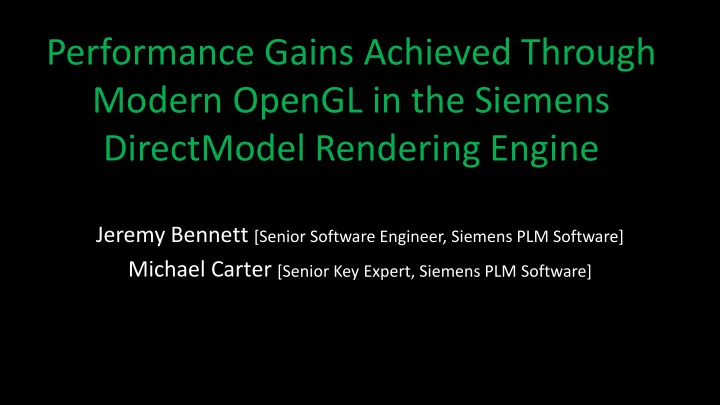
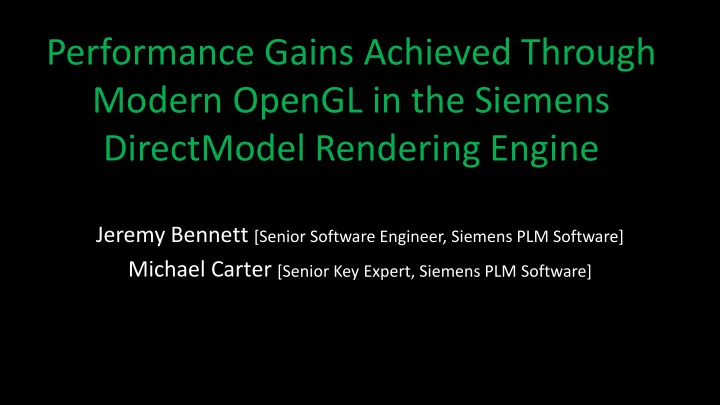
Performance Gains Achieved Through Modern OpenGL in the Siemens DirectModel Rendering Engine Jeremy Bennett [Senior Software Engineer, Siemens PLM Software] Michael Carter [Senior Key Expert, Siemens PLM Software]
DirectModel: History • Developed as joint venture between EAI and HP as large model visualization in 1997 • Now the graphics engine underlying all Siemens Teamcenter Visualization products • Originally implemented against OpenGL 1.0 and Starbase (who remembers this?) • Now pushing the envelope into OpenGL 4.5 features
DirectModel: Support • Platforms: Windows, Linux, Mac, iOS, Android • GPUs: Nvidia Quadro & Grid, AMD FireGL & FirePro, Intel HD 4500> • Support variety of OpenGL levels OpenGL 1.1 OpenGL 1.5 Vertex Buffer Objects OpenGL 2.1 Shaders OpenGL 3.1 Uniform Buffer Objects OpenGL 4.3 Multi Draw Elements Indirect OpenGL 4.5 Direct State Access
Presentation State Architecture • Current architecture and how it maps to GL Pipeline Optimizations • No single magic bullet but rather a whole continuum • Motivated by • Real World Experiences • GTC S3032: Advanced SceneGraph Rendering Pipeline • GTC S4379: OpenGL Scene-Rendering Techniques • GDC ‘14: Approaching Zero Driver Overhead
State Architecture: Motivation • Design priorities are flexibility, high performance, and maintainability (slightly different from a game engine; must be able to gracefully cope with unexpected situations) • Previous architecture based on managing discrete OpenGL state changes incrementally • New State object represents comprehensive state for rendering a single object – including the geometry • Important for the middleware architecture to match the underlying underlying GAPI architecture
State Architecture: Block Diagram Host State GPU State ( UBOs, FBOs, VBOs, TexObjs ) View/Proj matrices, View & Proj Frame ModelViewProj Matrices Matrices Buffer Control, Pass Transparency FBO Blending, etc. Light Light types, Light Shadow Maps Lighting Model Parameters Pgon Offset, Line Material Texture Shape Textures Style, Tex Params Parameters Environment Model Xform Transformation Geom VBO Bind Points Index VBO Vertex VBO
State Architecture: Frame State Host State GPU State ( UBOs, FBOs, VBOs, TexObjs ) View/Proj matrices, View & Proj Frame ModelViewProj Matrices Matrices Buffer Control, Pass Transparency FBO Blending, etc. Light Light types, Light Shadow Maps Lighting Model Parameters Pgon Offset, Line Material Texture Shape Textures Style, Tex Params Parameters Environment Model Xform Transformation Geom VBO Bind Points Index VBO Vertex VBO
State Architecture: Pass State Host State GPU State ( UBOs, FBOs, VBOs, TexObjs ) View/Proj matrices, View & Proj Frame ModelViewProj Matrices Matrices Buffer Control, Pass Transparency FBO Blending, etc. Light Light types, Light Shadow Maps Lighting Model Parameters Pgon Offset, Line Material Texture Shape Textures Style, Tex Params Parameters Environment Model Xform Transformation Geom VBO Bind Points Index VBO Vertex VBO
State Architecture: Light State Host State GPU State ( UBOs, FBOs, VBOs, TexObjs ) View/Proj matrices, View & Proj Frame ModelViewProj Matrices Matrices Buffer Control, Pass Transparency FBO Blending, etc. Light Light types, Light Shadow Maps Lighting Model Parameters Pgon Offset, Line Material Texture Shape Textures Style, Tex Params Parameters Environment Model Xform Transformation Geom VBO Bind Points Index VBO Vertex VBO
State Architecture: Shape State Host State GPU State ( UBOs, FBOs, VBOs, TexObjs ) View/Proj matrices, View & Proj Frame ModelViewProj Matrices Matrices Buffer Control, Pass Transparency FBO Blending, etc. Light Light types, Light Shadow Maps Lighting Model Parameters Pgon Offset, Line Material Texture Shape Textures Style, Tex Params Parameters Environment Model Xform Transformation Geom VBO Bind Points Index VBO Vertex VBO
State Architecture: Xform State Host State GPU State ( UBOs, FBOs, VBOs, TexObjs ) View/Proj matrices, View & Proj Frame ModelViewProj Matrices Matrices Buffer Control, Pass Transparency FBO Blending, etc. Light Light types, Light Shadow Maps Lighting Model Parameters Pgon Offset, Line Material Texture Shape Textures Style, Tex Params Parameters Environment Model Xform Transformation Geom VBO Bind Points Index VBO Vertex VBO
State Architecture: Geom State Host State GPU State ( UBOs, FBOs, VBOs, TexObjs ) View/Proj matrices, View & Proj Frame ModelViewProj Matrices Matrices Buffer Control, Pass Transparency FBO Blending, etc. Light Light types, Light Shadow Maps Lighting Model Parameters Pgon Offset, Line Material Texture Shape Textures Style, Tex Params Parameters Environment Model Xform Transformation Geom VBO Bind Points Index VBO Vertex VBO
Optimization: Strategy • Reduce CPU Overhead Areas of Exploration • Minimize OpenGL Calls • Index | Display Lists | VBOS • Fixed Function Pipeline | Shaders • Minimize State Updates • State Calls | Uniforms | Uniform Buffer Objects • DrawRangeElements | • Increase GPU Performance MultiDrawElementsIndirect | CommandList • • Use faster APIs Buffers | Persistently Mapped | Bindless • Prevent Stalls
Optimization: Rendering Pipeline • Generate Render List Shape Light Xform Geom • Use CPU or GPU Shape Light Xform Geom • Iterate over Render List • Apply State apply(Engine) apply(Frame) • Render Geometry while( item ) Render apply( Light ) apply( Shape ) apply( Xform ) render( Geom )
Optimization: Test Procedure • Load model into test application • Rotate model until stable state is reach • Capture statistics for rotating the model 360 degree in 1 degree increments • 16 Million Triangles • 12,699 Occurrences
Optimization: Vertex Data Layout • How are your vertices stored relative to how they are referenced? Quadro 4500 • Collocation: Sorts along random axis in order to eliminate duplicated vertices • Simple Fix: Sort in order of first reference • Advanced Fix: Vertex Cache Optimization ( e.g. Tipsify, … )
Optimization: Vertex Buffer Objects • Upload vertex data to buffer on the GPU and render straight from the buffer • Data on GPU does not have to match Data on CPU • Similar performance as GL Display Lists Poor Performance on certain GPUs • glMultiDrawArrays Optimum Performance Render Time FireGL 7350 ( Relative to Index ) • glDrawRangeElements - Triangles • glDrawRangeElements - PrimRestart K2100M IDX 65 fps Performance VBO 13 fps 15x | 2.6x VCO 25 fps
Optimization: Unified Vertex Buffer Objects • Create VBOs of a fixed size and populate sections with data from multiple render items • Significantly reduce the number of vertex bind calls • Increase cache coherency of data on the GPU, especially during render Performance VBO 122 fps 27% UVBO 155 fps
Optimization: State Sorting apply(Engine) • Significant amount of GL calls can be apply(Frame) attributed to applying the state updates while( item ) { • Sorting the state and only applying if it changes allows for the number of state update to be Render if ( bNewL ) apply( Light ) reduced if ( bNewS ) apply( Shape ) if ( bNewX ) apply( Xform ) bind(geom) render( Geom ) Performance } Unsorted 120.40 fps 23% Sorted 161.43 fps
Optimization: Uniform Buffer Objects • Still a significant amount of state to be set • Shaders complicate matters as they require state passed in through uniforms • Uniform buffer objects allows for large blocks of state to be uploaded to the GPU and then set using a single bind call Performance Uniforms 16.49 fps 11.5x UBO 189.47 fps
Optimization: Xform Batching • GPU stalls due to data transfer can significantly impeded render performance GPU Transfers as a result of xform updates Increased concurrency as the result of batching
Optimization: MultiDrawElementsIndirect • Allows for multiple draw calls to be combined into a single call • Offloads traditionally CPU work to the GPU • Biggest benefit will be seen by application that are CPU bound and render lots of small shapes
Optimization: MultiDrawElementsIndirect • Verify your application is a good fit • Use system timers to calculate system time • Use glQuery objects to measure GPU time Is your application CPU bound? Are there a significant number of draw calls?
Optimization: MultiDrawElementIndirect • Pass xforms in through texture buffer • Define MDEI Buffers per State • Use the glBaseInstanceID to specify Matrix • Use an additional vertex attribute with glVertexDivisor for better performance • MDEI and Index Buffer created once and then bound per each state transition • Xforms buffer initialized with other buffers, however the matrices are recalculated before binding • Model*View • Model*View*Projection
Optimization: MultiDrawElementIndirect • Define MDEI Buffers per State • Results in worse performance MDEI generation is expensive on both CPU and GPU Draw calls are significantly reduced Performance Orig 135.64 17% MDEI | State 116.32
Optimization: MultiDrawElementsIndirect • MDEI Buffer Per Render List Significantly improves Performance time to render on CPU Default 135.64 MDEI |State 116.39 23% MDEI | RL 167.44
Recommend
More recommend