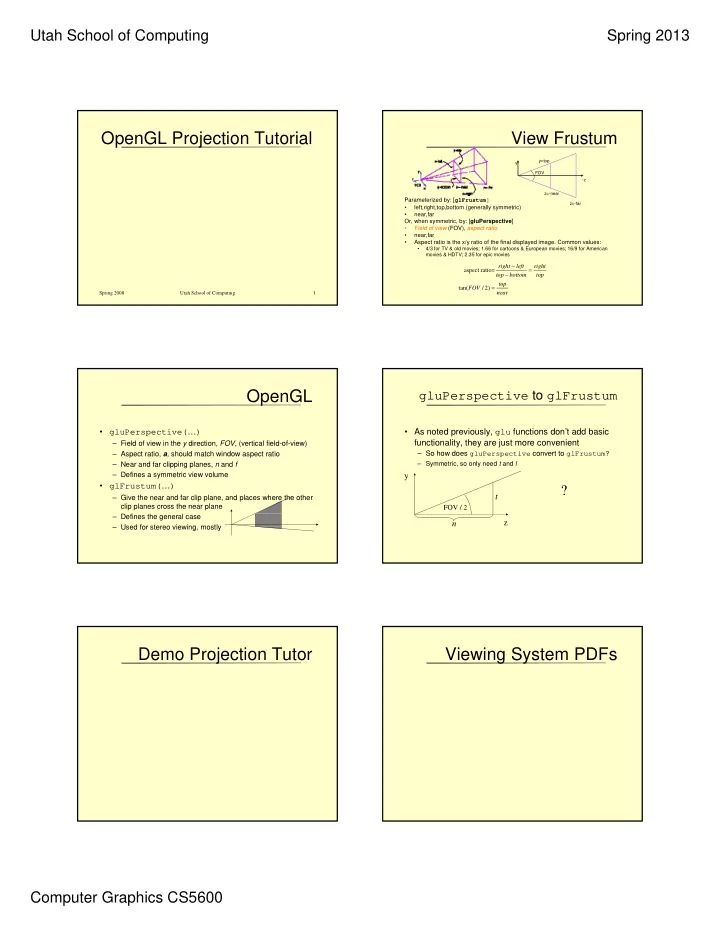
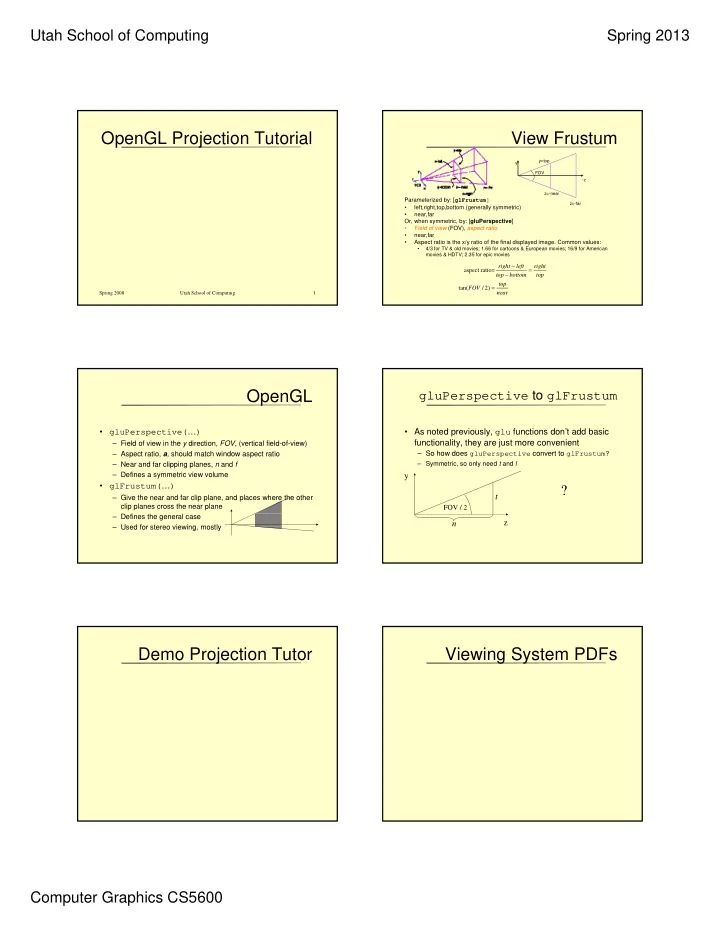
Utah School of Computing Spring 2013 OpenGL Projection Tutorial View Frustum y=top y FOV -z z=-near Parameterized by: [ glFrustum ] z=-far • left,right,top,bottom (generally symmetric) • near,far Or, when symmetric, by: [ gluPerspective ] • Field of view (FOV), aspect ratio • near,far • Aspect ratio is the x/y ratio of the final displayed image. Common values: • 4/3 for TV & old movies; 1.66 for cartoons & European movies; 16/9 for American movies & HDTV; 2.35 for epic movies aspect ratio= right left top bottom right top tan( FOV / 2) top near Spring 2008 Utah School of Computing 1 OpenGL gluPerspective to glFrustum • gluPerspective( … ) • As noted previously, glu functions don’t add basic functionality, they are just more convenient – Field of view in the y direction, FOV , (vertical field-of-view) – So how does gluPerspective convert to glFrustum ? – Aspect ratio, a , should match window aspect ratio – Symmetric, so only need t and l – Near and far clipping planes, n and f – Defines a symmetric view volume y • glFrustum( … ) ? t – Give the near and far clip plane, and places where the other clip planes cross the near plane FOV / 2 – Defines the general case z n – Used for stereo viewing, mostly Demo Projection Tutor Viewing System PDFs Computer Graphics CS5600
Utah School of Computing Spring 2013 3D Projection 3D Projection y y Projection Projection Plane Plane (x,y,z) (x,y,z) (x’,y’,-d) h z (x’,y’,-d) p d h ' ' X X d * X Y Y d * Y z ' ' Y X Z d Z Z d Z p d Utah School of Computing 7 Utah School of Computing 8 3D Projection 3D Projection 1 0 0 0 x x * d 1 0 0 0 x x * d x x z z 0 1 0 0 y y * d 0 1 0 0 y y * d y y Proj Proj z z 0 0 1 0 z 0 0 1 0 z z z d d 1 z 1 z 0 0 0 0 0 0 1 1 1 1 d d d d How many vanishing points? Utah School of Computing 9 Utah School of Computing 10 Canonical View Volume PDF of OpenGL projection Computer Graphics CS5600
Utah School of Computing Spring 2013 Canonical to Window Complete Perspective Projection • Canonical Viewing Volume (what is it?) • After applying the perspective matrix, we map the orthographic view volume to the canonical view volume: • To Window 2 r l 0 0 n n 1 x x r l r l n 0 0 0 0 0 2 2 2 t b 0 n 0 0 0 0 n n 1 M M M t b t b y y persp O P 0 0 0 0 n f nf M 2 window 2 2 0 0 0 0 0 1 0 n f 0 0 1 0 0 0 0 1 0 0 0 1 M M M M M M M M sys window persp view sys window persp view Complete Perspective Projection Full OpenGL Ortho Projection • After applying the perspective matrix, we map the orthographic view volume to the canonical view volume: 2 r l 0 0 r l r l n 0 0 0 2 t b 0 0 0 n 0 0 M M M t b t b persp O P 0 0 n f nf 2 0 0 0 0 0 1 0 n f 0 0 0 1 M M M M sys window persp view glViewport() glufrustum() gluLookAt() Full OpenGL Perspective Proj GL Matrix Example // Clear screen glClear(GL_COLOR_BUFFER_BIT,GL_DEPTH_BUFFER_BIT); // Set up projection glMatrixMode(GL_PROJECTION); glLoadIdentity(); gluPerspective(fov,aspect,nearclip,farclip); // Set up camera view glMatrixMode(GL_MODELVIEW); glLoadIdentity(); gluLookAt(eye.x,eye.y,eye.z,target.x,target.y,target.z,0,1,0); // Draw all objects for(each object) { glPushMatrix(); glTranslatef(pos[i].x,pos[i].y,pos[i].z); glRotatef(axis[i].x,axis[i].y,axis[i].z,angle[i]); Model[i]->Draw(); glPopMatrix(); } // Finish glFlush(); glSwapBuffers(); Computer Graphics CS5600
Recommend
More recommend