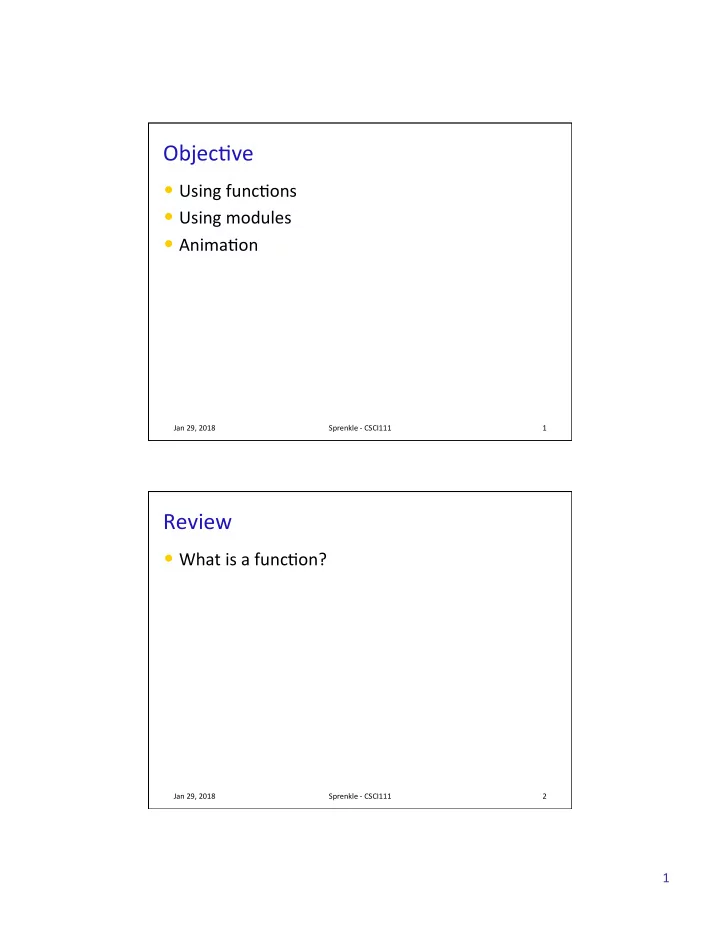
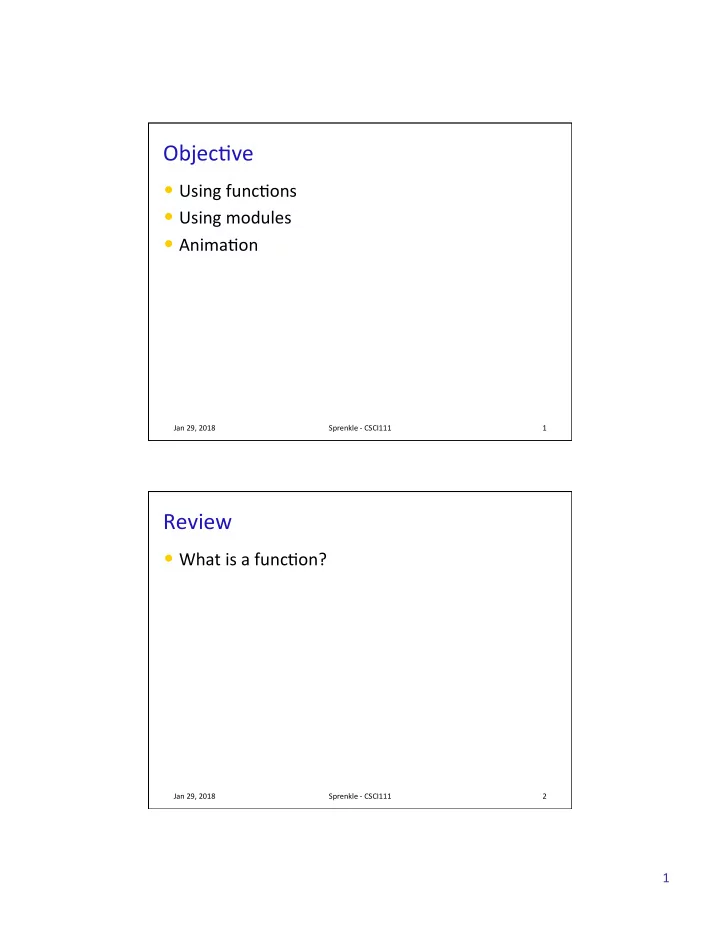
Objec(ve • Using func(ons • Using modules • Anima(on Jan 29, 2018 Sprenkle - CSCI111 1 Review • What is a func(on? Jan 29, 2018 Sprenkle - CSCI111 2 1
Func(ons Input Output func(on (arguments) (return value) Argument list (input) • Syntax: Ø func_name(arg0, arg1, …, argn) • Depending on the func(on, arguments may or may not be required Ø [ ] indicate an op(onal argument • Seman(cs: depend on the func(on Jan 29, 2018 Sprenkle - CSCI111 3 Built-in Func(ons • Python provides some built-in func(ons for common tasks Known as function’s signature Template for how to “ call ” function Optional argument • input( input([prompt] [prompt]) Ø If prompt is given as an argument, prints the prompt without a newline/carriage return Ø If no prompt, just waits for user’s input Ø Returns user’s input (up to “enter”) as a string Jan 29, 2018 Sprenkle - CSCI111 4 2
Descrip(on of print • print(value, … , sep=' ' , end='\n' , file=sys.stdout ) Important later Meaning: default values for sep and end are ' ' and '\n' , respectively Ø Print object (s) to the stream file , separated by sep and followed by end . Ø Both sep and end must be strings; they can also be None , which means to use the default values. If no object is given, print () will just write end . http://docs.python.org/py3k/ library/functions.html#print Jan 29, 2018 Sprenkle - CSCI111 5 Descrip(on of print • print(value, … , sep=' ' , end='\n' , file=sys.stdout ) Important later Meaning: default values for sep and end are ' ' and '\n' , respectively • Examples print("Hi", "there", "class", sep='; ') print("Put on same", end='') print("line") Hi; there; class Output: Put on sameline Jan 29, 2018 Sprenkle - CSCI111 6 print_examples.py 3
More Examples of Built-in Func(ons Func-on Signature Descrip-on Return the float x rounded to n round(x round(x[,n] [,n]) digits ader the decimal point If no n , round to nearest int int abs(x) abs(x) Returns the absolute value of x type(x) type(x) Return the type of x pow pow(x, y) (x, y) Returns x y Interpreter Jan 29, 2018 Sprenkle - CSCI111 7 Using Func(ons • Example use: Alterna(ve to exponen(a(on Ø Objec(ve: compute -3 2 Ø Python alterna(ves: • pow pow (-3, 2) • (-3) ** 2 • We oden use func(ons in assignment statements Ø Func(on does something Ø Save the output of func(on (what is returned in a variable roundedX = round(x) function_example.py Jan 29, 2018 Sprenkle - CSCI111 8 4
Python Libraries • Beyond built-in func(ons, Python has a rich library of func(ons and defini(ons available Ø The library is broken into modules Ø A module is a file containing Python defini(ons and statements • Example modules Ø math — math func(ons Ø random – func(ons for genera(ng random numbers Ø os — opera(ng system func(ons Ø network — networking func(ons Jan 29, 2018 Sprenkle - CSCI111 9 math math Module • Defines constants (variables) for pi (i.e., π ) and e Ø These values never change, i.e., are constants Ø Recall: we name constants with all caps • Defines func(ons such as Func-on What it Does ceil(x) Return the ceiling of x as a float exp(x) Return e raised to the power of x sqrt(x) Return the square root of x Jan 29, 2018 Sprenkle - CSCI111 10 5
Using Python Libraries • To use the defini(ons in a module, you must first import import the module Ø Example: to use the math math module’s defini(ons, use the the import statement: import import math math Ø Typically import statements are at top of program • To find out what a module contains, use the help func(on help Ø Example within Python interpreter import import math math help(math) help(math) Jan 29, 2018 Sprenkle - CSCI111 11 Using Defini(ons from Modules • Prepend constant or func(on with modulename . modulename Ø Examples for constants: • math.pi • math.e Ø Examples for func(ons: • math.sqrt • Prac(ce Ø How would we write the expression e i π + 1 in Python? module_example.py Jan 29, 2018 Sprenkle - CSCI111 12 6
Alterna(ve Import Statements from from <module> <module> import import <defn_name defn_name> • Examples: Ø from from math import import pi • Means “import pi from the math module” Ø from from math import import * • Means “import everything from the math module” • With this import import statement, don’t need to prepend module name before using func(ons Ø Example: e**(1j*pi) + 1 Jan 29, 2018 Sprenkle - CSCI111 13 Benefits of Using Python Libraries/Modules • Don’t need to rewrite code • If it’s in a module, it is very efficient (in terms of computa(on speed and memory usage) Jan 29, 2018 Sprenkle - CSCI111 14 7
Finding Modules To Use • How do I know if func(onality that I want already exists? Ø Python Library Reference: http://docs.python.org/py3k/library/ • For the most part, in the beginning you will write most of your code from scratch Jan 29, 2018 Sprenkle - CSCI111 15 RANDOM MODULE Jan 29, 2018 Sprenkle - CSCI111 16 8
random module random • Python provides the random random module to generate pseudo-random numbers • Why “pseudo-random”? Ø Generates a list of random numbers and grabs the next one off the list Ø A “seed” is used to ini(alize the random number generator, which decides which list to use • By default, the current (me is used as the seed Jan 29, 2018 Sprenkle - CSCI111 17 List of Lists of Random Numbers Seed List of Random Numbers 1 0.1343642441 0.8474337369 0.763774619 0.2550690257 ... ... 2 0.9560342719 0.9478274871 0.0565513677 0.0848719952 ... 3 0.2379646271 0.5442292253 0.3699551665 0.6039200386 ... 4 0.2360480897 0.1031660342 0.3960582426 0.1549722708 ... … … Jan 29, 2018 Sprenkle - CSCI111 18 9
Some random random Func(ons • random() Ø Returns the next random floa(ng point number in the range [0.0, 1.0) • randint(a, b) Ø Return a random integer N such that a ≤ N ≤ b import import random #random.seed(1) # module.function() for x in for in range(10): print(random.random()) random_test.py Jan 29, 2018 Sprenkle - CSCI111 19 VA Louery: Pick 4 • To play: pick 4 numbers between 0 and 9, inclusive • To win: select the numbers that are selected by the magic ping-pong ball machine • Your job: Simulate the magic ping-pong ball machines Ø Display the number on one line pick4.py Jan 29, 2018 Sprenkle - CSCI111 20 10
Programming Building Blocks • Adding to your tool set • We can combine them to create Assign. more complex programs Ø Solu(ons to problems print for import input Jan 29, 2018 Sprenkle - CSCI111 21 ANIMATION Jan 29, 2018 Sprenkle - CSCI111 22 11
Problem: Circle Shid • Move a circle to the posi(on clicked by the user Ø Repeat five (mes circleShift.py Jan 29, 2018 Sprenkle - CSCI111 23 Anima(on • Use combina(ons of the method move move and the func(on sleep sleep Ø Need to sleep so that humans can see the graphics moving Ø Computer would process the move s too fast! • sleep sleep is part of the time time module Ø takes a float parameter represen(ng seconds and pauses for that amount of (me animate.py Jan 29, 2018 Sprenkle - CSCI111 24 12
Problem: Animate Moving to User Click • In X steps, move from the circle's current loca(on to the loca(on clicked by user circleShiftAnim.py Jan 29, 2018 Sprenkle - CSCI111 25 Looking Ahead • Pre Lab 3 - tomorrow • Lab 3 – due Friday • BI – due Friday Jan 29, 2018 Sprenkle - CSCI111 26 13
Recommend
More recommend