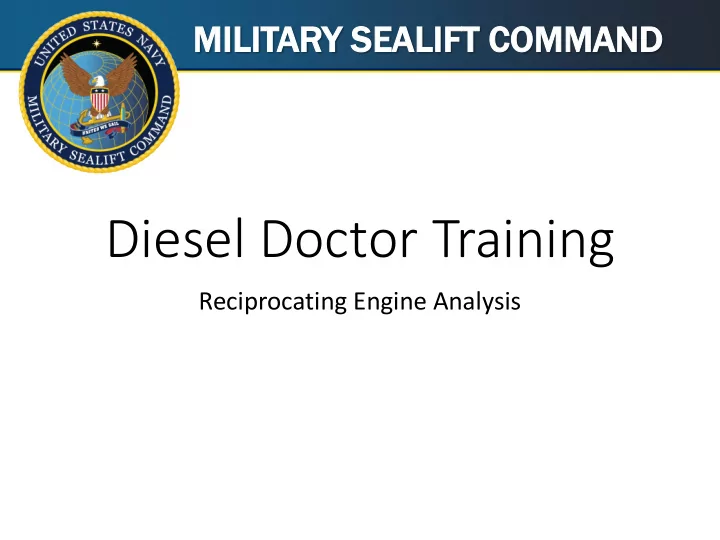
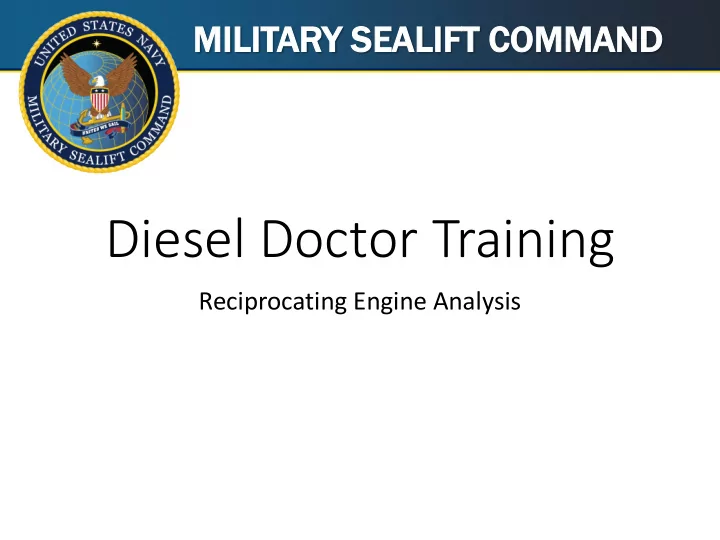
MI MILITARY S SEA EALIFT COMM COMMAND Diesel Doctor Training Reciprocating Engine Analysis
Lear earning O g Objec ectiv ives es Upon Finishing this Training, the student will be able to • List Benefits of Performing Reciprocating Analysis • List the Doctor DK-2 peripherals and how to connect them correctly • Explain How to Find Engine DTAG information • Explain the Operating Parameters necessary for a Valid Doctor Reading • Explain the required Safety Precautions N7
Learning Objectives Upon Finishing this Training, the student will be able to • Specify the correct starting cylinder and cylinder order for data collection • Explain Doctor DK-2 Pressure Reading memory management • Explain Crank Pickup functionality • Demonstrate how to take Pressure Readings correctly • Demonstrate how to verify a good reading before moving on to the next cylinder N7
Lear earning O g Objec ectiv ives es Upon Finishing this Training, the student will be able to • Explain accessing the SAMM Reciprocating Analysis Module • Explain editing an Engine Setup • Explain correctly transferring the Doctor DK-2 Data to SAMM correctly • Explain verifying the data downloaded is valid data for the Engine selected • Analyze the data effectively N7
Why is Engine Analysis important? Marine Engines are complex machines Engines are not built from clear materials We can take a pressure sample of the combustion chamber to find out what’s happening inside. 2 – Stroke Engine N7
Why is Engine Analysis important? Reciprocating Analysis tools show the pressure curve inside the cylinder • Demonstrating status of engine before and after servicing • Troubleshoot anything affecting cylinder pressure • Injectors • Valves • Timing issues • Etc.. • Reduce catastrophic failures by seeing problems early • Balancing the cylinder load • Have better fuel savings • Less Vibration • Reduce wear on components N7
Historical Context • Analyzing pressure in steam reciprocating engines • Check valve timing • Condensation in Cylinders • Pressure inflow and outflow • Calculate Cylinder Power Example Steam Indicator card Barton and Stickney, Naval Reciprocating Engines and Auxiliary Machinery, 1914, pgs 214, 215, 225 N7
Historical Context • Higher Temperatures /Pressures • Polar Planimeter for Measuring Manual Power Calculations • Analyzing Combustion Indicator Card N7
Modern Electronic Indicator Card With modern technology comes modern solutions Repeatability • Less prone to mechanical errors • Digital database storage • Precise calculations • Compare trending over time • Historical Data easily searched and • accessed Military Sealift Command has chosen the Diesel Doctor System, units maintained, calibrated and data analyzed by Emprise Corporation. N7
Analysis Ashore • Analysis Ashore requires valid data • Capture errors before you download the data into SAMM • Shore Analyst • Provides data analysis within 72 hours • Entered into Notepad for each data sample • Significant issues will generate Work Requests • Shore Analyst can only provide a recommendation! • Vessel Engineers are the ultimate authorities for the operation and maintenance of their assets • Continuously improve the process with communication N7
RA Shore Analyst Emprise Analyst: Mark Spencer mspencer@emprisecorporation.com (860)464-8555 His goal: • Review data within 24 hours • Can be reached by email for specific analysis • Engine Balancing/tuning • Overhaul QA MSC TPOC: Mike Palmer N711 michael.j.palmer1@navy.mil (757)636-9267 N7
Sensors KISTLER Pressure Sensor TDC Sensor Gap 3mm Piezoelectric sensor Generates voltages for changes in pressure • Gap 3mm Bolt head to be clear of flywheel surface by a minimum of 8mm (for 18mm pickup) Picture Showing Dual Pickup Installation 4-strokes have 1 sensor 2-strokes have 2 sensors N7
Diesel Doctor DK-2 Installation Large Vee Engine, 4 Stroke Medium Speed N7
Diesel Doctor DK-2 Pressure Sensor Press. Sensor Dk-2 Analyzer Extension Cable Crank Pickup Junction Boxes Crank Sensor Dk-2 Crank w/ Cable Pickup Cable N7
Diesel Doctor DK-2 Interface Cylinder Pressure Battery Charger LCD Input Input and Power Displa Circuit Indicators. y RS-232 Communication 100 - 240 VAC Input - Output -- 9 VDC Output Battery Charger ON/OFF Switch User Keypad Inductive Crank Pickup Input RS 232 Computer Communication Cable N7 (Null Cable, not just any RS 232 Cable)
Engine DTAG Information • What is DTAG and Where do I find it? • DTAG = Diesel Test and Analysis Guide 1: Open Machinery History 2: Expand Hull 5: Select Most Recent “VTAG/DTAG” Entry 3: Expand Certificates and Documentation 5: Double Click on the VTAG or DTAG to open 4: Select “Vibration and Diesel Test Analysis Guides N7
Engine DTAG Information Engine Cylinder and Power Info Characteristics Operating Conditions Doctor Dk-2 Recommended For Taking Readings Memory Management Pressure Readings Cylinder Order Starting Cylinder N7
Engine Examples • Example: Hershel-Williams N7
Engine Examples • Example: Kanawha Main Propulsion N7
Safety WHEN TAKING COMPRESSION READINGS FROM A RUNNING ENGINE, WEAR YOUR PPE! Face Shield/Goggles Hearing Protection Safety Shoes Gloves Protective Clothing Significant Hazards: Rotating Machinery Hot Surfaces Airborne Particles Slips, Trips, Falls N7
Doctor Dk-2 Setup Dk-2 Collector can be a standalone unit. Lots of Setup Options. All Software analysis happens in Diesel Doctor Software in SAMM All that matters on Dk-2 is 2 or 4 stroke and sensitivity Everything else is on the Computer Engine Setup! * * Important * * Average values for MSC engines should be set at 40 for medium speed engines and 20 for slow speed engines. N7
Taking Pressure Readings • Verify Two ways • 1: Crank Setup mode • Displays RPM, useful for engine testing • 2: Emprise TDC Sensor • Verify at slow speeds / slow rolling engine N7
DK-2 Memory Management Engine 1 Memory Engine 2 Memory Cylinder 1A 1 Cylinder 1A 21 Cylinder 2A 2 Cylinder 2A 22 Cylinder 3A 3 Cylinder 3A 23 Cylinder 4A 4 Cylinder 4A 24 Cylinder 5A 5 Cylinder 5A 25 Cylinder 6A 6 Cylinder 6A 26 Cylinder 7A 7 Cylinder 7A 27 Cylinder 8A 8 Cylinder 8A 28 Cylinder 1B 9 Cylinder 1B 29 Cylinder 2B 10 Cylinder 2B 30 Cylinder 3B 11 Cylinder 3B 31 Cylinder 4B 12 Cylinder 4B 32 Cylinder 5B 13 Cylinder 5B 33 Cylinder 6B 14 Cylinder 6B 34 Cylinder 7B 15 Cylinder 7B 35 Cylinder 8B 16 Cylinder 8B 36 N7
Error Capturing Due to the nature of test conditions for a running diesel engine there is often a limited time frame to take all pressure readings in. If errors are seen upon downloading the data into SAMM, its often too late as the “window” to capture data is has passed. Its best to Capture and Correct errors before you download: Verify Consistent RPM Signal before you start • Normal Engine fluctuations • Crank Signal connection is good • Verify individual cylinder readings are good before moving to next cylinder • DK-2 moves to next memory point automatically • Select Previous memory point before re-taking reading • N7
Verifying Good Data at Engine Bad Cylinder Reading Wait for This Screen to Finish If this is what you see, correct the issue, press “Main”, select previous memory and press “Go” Again. Correct Memory Pmax is good For Cylinder DK-2 DEFAULTS TO NEXT MEMORY NUMBER FOR Pressure Curve is valid PRESSING “GO” Verify Good Reading for that Cylinder N7
Diesel Doctor Software Reciprocating Analysis Software Included in CMS “Condition Monitoring Software” Multiple ways to Access “RA” software: From Within CMS Module SAMM Utilities “RA” Link from Workbook N7
Diesel Doctor Software Graph View Table View Bar Graph Download View Data Measurement Engine Selection Select N7
Diesel Doctor Software Cylinder Firing Order Right Click on Selected Engine click “Edit Engine” Engine Setup Screen This is where you can include important additional Table Fields readings that have to be obtained seperately User Data N7
Downloading Data IMPORTANT – Make Sure Correct Engine is Selected Click “Download Data” Icon Select Cylinder 1 and 1 st Memory on Dk-2 Click Auto Connect If Connection Error, adjust COM port under “Download” Menu N7
Finishing Transfer Fuel Pump Rack Readings Scavenge Air Pressure Click Save Click Transfer Fuel Pump Index (Rack Readings) After Transfer, and entering Rack Readings, Click Close N7
Adding User Values Select Cylinder Click User Values Right click on Measurement Click “Edit Sample” Enter Exhaust Temp and Fuel Pump Index For Each Cylinder N7
Diesel Doctor Software Double Click on the downloaded data By Default Crank Angle Based Pressure Plot Appears Crank Angle Based Pressure Diagram N7
Is My Data Valid? Good Data Cylinders Taken out of order Banks Taken out of Order of a Vee Engine One Bank Good, One Bank out of order N7
Different Data Views Pressure Derivative Plot Data Table P-V Diagram Bar Graph N7
Recommend
More recommend