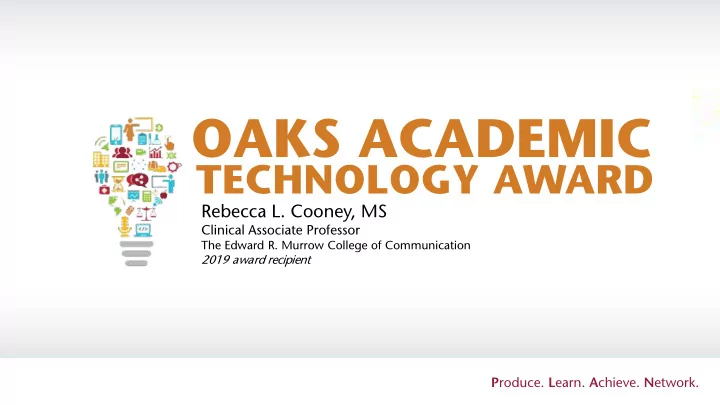
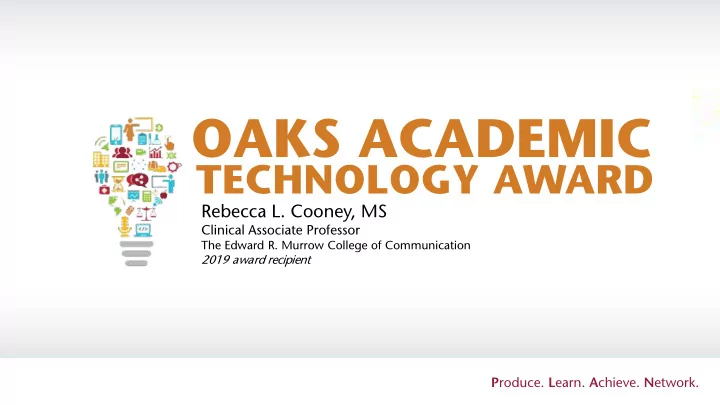
OAKS ACADEMIC TECHNOLOGY AWARD Rebecca L. Cooney, MS Clinical Associate Professor The Edward R. Murrow College of Communication 2019 award recipient P roduce. L earn. A chieve. N etwork.
AWARD OVERVIEW OAKS ACADEMIC TECHNOLOGY AWARD “ innovator Dr. Muriel Oaks, WSU Dean Emeritus, • The Oaks award, named in honor of visionary Oaks served as a pioneer and visionary for WSU from 1979 to 2010. Best known for her recognizes a faculty member’s innovative work in distance education, she saw the application of an existing technology to growing variety of learning technologies as transform teaching and learning in their an opportunity to support the land grant classroom. mission, increase access to WSU programs, and improve the quality of the student • The annual award is sponsored by Academic experience. Outreach & Innovation (AOI). Under her leadership, WSU was one of the • WSU faculty members can nominate themselves first universities in the country to deliver or their colleagues for the Oaks award. The video-based distance education courses. winner of the award is selected by a committee Committed to making quality education of members from each WSU campus, the available globally, she also oversaw the provost’s office, the faculty senate and AOI. transition to fully online program offerings, • Recipients receive $3000 in faculty many of which are still delivered today.” development funds and trophy. Source: Willadsen, J. (2019)
MY SUBMISSION OAKS ACADEMIC TECHNOLOGY AWARD 2019 • In fall of 2018, I integrated the use of Google Drive in the curriculum for Media Strategies and Techniques for Public Relations (COMSTRAT 383). • As part of the course, students took part in a Center for Civic Engagement (CCE) project in partnership with Whitman County Public Health (WCPH). • Using Google Drive as a real-time collaboration and content production tool, students created promotional campaigns and developed branding, messaging, and social media outreach strategy for WCPH. • WCPH used the COMSTRAT 383 students’ work for their real-world health and wellbeing promotional efforts. • Google Drive was selected as the students’ primary working platform using several criteria, including cost, flexibility, universal access and application’s utility as both a collaborative tool and for content production. Tools: Google Drive with specific emphasis on Google Docs, Google Slides, and Google Sites
ACTIONS/ STRATEGY • Narrow focus for entry that aligns specifically with the goals of the award (application of technology in the classroom that “transforms” teaching and learning) • Selection of a technology focus that has broad application, is accessible at little to no cost, and is transferrable to other disciplines • Drafted entry in Word first before copy/paste into application form o Long-form first, then edit to meet minimum word count limits o Checked work through spellcheck and Grammarly o Included in-text citations with comprehensive references section included in the attachment • Mapped key points to rubric
MY MINDSET I believe in lifelong learning and that students are most excited and motivated when they are engaged, creative, and inspired. In my classes students are constantly creating, challenging themselves to learn a new tool, or collaborating with peers. Innovation in the classroom is my passion and I jumped at the chance to submit an application for an award that celebrates transformative teaching and learning.
APPLICATION FORM Application Form ADHERE TO PROMPTS PROVIDED IN THE OUTLINE (500-word limit for each) Identify the Academic Technology Use & Support • Can be but is not limited to a WSU licensed platform • How did you implement this academic technology? such as Polycom Video Conference or Blackboard • Address any challenges to the implementation. (Learning Management System). • Provide details regarding the “cost” of implementation: • Which class(es) used this technology? List the financial and resource needs, user friendliness for both course(s) (prefix & number), with enrollment size. instructors and students, accessibility, sustainability and scalability. Statement of Goals Reflections & Outcomes • What was the purpose of the technology? What were you hoping to accomplish? • Did you accomplish your goals? How do you know? • Why this specific tool? Address pedagogical or • Articulate any plans to adjust/adapt technology use theoretical rational supporting use of the tool. based on evaluation of implementation. • How did this tool change the way you teach or students learn?
RUBRIC ASSESSMENT Rubric ADHERE TO PARAMETERS OUTLINED IN THE RUBRIC Statement of Goals Use & Support Reflections & Outcomes Use of technology has a purpose and a sound Provides details regarding the “cost” of To what extent, and based on what evidence, has pedagogical foundation informing implementation: financial and resource needs, user implementation met the stated goal(s)? Discuss any implementation and application of the tool. friendliness for both instructors and students, plans to adjust/adapt use based on evaluation of accessibility, sustainability and scalability. implementation. • Statement of goals are clear • Technology is licensed and • Assessment plan will collect data and directly aligns with supported by WSU. from multiple and diverse sources proposal guidelines. to illustrate, support and extend • This technology is accessible to • Pedagogical intent clearly students’ learning outcomes. all students and accommodates aligns with implementation. those with disabilities. • Findings inform and reshape • Technology allows for creation teaching and learning practice to • The innovation is of new tasks, previously improve effectiveness, efficiency, transferable/scalable inconceivable and/or value. (appropriate in different size courses and independent of • Fosters new understanding of discipline). Little to no effort educational approach or establishes required for implementation a new context for learning. and ongoing support.
PHILOSOPHY/ METHODOLOGY Identify the Academic Technology Use & Support I selected a single tool set that all students had I provided information about cost to myself as access to inside and outside the classroom instructor vs. students, accessibility with (Google Drive). This tool also has multiple emphasis on operating systems, browser applications, is accessible on Mac and PC, and compatibility, and ADA compliance, has free mobile apps sustainability with a focus on longevity and evolution of the tool and training requirements, and scalability with details on Statement of Goals storage and hosting, training, and availability I identified four specific goals around of tutorials immediate application, connectivity and collaboration, transformative experience, and Reflections & Outcomes long-term benefit I mapped my reflections and outcomes back to the four goals
TIMELINE TIPS • When I see opportunities for awards within and outside WSU, I create an email folder with the name and due date of the award entry. This helps me prioritize and schedule time for the application process. • I skim award entries before filing them so I am clear on requirements – am I eligible? can I self-nominate? are letters of recommendation required? what are the required elements of the application? This helps me manage expectations, make decisions, and plan for the amount of time I need to devote. • I work on the award entry at least one week prior to the deadline so I can pause as needed and have ample time to review the entry prior to submission.
THANKS & GOOD LUCK!
Recommend
More recommend