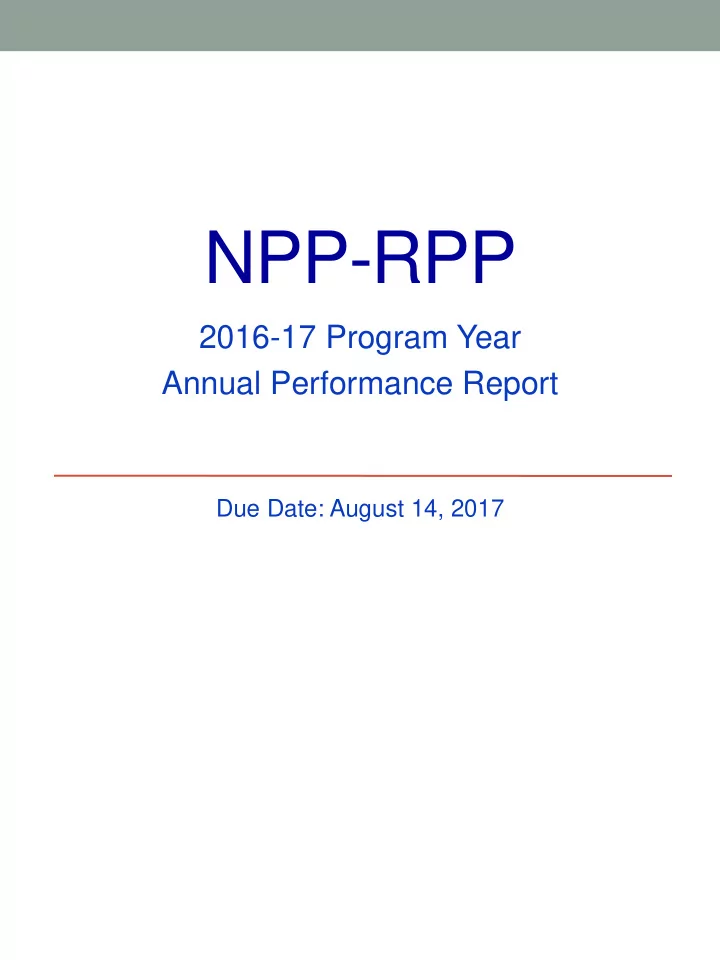
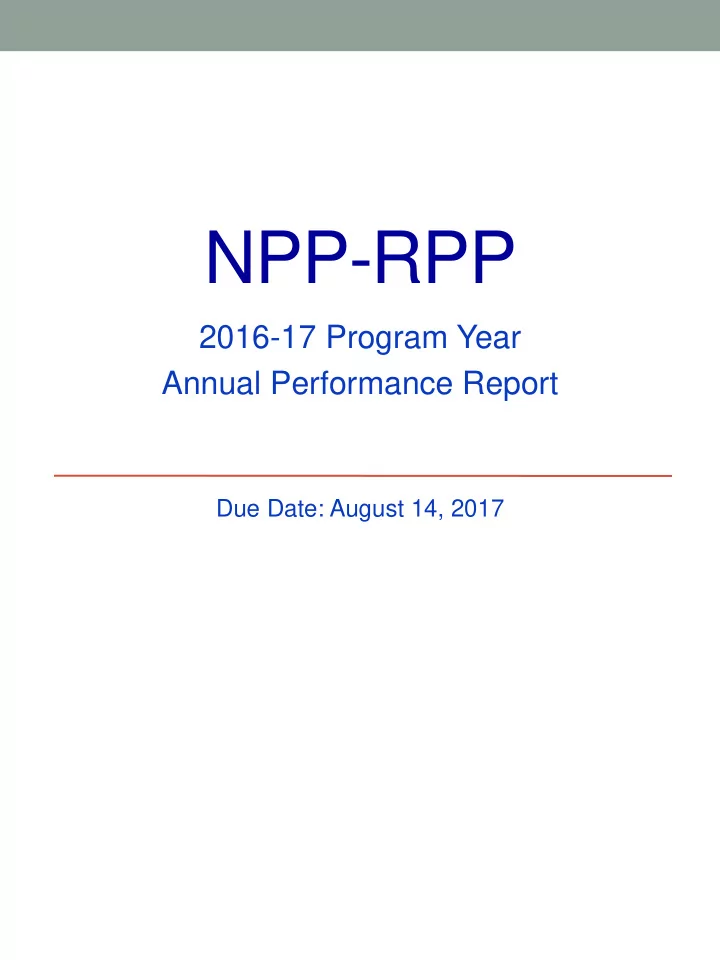
NPP-RPP 2016-17 Program Year Annual Performance Report Due Date: August 14, 2017
2016-17 APR First things first: ADOBE – get the latest version and/or update. https://acrobat.adobe.com/us/en/acrobat/pdf-reader.html Be sure that Adobe is your default program for PDF files. APR Form is divided into sections: • General Information • Work Plan • Budget General Info • Select NPC or RPC checkbox. • Organization – select your organization from the drop- down list • SHARS ID – this will self-populate when you select your organization. • Date of Latest Approved Work Plan should be 7/1/2016 unless you were granted a Work Plan Modification • Address: List your mailing address • Executive Director and Board Chair Names • Contact Person – if your Executive Director is not the main contact for this program, please enter information for the contact person, their title and their email address • Enter dates for your last Needs Assessment and Strategic Plan • Work Plan Activities – check the appropriate boxes for your organization’s activities .
Service Area Profile • Go to NYHousingSearch.gov to make sure your Service Area Profile is correct
Service Area Profile • If your Service Profile is up to date, you can indicate ‘No Changes’ in the box, or update the information • If the Community Needs have changed, describe those changes in the box. If not, indicate ‘No Changes’ in the appropriate box
Work Plan: Exhibit A
Work Plan: Exhibit A Exhibit A – Property Rehab and Construction Numbers from Latest Approved Work Plan: • Should be copied over from your contract paperwork from July 1, 2016 Actual Numbers from 2016-17 Program Year: • Your actual numbers completed in the program year 7/1/16-6/30/17. • Units in Progress = units that were not completed by the end of the program year (June 30, 2017) • Units Completed = units that were completed by the end of program year (June 30, 2017) Activities Performed NOT Under N/RPP Contract: • Your work completed outside your service area, etc that wouldn’t normally be included in your work plan Special Population Section: • Enter the number individuals of each category that were served by the activities listed Narrative: • Write a description of the activities completed or in progress listed in the exhibit. Include locations, work done and impact on community.
Work Plan: Exhibit B
Work Plan: Exhibit B Exhibit B – Client Assistance Numbers from Latest Approved Work Plan: • Should be copied over from your contract paperwork from July 1, 2016 • Enter total number of individuals at or below 90% AMI (Area Median Income) in left column • Enter number of individuals above 90% AMI in right column Actual Numbers from the 2016-17 Program Year: • Report the number of individuals you served between 7/1/2016-6/30/2017 at or below 90% AMI and above Activities Performed NOT Under N/RPP Contract: • Your work with individuals outside your service area that wouldn’t normally be included in your work plan
Work Plan: Exhibit B Workshops • Enter the total number of Workshops and Number of Individuals you planned on doing in the left columns, copied from your work plan from last year • In the middle two columns, please enter the Actual Number of Workshops you provided and how many participants attended the workshops • If you did workshops outside your N/RPP contracts, those numbers can be reported in the far right columns Tenant Associations • Enter the total number of Associations and the Number of Tenants you planned on working with in the left columns, copied from your work plan from last year • In the middle two columns, report on the Actual number of Tenant Associations and Number of Tenants Involved • Again, if you worked with Tenant Associations and Tenants from outside your N/RPP contracts, those numbers can be reported in the far right columns
Work Plan: Exhibit B Property Management • Enter the number of Units managed by your organization • Planned, from last year: left column • Actual: middle column • Units not counted in N/RPP Contract Service Area: right columns Special Population Section • Enter the number of individuals served in each category by the activities listed in Exhibit B Narrative • Write a description of the activities you provided in the exhibit. Elaborate on the work you accomplished last year.
Work Plan: Exhibit C
Work Plan: Exhibit C Exhibit C – Community Renewal Infrastructure, Planning, Grants - Assistance to Neighborhoods & Municipalities Numbers from Latest Approved Work Plan: • Should be copied over from your contract paperwork from July 1, 2016 for Projects In Progress and Completed Actual Numbers from the 2016-17 Program Year: • Enter the total number of projects that are In Progress at the end of the program year: 6/30/2017 • Enter the total number of projects that were Completed by the end of the program year: 6/30/2017 Activities Performed NOT Under N/RPP Contract: • Your work with neighborhoods & municipalities that you don’t report in your work plan. Ex: outside the service area, etc.
Work Plan: Exhibit C Business Assistance • Left columns are copied directly off your work plan from last year. Right columns are for your Actual numbers • Number of Loan Products for Businesses • Number of Businesses Attracted and the number of Businesses Retained Programs • For all programs, left columns are copied from last year’s work plan. Right columns are the actual number of programs and number of individuals served • Make sure you are reporting both programs and individuals!
Work Plan: Exhibit C Organizational Activities • Number of Staff/Board Development events and the number of individuals involved • Number of HCR events and the number of individuals in attendance • Left columns are copied from last year’s work plan. Right columns are the actual number of events and number of individuals involved Partnerships Created • Enter number of partnerships with local agencies, private sector companies, and statewide or national non-profits Narrative • Write a description of the activities listed in the exhibit (Tell us the story of what you accomplished over the past year.)
Program Highlights Program Highlights, page 9 • Fill in any additional information about your Work Plan not already covered in the prior exhibits • Elaborate on any activities or projects that have been really successful and may be replicated by other organizations • Information may be used in the Annual Report to the Legislature Work Outside the Service Area • Elaborate on the work your organization completed outside the N/RPP service area
Budget Staff Salaries • List names, titles, and hours worked on Preservation Program Activities for staff receiving Program funds as all/part of their salary • For each individual, list the portion of salary funded by Program Funds (column C) • Annual Company Salary should be the total salary for each person (Column D) • Totals from Salaries page will carry over to next page • Enter total number of company staff and total number of staff working on preservation program activities
Budget Budget to Actual: • You should copy the approved budget from your last work plan in Column B • Column C is your Actual Expenses • If using “Other” rows, you must enter description of expense • NPC Award: $91,526 • RPC Award: $91,686 • Please make sure the Total Budget in Columns B and C match and that they match your program award! • Company’s Total Annual Admin Budget • Do not forget to fill this in!
Funding Sources: Match & Leverage • Program Rules require 50% match • NPCs Match: $45,763 • RPCs Match: $45,843 • Match: Funds that support a company’s efforts in their administration of the N/RPP and go through the company’s books • Leverage: Resources brought to the community through the work of a N/RPC that do not go through the company’s books • There is a page for each type of funding source • State, Federal, Local, Private, In-Kind • The Funding Source Total table on page 15 will automatically populate • Be sure to make sure you have at least 50% match in those tables before submitting your APR
Funding Sources: Match & Leverage State Match/Leverage • Be sure to define the ‘Other’ boxes if you use them
Funding Sources: Match & Leverage Federal Match/Leverage • Be sure to define the ‘Other’ boxes if you use them
Funding Sources: Match & Leverage Local Match/Leverage • Be sure to define the ‘Other’ boxes if you use them
Funding Sources: Match & Leverage Private Match/Leverage • Be sure to define the ‘Other’ boxes if you use them • The Bank, Identify is missing a fillable feature, so move those lines into the ‘Other’ boxes and identify which bank
Funding Sources: Match & Leverage In-Kind Match/Leverage • Be sure to identify what kind of In-Kind services you receive, in both personnel and OTPS • The box below asks you to define how you determine the dollar values associated with in-kind services
Recommend
More recommend