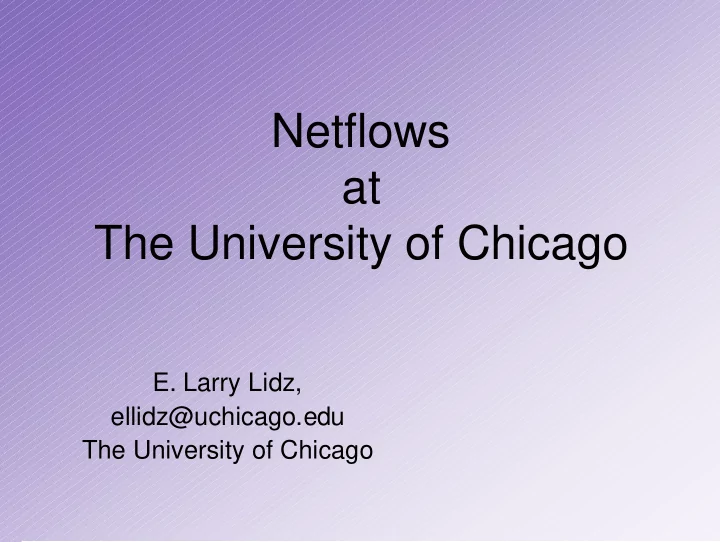
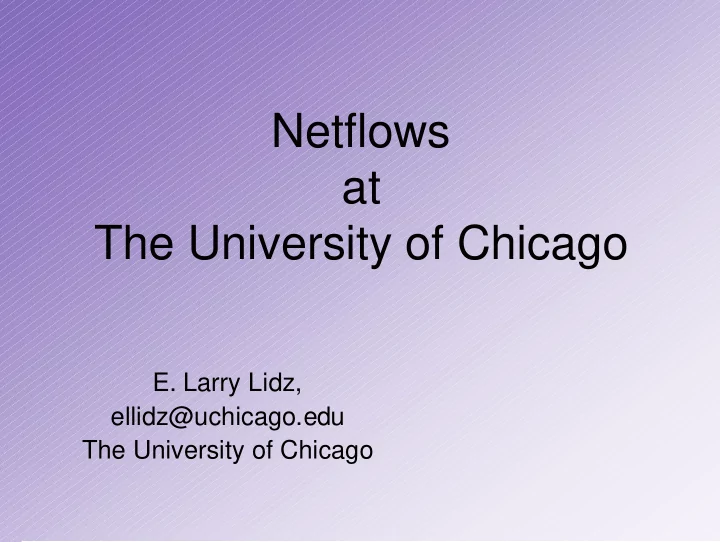
Netflows at The University of Chicago E. Larry Lidz, ellidz@uchicago.edu The University of Chicago
A few notes to start… • This is how we use flows. • There are other tools. – Some are undoubtedly better.
A brief intro to flows… • Log flows, not connections. – Harder to hide traffic – Sometimes direction of connection unclear. • Not an IDS, but can play one on TV. – No signature checking. – Logs unknown traffic, too. • Forensic Tool! – You get logs, even if you didn’t know there was a problem. – Can often get date, time, method of compromise. – Alaska story…
Network layout
What we watch • Net Flows – All gateway traffic – Remotes • Argus – Most, soon to be all, traffic through one of the core switches/routers.
Flow-tools • Written by Mark Fulmer – http://www.splintered.net/sw/flow-tools/ • Capture flow exports from router • Stored in /var/log/flow/<router>/<file> on log server. – Keep 3 months worth, 840GB for flow+argus – Merge gateways to one location, kill duplicates.
Flow-tools tools • flow-capture to capture flows. • flow-cat to cat a bunch of files together. • flow-merge to merge the gateways. • flow-stat to get statistics. • Occasionally use other programs. • demo of flow-cat/flow-stat:
flow-extract • http://security.uchicago.edu/tools/net-forensics/ • Port of TAMU Netlogger’s Extract program to use flow files – shows fields in flows but not netlogs – more options with which to select – ICMP printed similarly to TCP/UDP • Allows for flexible selection of flows on command line with friendly awk-like syntax. – DNS resolution – Can be used as a script with #!
Some flow-extract options • -b, output in binary. – Useful for piping into flow-stat, etc. • -n, don’t resolve IP or port names • -f, use as a script • -D, resolve IPs, but not port names. • -o, output to <file> • -z, compression level – similar to flow-cat.
flow-extract selection criteria • net, srcnet, dstnet • host, srchost, dsthost, hp, srchp, dsthp • iface, srciface, dstiface • port, srcport, dstport, proto, octets, pkts • flag FIN|SYN|RST|PUSH|ACH|URG • flags safrpu/safrpu • date, time, since, before
flow-scripts • check-scans/check-pingflood – flow-dscan does some of this, too… • flhosts, flports, combo-cx • connection reports • doflow.sh, scaneval.sh • check-scan/connrep output: • scaneval.sh demo:
Argus • QoScient’s Argus: http://www.qoscient.com/argus/ • Uses promiscuous interface • Can export over network • Can log application data, too! – We log 64 bytes… mostly header info. • argus sends the traffic over the network, ra captures and views it. • demo of ra.
Future Network
New Design • Flow stuff stays about the same… • Argus at each core switch? – Could export flows, but it would negatively impact performance as MLS currently uses uni-directional flows • Connection reports moved to argus? • …?
Questions? • Any questions?
Recommend
More recommend