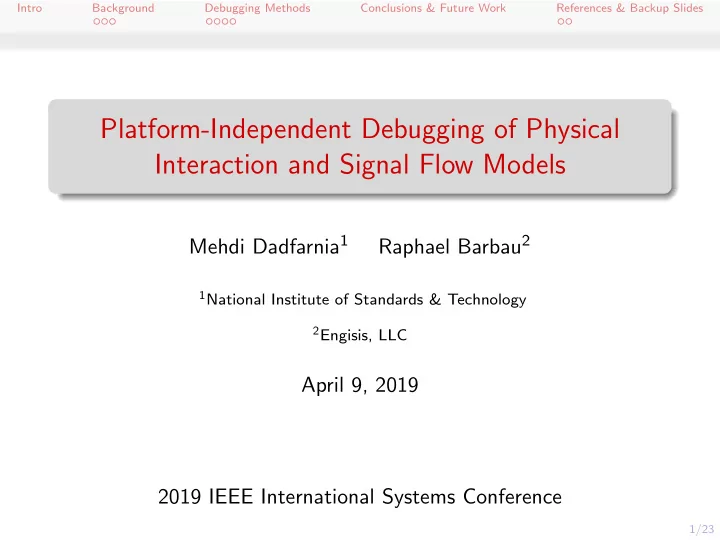
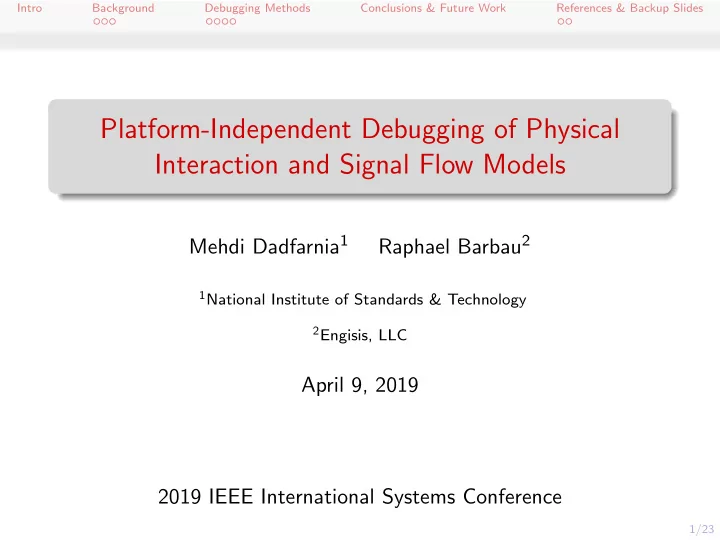
Intro Background Debugging Methods Conclusions & Future Work References & Backup Slides Platform-Independent Debugging of Physical Interaction and Signal Flow Models Mehdi Dadfarnia 1 Raphael Barbau 2 1 National Institute of Standards & Technology 2 Engisis, LLC April 9, 2019 2019 IEEE International Systems Conference 1/23
Intro Background Debugging Methods Conclusions & Future Work References & Backup Slides Table of Contents Intro 1 Background 2 Debugging Methods 3 Conclusions & Future Work 4 References & Backup Slides 5 2/23
Intro Background Debugging Methods Conclusions & Future Work References & Backup Slides Table of Contents Intro 1 Background 2 Debugging Methods 3 Conclusions & Future Work 4 References & Backup Slides 5 3/23
Intro Background Debugging Methods Conclusions & Future Work References & Backup Slides Introduction Debugging procedures for integrated systems modeling and simulation tools Integration via SysPhS (publicly available standard) Platform-independent integration of SysML with physical interaction and signal flow simulation tools Physical interaction & signal flow (PISF) models: Interconnected components (system structure) Energy/information exchanges between components (system behavior) 4/23
Intro Background Debugging Methods Conclusions & Future Work References & Backup Slides Systems Modeling & Simulation Tools Systems modeling languages Organize & coordinate analysis focusing on subsets of components and interconnections Higher-level abstraction of component physical interactions & signal flows Example: SysML Equation-based simulation languages Teams focus on separate subsets of components and interconnections with discipline-specific models Experiment with systems without physically building them Examples: Modelica, Simulink/Simscape 5/23
Intro Background Debugging Methods Conclusions & Future Work References & Backup Slides Integrating Systems Modeling & Simulation Tools SysML stm TireTraction [State Diagram] LossOfTraction Gripping Slipping RegainTraction SysPhS PI & SF simulation languages & tools Exchanging models of physical and informational behaviors 6/23
Intro Background Debugging Methods Conclusions & Future Work References & Backup Slides Goals Find errors in system models before they propagate to simulation models on multiple platforms Does not require translating fixes to simulation models back into system models Verifies system models before discipline-specific experts focus on their subsets Debug in higher abstraction system models before translation to lower abstraction, domain-specific simulations Identify causes of failure to: Execute simulation files translated from system models Get expected results from simulation execution 7/23
Intro Background Debugging Methods Conclusions & Future Work References & Backup Slides Table of Contents Intro 1 Background 2 Debugging Methods 3 Conclusions & Future Work 4 References & Backup Slides 5 8/23
Intro Background Debugging Methods Conclusions & Future Work References & Backup Slides Types of Errors & Debugging Techniques for PISF Models Errors that cause simulation failures Inconsistent underlying system of equations & erroneous symbolic transformations Examples: overconstrained or underconstrained equations; equations that would divide by zero; functions called outside their domain Errors that cause simulations to produce unintended results Desired system behavior different from simulation execution Examples: variable-values outside bounds; incorrect equations, function calls or initialization values; equation solver-specific behaviors 9/23
Intro Background Debugging Methods Conclusions & Future Work References & Backup Slides Types of Errors & Debugging Techniques for PISF Models Debugging procedure depends on type of error Static Debugging: Identify errors that cause failure to compile or simulate by tracing symbolic transformations Dynamic Debugging: Identify errors that cause simulations to produce unexpected results by comparing executions to static traces Challenge: Identifying errors in (bidirectional) physical interactions No ordered execution of command sequences More difficult in systems models: higher abstraction, fewer established debuggers 9/23
Intro Background Debugging Methods Conclusions & Future Work References & Backup Slides State-of-the-art Debugging Techniques for PISF Models Debugging physical interactions Modelica community: integrate traditional debugging (breakpoints, stepping); determine balance of equation systems; isolate data flow slices Integrate static debugging output into dynamic debugger with variable explorer at simulation run-time (Sjolund et al. 2014) Debugging systems models Architecture for systems model debugger focusing on visualizing variables at simulation run-time rather than tracing symbolic transformations (Canedo and Shen, 2013) 10/23
Intro Background Debugging Methods Conclusions & Future Work References & Backup Slides Modeling Physical Interactions and Signal Flows with SysPhS ibd CruiseControlTotalSystem controlledVehicle : Car operatingEnvironment : Earth initial values initial values crossSectionalArea = 2.0{unit = squaredMeter} acceleration = 9.8 dragCoefficient = 1.0 {unit = meterPerSecondSquared} mass = 2000.0{unit = kilogram} «connector» airVehicleLink : LMomentumTransfer driver : Person initial values atmosphere : Air changetime = 100.0{unit = second} initial values speed1 = 10.0{unit = meterPerSecond} density = 1.2 speed2 = 15.0{unit = meterPerSecond} LinearMomentum {unit = kilogramPerCubicMeter} SpeedSignal LinearMomentum gravVehicleLink : speedDriverJack LMomPotEngTransformation speedSensorJack speedController : CruiseController initial values « connector » lMTG kI = 30.0{unit = hertzSquared} impellerVehicleLink : kP = 200.0{unit = hertz} ALMomentumTransformation throttleAccRatio = 1.0{unit = secondSquaredPerMeter} surface : Road initial values throttleActuatorJack flat = 0.0 rise = 0.1 SpeedSignal start = 50.0{unit = second} ThrottleSignal Momentum stop = 70.0{unit = second} powerSource : Engine initial values trqCoef = 1.0{unit = newtonMeter } impeller : Wheel crankshaft hub initial values rrCoeff = 0.5 AngularMomentum radius = 0.5{unit=meter} IBD for a vehicle cruise control system 11/23
Intro Background Debugging Methods Conclusions & Future Work References & Backup Slides Modeling Physical Interactions and Signal Flows with SysPhS Key modeling elements: SysML internal block diagram, SysPhS extension Parts, ports, and components model system components Connectors model interactions for PI&SF Mathematical relationships via parametric diagrams Flow properties: specify the kind of signal or conserved physical substance (& their variables) flowing through boundary of component PhSConstant & PhSVariable property stereotypes Mathematical relationship between variables of flow properties: physical interactions vs signal flows; transformations across connectors Implication for debugging: trace chains of connectors between components for the symbolic transformations 11/23
Intro Background Debugging Methods Conclusions & Future Work References & Backup Slides Table of Contents Intro 1 Background 2 Debugging Methods 3 Conclusions & Future Work 4 References & Backup Slides 5 12/23
Intro Background Debugging Methods Conclusions & Future Work References & Backup Slides Overview 1 Preprocessing : Makes debugging complex models more manageable 2 Static Debugging: Identifies errors in compiling or simulating the platform model 3 Dynamic Debugging: Identifies errors in simulation behavior Prior static debugging recommended, not required 13/23
Intro Background Debugging Methods Conclusions & Future Work References & Backup Slides Preprocessing: Simplifying SysML Models for Debugging Decompose into smaller models; replicate fixes in complete model Physical interactions-only & signal flows-only models Steps to a physical interactions-only model: IBD: Eliminate non-physical interaction connectors & their connected parts/ports Parametric diagrams: Eliminate equations determining variables bound to signal out -flow properties Eliminate part/port properties only bound to these equations Replace equation variables bound to signal in -flow properties with constants Similar steps for signal flow model (see backup slides) 14/23
Recommend
More recommend