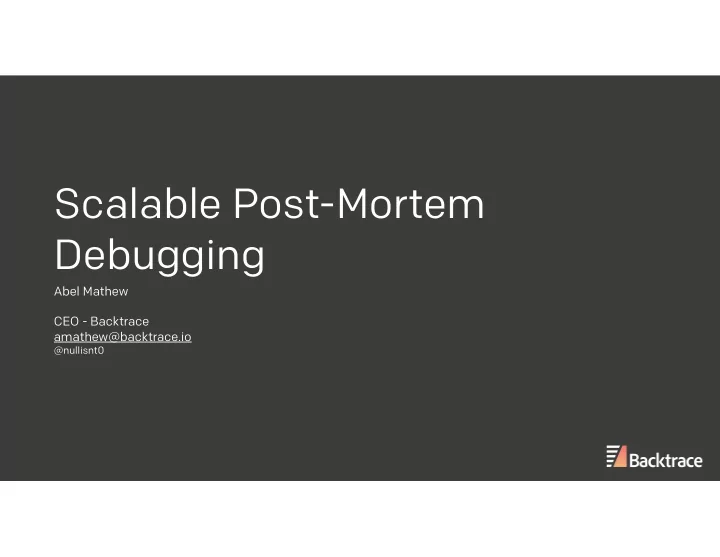
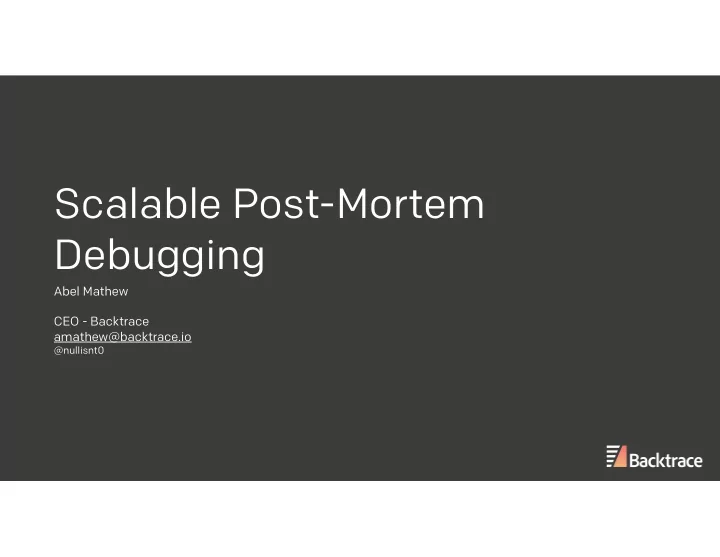
Scalable Post-Mortem Debugging Abel Mathew CEO - Backtrace amathew@backtrace.io @nullisnt0
Debugging… or Sleeping?
Debugging • Debugging: examining (program state, design, code, output) to identify and remove errors from software. • Errors come in many forms: fatal, non-fatal, expected and unexpected • The complexity of systems means more production debugging • Pre-release tools like static analysis, model checking help catch errors before they hit production, but aren’t a complete solution.
Debugging Methods • Breakpoint • Printf/Logging/Tracing • Post-Mortem
Breakpoint
Log Analysis / Tracing • The use of instrumentation to extract data for empirical debugging. • Useful for: • observing behavior between components/services (e.g. end to end latency) • non-fatal & transient failure that cannot otherwise be made explicit
Log Analysis / Tracing • Log Analysis Systems: • Splunk, ELK, many others… • Tracing Systems: • Dapper, HTrace, Zipkin, Stardust, X-Trace
Post-Mortem Debugging • Using captured program state from a point-in-time to debug failure post-mortem or after-the-fact • Work back from invalid state to make observations about how the system got there. • Benefits: • No overhead except for when state is being captured (at the time of death, assertion, explicit failure) • Allows for a much richer data set to be captured • Investigation + Analysis is done independent of the failing system’s lifetime. • Richer data + Independent Analysis == powerful investigation
Post-Mortem Debugging • Rich data set also allows you to make observations about your software beyond fixing the immediate problem. • Real world examples include: • leak investigation • malware detection • assumption violation
Post-Mortem Facilities • Most operating environments have facilities in place to extract dumps from a process. • How do you get this state? • How do you interpret it?
PMF: Java • Extraction: heap dumps • -XX:+HeapDumpOnOutOfMemoryError • Can use jmap -dump:[live,]format=b,file=<filename> <PID> on a live process or core dump • Can filter out objects based on “liveness” • Note: this will pause the JVM when running on a live process • Extraction: stack traces / “thread dump” • Send SIGQUIT on a live process • jstack <process | core dump> • -l prints out useful lock and synchronization information • -m prints both Java and native C/C++ frames
PMF: Java • Inspecting heap dumps: Eclipse MAT • Visibility into shallow heap, retained heap, dominator tree. http://eclipsesource.com/blogs/2013/01/21/10-tips-for-using-the-eclipse-memory-analyzer/
PMF: Java • Inspecting heap dumps: jhat • Both MAT and jhat expose OQL to query heap dumps for, amongst other things, differential analysis. http://eclipsesource.com/blogs/2013/01/21/10-tips-for-using-the-eclipse-memory-analyzer/
PMF: Python • Extraction: os.abort() or running ` gcore ` on the process • Inspection: gdbinit — a number of macros to interpret Python cores • py-list : lists python source code from frame context • py-bt : Python level backtrace • pystackv : get a list of Python locals with each stack frame
PMF: Python • gdb-heap — extract statistics on object counts, etc. Provides “heap select” to query the Python heap.
PMF: Go • Basic tooling available via lldb & mdb. • GOTRACEBACK=crash environment variable enables core dumps
PMF: Node.js • — abort_on_uncaught_exception generates a coredump • Rich tooling for mdb and llnode to provide visibility into the heap, object references, stack traces and variable values from a coredump • Commands: • jsframe -iv : shows you frames with parameters • jsprint : extracts variable values • findjsobjects : find reference object type and their children
PMF: Node.js • Debugging Node.js in Production @ Netflix by Yunong Xiao goes in- depth on solving a problem in Node.JS using post-mortem analysis • Generates coredumps on Netflix Node.JS processes to investigate memory leak • Used findjsobject to find growing object counts between coredumps • Combining this with jsprint and findjsobject -r to find that for each ` require ` that threw an exception, module metadata objects were “leaked”
PMF: C/C++ • The languages we typically associate post-mortem debugging with. • Use standard tools like gdb, lldb to extract and analyze data from core dumps. • Commercial and open-source (core-analyzer) tools available to automatically highlight heap mismanagement, pointer corruption, function constraint violations, and more
Scalable? • With massive, distributed systems, one off investigations are no longer feasible. • We can build systems that automate and enhance post-mortem analysis across components and instances of failure. • Generate new data points that come from “debugging failure at large.” • Leverage the rich data set to make deeper observations about our software, detect latent bugs and ultimately make our systems more reliable.
Microsoft’s WER • Microsoft’s distributed post-mortem debugging system used for Windows, Office, internal systems and many third-party vendors. • In 2009: “ WER is the largest automated error-reporting system in existence. Approximately one billion computers run WER client code”
WER • “ WER collects error reports for crashes, non-fatal assertion failures, hangs, setup failures, abnormal executions, and device failures. ” • Automated the collection of memory dumps, environmental data, configuration, etc • Automated the diagnosis, and in some cases, the resolution of failure • … with very little human effort
WER
WER: Automation • “For example, in February 2007, users of Windows Vista were attacked by the Renos malware. If installed on a client, Renos caused the Windows GUI shell, explorer.exe, to crash when it tried to draw the desktop. The user’s experience of a Renos infection was a continuous loop in which the shell started, crashed, and restarted. While a Renos-infected system was useless to a user, the system booted far enough to allow reporting the error to WER—on computers where automatic error reporting was enabled—and to receive updates from WU.”
WER: Automation
WER: Bucketing • WER aggregated errors from items through labels and classifiers • labels: use client-side info to key error reports on the “same bug” • program name, assert & exception code • classifiers: insights meant to maximize programmer effectiveness • heap corruption, image/program corruption, malware identified • Bucketing extracts failure volumes by type, which helped with prioritization • Buckets enabled automatic failure type detection which allowed automated failure response.
WER Basic grouping/bucketing Deeper analysis (!analyze)
WER: SBD Statistics-based debugging • With a rich data set, WER enabled developers to find correlations with invalid program state and outside characteristics. • “stack sampling” helped them pinpoint frequently occurring functions in faults (instability or API misuse) • Programmers could evaluate hypotheses on component behavior against large sets of memory dumps
Post-Mortem Analysis • Only incurs overhead at the time of failure • Allows for a more rich data set, in some cases the complete program state, to be captured • The system can be restarted independent of analysis of program state which enables deep investigation.
Scalable Post-Mortem Analysis • Scalable Post-Mortem Analysis • “Debugging at Large” • Multiple samples to test hypothesis against • Correlate failure with richer set of variables • Automate detection, response, triage, and resolution of failures
Scalable Post-Mortem Debugging Abel Mathew CEO - Backtrace amathew@backtrace.io @nullisnt0
Recommend
More recommend