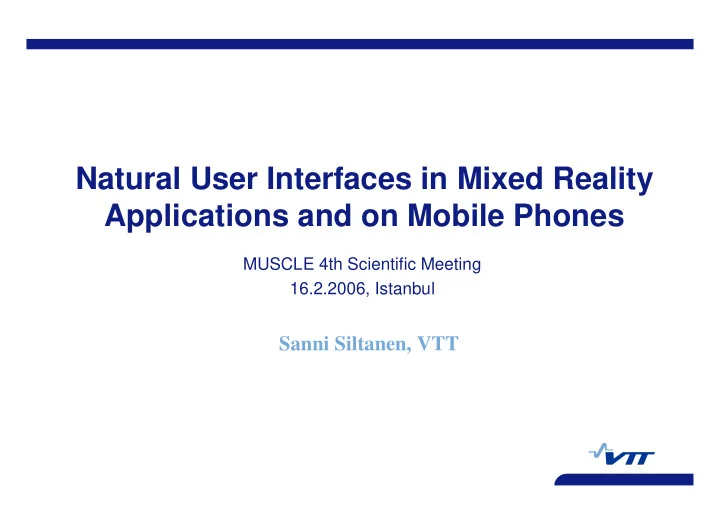
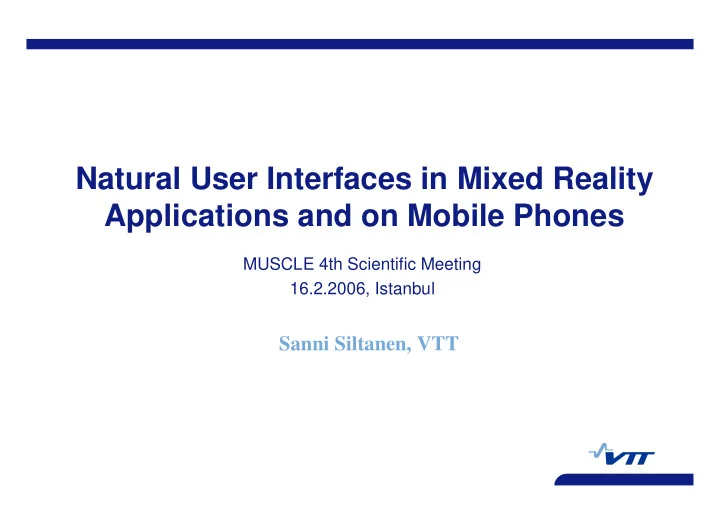
Natural User Interfaces in Mixed Reality Applications and on Mobile Phones MUSCLE 4th Scientific Meeting 16.2.2006, Istanbul Sanni Siltanen, VTT
VTT TECHNICAL RESEARCH CENTRE OF FINLAND Traditional Mobile Phone Interface • The traditional UIs are often cumbersome and very slow to use • The keypad is too small for many users • Especially the ‘Navi/Joystick’ -button often misinterprets the direction of the press However, mobile phones are widely used devices and thus ideal for many services and applications. There is clear need for better user interfaces.
VTT TECHNICAL RESEARCH CENTRE OF FINLAND Pointing User Interface Children use pointing inherently in all cultures. Pointing is the most natural way of making selection. Demo! VisualTag • Detection accuracy: 3-4 pixels/data cell • 8 fps (= 125ms/frame) Video! • Rotation free • Number of data cells: 6x6 – 30x30 • Storage capacity: 8 – 600 bits (= ID -150 digits) • 255 information types + extension
VTT TECHNICAL RESEARCH CENTRE OF FINLAND Motion detection and Feature Tracking • Motion detection in 2D • Light-weight feature/motion detection algorithm for camera phones • Feature based markerless tracking for general applications • Motion based UI using phone’s camera PhoneMouse Demo! • Use camera phone as PC mouse • Move the cursor by moving phone in the air • Phone keys simulating the mouse buttons • Features: draw mode, scroll, backspace, ... • Applications: e.g. PowerPoint presentations
VTT TECHNICAL RESEARCH CENTRE OF FINLAND Mobile Entertainment - SymBall / Pingis Virtual table tennis game for camera phones • Use camera phone as racket (no joystick) ! • Camera driven game control by motion detection • Data connection between players via Bluetooth or GPRS • First networked camera phone game in the world • Implementation on Symbian OS/Series 60 • Performance 15-18 fps on Nokia 6600 • Features: sounds, ball speed, racket shape, etc. • International distribution by Mobile Solutions, Italy (www.mobilesolutions.it) Demo! Video!
VTT TECHNICAL RESEARCH CENTRE OF FINLAND Marker Detection in Augmented Reality Applications • Camera Pose and Position Demo! • Perspective Matrix ARInterior • Transformation Matrix • etc. Video! • Intrinsic Camera Parameters
VTT TECHNICAL RESEARCH CENTRE OF FINLAND Hybrid-tracking • The marker is used for calculating 3D orientation of camera and world • Then markerless tracking is used for further tracking • AR-applications are not limited to the view where the marker is visible • Avoid the typical flickering due to imprecise orientation calculations
VTT TECHNICAL RESEARCH CENTRE OF FINLAND Augmented Reality in Consumer Applications Mobile phones, digital cameras, PCs: Data glasses, data gloves, etc. are: • commonly available • not commonly available • ordinary consumers are familiar • unfamiliar to the ordinary consumer with them • good for immersive applications
VTT TECHNICAL RESEARCH CENTRE OF FINLAND Augmented Interior Design - Consumer Solutions ARInterior Demo! • Single marker placed on floor Video! • Digital camera images are uploaded to the computer • Virtual furniture is selected and placed in the desired position • Features: lighting, shadows, hiding of marker • Potential also for Internet portal solution Demo! ARPhone • Placing virtual furniture on phone’s camera image • Based on feature tracking - no markers required • Also, architecture, historical sites, entertainment, ...
VTT TECHNICAL RESEARCH CENTRE OF FINLAND Videos: Demos: • ARInterior • ARInterior • SymBall • SymBall • ARScaleModel • VisualTag Demos! • VisualTag • ARPhone Videos! • PhoneMouse Videos and Demos available at: http://www.vtt.fi/multimedia
VTT TECHNICAL RESEARCH CENTRE OF FINLAND Thank You! Sanni.Siltanen@vtt.fi
Recommend
More recommend