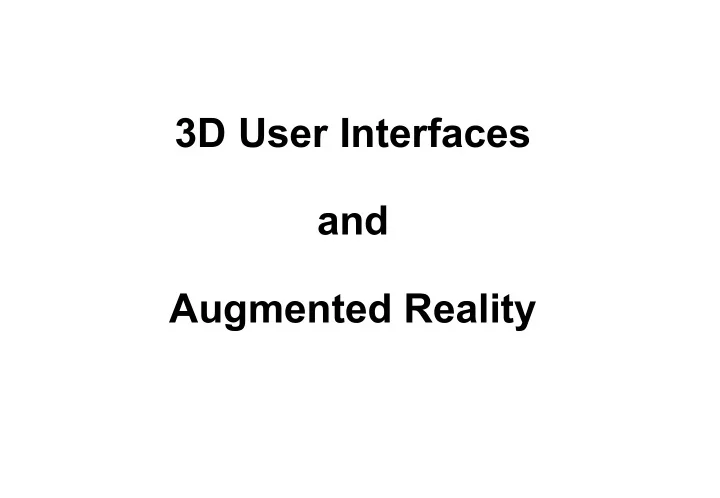
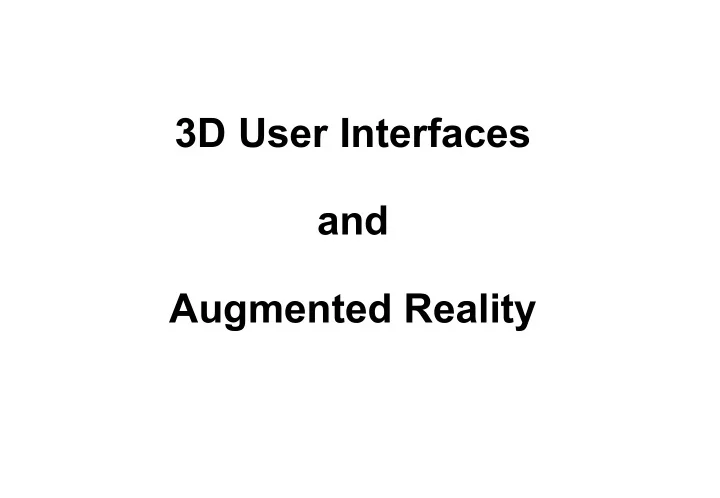
3D U 3D User Interfaces I t f and Augmented Reality Augmented Reality
Applications • Mechanical CAD • 3D Animation • Virtual Environments Virtual Environments • Scientific Visualization
Mechanical CAD • Component design • Assembly testing A bl t ti • Mechanical properties analysis analysis • eg AutoCAD, Catia ������������������������������������������
3D Animation • Entertainment • Web sites • Web sites • Training • eg alias|Wavefront, 3d studio, SoftImage
Virtual Environments • Design • Entertainment • Training • Education • Education ������������������������������������������
Scientific Visualization • Human imaging data • Scalar and vector fields S l d t fi ld • The weather • Fluid flow • Light distribution • Temperature
3D Desktop? Microsoft’s Task Gallery project
Some videos • Microsoft’s Task Gallery Video ������������������������������������������
Input/Output Devices for 3D UI • Display device examples • Head mounted displays (HMDs) Head mounted displays (HMDs) • CAVEs (Cave Automatic Virtual Environment • Tiled wall display • Virtual retinal display
Input Devices • Data gloves, pinch gloves • 3D Mouse ������������������������������������������
Universal 3D interaction tasks • Navigation: moving in the scene • Selection: picking an object from a set • Manipulation: modifying object properties Manipulation: modifying object properties • System control: changing global system state
Modification with pen and tablet
Strategies in 3D UI design
Evaluation in 3D UI • User issues • Very few expert users Very few expert users • Evaluations must include rest breaks to avoid possible sickness • Evaluation type issues • Lack of heuristics/guidelines g
When is a 3D UI successful? • Users’ goals are realized • User tasks done better, easier, or faster • Users are not frustrated Users are not frustrated • Users are not uncomfortable
Augmented Reality Augmented Reality Goals Technology
What is Augmented Reality? • A combination of a real scene viewed by a user and a viewed by a user and a virtual scene generated by a computer that augments the computer that augments the scene with additional information.
What is the Goal of AR? • To enhance a person’s performance and perception of the world perception of the world
The Ultimate Goal of AR • Create a system such that no user CANNOT y tell the difference between the real world and the virtual augmentation of it.
Augmented Reality vs. Virtual Reality Virtual Reality Augmented Reality Virtual Reality: • System augments the real S t t th l • Totally immersive T t ll i i world scene environment • User maintains a sense of User maintains a sense of • Visual senses are under Visual senses are under presence in real world control of system ( (sometimes aural and • Needs a mechanism to • Needs a mechanism to proprioceptive senses too) combine virtual and real worlds
Miligram’s Reality-Virtuality Continuum Continuum Mixed Reality (MR) Mixed Reality (MR) Augmented Real Virtual Augmented Reality (AR ) Environment Environment Virtuality (AV) Miligram coined the term “Augmented Virtuality” to identify systems which are mostly synthetic with some real world hi h l h i i h l ld imagery added such as texture mapping video onto virtual objects objects.
Combining the Real and Virtual Worlds Worlds We need: • Precise models • Locations and optical properties of the viewer (or Locations and optical properties of the viewer (or camera) and the display • Calibration of all devices • Calibration of all devices
Combining the Real and Virtual Worlds (cont) Worlds (cont) ������������������������������������������
Conversational agents in AR ������������������������������������������
Components of an Augmented Reality System Reality System
Performance Issues Augmented Reality systems are expected: • To run in real-time so that the user can move around f freely in the environment l i h i • Show a properly rendered augmented image Therefore, two performance criteria are placed on the system: system: • Update rate for generating the augmenting image • Accuracy of the registration of the real and virtual image • Accuracy of the registration of the real and virtual image
Limitations for Updating the Generated Images Generated Images • Must be at 10 times/second • More photorealistic graphics rendering • Current technology does not support fully lit, Current technology does not support fully lit, shaded and ray-traced images of complex scenes
Failures in Registration Failures in registration due to: • Noise Noise • Position and pose of camera with respect to the real scene Time delays •• • In calculating the correct alignment of the graphics camera
Display Technologies • Monitor Based • Head Mounted Displays: Head Mounted Displays: • Video see-through • Optical see-through
Monitor Based Augmented Reality Reality • Simplest available • Little feeling of being immersed in environment
Optical see-through HMD ������������������������������������������
Video see-through HMD ������������������������������������������
Video Composition for Video see-through HMD for Video see-through HMD • Chroma-keying • Background of computer graphics images is set to a specific color • Combining step replaces all colored areas with corresponding parts from video • Depth Information • Combine real and virtual images by a pixel-by-pixel depth comparison depth comparison ������������������������������������������
Advantages of Video see-through HMD Video see-through HMD • Flexibility in composition strategies • Flexibility in composition strategies • Wide field of view • Real and virtual view delays can be matched
Advantages of Optical see-through HMD Optical see-through HMD • Simplicity • Resolution R l ti
Applications • Medical • Manufacturing, Maintenance and Maintenance, and • Entertainment Repair • Military Training Military Training • Consumer Design C D i • Engineering Design • Hazard Detection • Robotics and • Audio Telerobotics
Recommend
More recommend