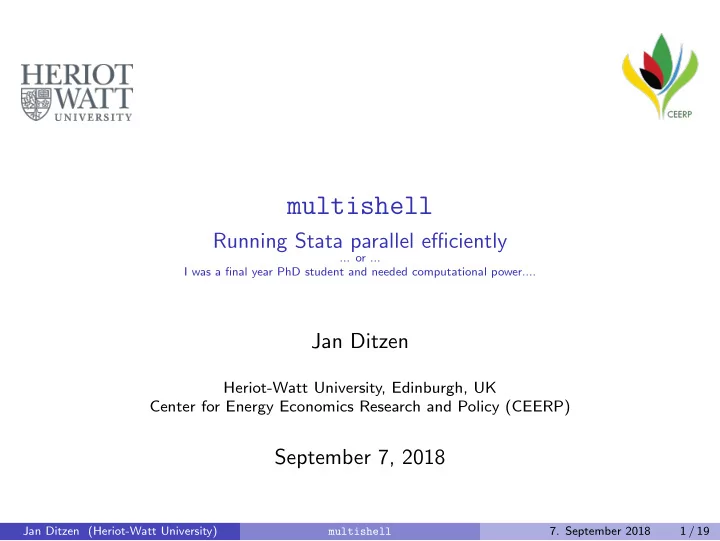
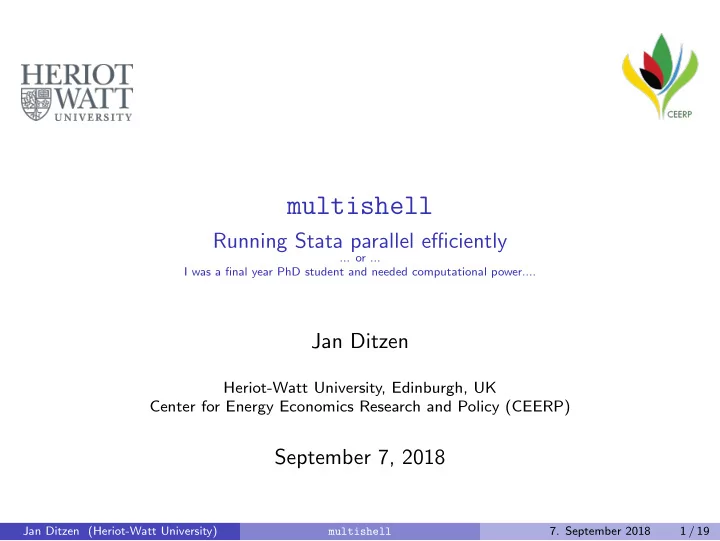
multishell Running Stata parallel efficiently ... or ... I was a final year PhD student and needed computational power.... Jan Ditzen Heriot-Watt University, Edinburgh, UK Center for Energy Economics Research and Policy (CEERP) September 7, 2018 Jan Ditzen (Heriot-Watt University) 7. September 2018 1 / 19 multishell
Introduction Time is limited.... Simulations to asses bias of an estimator run over a huge variety of different parameters. This is very time consuming. Likewise, running many large do files to process datasets or create tables can take lot of time. Often it does not matter in which order they run. Does Stata help with it? ◮ Only possible to run a single do file at a time. ◮ Multi core systems would allow parallel computing. Stata/IC and Stata/SE use only one core. Stata/MP supports multiple cores, but only commands are speeded up. Why not run a simulation or do files parallel. Jan Ditzen (Heriot-Watt University) 7. September 2018 2 / 19 multishell
Introduction - Example (N,T) Bias (x100) RMSE (x100) 40 50 100 150 200 40 50 100 150 200 φ = 1 / N � N i =1 φ i 40 -42.85 -31.69 -13.52 -8.06 -5.54 18.14 13.53 6.26 4.11 3.02 50 -42.91 -30.28 -13.45 -8.25 -6.33 18.03 12.95 6.11 3.99 3.18 100 -43.33 -31.51 -13.66 -8.83 -6.17 17.86 12.96 5.85 3.90 2.78 150 -42.16 -31.11 -13.73 -8.74 -6.31 17.23 12.70 5.70 3.72 2.75 200 -43.65 -31.43 -13.69 -8.96 -6.19 17.75 12.80 5.67 3.73 2.65 β 0 = 1 / N � N i =1 β 0 i 40 4.34 3.37 2.05 1.30 0.67 12.47 9.21 5.62 4.40 3.66 50 4.78 3.10 2.13 1.26 1.24 11.10 8.65 5.32 4.25 3.77 100 4.27 3.71 2.17 1.15 1.18 8.54 6.55 4.10 3.11 2.62 150 3.66 3.96 2.07 1.30 1.02 7.04 5.94 3.47 2.56 2.15 200 5.21 4.07 2.34 1.39 0.96 6.71 5.17 3.18 2.37 1.89 β 1 = 1 / N � N i =1 β 1 i 40 -8.61 -6.20 -1.68 -0.91 -0.91 12.07 10.20 6.02 4.31 3.97 50 -6.82 -5.27 -1.83 -1.02 -1.24 11.54 9.25 5.55 4.06 3.67 100 -5.12 -3.04 -1.07 -1.10 -0.16 8.14 6.41 3.75 3.15 2.66 150 -6.78 -2.76 -0.45 -0.39 -0.29 7.50 5.88 3.32 2.65 2.15 200 -5.13 -2.88 -0.44 -0.68 -0.21 6.63 5.07 2.79 2.31 1.85 Table: Monte Carlo Results for coefficients φ , β 0 and β 1 , estimating a dynamic common correlated effects model using xtdcce2 . The DGP is y i , t = c yi + φ i y i , t − 1 + β 0 i x i , t + β 1 i x i , t − 1 + γ ′ i f t + ǫ i , t . Example taken from Table 1 Ditzen (2017). Example: Monte Carlo to asses bias of an estimator with 5 parametrisations for number of time periods (T) and cross sections (N). 5 * 5 runs with 1000 repetitions necessary to generate this table, with no other parameters changed. Assume 1 estimation takes 1 second, 1000 seconds needed for one parametrisation, 25,000 seconds or ∼ 7 hours required for all simulations. If 5 runs could be run parallel, 5000 seconds or ∼ 1.5 hours would be needed. Jan Ditzen (Heriot-Watt University) 7. September 2018 3 / 19 multishell
Introduction - What exists? parallel ◮ Inspired by R library ”snow” implements parallel computing through Stata’s batch mode. ◮ Can be used to speed up commands like simulate or bootstrap and speeds up computations on datasets. qsub ◮ Queues a list of jobs and submits them to different Stata instances. multishell ◮ A mix of both routines with the extension to use it across computers. ◮ Loops ( forvalues and foreach ) are dissected into variations and queued. ◮ The queue is then processed on multiple instances of Stata on one or more computers. Jan Ditzen (Heriot-Watt University) 7. September 2018 4 / 19 multishell
Example Assume a Monte Carlo to assess the bias of the OLS estimator is planned with an increasing number of observations. Results for each run are saved in a seperated dataset. A straightforward way to code this would be: simulation.do multishell.do program define MCprog, rclass multishell exepath "C:/Stata/Stata.exe" syntax anything(name = N) multishell path "C:/documents/multishell/temp" clear multishell add ".../simulation.do" set obs ‘N’ multishell start , threads(3) sleep(2000) drawnorm x e gen y = 2 + 0.5*x + e reg y x return scalar x = b[x] end clear forvalues n = 10 (10) 130 { simulate bx = r(x), reps(1000): MCprog ‘n’ save results ‘n’, replace } Jan Ditzen (Heriot-Watt University) 7. September 2018 5 / 19 multishell
Example What does multishell do? multishell will create a new sub folder for each variation, i.e. n = 10, n=20, n=30, ..., n=130. In each folder a do file with the corresponding variation, a log file and file containing the status are saved. The do files are queued and further do files can be added. The running Stata instance acts as the main multishell instance. It creates a batch file for each job and coordinates the number of parallel Stata instances. As soon as a job (or variation) is completed, the status in the sub folder is changed and the instance will be closed. multishell main instance will scan the folders and check if additional instances can be started. Jan Ditzen (Heriot-Watt University) 7. September 2018 6 / 19 multishell
Single Computer Main Instance multishell run, threads(3) sleep(1000) Instance 1 Instance 2 Instance 3 #1, i = 10 #2, i = 20 #3, i = 30 #4, i = 40 #5, i = 50 #6, i = 60 ... ... ... forvalues i = 10 (10) 130: id Variation #1 i = 10 starts instances #2 i = 20 #3 i = 30 reports . . . . . . #13 i = 130 Jan Ditzen (Heriot-Watt University) 7. September 2018 7 / 19 multishell
Single Computer In Stata . multishell run, threads(4) sleep(2000) # do-file State Time Machine simulation.do queued and running 1 n = 10 finished 2 Sep 2018 - 15:25:29 HPJD 2 n = 20 finished 2 Sep 2018 - 15:25:29 HPJD 3 n = 30 finished 2 Sep 2018 - 15:25:29 HPJD 4 n = 40 finished 2 Sep 2018 - 15:25:29 HPJD 5 n = 50 running 2 Sep 2018 - 15:25:31 HPJD 6 n = 60 running 2 Sep 2018 - 15:25:31 HPJD 7 n = 70 running 2 Sep 2018 - 15:25:31 HPJD 8 n = 80 running 2 Sep 2018 - 15:25:31 HPJD 9 n = 90 queued 2 Sep 2018 - 15:25:14 10 n = 100 queued 2 Sep 2018 - 15:25:14 11 n = 110 queued 2 Sep 2018 - 15:25:14 12 n = 120 queued 2 Sep 2018 - 15:25:15 13 n = 130 queued 2 Sep 2018 - 15:25:15 Machine Queued Assigned Running Finished Total This Computer 0 0 4 4 8 Total 5 0 4 4 8 Computername: HPJD as of 2 Sep 2018 - 15:25:32; started at 2 Sep 2018 - 15:25:15 next refresh in 2s. Jan Ditzen (Heriot-Watt University) 7. September 2018 8 / 19 multishell
Cluster of Computers In case of multiple computers, one computer acts as the server. Prerequisite: the computers must have shared access to the folder multishell uses to save do files. The main instance of the server allocates tasks to the clients, so a cluster is set up. Each computer has a main instance, which then starts new instances of Stata processing the allocated tasks. Jan Ditzen (Heriot-Watt University) 7. September 2018 9 / 19 multishell
Cluster of Computers Main Instance Client Instance multishell run, threads(3) sleep(1000) multishell run client , threads(2) sleep(1000) Instance 1 Instance 2 Instance 3 Instance 1 Instance 2 #1, i = 10 #2, i = 20 #3, i = 30 #4, i = 40 #5, i = 50 #6, i = 60 #7, i = 70 #8, i = 80 #9, i = 90 #10, i = 100 ... ... ... ... ... forvalues i = 10 (10) 130: id Variation starts instances #1 i = 10 #2 i = 20 reports #3 i = 30 . . assigns tasks . . . . #13 i = 130 Jan Ditzen (Heriot-Watt University) 7. September 2018 10 / 19 multishell
Cluster of Computers In Stata (from help file) # do-file State Time Machine MonteCarloSimulation.do running and finished 1 n = 50 finished 17 Jul 2018 - 14:26:50 HPJD 2 n = 60 finished 17 Jul 2018 - 14:26:50 HPJD 3 n = 70 finished 17 Jul 2018 - 14:26:50 HPJD 4 n = 80 finished 17 Jul 2018 - 14:26:51 HPJD 5 n = 90 finished 17 Jul 2018 - 14:26:52 HPJD 6 n = 100 running 17 Jul 2018 - 14:26:50 HPJD 7 n = 110 finished 17 Jul 2018 - 14:26:41 Research181 8 n = 120 finished 17 Jul 2018 - 14:26:41 Research181 9 n = 130 finished 17 Jul 2018 - 14:26:50 Research181 MonteCarloSimulation_panel.do queued and running 10 n = 30 , t = 30 running 17 Jul 2018 - 14:26:43 Research181 11 n = 30 , t = 40 running 17 Jul 2018 - 14:26:53 HPJD 12 n = 30 , t = 50 assigned 17 Jul 2018 - 14:26:31 HPJD 13 n = 40 , t = 30 assigned 17 Jul 2018 - 14:26:32 HPJD 14 n = 40 , t = 40 running 17 Jul 2018 - 14:26:52 Research181 15 n = 40 , t = 50 assigned 17 Jul 2018 - 14:26:32 HPJD 16 n = 50 , t = 30 assigned 17 Jul 2018 - 14:26:32 HPJD 17 n = 50 , t = 40 queued 17 Jul 2018 - 14:26:33 18 n = 50 , t = 50 queued 17 Jul 2018 - 14:26:33 Machine Queued Assigned Running Finished Total HPJD 0 4 2 5 11 This Computer 0 0 2 3 5 Total 2 4 4 8 16 Computername: Research181 as of 17 Jul 2018 - 14:26:54; started at 17 Jul 2018 - 14:26:33 next refresh in 2s. Jan Ditzen (Heriot-Watt University) 7. September 2018 11 / 19 multishell
Recommend
More recommend