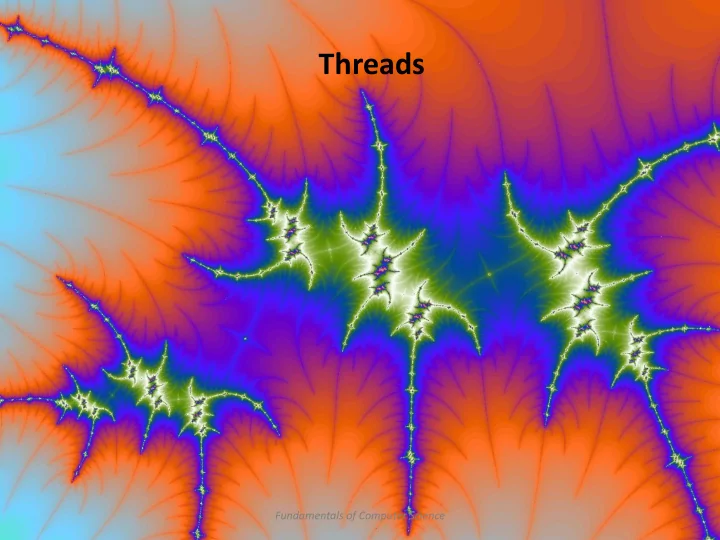
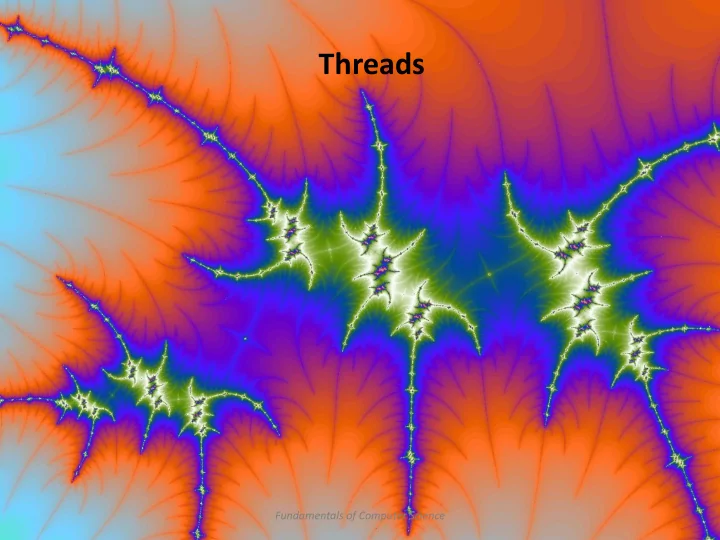
Threads Fundamentals of Computer Science
Outline Multi-threaded programs Multiple simultaneous paths of execution Seemingly at once (single core) Actually at the same time (multiple cores) Why? Get work done faster (on multi-core machines) Simplify code by splitting up work into parts Remain responsive to user input Threads in Java Creating, starting, sleeping Unpredictability Debugging
A Single-Threaded Program: Single Core public class Animal public static void main(String [] args) { { 1 private String image; HashMap<String, Animal> map = new HashMap<String, Animal>(); private String audio; 2 map.put("dog", new Animal("dog.jpg", "dog.wav")); public Animal(String image, 5 String audio) map.put("cat", new Animal("cat.jpg", "cat.wav")); 8 { map.put("cow", new Animal("cow.jpg", "cow.wav")); 9 6 3 this .image = image; B A 7 4 while (true) this .audio = audio; { } C StdDraw.clear(); D public void show() String name = StdIn.readLine(); E Animal animal = { F map.get(name.toLowerCase().trim()); StdDraw. picture (0.5, H G if (animal != null) 0.5, image); animal.show(); I J StdAudio. play (audio); StdDraw.show(100); } } } } AnimalMap.java Animal.java A single core computer.
A Single-Threaded Program: Multi-Core public class Animal public static void main(String [] args) { { 1 private String image; HashMap<String, Animal> map = new HashMap<String, Animal>(); private String audio; 2 map.put("dog", new Animal("dog.jpg", "dog.wav")); public Animal(String image, 5 String audio) map.put("cat", new Animal("cat.jpg", "cat.wav")); 8 { map.put("cow", new Animal("cow.jpg", "cow.wav")); 9 6 3 this .image = image; B A 7 4 while (true) this .audio = audio; { } C StdDraw.clear(); D public void show() String name = StdIn.readLine(); E Animal animal = { F map.get(name.toLowerCase().trim()); StdDraw. picture (0.5, H G if (animal != null) 0.5, image); animal.show(); I J StdAudio. play (audio); StdDraw.show(100); } } } } AnimalMap.java Animal.java A multi-core computer.
Multi-Threaded Animals New “magic” program: AnimalMapDeluxe.java Random spinning frogs! Frogs appear every second User can make requests: "dog", "cat", "cow" Even while frog is spinning
Creating and Starting a Thread Thread A separate path of execution Also: the name of a class in the Java API Program creates an object of type Thread Creating and starting a thread: Thread thread = new Thread(); thread.start(); Simple, but doesn't actually do anything: • Thread is born • Thread dies • End of story
Making Work for a Thread Thread constructor can take an object Object must: implements Runnable Interface with a single method: run() run() may do work forever (e.g. random spinning frogs) run() may do something and exit (e.g. print a message) run() can call other methods, create objects, … public class BlastOff implements Runnable { public void run() { for ( int i = 10; i > 0; i--) System. out.print (i + " "); System. out.println ("BLAST OFF!"); } }
Possible Code Execution Order #1 public class BlastOff implements Runnable { public void run() { for ( int i = 10; i > 0; i--) 9 7 5 System. out.print (i + " "); 8 6 ... System. out.println ("BLAST OFF!"); } } public class Launch { public static void main(String [] args) { 1 System. out.println ("prepare for launch"); 2 Thread thread = new Thread( new BlastOff()); 3 thread.start(); 4 System. out.println ("done with launch"); } } % java Launch prepare for launch done with launch 10 9 8 7 6 5 4 3 2 1 BLAST OFF!
Possible Code Execution Order #2 public class BlastOff implements Runnable { public void run() { 9 7 4 for ( int i = 10; i > 0; i--) System. out.print (i + " "); 8 6 ... System. out.println ("BLAST OFF!"); } } public class Launch { public static void main(String [] args) { 1 System. out.println ("prepare for launch"); 2 Thread thread = new Thread( new BlastOff()); 3 thread.start(); 5 System. out.println ("done with launch"); } } % java Launch Different prepare for launch execution order: done with launch same output 10 9 8 7 6 5 4 3 2 1 BLAST OFF!
Possible Code Execution Order #3 public class BlastOff implements Runnable { public void run() { for ( int i = 10; i > 0; i--) 9 7 4 System. out.print (i + " "); 8 5 ... System. out.println ("BLAST OFF!"); } } public class Launch { public static void main(String [] args) { 1 System. out.println ("prepare for launch"); 2 Thread thread = new Thread( new BlastOff()); 3 thread.start(); 6 System. out.println ("done with launch"); } } % java Launch Different prepare for launch execution order: 10 done with launch different output 9 8 7 6 5 4 3 2 1 BLAST OFF!
Possible Code Execution Order #4 public class BlastOff implements Runnable { public void run() Lots more { possible 9 6 4 for ( int i = 10; i > 0; i--) execution System. out.print (i + " "); 7 5 ... System. out.println ("BLAST OFF!"); orders! } } Exact order depends on: public class Launch { thread public static void main(String [] args) scheduler { 1 System. out.println ("prepare for launch"); 2 Thread thread = new Thread( new BlastOff()); 3 thread.start(); 8 System. out.println ("done with launch"); } } % java Launch prepare for launch 10 9 done with launch 8 7 6 5 4 3 2 1 BLAST OFF!
Thread States: Startup Thread t = new Thread(r); t.start(); Just a normal Waiting to be selected by Actually running object on the heap the thread scheduler on the CPU
Thread States
Launching Multiple Threads Main program: launch > 1 threads Split work into multiple parts public class MultiLaunch { public static void main(String [] args) { final int N = Integer. parseInt (args[0]); System. out.println ("prepare for multi launch"); Thread [] threads = new Thread[N]; for (int i = 0; i < N; i++) { threads[i] = new Thread( new BlastOff()); threads[i].start(); } System. out.println ("done launching"); } % java MultiLaunch 3 } prepare for multi launch 10 10 10 done launching 9 9 9 8 8 7 8 6 7 5 7 4 6 3 6 2 5 1 5 BLAST OFF! 4 4 3 3 2 2 1 BLAST OFF! 1 BLAST OFF!
Important Thread Tricks Main thread can wait for workers Alice Bob Carl e.g. Merge results from workers Call join() on the thread object Passing data to/from a worker Thread() constructor is passed a Runnable object Add any instance variables / methods you want Input: send as parameters to constructor Output: add some get data method(s) But: you must keep track of object sent to Thread()
Parallel Fibonacci Calculator public class FibWorker implements Runnable { private int num = 0; private long result = 0; Get the input , what we'll calculate once public FibWorker( int num) somebody says go! { this .num = num; } Somebody getting public long getResult() the output . Should { only be called after return result; the thread is known } public void run() to be done. { result = fib(num); Method that runs } when somebody call private long fib( int n) { .start() on a if (n == 0) return 0; Thread that has been if (n == 1) return 1; passed this object. return fib(n-1) + fib(n-2); } }
Parallel Fibonacci Calculator public class FibLauncher { We must keep track public static void main(String [] args) of two parallel arrays, { one for threads and Thread [] threads = new Thread[args.length]; one for worker FibWorker [] workers = new FibWorker[args.length]; objects. for ( int i = 0; i < args.length; i++) { workers[i] = new FibWorker(Integer. parseInt (args[i])); Setup threads[i] = new Thread(workers[i]); worker threads[i].start(); with its } job. try { for ( int i = 0; i < args.length; i++) { Once a thread threads[i].join(); is done, we System. out.print ("fib(" + args[i] + ") = "); know it has a System. out.println (workers[i].getResult()); good output } value. } catch (InterruptedException e) { e.printStackTrace(); } } }
Sleeping Making a thread take a nap Specify nap time in milliseconds Guaranteed to sleep at least this long Maybe longer though Allows other threads to enter running state Polite behavior when you've got nothing to do Thread.sleep(ms) , but must catch an exception while (!StdDraw. hasNextKeyTyped ()) while (!StdDraw. hasNextKeyTyped ()) { { // Burns an entire core to do nothing! try } { char ch = StdDraw. nextKeyTyped (); Thread. sleep (10); } catch (InterruptedException e) { e.printStackTrace(); } } char ch = StdDraw. nextKeyTyped ();
Naming Threads Threads can be given a name Alice Bob Carl Helpful for debugging Second parameter to Thread() constructor public class MultiLaunchSleep { public static void main(String [] args) { final int N = Integer. parseInt (args[0]); System. out.println ("prepare for multi launch"); Thread [] threads = new Thread[N]; for ( int i = 0; i < N; i++) { threads[i] = new Thread( new BlastOff(), "B" + i); threads[i].start(); } System. out.println ("done launching"); } }
Recommend
More recommend