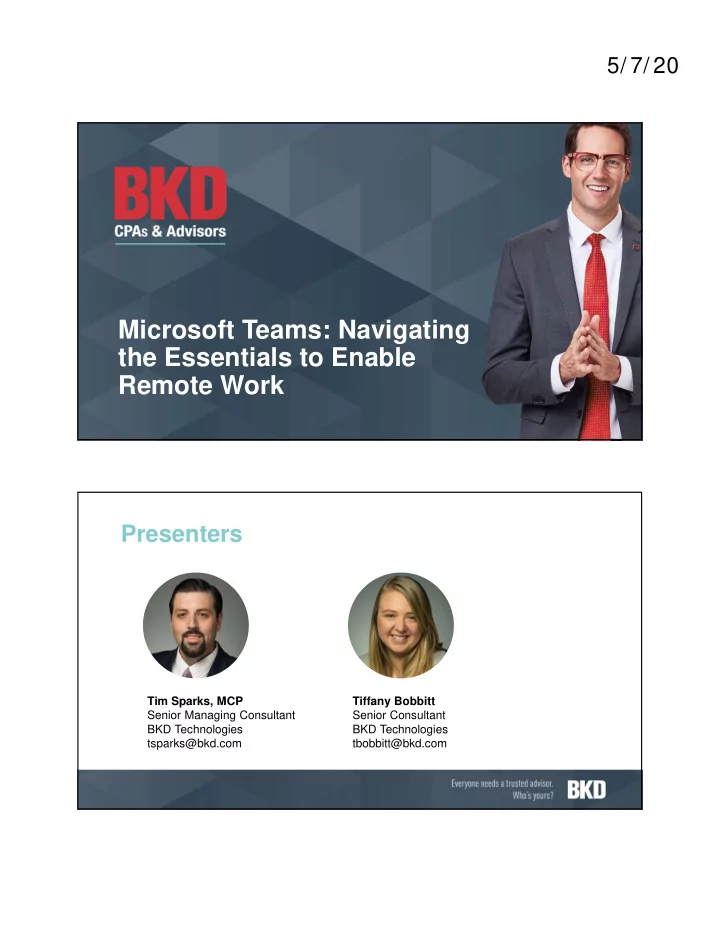
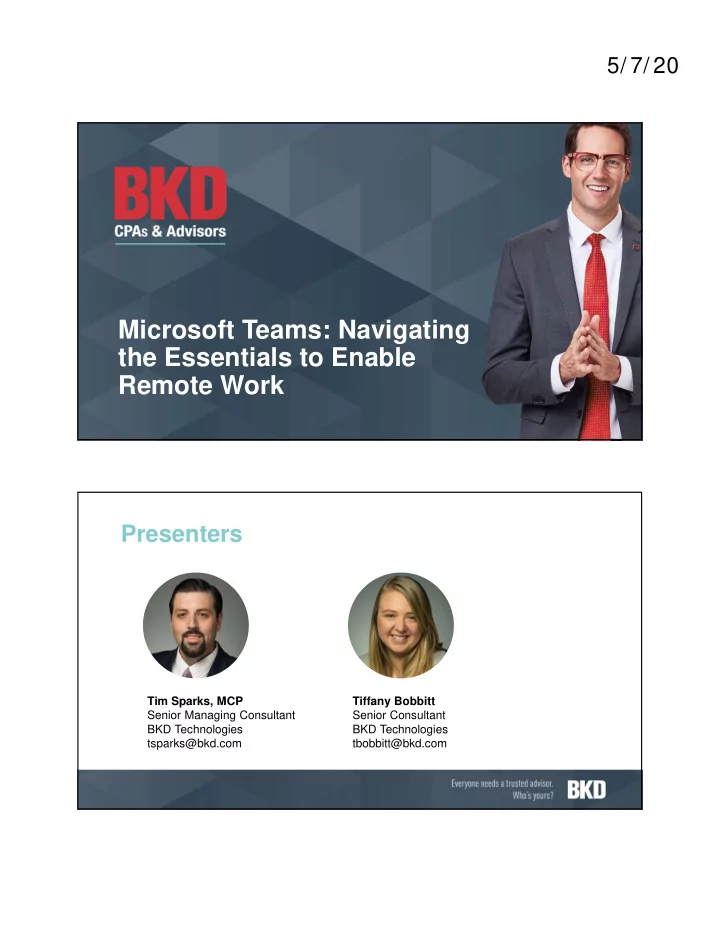
5/ 7/ 2020 Microsoft Teams: Navigating the Essentials to Enable Remote Work Presenters Tim Sparks, MCP Tiffany Bobbitt Senior Managing Consultant Senior Consultant BKD Technologies BKD Technologies tsparks@bkd.com tbobbitt@bkd.com
5/ 7/ 2020 Agenda q Microsoft Teams in Your Organization q Navigating the Teams Interface q Meetings with Teams q Settings in Teams Microsoft Teams (Teams) is the hub for team collaboration in Office 365 that integrates the people, content & tools your team needs to be What Is more engaged & effective Microsoft • Chat from anywhere Teams? • Meet from anywhere • Call from anywhere • Collaborate from anywhere Unleash the power of your team!
5/ 7/ 2020 Microsoft’s Commitment to Assisting Business Communication During Covid-19 Making Teams available for everyone • Teams is a part of Office 365. If your organization is licensed for Office 365, you already have it • If you don’t already have it, there are some simple ways to get Teams right away Individuals Making • If you want to get started with Teams, we Teams can get you up & running right away: • If you have an email address through work Available or school, sign in using this link. We’ll get for you into Teams in no time • If you’re using an email address such as Everyone Gmail or Outlook, you can sign up for the free version of Teams by following this link
5/ 7/ 2020 IT professionals Making • The self-service links noted previously work great for individuals, but if you’re an IT professional who wants to roll out Teams Teams centrally, here’s what to do: • If you work for a business that isn’t currently licensed for Available Teams, we’ve got you covered with a free Office 365 E1 offer for six months. Contact your Microsoft partner or sales representative to get started today for • If you work in education & want to set up teachers, students & administrators on Teams, use Office 365 A1. This free Everyone version of Office 365 is available to all educational institutions. Sign up by following this link • Systems : When there’s a sudden increase in usage, like the surge we recently saw in China Keeping • Location : When there’s an unexpected event that is location-specific, such as an Teams Up earthquake or a powerful storm & Running • People : When there’s an event that may impact the team maintaining the system, like the COVID-19 outbreak in the Puget Sound area
5/ 7/ 2020 • Active/Active Design Keeping • Reduce Incident Scope Teams Up & Running • Fault Isolation Staying Productive While Working Remotely with Microsoft Teams › Ramp up • Set up your workspace • Communicate, communicate, communicate • Maintain healthy boundaries › Running effective meetings • Embrace online meetings • Be mindful & inclusive • Record your meetings
5/ 7/ 2020 Staying Productive While Working Remotely with Microsoft Teams › Staying connected • Make up for missing hallway talk • Bring the team together • Have fun! Teams & Channels in Microsoft Teams Organization Sales & Retail Team Marketing Team Management Monthly General NC460 Sales General (Private) Reports Channel Channel Channel Channel Channel
5/ 7/ 2020 Each team that is created has its own… Teams in • A new Office 365 Group Microsoft • A SharePoint Online site & Document Library Teams • A OneNote notebook • Ties into Other Office 365 apps Each Channel has... Channel Content in • Posts Microsoft • Files Teams • Applications
5/ 7/ 2020 Microsoft Teams has a variety of communication forms… Communication • Posts in Microsoft • Chat Teams • Alerts • Calendar • Calls Demo
5/ 7/ 2020 Join a Meeting from Microsoft Teams From A Calendar Microsoft Teams Microsoft Outlook Join a Meeting from Microsoft Teams From A Calendar
5/ 7/ 2020 Join a Meeting from Microsoft Teams From A Channel Click the Join button, as shown in the below, to be connected to the Teams Meeting Join a Meeting from Microsoft Teams Chat View Click the Join button, as shown in the below, to be connected to the Teams Meeting
5/ 7/ 2020 User Presence in Teams Questions
5/ 7/ 2020 bkd.com | @BKDLLP The information contained in these slides is presented by professionals for your information only & is not to be considered as legal advice. Applying specific information to your situation requires careful consideration of facts & circumstances. Consult your BKD advisor or legal counsel before acting on any matters covered
Recommend
More recommend