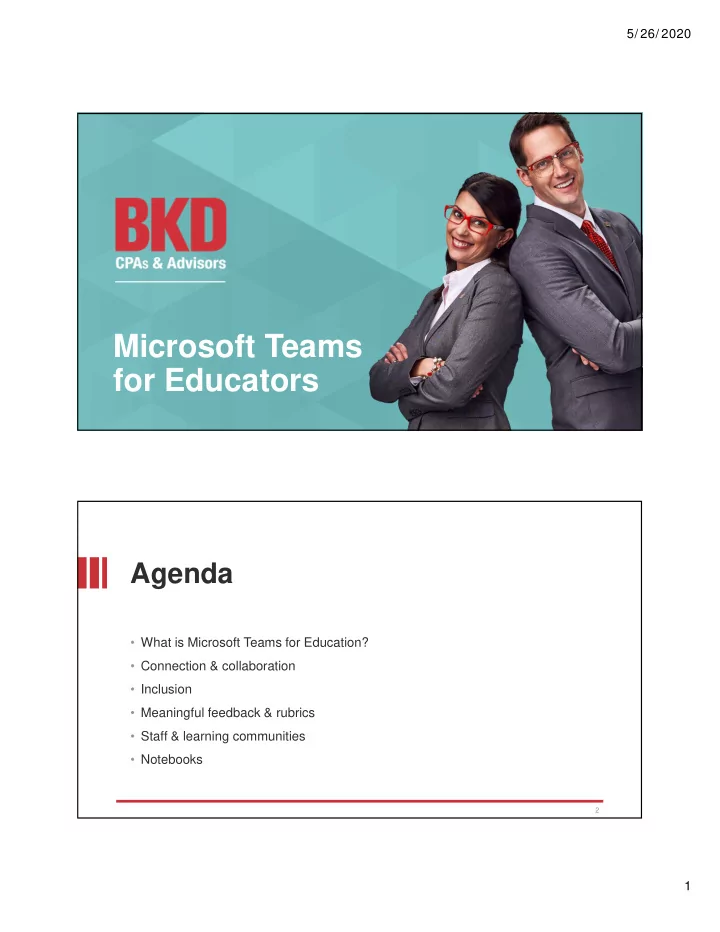
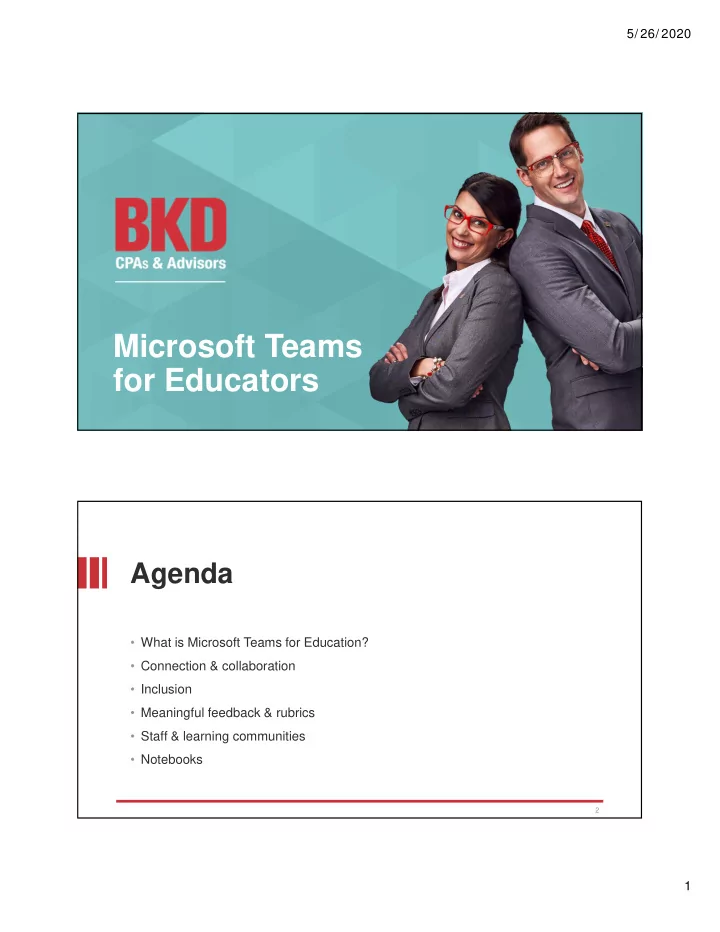
5/ 26/ 2020 Microsoft Teams for Educators Agenda • What is Microsoft Teams for Education? • Connection & collaboration • Inclusion • Meaningful feedback & rubrics • Staff & learning communities • Notebooks 2 1
5/ 26/ 2020 Microsoft Teams is the hub that brings conversations, content, assignments, and apps together in Microsoft one place, letting educators create vibrant learning environments. Teams: • Engage students with virtual Your Online face-to-face activities Classroom • Facilitate remote learning • Manage grades and assignments 3 Teams v. Teams for Education MICROSOFT TEAMS PROVIDES A MICROSOFT TEAMS FOR EDUCATORS MEDIUM FOR TEAM COLLABORATION IN BUILDS ON THIS BY PROVIDING OFFICE 365 THAT INTEGRATES PEOPLE, EDUCATION-SPECIFIC TOOLS TO CONTENT, AND TOOLS TO BE MORE INTERACT MORE EFFECTIVELY WITH ENGAGED AND EFFECTIVE. STUDENTS IN A VIRTUAL (OR NON- VIRTUAL) SETTING. 4 2
5/ 26/ 2020 Microsoft’s Commitment to Making Teams available for everyone Assisting Business • Teams is a part of Office 365. If your Communication organization is licensed for Office 365, you already have it During Covid-19 • If you don’t already have it, there are some simple ways to get Teams right away Connection and collaboration • Hold Classroom meetings • Collaborate on virtual whiteboards • Share documents All-in-one hub for the collaborative classroom 6 3
5/ 26/ 2020 Viewing Teams Strategically individualized design 7 Channels in Education Teams 8 4
5/ 26/ 2020 Posts in Teams • Instructors can communicate with students via posts • Students are notified when assignments become available • @mentions will tag individuals or Channel/Team members Built-in Meetings (Video Conferencing) • To Schedule class time, you can select + New Meeting for up to 250 participants • Meet Now offers the ability to start a meeting right away and add participants directly to the meeting 10 5
5/ 26/ 2020 Schedule class time • Invite Individuals to a meeting • Invite the Channel This will provide later access to meeting recordings and resources shared during class 11 Join a Meeting Join meetings from the channel invite, or from your calendar in Teams 12 6
5/ 26/ 2020 13 14 Recording Meetings • Meetings can be recorded • Meetings will be uploaded to Microsoft Stream • Meetings can be accessed from the Chat section of Teams 7
5/ 26/ 2020 • IM functionality (similar to Skype for Business) • Teachers can communicate directly with students about assignments, or questions • Meeting recordings, chat, and files will be stored here as well Chat in Teams 15 Learners of All Abilities Are Included 16 8
5/ 26/ 2020 Engaging ever Engaging every learner in a diverse classr y learner in a diverse classroom oom With daily challenges—and limited resources—educators need to be confident they are able to optimize learning for a diverse population, as well as meet professional goals and standards. 73% 52% of teachers report working in of teachers in the US have English as a second classrooms with student reading levels language learners in their classrooms that span four or more grade levels Up to 50% 72% of classrooms have special education students of instructional time can be lost to managing students’ needs, including assistive technology Source: Primary Sources Third Edition , Scholastic, 2014. Building a foundation for future success Building a foundation for futur e success Inclusive education tools give more students personalized access to their curriculum, optimize teacher time, and improve learning outcomes. Students grow their T eachers are more Schools build reputations potential and gain empowered to engage as positive places that promote independence every learner equity and inclusion 9
5/ 26/ 2020 Pr Promoting independent learning omoting independent learning Accessible technologies help students with disabilities unlock their full potential by addressing a diversity of needs: Learning Learning Visual Visual Hearing Hearing Mobility Mobility Neur Neurodiversity odiversity Mental Health Mental Health • Anxiety • Dyslexia • Low vision • Deaf • Cerebral Palsy • Autism • Depression • Dysgraphia • Blind • • • Hard of Muscle ADD/ADHA • OCD • Dyscalculia • Colorblind Hearing Dystrophy • Seizure • Amputation See Microsoft Accessibility features for every classroom: http://aka.ms/AccessibilitySway http://aka.ms/AccessibilitySway 20 10
5/ 26/ 2020 Microsoft Teams – Real-time meeting captioning Microsoft Teams – Live Events Captions Real-time captions in over 60 languages. Support page with details 11
5/ 26/ 2020 Microsoft Translator in the Classroom In-Line Message Translation 12
5/ 26/ 2020 Immersive Reader 26 13
5/ 26/ 2020 27 Empowering Empowering “The Immersive Reader is an empowering empowering tool. It evens the playing field for kids who are struggling readers. It allows them to feel more like independent learners, not depending on the teacher, not depending on peers.” – 4 th grade teacher, Bellevue School District 14
5/ 26/ 2020 Universal Universal “Nearly all of the study teachers mentioned how Immersive Reader enabled their readers, regardless of skill level regardless of skill level, to access content aimed at a higher reading level. In this case, “access” means comprehension of content that had previously been unavailable.” State Measured Reading Speeds are Increasing 15
5/ 26/ 2020 State Measured Reading Speeds are Increasing State Measured Reading Speeds are Increasing 16
5/ 26/ 2020 Feedback via Rubrics and Assignments Class type Teams have… Assignments & Grades 34 17
5/ 26/ 2020 Creating Assignments • Provide instructions • Add resources (OneNote, Excel, etc.) • Assign points/grading rubric • Assign to specific or all students • Assign due dates/times 35 Viewing Assignments • Assignment categories: Assigned, Graded, Drafts • Clicking on an assignment will allow a user to edit 36 18
5/ 26/ 2020 Grades 37 Updating Assignments • View student’s copy of the resource (if applicable) • Enter feedback • Assign grade/points 38 19
5/ 26/ 2020 Summary of Student • Outstanding assignments • Returned assignments • Graded assignments 39 Staff Member Teams Teams for Educators offers teams specifically designed for staff member collaboration and development, which allow administrators, leaders, and teachers to communicate more effectively 40 20
5/ 26/ 2020 Supporting ISTE Educator Standards • Learner 1a – Set professional goals to explore and apply pedagogical approaches made possible by technology and reflect on their effectiveness. • Learner 1b – Pursue professional interests by creating and actively participating in local and global learning networks. • Learner 1c – Stay current with research that supports improved student learning outcomes, including findings from the learning sciences. • Leader 2c – Model for colleagues the identification, exploration, evaluation, curation, and adoption of new digital resources and tools for learning. • Collaborator 4a – Dedicate planning time to collaborate with colleagues to create authentic learning experiences that leverage technology. • Analyst 7c – Use assessment data to guide progress and communicate with students, parents, education stakeholders to build student self-direction. 41 Professional Educator Types of Learning Working Group Community Teams Staff Member School Teams administration Staff Teams and development 42 21
5/ 26/ 2020 Staff Members Notebook Shared across everyone within the organization to Collaboration Space share, organize, and collaborate Read-only space where leadership can share Content Library information with staff (policies, procedures, etc.) Shared notebook between leadership and each individual staff member Private Notebooks Leadership can see every staff member’s OneNote, but staff members can only see their own 43 Use OneNote for Your Class • Facilitate activities • Allow digital note-taking • Distribute content and handouts 44 22
5/ 26/ 2020 Class Notebook Collaboration Space Content Library Student Notebooks A space where everyone in your Read-only space where Shared space between each class can share, organize, and teachers can share handouts teacher and individual student collaborate with students 45 Class Notebook › Collaboration Space › Content Library › Student Notebooks 46 23
5/ 26/ 2020 Embed Content in Your Consider adding documents, Microsoft Teams supports videos, audio clips, and more by embedding content from a OneNote inserting, pasting, or linking plethora of applications, which content. they provide a list of on their website (see link in notes). 47 24
5/ 26/ 2020 bkd.com | @bkdllp The information contained in these slides is presented by professionals for your information only and is not to be considered as legal advice. Applying specific information to your situation requires careful consideration of facts & circumstances. Consult your BKD advisor or legal counsel before acting on any matters covered. 25
Recommend
More recommend