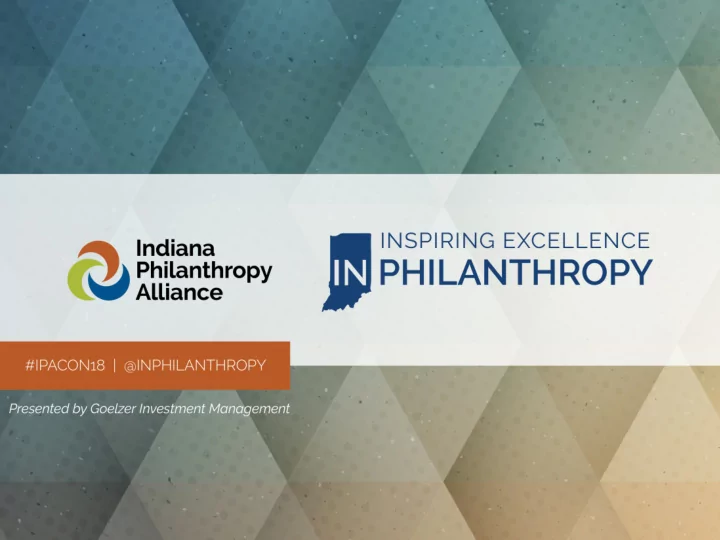
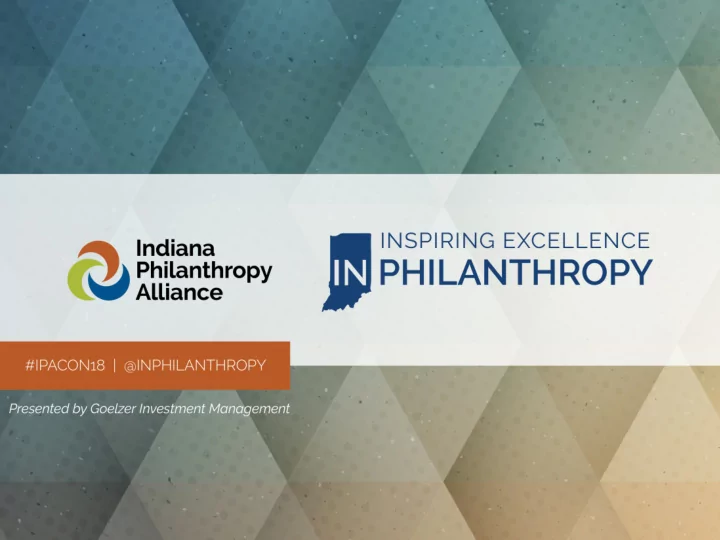
M AKING A S OFTWARE T RANSITION Jennifer Danic, President & CEO Steuben County Community Foundation Nicole Thompson, Vice President, Grants Management, Strategy & Analysis, Strada Education Network Stephen Borchers, Executive Director, Wayne County Community Foundation Amy Haacker, Executive Director, Blue River Community Foundation
Communicate with Software Vendor • Critical to understand where the lines are drawn between licensing fees, conversion work, custom programming, and ongoing technical support. • Knowing what the vendor offers as ongoing support once live - changes can cost additional dollars • Clear understanding between what are standard fields vs customized and the cost associated 5/30/2018
Manage the Process • Effective project manager, project plan, realistic timeline • Dedicate team - full time w/ various areas of expertise • Build flexibility into the timeline; don’t rush the process 5/30/2018
Training/Testing • Develop a training plan for staff • Dedicate enough time and staff to create detailed testing scenarios/scripts - focus on not only if the system works as expected, but try to blow up the system/cause it to fail • Looking back, I wish we could have scheduled extra, on-site training time to help make the transition. 5/30/2018
Internal Systems • Ensure that you understand the system supports your process, not the other way around • Sometimes you have to just adopt a new way of thinking rather, than trying to force the new system to support an existing way of thinking. 5/30/2018
Internal Systems – continued • Understanding the capability of the new software is important, but not as critical as process. In the end, it’s a matter of understanding ‘how’ the system works and ‘how’ that will support your needs. • Group meetings to hammer out fundamental SOPs were painful, but necessary. Would have been helpful to have better understood ‘best practices’ before inventing our own wheel. 5/30/2018
External audiences (for web portals) • In retrospect, we managed the transition to the online application platform pretty well: o Communicated with guidance counselors o Started with just the LEI Community Scholars application, later expanded to county-wide awards o Held special meetings to show grant applicants how to use the system. Offered individual help, if needed. o Made clear our expectations of applicants o Learned to communicate more and more frequently especially with students using the system 5/30/2018
External audiences - continued • We were unprepared for how many grant committee and scholarship committee members chose this transition as a time to resign. We scrambled to recruit new volunteers. Had to start with Community Foundation basics before training them how to evaluate using the new software. If we did this again we would tell our volunteers sooner of the transition allowing more time to recruit new volunteers. • Be sure to have a plan of how to handle a grant or scholarship applicant who submits a grant or scholarship in the old format 5/30/2018
External audiences - continued • Marketing the change to high school students and prior grantees was easy. Marketing to nontraditional students (college students or adults) or nonprofits that had never applied for a grant before turned out to be more difficult. We created a small ad-hoc committee to brainstorm ways we could reach out to this “unknown” population. We engaged our local library, EDC, WorkOne, and large employers to help. • If using a software the public is relying on, be sure to check with the software vendor about your “go live” date. Our “go live” date was conveniently the same day they did a patch that caused the system to be down for 12 hours. Had we called to confirm the date we would have pushed back a day or more. The public’s first impression of the software was a broken link – no fault of our own. 5/30/2018
D ETERMINING S OFTWARE O PTIONS SLIDES FROM T RI -S TATE C OMMUNITY F OUNDATION F INANCE C OURSE
D ETERMINING S OFTWARE O PTIONS Create a cross-functional team to conduct needs assessment Finance Department (include investment allocations, fee assessment) Development Department (include CRM, prospecting, event management, online donor portal) Grants Management Department (include grants and scholarships, online portal) H.R. Software/Payroll
D ETERMINING S OFTWARE O PTIONS All departments will probably not agree on the preferred package Determine how to pay for the initial investment & ongoing fees; Look at total cost over 5-10 years Consider expertise of staff to run package & what effect key staff turnover may have on implementation Budget for sufficient consulting fees to get package up an running Ability of package to integrate with other off the shelf software
P RIOR TO C HANGING S OFTWARE Data scrubbing & clean up Document business processes; new system provides opportunity to rethink Cross-functional project team to implement new software Consider timing of changeover Consider running dual systems for a period of time Gather lessons learned from the field
D ETERMINING S OFTWARE O PTIONS Create a cross-functional team to conduct needs assessment Finance Department (include investment allocations, fee assessment) Development Department (include CRM, prospecting, event management, online donor portal) Grants Management Department (include grants and scholarships, online portal) H.R. Software/Payroll
D ETERMINING S OFTWARE O PTIONS Determine if you need a fully integrated system Determine key must have functions/challenges with current package Demo various software vendors (provide them list of requirements to address) Develop checklist comparing various packages & rate vendors as appropriate Talk to actual vendor support about functionality, which may vary from what salesperson presents Conduct reference checks
D ETERMINING S OFTWARE O PTIONS All departments will probably not agree on the preferred package Determine how to pay for the initial investment & ongoing fees; Look at total cost over 5-10 years Consider expertise of staff to run package & what effect key staff turnover may have on implementation Budget for sufficient consulting fees to get package up an running Ability of package to integrate with other off the shelf software
P RIOR TO C HANGING S OFTWARE Data scrubbing & clean up Document business processes; new system provides opportunity to rethink Cross-functional project team to implement new software Consider timing of changeover Consider running dual systems for a period of time Gather lessons learned from the field
Recommend
More recommend