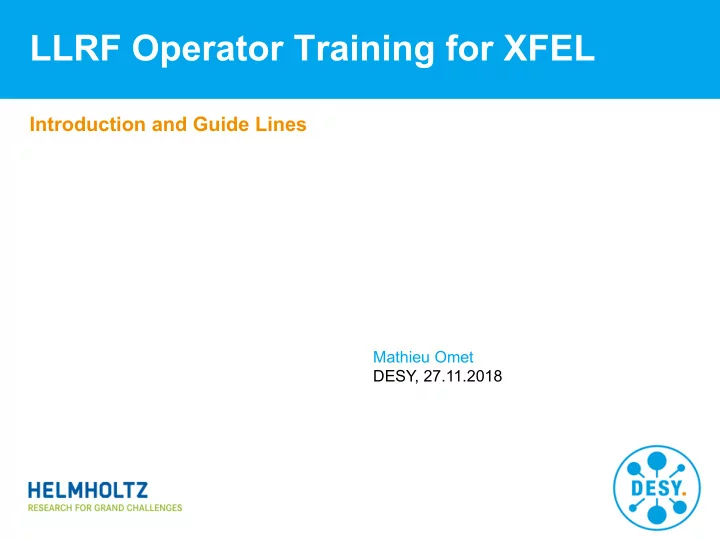
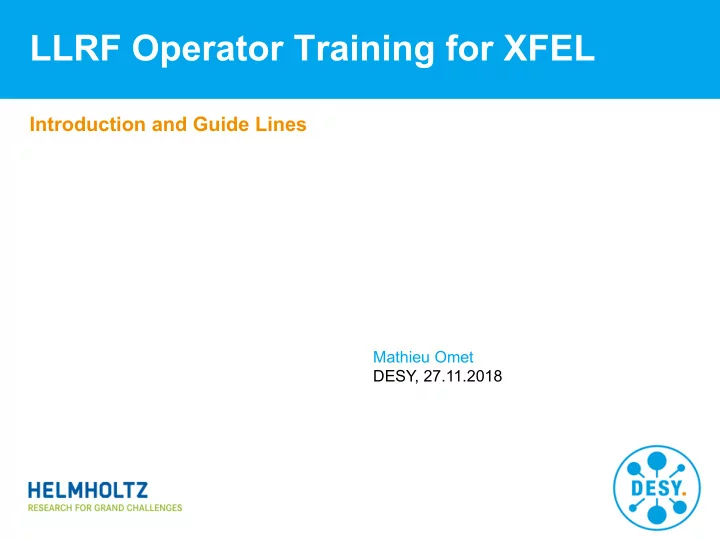
LLRF Operator Training for XFEL Introduction and Guide Lines Mathieu Omet DESY, 27.11.2018
Contents > Introduction > What an operator should know > Expert only features > Exceptional cases and how to react > Summary Mathieu Omet | LLRF Operator Training for XFEL | 27.11.2018 | Page 2
Introduction > What does LLRF stand for? What is it about? § Low Level Radio Frequency § Our task: digital LLRF control of accelerating fields within cavities § RF frequency in gun cavity and superconducting cavities: 1.3 GHz (3.9 GHz at AH1) § Frequencies too fast for ADCs à Mixing with 1.354 GHz and by this downconversion to 54 MHz à Sampling with 81 MHz § Low level of frequency and amplitude, BUT original amplitude and phase information is preserved § Digital signal processing and control § Generation of drive signal (DAC + upconversion to 1.3 GHz or 3.9 GHz) Mathieu Omet | LLRF Operator Training for XFEL | 27.11.2018 | Page 3
Introduction > Where are we involved? § In every RF station § For now 28 LLRF systems § More to come with injector 2 Mathieu Omet | LLRF Operator Training for XFEL | 27.11.2018 | Page 4
LLRF Station Overview Mathieu Omet | LLRF Operator Training for XFEL | 27.11.2018 | Page 5
Introduction > RF Stations of the Injector 1 Mathieu Omet | LLRF Operator Training for XFEL | 27.11.2018 | Page 6
LLRF System Description > XTL RF station: semi-distributed LLRF system DCM Drift Compensation Module REFM RF Reference Module LOGM Local Oscillator Generation Module PSM Power Supply Module PZ16M Piezo Driver Module Mathieu Omet | LLRF Operator Training for XFEL | 27.11.2018 | Page 7
What an operator should know > For now let‘s focus on the injector > Tasks of the XFEL operator: § Turn on an RF station § Adjust the vector-sum voltage § Adjust the vector-sum phase § Tune cavities, if necessary § Adjust output vector correction and ratio, if necessary § Set a certain phase as on-crest phase § Turn off an RF station Mathieu Omet | LLRF Operator Training for XFEL | 27.11.2018 | Page 8
What an operator should know > Where to find the LLRF panels Mathieu Omet | LLRF Operator Training for XFEL | 27.11.2018 | Page 9
What an operator should know > LLRF overview panel Mathieu Omet | LLRF Operator Training for XFEL | 27.11.2018 | Page 10
What an operator should know > LLRF overview panel Mathieu Omet | LLRF Operator Training for XFEL | 27.11.2018 | Page 11
What an operator should know > Opening LLRF station panel Mathieu Omet | LLRF Operator Training for XFEL | 27.11.2018 | Page 12
What an operator should know *Turn on with FSM *Turn on manually > Gun Voltage setpoint 2) 1) Phase setpoint 5) 11) Pulse Width Modulation 4) 10) Gun fast protection 3) 9) FSM RF on/off 1) Turn on* Feed-Forward 2) Turn off Output Vector Correction 4) Feedback 5) Feed-Forward Correction 7) Learning Feed-Forward 8) Reset correction tables 6) (LLRF Expert -> LFF -> Reset) Ramp up gun 3) (voltage & flattop length) Setpoint amplitude and phase Reconstructed cavity amp. and pha. Mathieu Omet | LLRF Operator Training for XFEL | 27.11.2018 | Page 13
What an operator should know > Gun Pulse Width Modulation § Use only after stable gun operation is achieved § Use only during stable valve situation Mathieu Omet | LLRF Operator Training for XFEL | 27.11.2018 | Page 14
What an operator should know *Turn on with FSM *Turn on manually > A1.I1 Voltage setpoint 2) 1), 3) Phase setpoint 2) 3) FSM RF on/off 1) Turn on* Feed-Forward 2) Turn off Tune cavities 4) OVC, Ratio 5) Feedback 6) Feed-Forward correction 8) Correction Table Reset 7) Learning Feed-Forward 9) Beam Loading Compensation 10) Setpoint amplitude and phase Vector sum amplitude and phase Mathieu Omet | LLRF Operator Training for XFEL | 27.11.2018 | Page 15
What an operator should know *Turn on with FSM *Turn on manually > AH1.I1 Voltage setpoint 2) 1), 3) Phase setpoint 2) 3) FSM RF on/off 1) Turn on* Feed-Forward 2) Turn off Tune cavities 4) OVC, Ratio 5) Feedback 6) Feed-Forward correction 8) Correction Table Reset 7) Learning Feed-Forward 9) Beam Loading Compensation 10) Setpoint amplitude and phase Vector sum amplitude and phase Mathieu Omet | LLRF Operator Training for XFEL | 27.11.2018 | Page 16
What an operator should know > In Feed-Forward operation vector sum gradient does not reach SP after filling and/or curved flattop (not possible to close FB) > Huge phase roll off (several ten degrees) § Cavities are detuned à Document event with screen shots § Tune cavities Detuning Mathieu Omet | LLRF Operator Training for XFEL | 27.11.2018 | Page 17
What an operator should know > Tuner script > Tune cavities only in open loop operation > In case of problems hit stop Mathieu Omet | LLRF Operator Training for XFEL | 27.11.2018 | Page 18
What an operator should know > Tuner script, don‘t forget to check panel comment! > Never ever change panel comment! > Tune cavities only in open loop operation Mathieu Omet | LLRF Operator Training for XFEL | 27.11.2018 | Page 19
What an operator should know > How the tuning should look like Mathieu Omet | LLRF Operator Training for XFEL | 27.11.2018 | Page 20
What an operator should know > OVC (Output Vector Rotation) § Adjustment of VS amplitude and phase in order to minimize the deviation from the SP > Ratio § Adjustment of amplitude slope over flattop Mathieu Omet | LLRF Operator Training for XFEL | 27.11.2018 | Page 21
What an operator should know > LFF (Learning-Feed Forward) § Is modifying the Feed-Forward Correction tables in order to compensate for repetitive errors (differences between VS amplitude and phase and the corresponding SP) > BLC (Beam Loading Compensation) § Compensates for beam loading depending on number of bunches and charge § Currently under commissioning à LFF takes over the job, but is slow (needs 1~2 minutes for learning) § When switching from long bunch trains to short bunch trains, resetting the Feed- Forward Correction helps to gain appropriate correction tables quicker Mathieu Omet | LLRF Operator Training for XFEL | 27.11.2018 | Page 22
What an operator should know > Changing the voltage more than 100 MV: § Open the loop (disable Learning FF, Feedforward correction, Feedback) § Change the voltage setpoint § Adjust output vector correction and ratio to match set point (under LLRF details) § Tune the cavities (note message in the LLRF panel in case a tuning goal different to 0 Hz is specified) § For large voltage changes the two above steps might have to be interated, since different gradient ó different detuning § Close the loop (reset Feedforward correction, enable Learning FF, Feedforward correction and Feedback) > Using the XFEL Energy Manager might lead to detuned cavities, which can lead to trips Mathieu Omet | LLRF Operator Training for XFEL | 27.11.2018 | Page 23
What an operator should know > Set current phase as on-crest phase § After the on-crest (anti-on-crest phase) was determined, set it as the SP phase and select the station in panel below for setting it to 0 deg. § For the gun â ,for the rest à Mathieu Omet | LLRF Operator Training for XFEL | 27.11.2018 | Page 24
Expert Only Features > Limiters, DON‘T EVER TOUCH! Mathieu Omet | LLRF Operator Training for XFEL | 27.11.2018 | Page 25
Expert Only Features > Limiters, DON‘T EVER TOUCH! Pre-limiters Limiters Mathieu Omet | LLRF Operator Training for XFEL | 27.11.2018 | Page 26
Exceptional cases and how to react > Pulse cuts due to active limiters § Document event with screen shots § Decrease the setpoint amplitude, until cuts disappear § Call the LLRF expert (5588) Limiter Mathieu Omet | LLRF Operator Training for XFEL | 27.11.2018 | Page 27
Exceptional cases and how to react > Pulse cuts by forward limiter > Cavity gradients are low and show damped sinusoidal shape § Document event with screen shots § Cavities are detuned à Call the LLRF expert (5588) (example panel) Mathieu Omet | LLRF Operator Training for XFEL | 27.11.2018 | Page 28
Exceptional cases and how to react > Quench event à Quench detection turns off RF § Document event with screen shots § Reset event, try to ramp up again § If cavities quench again à Call the LLRF expert (5588) Quench Mathieu Omet | LLRF Operator Training for XFEL | 27.11.2018 | Page 29
Exceptional cases and how to react > Weird shape of amplitude (or phase) § Try to reset the Feed-forward correction tables and wait for a minute § If it does not help or acts up again à Call the LLRF expert (5588) LFF Mathieu Omet | LLRF Operator Training for XFEL | 27.11.2018 | Page 30
Exceptional cases and how to react > LLRF controls not working § If this is the case only for a short period of time à Communication issue, LLRF can‘t do anything § If this state is persistent LLRF server might be down à Call the LLRF expert (5588) Mathieu Omet | LLRF Operator Training for XFEL | 27.11.2018 | Page 31
Recommend
More recommend