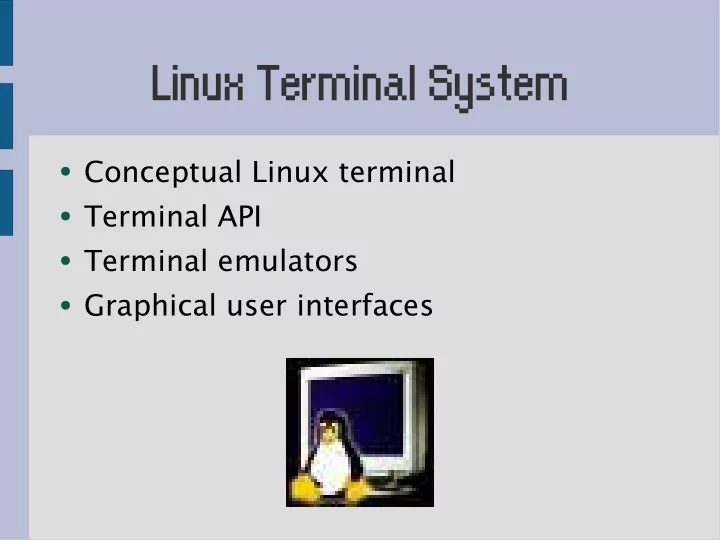
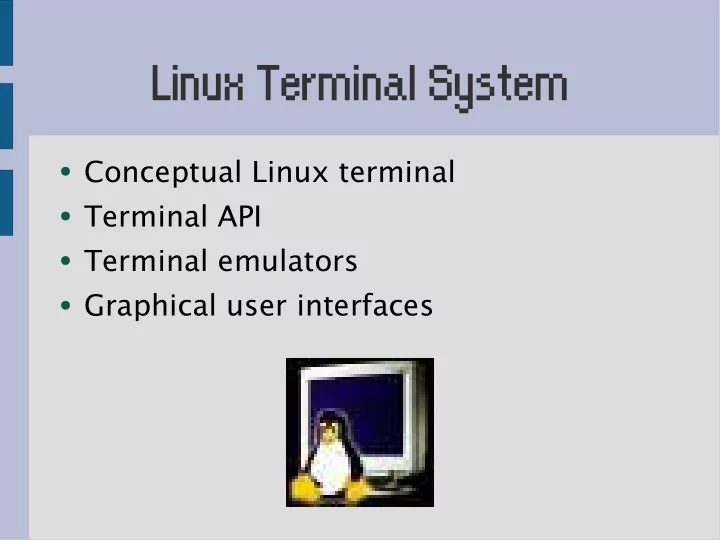
Linux Terminal System ● Conceptual Linux terminal ● Terminal API ● Terminal emulators ● Graphical user interfaces
Conceptual Linux terminal Mainframe Terminal User Application Keyboard Display Kernel Modem Modem
stdin/stdout ● Low-level calls: read(), write(), fd's ● High-level calls: fread(), fwrite(), FILE*'s ● Formatted I/O: fscanf(), fprintf(), FILE*'s ● Redirection: dup2(), pipes “|”, redir “>” $ randomize < input | rot13 | tee log | rot13 | sort $ cat log randomize rot13 tee rot13 sort input log cat terminal
Escape sequences & function keys Escape sequences “\e[2J” = clear screen Application Terminal Function key sequences “\e[A” = up arrow key ● Many incompatible escape sequences and terminal capabilities ● $TERM identifies terminal type ● termcap/terminfo defines terminal types
ioctls and termios ● ioctls give very low-level access ● termios standardizes interface ● ioctls/termios can adjust canonical (cooked) and non-canonical (raw) modes ● Linux terminal provides font, etc. ioctls ● Serial ports have baud rate, etc. ioctls
curses, ncurses, and S-Lang ● Wrapper libraries hide complexity of terminal programming ● Provides portable interface to many terminal types ● curses: cursor control library ● ncurses: new curses ● S-Lang: contains terminal control library
Terminal emulators ● Consumer computer systems have integrated human interface hardware, so terminal functionality must be emulated ● Dumb terminal: works like a teletype ● Linux vt100: VGA + keyboard + buzzer ● GNU screen: display multiplexing ● xterm: text terminals in graphical display
X Window System ● X server gives programs access to keyboard, mouse, and display hardware ● Client apps tell the server what to draw ● User sits in front of X server Mainframe Mainframe X server User X app 1 X app 2 Kbd/VGA
VNC: Virtual Network Computing ● Cross between GNU screen and X ● User sits in front of VNC client (“viewer”) Mainframe Mainframe Workstation User gimp wmaker XFree86 Xvnc xterm vncviewer
Conclusion ● Archetypical Linux terminal system ● Program input and output ● Terminal API, low- and high-level ● Terminal emulators ● Graphical user interfaces Slides available online: http://ioioio.net/school/terminal/slides.pdf
GNU screen Workstation monitor xterm xfree86 User kbd screen bash mutt ssh
VPN over SSH Home network Corporate network firefox web browser ETH1 pppd PPP1 PPP1 pppd ssh PPP0 ETH0 sshd Internet / WAN
Recommend
More recommend