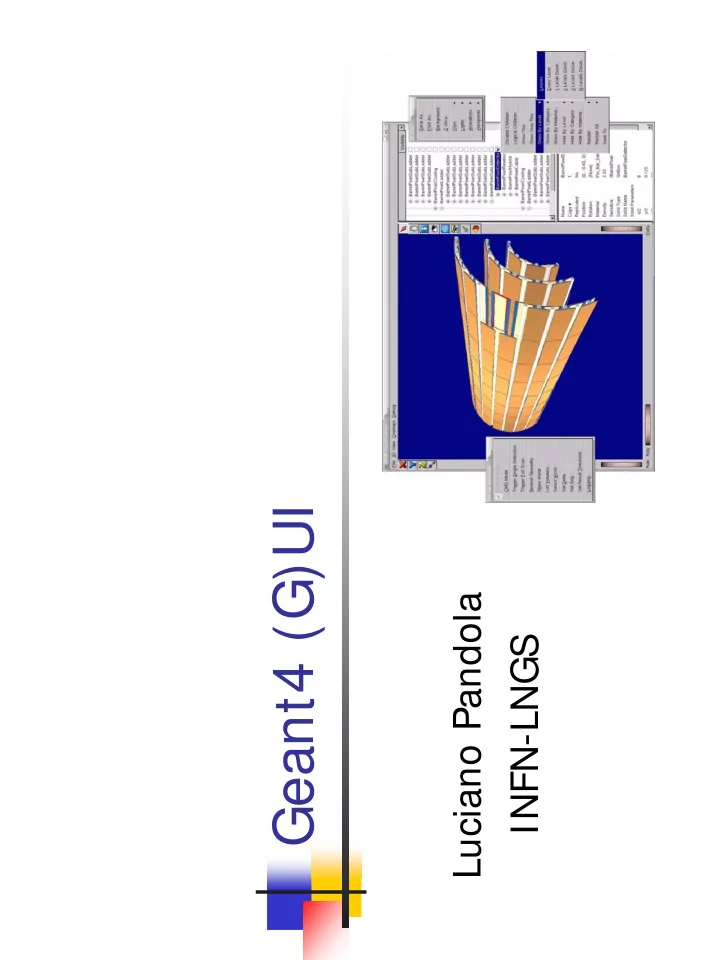
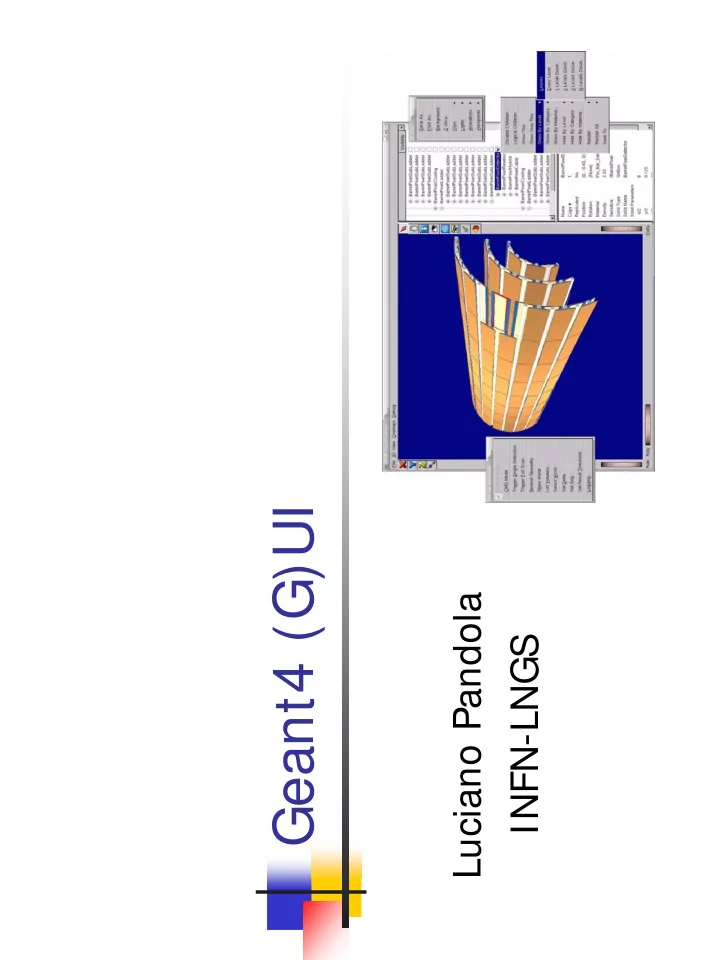
Geant4 (G)UI Luciano Pandola INFN-LNGS
Steering the simulation - 1 � A Geant4 simulation can be steered in three ways : � everything hard-coded in the C+ + source (also the number of events to be shot). You need to re-compile for any change (not very smart, actually!) � batch session (via a ASCII macro) � commands captured from an interactive session
Steering the simulation - 2 � Setting up batch mode (namely, read commands from a macro file) in the main() G4UImanager* UI = G4UImanager::GetUIpointer(); G4String command = “/control/execute”; takes the first G4String fileName = argv[1]; argument after the executable UI-> applyCommand(command+fileName); as the macro name and runs it � Your executable can be run as myExecutable mymacro.mac � To execute a macro interactively: /control/execute mymacro.mac
Steering the simulation - 3 � Setting up interactive mode is also easy – but there are many choices of interface � All of them must be derived from the abstract class G4UIsession � Geant4 provides several implementations � In the main() , according to the computer environments, construct a G4UIsession concrete class provided by Geant4 and invoke its SessionStart() method
An example of interactive session � For instance: in the main() Create a (null) pointer to the G4UIsession* session=0; base session class If there are no arguments after the if (argc==1) executable, starts an interactive session { session = new G4UIterminal ; Define the session as session->SessionStart(); a dumb terminal, and starts it delete session; } Don’t forget to delete it
Select G(UI) � Geant4 provides several interfaces for various (G)UI: � G4UIterminal : C-shell like character terminal � G4UItcsh : tcsh-like character terminal with command completion, history, etc � G4UIGAG : Java based graphic UI (GUI) � G4UIXm : Motif-based GUI, command completion � G4UIQt : GUI based on Qt libraries � Define and invoke them like G4UIterminal session = new G4UIGAG(); session-> StartSession (); � Note for G4UItcsh , it must be defined as session = new G4UIterminal (new G4UItcsh);
Environment variables � Users can select and plug in (G)UI by setting environmental variables before compilation, similar to what seen for visualization drivers � setenv G4UI_USE_GUINAME � Example: � setenv G4UI_USE_TERMINAL 1 (default) � setenv G4UI_USE_GAG 1 � setenv G4UI_USE_XM 1
User Interface Choices � G4UIterminal – C-shell-like character terminal � runs on all Geant4-supported platforms � G4UItcsh – tcsh-like character terminal with command completion, history, etc. � runs only on Solaris and Linux � G4UIXm, G4UIXaw, G4UIXWin32 – G4UIterminal implemented over Motif, Athena and WIN32 libraries � runs on Unix/Linux and Windows, respectively � G4UIGAG – Java-based GUI � runs on all Geant4 platforms
(G)Ui selection � From Geant4 9.3 there is an automatic tool, called G4UIExecutive which starts the appropriate UI session according to the environmental variables which are defined G4UIExecutive* ui = new G4UIExecutive(argc,argv); if (ui->IsGUI()) G4cout << “Graphical UI” << G4endl; else G4cout << “Non-graphical UI” << G4endl; ui->SessionStart();
Useful GUI Tools Released by Geant4 Developers � GGE: Geometry editor based on Java GUI � http://erpc1.naruto-u.ac.jp/~ geant4 � GPE: Physics editor based on Java GUI � http://erpc1.naruto-u.ac.jp/~ geant4 � OpenScientist: interactive environment for analysis � http://www.lal.in2p3.fr/OpenScientist
Built-in user commands � Geant4 provides a number of general-purpose user interface commands which can be used: � interactively via a (G)UI Idle> /run/setCut [value] [unit] � in a macro file � within C+ + code using the ApplyCommand() method of G4UImanager G4UImanager::GetUIpointer() -> ApplyCommand (“/run/setCut 1 cm”); � A complete list of built-in commands is available in the Geant4 Application Developers Guide, Chapter 7.1
User-defined commands (1) � If built-in commands are not enough, you can make your own (e.g. change at run-time parameters of primary generator, etc.) � Geant4 provides several command classes, all derived from G4UIcommand , according to the type of argument they take � G4UIcmdWithoutParameter � G4UIcmdWithABool � G4UIcmdWithADouble � G4UIcmdWithADoubleAndUnit � ...
User-defined commands (2) � Commands have to be defined in messenger classes, that inherit from G4UImessenger � Define the command in the constructor: Command taking G4UIcmdWithADoubleAndUnit * fThetaCmd = as argument a new G4UIcmdWithADoubleAndUnit double and a unit, called /prim/angle (" /prim/angle ",this); fThetaCmd->SetGuidance(“Opening angle of source"); fThetaCmd->SetDefaultUnit("deg"); fThetaCmd->SetUnitCandidates(“deg rad”); Sets guidance, default unit, etc. � Delete the command in the destructor
User-defined commands (3) � Define the action of the command in the SetNewValue() method of the messenger: void MyMessenger::SetNewValue (G4UIcommand* cmd,G4String string) { if (cmd == fThetaCmd) Retrieve a G4double { value from the (string) G4double value = fThetaCmd argument given to the -> GetNewDoubleValue (string); command Use the value in the way it is ...->DoSomething(value); needed (e.g. pass it to other } classes: opening angle for } primary generator)
Summary � Interactive sessions where user can give commands by keyboard can be used (from dumb terminals to graphic interfaces) � A number of general-purpose commands are provided by Geant4, but users can define more , according to their needs � flexibility!
Recommend
More recommend