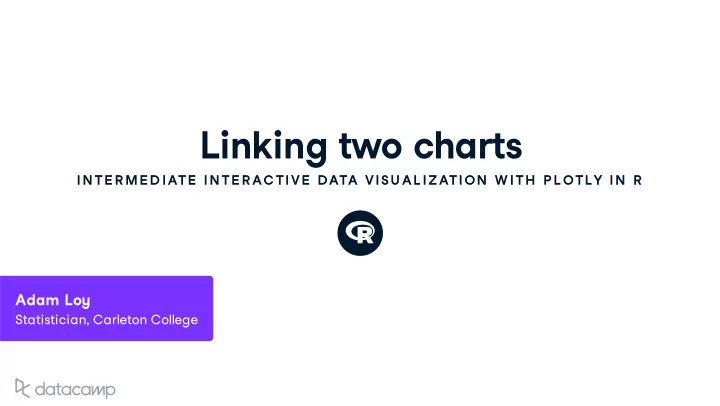
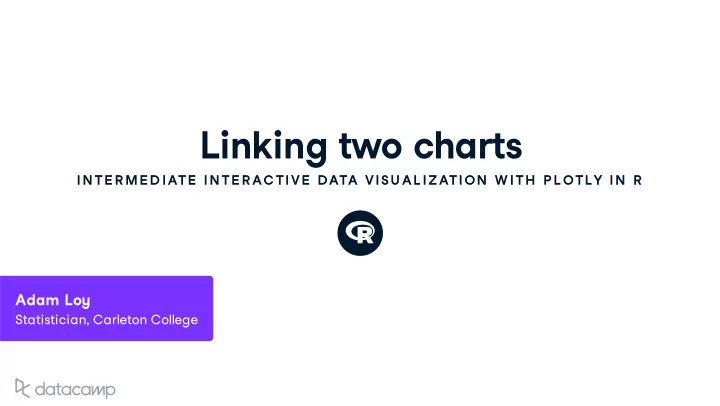
Linking t w o charts IN TE R ME D IATE IN TE R AC TIVE DATA VISU AL IZATION W ITH P L OTLY IN R Adam Lo y Statistician , Carleton College
E x ploring cl u sters INTERMEDIATE INTERACTIVE DATA VISUALIZATION WITH PLOTLY IN R
E x ploring longit u dinal data INTERMEDIATE INTERACTIVE DATA VISUALIZATION WITH PLOTLY IN R
Crosstalk Enables linked plots v ia Ja v aScript Creates static HTML � les that y o u can easil y host Displa y s in the RSt u dio v ie w er pane INTERMEDIATE INTERACTIVE DATA VISUALIZATION WITH PLOTLY IN R
2014 w orld indicators world2014 # A tibble: 193 x 11 country year income co2 military population urban life_expectancy four_regions <chr> <dbl> <dbl> <dbl> <dbl> <dbl> <dbl> <dbl> <chr> 1 Afghan… 2014 1780 0.299 1.3 32800000 8.05e6 57.8 asia 2 Albania 2014 10700 1.96 1.35 2920000 1.63e6 77.4 europe 3 Algeria 2014 13500 3.72 5.55 39100000 2.75e7 77.1 africa 4 Andorra 2014 44900 5.83 NA 79200 7.01e4 82.6 europe 5 Angola 2014 6260 1.29 4.7 26900000 1.69e7 63.3 africa 6 Antigu… 2014 19500 5.38 NA 98900 2.49e4 77.1 americas # … with 187 more rows, and 2 more variables: eight_regions <chr>, six_regions <chr> INTERMEDIATE INTERACTIVE DATA VISUALIZATION WITH PLOTLY IN R
Separate v ie w s p1 <- world2014 %>% plot_ly(x = ~income, y = ~co2) %>% add_markers() p2 <- world2014 %>% plot_ly(x = ~military, y = ~co2) %>% add_markers() subplot(p1, p2, titleX = TRUE, titleY = TRUE) %>% hide_legend() INTERMEDIATE INTERACTIVE DATA VISUALIZATION WITH PLOTLY IN R
Linked v ie w s INTERMEDIATE INTERACTIVE DATA VISUALIZATION WITH PLOTLY IN R
Linked v ie w s library(crosstalk) shared_data <- SharedData$new(world2014) p1 <- shared_data %>% plot_ly(x = ~income, y = ~co2) %>% add_markers() p2 <- shared_data %>% plot_ly(x = ~military, y = ~co2) %>% add_markers() subplot(p1, p2, titleX = TRUE, titleY = TRUE) %>% hide_legend() INTERMEDIATE INTERACTIVE DATA VISUALIZATION WITH PLOTLY IN R
Linked br u shing Enable linked br u shing v ia highlight() subplot(p1, p2, titleX = TRUE, titleY = TRUE) %>% hide_legend() %>% highlight(on = "plotly_selected") INTERMEDIATE INTERACTIVE DATA VISUALIZATION WITH PLOTLY IN R
Let ' s practice ! IN TE R ME D IATE IN TE R AC TIVE DATA VISU AL IZATION W ITH P L OTLY IN R
Br u shing gro u ps IN TE R ME D IATE IN TE R AC TIVE DATA VISU AL IZATION W ITH P L OTLY IN R Adam Lo y Statistician , Carleton College
World indicators world_indicators # A tibble: 11,387 x 11 country year income co2 military population urban life_expectancy four_regions <chr> <dbl> <dbl> <dbl> <dbl> <dbl> <dbl> <dbl> <chr> 1 Afghan… 1960 1210 0.0461 NA 9000000 7.56e5 38.6 asia 2 Albania 1960 2790 1.24 NA 1640000 4.94e5 62.7 europe 3 Algeria 1960 6520 0.554 NA 11100000 3.39e6 52 africa 4 Andorra 1960 15200 NA NA 13400 7.84e3 NA europe 5 Angola 1960 3860 0.0975 NA 5640000 5.89e5 42.4 africa 6 Antigu… 1960 4420 0.663 NA 55300 2.19e4 62.9 americas # … with 1.138e+04 more rows, and 2 more variables: eight_regions <chr>, # six_regions <chr> INTERMEDIATE INTERACTIVE DATA VISUALIZATION WITH PLOTLY IN R
Selecting indi v id u al time series world_indicators %>% plot_ly(x = ~year, y = ~income, alpha = 0.5) %>% group_by(country) %>% add_lines() INTERMEDIATE INTERACTIVE DATA VISUALIZATION WITH PLOTLY IN R
Selecting indi v id u al time series Create a SharedData object w ith a ke y world_indicators %>% SharedData$new(key = ~country) %>% plot_ly(x = ~year, y = ~income, alpha = 0.5) %>% group_by(country) %>% add_lines() INTERMEDIATE INTERACTIVE DATA VISUALIZATION WITH PLOTLY IN R
Selecting gro u ps on a scatterplot world_indicators %>% filter(year == 2014) %>% SharedData$new(~six_regions) %>% plot_ly(x=~military, y = ~co2, text = ~country) %>% add_markers() INTERMEDIATE INTERACTIVE DATA VISUALIZATION WITH PLOTLY IN R
Linking a s u mmar y and detailed v ie w INTERMEDIATE INTERACTIVE DATA VISUALIZATION WITH PLOTLY IN R
Linking a s u mmar y and detailed v ie w shared_data <- world_indicators %>% filter(year == 2014) %>% SharedData$new(key = ~six_regions) p1 <- shared_data %>% plot_ly() %>% group_by(six_regions) %>% summarize(avg.military = mean(military, na.rm = TRUE)) %>% add_markers(x = ~avg.military, y = ~six_regions) p2 <- shared_data %>% plot_ly(x=~military, y = ~co2, text = ~country) %>% add_markers() subplot(p1, p2) %>% hide_legend() INTERMEDIATE INTERACTIVE DATA VISUALIZATION WITH PLOTLY IN R
INTERMEDIATE INTERACTIVE DATA VISUALIZATION WITH PLOTLY IN R
Let ' s practice ! IN TE R ME D IATE IN TE R AC TIVE DATA VISU AL IZATION W ITH P L OTLY IN R
Selection strategies IN TE R ME D IATE IN TE R AC TIVE DATA VISU AL IZATION W ITH P L OTLY IN R Adam Lo y Statistician , Carleton College
T w o selection strategies Transient selection pre v io u sl y selected cases are forgo � en Persistent selection selected cases acc u m u late INTERMEDIATE INTERACTIVE DATA VISUALIZATION WITH PLOTLY IN R
E x ample INTERMEDIATE INTERACTIVE DATA VISUALIZATION WITH PLOTLY IN R
Generate the base chart shared_data <- world2014 %>% SharedData$new() p1 <- shared_data %>% plot_ly(x=~urban/population, y = ~co2, text = ~country) %>% add_markers() p2 <- shared_data %>% plot_ly(x=~income, y = ~co2, text = ~country) %>% add_markers() subplot(p1, p2, titleX = TRUE, shareY = TRUE) %>% hide_legend() INTERMEDIATE INTERACTIVE DATA VISUALIZATION WITH PLOTLY IN R
Persistent selection Acti v ate persistent selection v ia highlight() subplot(p1, p2, titleX = TRUE, shareY = TRUE) %>% hide_legend() %>% highlight(persistent = TRUE) INTERMEDIATE INTERACTIVE DATA VISUALIZATION WITH PLOTLY IN R
Highlighting in color INTERMEDIATE INTERACTIVE DATA VISUALIZATION WITH PLOTLY IN R
Highlighting in color Add dynamic = TRUE to acti v ate a color picker subplot(p1, p2, titleX = TRUE, shareY = TRUE) %>% hide_legend() %>% highlight(persistent = TRUE, dynamic = TRUE) INTERMEDIATE INTERACTIVE DATA VISUALIZATION WITH PLOTLY IN R
T w o manip u lation t y pes Direct manip u lation selection performed b y interacting w ith the graphical elements Indirect manip u lation selection performed v ia q u er y o u tside of the chart INTERMEDIATE INTERACTIVE DATA VISUALIZATION WITH PLOTLY IN R
INTERMEDIATE INTERACTIVE DATA VISUALIZATION WITH PLOTLY IN R
Indirect manip u lation world_indicators %>% SharedData$new(key = ~country) %>% plot_ly(x = ~year, y = ~income, alpha = 0.5) %>% group_by(country) %>% add_lines() INTERMEDIATE INTERACTIVE DATA VISUALIZATION WITH PLOTLY IN R
Indirect manip u lation world_indicators %>% SharedData$new(key = ~country, group = "Select a country") %>% plot_ly(x = ~year, y = ~income, alpha = 0.5) %>% group_by(country) %>% add_lines() %>% highlight(selectize = TRUE) INTERMEDIATE INTERACTIVE DATA VISUALIZATION WITH PLOTLY IN R
INTERMEDIATE INTERACTIVE DATA VISUALIZATION WITH PLOTLY IN R
Let ' s practice ! IN TE R ME D IATE IN TE R AC TIVE DATA VISU AL IZATION W ITH P L OTLY IN R
Making shinier charts IN TE R ME D IATE IN TE R AC TIVE DATA VISU AL IZATION W ITH P L OTLY IN R Adam Lo y Statistician , Carleton College
Apps w itho u t shin y INTERMEDIATE INTERACTIVE DATA VISUALIZATION WITH PLOTLY IN R
bscols () for col u mn la y o u ts library(plotly) library(crosstalk) shared_data <- world2014 %>% SharedData$new() p1 <- shared_data %>% plot_ly(x=~income, y = ~co2, color = ~four_regions) %>% add_markers() %>% layout(xaxis = list(type = "log"), yaxis = list(type = "log")) p2 <- shared_data %>% plot_ly(x=~income, y = ~life_expectancy, color = ~four_regions) %>% add_markers() %>% layout(xaxis = list(type = "log"))) bscols(p1, p2) INTERMEDIATE INTERACTIVE DATA VISUALIZATION WITH PLOTLY IN R
bscols () for col u mn la y o u ts INTERMEDIATE INTERACTIVE DATA VISUALIZATION WITH PLOTLY IN R
Adding filters : Checkbo x es bscols(filter_checkbox(id = "four_regions", label = "Region", sharedData = shared_data, group = ~four_regions), p1) INTERMEDIATE INTERACTIVE DATA VISUALIZATION WITH PLOTLY IN R
Adding filters : Select bo x bscols(filter_select(id = "four_regions", label = "Region", sharedData = shared_data, group = ~four_regions), p1) INTERMEDIATE INTERACTIVE DATA VISUALIZATION WITH PLOTLY IN R
Adding filters : Sliders bscols(filter_slider(id = "co2", label = "CO2 concentrations", sharedData = shared_data, column = ~co2), p1) INTERMEDIATE INTERACTIVE DATA VISUALIZATION WITH PLOTLY IN R
Recommend
More recommend